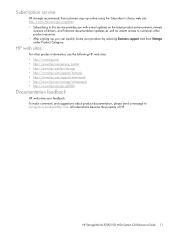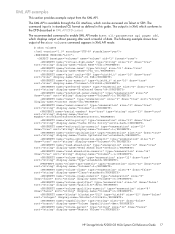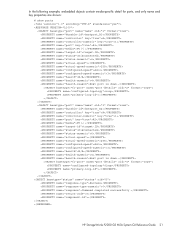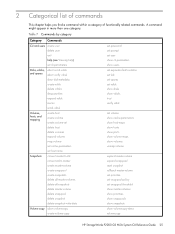HP StorageWorks P2000 Support Question
Find answers below for this question about HP StorageWorks P2000 - G3 MSA Array Systems.Need a HP StorageWorks P2000 manual? We have 18 online manuals for this item!
Question posted by mbanhpa on April 14th, 2014
How To Reboot Hp P2000 From Cli
The person who posted this question about this HP product did not include a detailed explanation. Please use the "Request More Information" button to the right if more details would help you to answer this question.
Current Answers
Related HP StorageWorks P2000 Manual Pages
Similar Questions
Hp P2000 How To Use Cli Cable
(Posted by jorgegre 9 years ago)
Hp P2000 Cli How To Reset Default Ip Address
(Posted by CamaJUAN 10 years ago)
How To Reset A Hp P2000 Msa Cli Password To Default
(Posted by psci1qaz2w 10 years ago)
I Need Drive For Hp 2000 G3 For Win2003 X64 For Hp P2000 G3 Fc\scsienclosure Dev
I need drive for hp 2000 G3 for win2003 x64 for hp p2000 g3 fc\scsienclosure device?
I need drive for hp 2000 G3 for win2003 x64 for hp p2000 g3 fc\scsienclosure device?
(Posted by MUNEEB 12 years ago)