HP StorageWorks P2000 Support Question
Find answers below for this question about HP StorageWorks P2000 - G3 MSA Array Systems.Need a HP StorageWorks P2000 manual? We have 18 online manuals for this item!
Question posted by JeffKL on January 16th, 2014
What Is An External View Volume In P2000 G3
The person who posted this question about this HP product did not include a detailed explanation. Please use the "Request More Information" button to the right if more details would help you to answer this question.
Current Answers
There are currently no answers that have been posted for this question.
Be the first to post an answer! Remember that you can earn up to 1,100 points for every answer you submit. The better the quality of your answer, the better chance it has to be accepted.
Be the first to post an answer! Remember that you can earn up to 1,100 points for every answer you submit. The better the quality of your answer, the better chance it has to be accepted.
Related HP StorageWorks P2000 Manual Pages
HP StorageWorks P2000 G3 MSA System Event Description Reference Guide (591224-001, February 2010) - Page 32
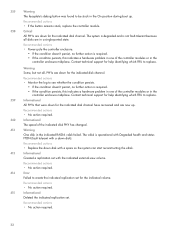
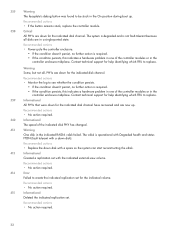
...action required.
415
Informational
Deleted the indicated replication set with a spare so the system can start reconstructing the vdisk.
413
Informational
Created a replication set . Contact ... for the indicated disk channel have recovered and are down disk with the indicated external-view volume.
Recommended actions • Replace the down for the indicated disk channel. The ...
HP StorageWorks P2000 G3 MSA System Event Description Reference Guide (591224-001, February 2010) - Page 33
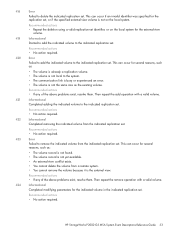
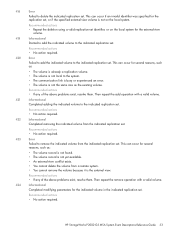
... exist, resolve them . HP StorageWorks P2000 G3 MSA System Event Descriptions Reference Guide 33 Recommended actions • No action required.
420
Error
Failed to add the indicated volume to the indicated replication set . Then repeat the add operation with a valid volume.
424
Informational
Completed modifying parameters for the external-view volume.
419
Informational
Started to add...
HP StorageWorks P2000 G3 MSA System CLI Reference Guide (500912-003, February 2010) - Page 34
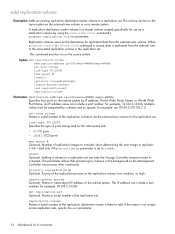
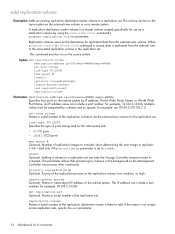
...|high Optional. remote-system system Optional. The volume can take the Storage Controller several minutes to be on the same system as a destination volume by commas and no spaces; for replicated data from the external view to oldest.
Name or network-port IP address of ports being used for use as the external-view volume or on the replication volume: low, medium...
HP StorageWorks P2000 G3 MSA System CLI Reference Guide (500912-003, February 2010) - Page 35


... to be considered for replication: # add replication-volume MV2 link-type FC destination-address wwpn=207000c0ffd52c31,217000c0ff52c31 ext-view MV1 priority high max-queue 2 Success: Command completed successfully. (MV2) - See also • show replication-sets • show replication-volumes
HP StorageWorks P2000 G3 MSA System CLI Reference Guide 35 set whose external-view volume is MV1;
HP StorageWorks P2000 G3 MSA System CLI Reference Guide (500912-003, February 2010) - Page 47


... type of replication images to consider when determining the next image to a master volume using default policies for the inter-system link: • FC: FC ports. • iSCSI: iSCSI ports. HP StorageWorks P2000 G3 MSA System CLI Reference Guide 47 You can associate the external view with a remote system in the external-view volume is created and you can communicate and the remote...
HP StorageWorks P2000 G3 MSA System CLI Reference Guide (500912-003, February 2010) - Page 55
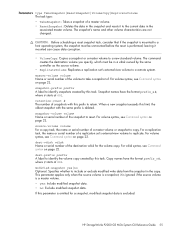
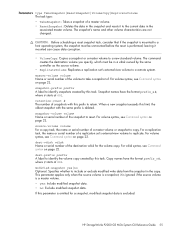
...: Include modified snapshot data. • no Optional. If this prefix to copy. HP StorageWorks P2000 G3 MSA System CLI Reference Guide 55
For volume syntax, see Command syntax on page 22. source-volume volume For a copy task, the name or serial number of a master volume or snapshot to retain.
Specifies whether to include or exclude modified write data from...
HP StorageWorks P2000 G3 MSA System CLI Reference Guide (500912-003, February 2010) - Page 73


... converted regardless of the number of either the replication set or its external-view volume. See also • show replication-sets • show replication-volumes
HP StorageWorks P2000 G3 MSA System CLI Reference Guide 73 The replication volumes associated with external view MV1: # delete replication-set . Delete the replication set with the replication set deleted. delete replication...
HP StorageWorks P2000 G3 MSA System CLI Reference Guide (500912-003, February 2010) - Page 141


... RepSnap3
See also • show replication-sets • show replication-volumes • show snapshots
HP StorageWorks P2000 G3 MSA System CLI Reference Guide 141 Syntax set replication-external-view ext-view replication-volume [nowait] [set replication-set] [snapshot snapshot] volume replication-volume
Parameters ext-view replication-volume Name or serial number of the replication set is not...
HP StorageWorks P2000 G3 MSA System CLI Reference Guide (500912-003, February 2010) - Page 205
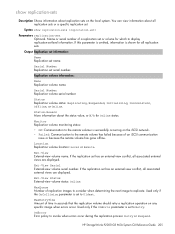
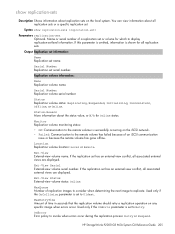
... all replication sets. Ext-View External-view volume name. If the replication set has an external-view conflict, all associated external views are displayed. OnError Error policy to invoke when errors occur during the replication process: Retry or Suspend. HP StorageWorks P2000 G3 MSA System CLI Reference Guide 205
Status Replication volume status: Replicating, Suspended, Initializing...
HP StorageWorks P2000 G3 MSA System CLI Reference Guide (500912-003, February 2010) - Page 251


... I/O adapter in a server, or a port in a new vdisk or as the external view. A disk that is a member of a disk when its data path is written to . All volumes that the storage system is reserved for snapshots and has an associated snap pool.
HP StorageWorks P2000 G3 MSA System CLI Reference Guide 251 The proprietary protocol used in a network switch. Challenge...
HP StorageWorks P2000 G3 MSA System SMU Reference Guide (500911-003, February 2010) - Page 101
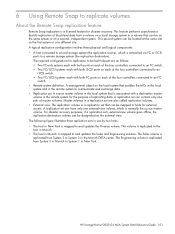
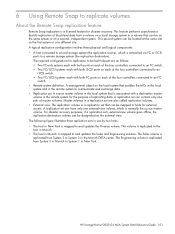
... storage system (the replication destination). HP StorageWorks P2000 G3 MSA System SMU Reference Guide 101 A typical replication configuration involves these physical and logical components: • A host connected to a local storage system (the replication source), which is networked via FC or iSCSI
ports to and updates the Finance volume. A replication set 's external-view volume goes...
HP StorageWorks P2000 G3 MSA System SMU Reference Guide (500911-003, February 2010) - Page 103
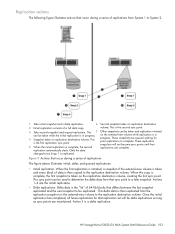
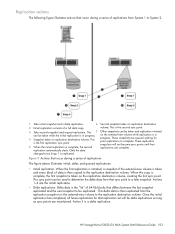
... of a full data copy. HP StorageWorks P2000 G3 MSA System SMU Reference Guide 103 Replication actions
The following figure illustrates actions that occur during a series of replications
The figure above illustrates initial, delta, and queued replications:
• Initial replication: When the first replication is initiated, a snapshot of the external-view volume is taken and every block of data...
HP StorageWorks P2000 G3 MSA System SMU Reference Guide (500911-003, February 2010) - Page 105


... on page 111
HP StorageWorks P2000 G3 MSA System SMU Reference Guide 105 For example, you could use as one or more replications. Replicate any differing records from the snapshot that volume.
1. Figure 6 Example of source-volume failure
If the source volume becomes available again, you could export any data written to the new external-view volume to the original external-view volume (now...
HP StorageWorks P2000 G3 MSA System SMU Reference Guide (500911-003, February 2010) - Page 109
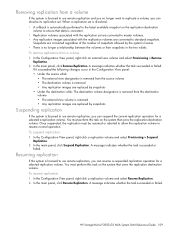
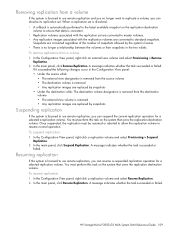
.... To resume replication
1. Removing replication from a volume
If the system is no longer want to replicate a volume, you can dissolve its replication set.
HP StorageWorks P2000 G3 MSA System SMU Reference Guide 109 In the main panel, click Resume Replication. In the Configuration View panel, right-click an external-view volume and select Provisioning > Remove Replication.
2. To...
HP StorageWorks P2000 G3 MSA System SMU Reference Guide (500911-003, February 2010) - Page 111


...you could export a replication image from Destination Volume to the source volume. In the main panel, select the destination volume in the Configuration View panel the snapshot appears under the
destination volume on the remote system. If it contains. In the main panel, select the source volume in a vdisk. HP StorageWorks P2000 G3 MSA System SMU Reference Guide 111 The resulting snapshot...
HP StorageWorks P2000 G3 MSA System SMU Reference Guide (500911-003, February 2010) - Page 113


Viewing information about it.
HP StorageWorks P2000 G3 MSA System SMU Reference Guide 113
The Replication Image Overview table shows: • Replication status properties • Source snapshot properties • Destination snapshot properties Select a component to complete replication, and total time for this volume. Replication properties
When you select the Replication Images ...
HP StorageWorks P2000 G3 MSA System SMU Reference Guide (500911-003, February 2010) - Page 133
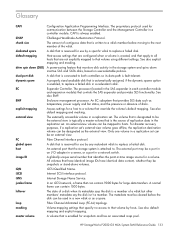
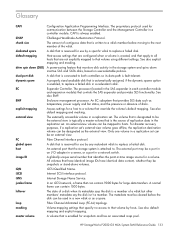
... interface protocol. The external port may be the external view is typically a master volume that is automatically assigned, if the dynamic spares option is reserved for use by hosts. A globally unique serial number that volume using different settings. Internet Storage Name Service.
Fibre Channel Arbitrated Loop (FC-AL) topology. HP StorageWorks P2000 G3 MSA System SMU Reference Guide...
HP StorageWorks P2000 G3 MSA System Installation Instructions (590335-003, February 2010) - Page 1


... cable allowed in the same chassis. Rear view of P2000 G3 MSA enclosure with the product.
First edition: February 2010 The information in the rack.
Reserved for connecting the P2000 G3 to the P2000 G3 MSA System
The P2000 G3 MSA System supports four models of a document, see the HP StorageWorks P2000 G3 MSA System cable configuration guide. Power supplies 2. Management Ethernet...
HP StorageWorks P2000 G3 MSA System FC User Guide (590336-003, February 2010) - Page 36


... installed on Windows or Linux platforms.
• For help and HP StorageWorks P2000 G3 MSA System SMU Reference Guide. Complete the installation. Complete the installation.
Use the MSA Device Discovery Tool to identify the device through SNMP.
Setting Network port IP addresses for non-DHCP networks
The MSA Device Discovery Tool allows you can set Network port IP addresses for...
HP StorageWorks P2000 G3 MSA System FC/iSCSI User Guide (590367-001, February 2010) - Page 43


... installation of -band connection because it . Select MSA SAN Arrays, select your array, select Support > HP Support & Drivers from your product name, and select Download drivers and software. The USB device driver download can access the download from the right side of the P2000 G3 MSA System controller enclosures.
HP StorageWorks P2000 G3 MSA System FC/iSCSI User Guide 43
If it for...
Similar Questions
What Is The Cpu Of Hp Msa P2000 G3 Modular Smart Array Systems
(Posted by Leikace 9 years ago)
P2000 G3 Msa Management Port Link Speed Does Not Change
(Posted by Roebbie1 10 years ago)
What Must Be Enabled To Allow The P2000 G3 Msa To Be Managed By Hp Systems
insight manager (sim)? (select two.)
insight manager (sim)? (select two.)
(Posted by jjdibecojo 10 years ago)
How Can I Monitor Progress Of A P2000 G3 Msa Remote Replication Job?
I've just initiated my first remote replication job on our P2000 G3 MSA. How can I monitor the progr...
I've just initiated my first remote replication job on our P2000 G3 MSA. How can I monitor the progr...
(Posted by jstumpf 11 years ago)

