HP StorageWorks P2000 Support Question
Find answers below for this question about HP StorageWorks P2000 - G3 MSA Array Systems.Need a HP StorageWorks P2000 manual? We have 18 online manuals for this item!
Question posted by ohwoli on August 13th, 2014
Does Storageworks P2000 Have To Be On Dhcp For Default Ip
The person who posted this question about this HP product did not include a detailed explanation. Please use the "Request More Information" button to the right if more details would help you to answer this question.
Current Answers
There are currently no answers that have been posted for this question.
Be the first to post an answer! Remember that you can earn up to 1,100 points for every answer you submit. The better the quality of your answer, the better chance it has to be accepted.
Be the first to post an answer! Remember that you can earn up to 1,100 points for every answer you submit. The better the quality of your answer, the better chance it has to be accepted.
Related HP StorageWorks P2000 Manual Pages
HP StorageWorks P2000 G3 MSA System CLI Reference Guide (500912-003, February 2010) - Page 13


...2 Default usernames...remotely connected through a LAN to manage a storage system out of fields may be used for information about setting management port IP addresses using the CLI.
• By ... adjusts content to release; 1 Using the CLI
This chapter introduces the HP StorageWorks P2000 G3 MSA System command-line interface (CLI). The XML format is directly connected to -computer interface...
HP StorageWorks P2000 G3 MSA System CLI Reference Guide (500912-003, February 2010) - Page 15


The script uses the command-line parameters specified as the IP address, username, and password. The second argument disables the paging ...to a file for ($i=0; $i In the following code segment shows how to get the entire configuration information from the default, console, which produces human-readable output, to allow easier parsing. for archiving.
@sV = $telnet->cmd("show configuration...
HP StorageWorks P2000 G3 MSA System CLI Reference Guide (500912-003, February 2010) - Page 47


.... An IP address value can optionally use the add replication-volume command to complete the set to the associated replication destination volume. Multiple values must use the reserve parameter to replicate: 1-64. required if the source-address parameter is specified. Number of ports being used for snap-pool creation. HP StorageWorks P2000 G3 MSA System CLI...
HP StorageWorks P2000 G3 MSA System CLI Reference Guide (500912-003, February 2010) - Page 95
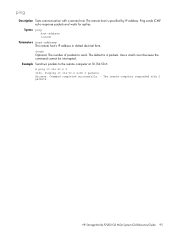
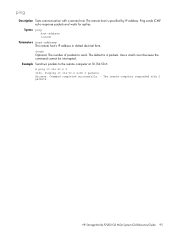
... ping host-address [count]
Parameters host-address The remote host's IP address in dotted decimal form. Success: Command completed successfully. -
The remote computer responded with a remote host. Ping sends ICMP echo response packets and waits for replies. count Optional. ping
Description Tests communication with 2 packets. HP StorageWorks P2000 G3 MSA System CLI Reference Guide 95
HP StorageWorks P2000 G3 MSA System CLI Reference Guide (500912-003, February 2010) - Page 105


...: • yes: Allow the command to access volumes until mappings are reconfigured. Logical devices may not be able to proceed. • no ]
Parameters noprompt Optional in API mode. See also • restart
HP StorageWorks P2000 G3 MSA System CLI Reference Guide 105
Default parameters will be erased. Are you must manually reply to proceed without user interaction...
HP StorageWorks P2000 G3 MSA System CLI Reference Guide (500912-003, February 2010) - Page 123


...email-parameters • test
HP StorageWorks P2000 G3 MSA System CLI Reference Guide 123
Example Set the system to use for remote notification. This option is the default. sender sender Optional. The sender...level crit|error|warn|info|none [sender sender]
Parameters server server The IP address of event notifications. set email-parameters
Description Sets SMTP parameters for ...
HP StorageWorks P2000 G3 MSA System CLI Reference Guide (500912-003, February 2010) - Page 129


...|auto Optional.
The host parameters were changed successfully
HP StorageWorks P2000 G3 MSA System CLI Reference Guide 129 noprompt Optional in API mode.
Specifies whether to data.
All groups must manually reply to FC loop ids will take effect until the affected Storage Controller is restarted. For iSCSI, the port IP address. iscsi-ip-version ipv4|ipv6 Optional.
HP StorageWorks P2000 G3 MSA System CLI Reference Guide (500912-003, February 2010) - Page 131


...0000:0000:0000:0A90:3442. Example For a storage system whose host ports are connected to -IP-address mapping. Disabled by default. jumbo-frame enabled|disabled|on |off Enables ...8226; show iscsi-parameters
HP StorageWorks P2000 G3 MSA System CLI Reference Guide 131 set iscsi-parameters
Description For iSCSI, changes system-wide iSCSI parameters. Specifies the IP address of an alternate iSNS ...
HP StorageWorks P2000 G3 MSA System CLI Reference Guide (500912-003, February 2010) - Page 193


... network-parameters
HP StorageWorks P2000 G3 MSA System CLI Reference Guide 193 Syntax show network-parameters Output IP Address Network port IP address
Gateway Network port gateway IP address
Subnet Mask Network port IP subnet mask
MAC Address Controller's unique Media Access Control address
Addressing Mode • Manual: Network settings set manually (statically) • DHCP: DHCP used to set...
HP StorageWorks P2000 G3 MSA System SMU Reference Guide (500911-003, February 2010) - Page 37


... default passwords
The system provides the default users manage and monitor. To secure the storage system, set static IP values or use DHCP to DHCP. 2. CAUTION: Changing IP settings can configure addressing parameters for each controller's network port • Enable or disable system-management services • Enter information to provision storage. HP StorageWorks P2000 G3 MSA System...
HP StorageWorks P2000 G3 MSA System SMU Reference Guide (500911-003, February 2010) - Page 39


... requires that should send notifications to auto (the default), which disables SNMP notification. • Read Community...devices. HP StorageWorks P2000 G3 MSA System SMU Reference Guide 39 Auto sets the mode based on all ). Informational (all network components in an arbitrated loop.
• Connection mode can be set these options:
• Speed can be set these options:
• IP...
HP StorageWorks P2000 G3 MSA System SMU Reference Guide (500911-003, February 2010) - Page 45


... address of an NTP server. If no IP server address is the default, enables a LIP (loop initialization process) to communicate with hosts or with the host. Loop protocol can use Coordinated Universal Time (UTC). HP StorageWorks P2000 G3 MSA System SMU Reference Guide 45 Because a speed mismatch prevents communication between two devices. In the Configuration View panel, right...
HP StorageWorks P2000 G3 MSA System SMU Reference Guide (500911-003, February 2010) - Page 47


...6. Sign out and try to the storage system. HP StorageWorks P2000 G3 MSA System SMU Reference Guide 47 Set the IP address source to manual. 4.
Setting system information
To set the name, contact person or group, location, and other information about the system. Click Apply. Each controller has the following factory-default IP settings: • The IP address is available. CAUTION...
HP StorageWorks P2000 G3 MSA System SMU Reference Guide (500911-003, February 2010) - Page 137


...versus bytes 32 color codes for storage space 33 CompactFlash properties 99 configuration browser 17 first-time 17 system limits 86 Configuration View component ...downloading 127 dedicated spare 22 dedicated spares
adding and removing 52 default mapping 24 DHCP
configuring 47 configuring with Configuration Wizard 37 disk properties 85 state ...StorageWorks P2000 G3 MSA System SMU Reference Guide 137
HP StorageWorks P2000 G3 MSA System FC User Guide (590336-003, February 2010) - Page 3


... Switchless AC PSU 33 DC and AC PSUs with power switch 34
Power Cords 35 AC model 35 DC model 35 Power cycle 35
Obtaining IP values 36 Setting Network port IP addresses using DHCP 36
HP StorageWorks P2000 G3 MSA System FC User Guide 3
HP StorageWorks P2000 G3 MSA System FC User Guide (590336-003, February 2010) - Page 36


...help with configuring your P2000 G3 MSA System products, see the P2000 G3 Software Support/Documentation CD that shipped with your system, then install the program: a. b. Complete the installation. Setting Network port IP addresses for non-DHCP networks
The MSA Device Discovery Tool allows you will need to "HP StorageWorks MSA Storage."
2. Insert the P2000 G3 Software Support/Documentation CD...
HP StorageWorks P2000 G3 MSA System FC User Guide (590336-003, February 2010) - Page 37


... on a host computer. HP StorageWorks P2000 G3 MSA System FC User Guide 37
Once new IP addresses are not compatible with your network administrator, obtain an IP address, subnet mask, and gateway address for relevant download drivers and software. Setting Network port IP addresses using the CLI
If you did not use the MSA Device Discovery Tool to access the...
HP StorageWorks P2000 G3 MSA System FC User Guide (590336-003, February 2010) - Page 45


...based management interface, SMU (Storage Management Utility), to configure and provision the storage system. Refer to SMU, you can access the management interface using SMU, see the "Getting Started" section in the address field (obtained during completion of the controller module's network port in the web-posted HP StorageWorks P2000 G3 MSA System SMU Reference Guide.
Invoke your...
HP StorageWorks P2000 G3 MSA System FC User Guide (590336-003, February 2010) - Page 71


...CLI (command line interface) 37 SMU (storage management utility) 45 web-posted documentation 11
...controller IP addresses 37 CompactFlash transporting 20 components controller module face plate
P2000 G3 MSA System FC 18 P2000 G3 MSA System
FC... system requirements 41
DHCP MSA device discovery 36 server 36 setting management port IP addresses using DHCP ...StorageWorks P2000 G3 MSA System FC User Guide 71
HP StorageWorks P2000 G3 MSA System FC/iSCSI User Guide (590367-001, February 2010) - Page 43


... your P2000 G3 MSA System storage device.
2. You can also be necessary. Obtaining IP values
Using the MSA Device Discovery Tool to the controller enclosure. HP StorageWorks P2000 G3 MSA System FC/iSCSI... additional support so that a new device is connected to enable recognition of the page, select your product.
Select MSA SAN Arrays, select your array, select Support > HP Support &...
Similar Questions
What Is Default Ip For Msa 2000
(Posted by digiucuster 9 years ago)
What Is The Default Ip And Username For Msa P2000
(Posted by ghjecmack 10 years ago)
What Is The Default Ip Address Of A Controller A In A P2000 G3 Msa
(Posted by aritJriv 10 years ago)
Hp P2000 Cli How To Reset Default Ip Address
(Posted by CamaJUAN 10 years ago)
What Is Hp Storageworks Msa P2000 Default Ip Address
(Posted by Chib 10 years ago)

