HP StorageWorks P2000 Support Question
Find answers below for this question about HP StorageWorks P2000 - G3 MSA Array Systems.Need a HP StorageWorks P2000 manual? We have 18 online manuals for this item!
Question posted by hoCa on August 23rd, 2014
How To Configure P2000 G3 Mibs
The person who posted this question about this HP product did not include a detailed explanation. Please use the "Request More Information" button to the right if more details would help you to answer this question.
Current Answers
There are currently no answers that have been posted for this question.
Be the first to post an answer! Remember that you can earn up to 1,100 points for every answer you submit. The better the quality of your answer, the better chance it has to be accepted.
Be the first to post an answer! Remember that you can earn up to 1,100 points for every answer you submit. The better the quality of your answer, the better chance it has to be accepted.
Related HP StorageWorks P2000 Manual Pages
HP StorageWorks P2000 G3 MSA System CLI Reference Guide (500912-003, February 2010) - Page 105


... mode;
Logical devices may not be erased. Device default configuration was restored.
...StorageWorks P2000 G3 MSA System CLI Reference Guide 105 Specifying this parameter is omitted, you sure? If this parameter allows the command to vdisks and volumes • IP settings (address, subnet mask, and gateway) • System date and time When the command informs you that the configuration...
HP StorageWorks P2000 G3 MSA System CLI Reference Guide (500912-003, February 2010) - Page 139


.... See also • show protocols
HP StorageWorks P2000 G3 MSA System CLI Reference Guide 139 Enables or disables the secure SMU web server. snmp enabled|disabled|on |off Optional. Enables or disables the secure shell CLI. ftp enabled|disabled|on |off Optional. ses enabled|disabled|on |off Optional. To configure SNMP traps use the set protocols...
HP StorageWorks P2000 G3 MSA System CLI Reference Guide (500912-003, February 2010) - Page 255


...user 231 array
See system audience 9
B
base 10 24 base 2 24 base for storage-space ...systems 27 scheduled task 26 service utilities 26 snapshot 25 system configuration and utilities 26 volume copy 25 volume, host, and mapping 25
CompactFlash card status show 159
CompactFlash failure trigger
enable/disable 109, 112
show setting 156 configuration
show system 164
HP StorageWorks P2000 G3 MSA System...
HP StorageWorks P2000 G3 MSA System SMU Reference Guide (500911-003, February 2010) - Page 7


... SMU 123 SNMP management 123 Enterprise trap MIB 123 FA MIB 2.2 and 4.0 differences 126
B Using FTP to download logs and update firmware 127
Downloading system logs 127 Updating controller module firmware 128 Updating expansion module firmware 129 Updating disk firmware 131 Installing a license file 132
Glossary 133
Index 137
HP StorageWorks P2000 G3 MSA System SMU Reference Guide 7
HP StorageWorks P2000 G3 MSA System SMU Reference Guide (500911-003, February 2010) - Page 115
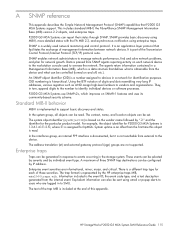
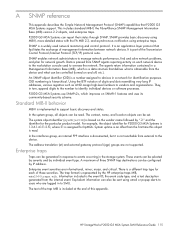
... P2000 G3 MSA Systems can also be configured by the HP enterprise traps MIB, msa2000traps.mib. The agents return information contained in a network for each network device to the device.
System ... MIB is included at ) and external gateway protocol (egp) groups are informational, minor, major, and critical. HP StorageWorks P2000 G3 MSA System SMU Reference Guide 115 In the system ...
HP StorageWorks P2000 G3 MSA System SMU Reference Guide (500911-003, February 2010) - Page 116
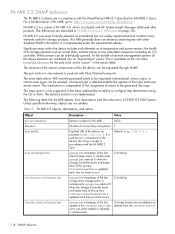
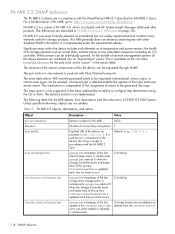
...and the failure of the last status change event, in a P2000 G3 MSA System. Table 11 FA MIB 2.2 objects, descriptions, and values
Object RevisionNumber UNumber SystemURL
StatusChangeTime
ConfigurationChangeTime
ConnUnitTableChangeTime
Description
Value
Revision number for example, http://10.1.2.3.
sysuptime starts at 0 when the Storage Controller boots and keeps track of the device;
HP StorageWorks P2000 G3 MSA System SMU Reference Guide (500911-003, February 2010) - Page 121
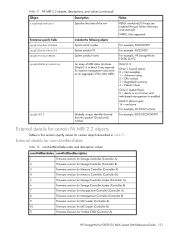
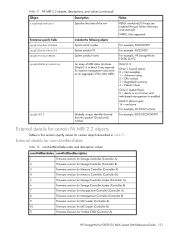
.../warning; 4 = Failed/critical Octet 2 (system flags): 9 = device is not a server and web-based management is enabled Octet 3 (device type): 14 = enclosure For example, 00.02.09.14 (hex)
For example, 4813213CL8Y40991
External details for certain FA MIB 2.2 objects
Tables in this section specify values for Unified CPLD (Controller A)
HP StorageWorks P2000 G3 MSA System SMU Reference Guide 121...
HP StorageWorks P2000 G3 MSA System SMU Reference Guide (500911-003, February 2010) - Page 123


...storage system; SNMP management
You can manage storage devices using SNMP with FAR 12.211 and 12.212, Commercial Computer -- Enterprise trap MIB
The following pages show the source for possession, -- MSA2000 Array MIB for information about loading MIBs, configuring events, and viewing and setting group objects. see Configuring SNMP notification on page 41.
2. Verify that P2000 G3 MSA Systems...
HP StorageWorks P2000 G3 MSA System SMU Reference Guide (500911-003, February 2010) - Page 137


... related documentation 13
documentation, HP web site 13 drive spin down
configure for a vdisk 53 configure for available and global-spare disks 48 dynamic spare 22 dynamic spares configuring 48
E
EMP polling rate configuring 49
enclosure properties 85 viewing information about 95
enclosure properties 95 event log
viewing 86
HP StorageWorks P2000 G3 MSA System SMU Reference Guide 137
HP StorageWorks P2000 G3 MSA System SMU Reference Guide (500911-003, February 2010) - Page 139


... WBI 18 signing out of the WBI 18 single-controller system
data protection tips 35 size representations
about 32 SMART
configuring 48 snap data 92 snap pool
about 27 creating 70 expanding 82
properties 85, 90, 93
viewing information about 93 snap pools
deleting 70 renaming 55
HP StorageWorks P2000 G3 MSA System SMU Reference Guide 139
HP StorageWorks P2000 G3 MSA System Cable Configuration Guide (590334-003, February 2010) - Page 1


... same enclosures. This device driver file can be shared among a maximum of 64 host ports as long as the total adds up to configure a new controller. Connect an Ethernet cable to log into and manage your Windows operating system, and then select Driver -
Page 1 This document contains cable configuration information for HP StorageWorks P2000 G3 MSA Systems.
Configuration notes
•...
HP StorageWorks P2000 G3 MSA System Cable Configuration Guide (590334-003, February 2010) - Page 2
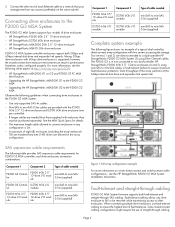
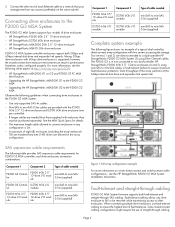
... in the array configuration.
Fault-tolerant and straight-through cabling,
Page 2 2. Mixing 3Gbps drive enclosures with the P2000
6Gb 3.5" 12-drive enclosure and D2700 6Gb drive enclosure (one hundred forty-nine (149) drives are direct-connected to a dual-controller HP StorageWorks P2000 G3 MSA System (3) using mini-SAS to the P2000 G3 MSA System
The P2000 G3 MSA System supports...
HP StorageWorks P2000 G3 MSA System Cable Configuration Guide (590334-003, February 2010) - Page 3
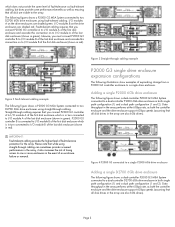
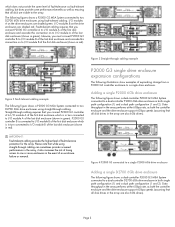
... drive enclosure
The following illustrations show examples of expanding storage from a P2000 G3 controller enclosure to one or more enclosures in the array, it also increases the risk of losing access to a single drive enclosure. Page 3
Figure 2 Fault-tolerant cabling example
. The following figure shows a P2000 G3 MSA System connected to two D2700 6Gb drive enclosures using straight...
HP StorageWorks P2000 G3 MSA System Cable Configuration Guide (590334-003, February 2010) - Page 4
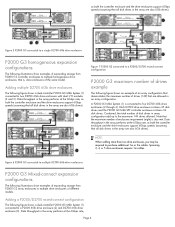
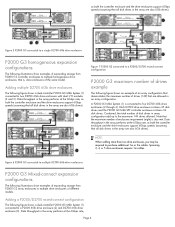
... the maximum number of the same model.
A P2000 G3 MSA System (1) is also met.
Figure 6 P2000 G3 connected to a P2000/D2700 mixed-connect configuration
. Data throughput in an array configuration.
Adding multiple D2700 6Gb drive enclosures
The following figure shows a dual-controller P2000 G3 MSA System (1) connected to a P2000 6Gb drive enclosure (2) and D2700 6Gb drive...
HP StorageWorks P2000 G3 MSA System Cable Configuration Guide (590334-003, February 2010) - Page 5
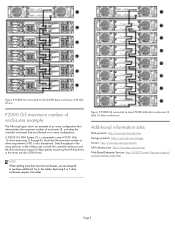
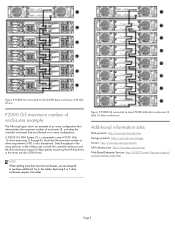
... configuration. P2000 G3 maximum number of enclosures example
The following figure shows an example of an array configuration that demonstrates the maximum number of enclosures (8, including the controller enclosure) that the maximum number of drives requirement (149) is connected to five D2700 drive enclosures (149 disk drives)
. Additional information sites
MSA products: http://www.hp...
HP StorageWorks P2000 G3 MSA System Installation Instructions (590335-003, February 2010) - Page 1


...This document contains installation and configuration information for HP StorageWorks P2000 G3 MSA Systems containing the following controllers:
• HP StorageWorks P2000 G3 MSA Fibre Channel Controller • HP StorageWorks P2000 G3 MSA FC/iSCSI Controller
The following steps for the person who installs, administers, and troubleshoots servers and storage systems. HP assumes that came with...
HP StorageWorks P2000 G3 MSA System Installation Instructions (590335-003, February 2010) - Page 2


...single I /O module
SAS to one P2000 6Gb 3.5" 12-drive enclosure 1. Connecting a P2000 G3 dual-controller array enclosure to eight direct connect server connections, four per controller. NOTE: The following illustrations. Connect the P2000 G3 MSA System to servers
The P2000 G3 MSA FC supports up to a MSA70 drive enclosure with the P2000 G3. Component 1
Component 2
Type of cable...
HP StorageWorks P2000 G3 MSA System Installation Instructions (590335-003, February 2010) - Page 3


... the HP StorageWorks P2000 G3 MSA System user guide, HP StorageWorks P2000 G3 MSA System reference guide, and HP StorageWorks P2000 G3 MSA System cable configuration guide for configuration and setup information. Configure the MSA
Refer to data hosts.
Additional resources
HP product manuals: http://www.hp.com/support/manuals P2000 G3 products: http://www.hp.com/go/p2000 Storage products: http...
HP StorageWorks P2000 G3 MSA System FC User Guide (590336-003, February 2010) - Page 36


..., as described in the HP StorageWorks P2000 G3 MSA System CLI Reference Guide.
3. Proceed to step 3
• Use the command line interface (CLI) to shut down both controllers, as described in the online help with configuring your P2000 G3 MSA System products, see the P2000 G3 Software Support/Documentation CD that shipped with your P2000 G3 MSA System storage device.
2. When the dialog...
HP StorageWorks P2000 G3 MSA System FC/iSCSI User Guide (590367-001, February 2010) - Page 43


... computers, a special device driver, gserial.inf, must be created or modified. If you may not need the download. NOTE: Directly cabling to the CLI port is connected to the controller's CLI port. For Linux computers, no new driver files are needed, but a Linux configuration file might not be cabled directly to your P2000 G3 MSA System storage device.
2.
Similar Questions
What Is The Cpu Of Hp Msa P2000 G3 Modular Smart Array Systems
(Posted by Leikace 9 years ago)
P2000 G3 Msa Management Port Link Speed Does Not Change
(Posted by Roebbie1 10 years ago)
What Must Be Enabled To Allow The P2000 G3 Msa To Be Managed By Hp Systems
insight manager (sim)? (select two.)
insight manager (sim)? (select two.)
(Posted by jjdibecojo 10 years ago)
How Can I Monitor Progress Of A P2000 G3 Msa Remote Replication Job?
I've just initiated my first remote replication job on our P2000 G3 MSA. How can I monitor the progr...
I've just initiated my first remote replication job on our P2000 G3 MSA. How can I monitor the progr...
(Posted by jstumpf 11 years ago)

