HP StorageWorks P2000 Support Question
Find answers below for this question about HP StorageWorks P2000 - G3 MSA Array Systems.Need a HP StorageWorks P2000 manual? We have 18 online manuals for this item!
Question posted by wiSMikol on January 22nd, 2014
How To Configure Network P2000 Cli
The person who posted this question about this HP product did not include a detailed explanation. Please use the "Request More Information" button to the right if more details would help you to answer this question.
Current Answers
There are currently no answers that have been posted for this question.
Be the first to post an answer! Remember that you can earn up to 1,100 points for every answer you submit. The better the quality of your answer, the better chance it has to be accepted.
Be the first to post an answer! Remember that you can earn up to 1,100 points for every answer you submit. The better the quality of your answer, the better chance it has to be accepted.
Related HP StorageWorks P2000 Manual Pages
HP StorageWorks P2000 G3 MSA System CLI Reference Guide (500912-003, February 2010) - Page 9


...P2000 G3 MSA System Event Descriptions Reference Guide • Online help for storage system administrators. HP StorageWorks P2000 G3 MSA System CLI Reference Guide 9
Intended audience
This guide is intended for HP StorageWorks P2000 G3 MSA System management interfaces You can find these documents from the Manuals page of : • Network administration • Storage system configuration...
HP StorageWorks P2000 G3 MSA System CLI Reference Guide (500912-003, February 2010) - Page 105


...configuration: # restore defaults WARNING: The configuration of the array controller will take effect.
Specifying this parameter is omitted, you re-map them. prompt yes|no response.
Logical devices... volumes until mappings are reconfigured. See also • restart
HP StorageWorks P2000 G3 MSA System CLI Reference Guide 105 Default parameters will be able to proceed. •...
HP StorageWorks P2000 G3 MSA System CLI Reference Guide (500912-003, February 2010) - Page 139


...Storage Management Initiative Specification interface (SMI-S) interface, which allows SMI-S clients to be generated. snmp enabled|disabled|on |off Optional. To configure.... Enables or disables the Simple Network Management Protocol interface. Enables or disables the secure shell CLI. set protocols [debug enabled|disabled...StorageWorks P2000 G3 MSA System CLI Reference Guide 139
HP StorageWorks P2000 G3 MSA System CLI Reference Guide (500912-003, February 2010) - Page 251


... port may be mapped to hosts.
HP StorageWorks P2000 G3 MSA System CLI Reference Guide 251 CAPI is enabled, to ...member of contiguous data that identifies the point-in a network switch. Expander Controller.
Access settings for a volume....frame leftover
loop masking master volume
Configuration Application Programming Interface.
Internet Storage Name Service. The state of replication...
HP StorageWorks P2000 G3 MSA System CLI Reference Guide (500912-003, February 2010) - Page 255


... spare 25 event notification 26 remote replication 27 remote systems 27 scheduled task 26 service utilities 26 snapshot 25 system configuration and utilities 26 volume copy 25 volume, host, and mapping 25
CompactFlash card status show 159
CompactFlash failure trigger
enable/disable 109, 112
show setting 156 configuration
show system 164
HP StorageWorks P2000 G3 MSA System CLI Reference Guide 255
HP StorageWorks P2000 G3 MSA System CLI Reference Guide (500912-003, February 2010) - Page 257


...HTTPS interface enable/disable 139
I
in-band interfaces enable/disable 139
inquiry data show controller 187
iSNS configure 131 show settings 188
J
jumbo frames enable/disable 131 show setting 188
K
keyboard shortcuts 23 ... LUN response set 110 show 156
N
network ports set gateway IP address 134 set IP address 134 set IP subnet mask 134
HP StorageWorks P2000 G3 MSA System CLI Reference Guide 257
HP StorageWorks P2000 G3 MSA System SMU Reference Guide (500911-003, February 2010) - Page 4


... wizard 37 Step 2: Changing default passwords 37 Step 3: Configuring network ports 37 Step 4: Enabling system-management services 38 Step 5: Setting system information 38 Step 6: Configuring event notification 38 Step 7: Configuring host ports 39 Step 8: Confirming configuration changes 40
Installing a license 40 Configuring system services 41
Changing management interface settings 41...
HP StorageWorks P2000 G3 MSA System SMU Reference Guide (500911-003, February 2010) - Page 13


... Guide 13 About this guide
This guide provides information about managing an HP StorageWorks P2000 G3 MSA System by using this product include knowledge of: • Network administration • Storage system configuration • Storage area network (SAN) management and direct attach storage (DAS) • Fibre Channel, Internet SCSI (iSCSI), and Ethernet protocols
Related documentation
In...
HP StorageWorks P2000 G3 MSA System SMU Reference Guide (500911-003, February 2010) - Page 41
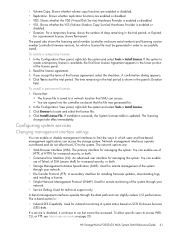
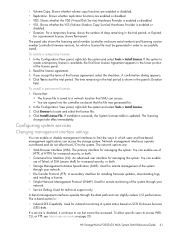
.... HP StorageWorks P2000 G3 MSA System SMU Reference...network location that SMU can enable or disable management interfaces to the system. To allow specific users to access WBI, CLI....
• Storage Management Initiative Specification ...system through your network.
• File Transfer Protocol (FTP). Used for managing the system.
In the Configuration View panel, right-click the system...
HP StorageWorks P2000 G3 MSA System SMU Reference Guide (500911-003, February 2010) - Page 116
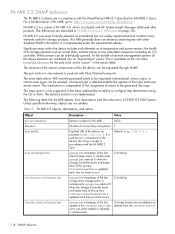
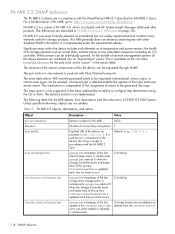
... selected; This is a subset of the last status change event, in a P2000 G3 MSA System.
The differences are not settable. it is widely implemented and contains many elements useful for the only unit), and a "sensor" in FA MIB 2.2 and 4.0 differences on the device, this string is only relevant to : http://www.emc.com/microsites/fibrealliance...
HP StorageWorks P2000 G3 MSA System SMU Reference Guide (500911-003, February 2010) - Page 123


...Controller A)
4
Host Port 2 (Controller B)
Configuring SNMP event notification in the storage system;
Copyright (c) 2008 Hewlett-Packard Development Company, L.P. -- Confidential computer software. license. --- Configure and enable SNMP traps;
Copyright (c) 2005-2008 Dot Hill Systems Corp. -- MSA2000traps MIB Revision
HP StorageWorks P2000 G3 MSA System SMU Reference Guide 123...
HP StorageWorks P2000 G3 MSA System Cable Configuration Guide (590334-003, February 2010) - Page 1


... equipment, and are cabled directly to the P2000 G3 controller CLI port, a special device driver file must be shared among a maximum of 64 host ports as long as the total adds up to no more than 512 LUNs per P2000 G3.
• A maximum of -band over an Ethernet network. 1.
HP StorageWorks P2000 G3 MSA System Cable Configuration Guide
© Copyright 2010 Hewlett-Packard...
HP StorageWorks P2000 G3 MSA System Cable Configuration Guide (590334-003, February 2010) - Page 2
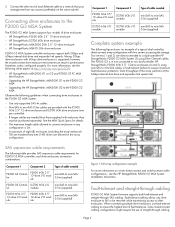
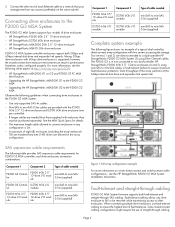
... at http://www.hp.com/go/p2000:
• HP StorageWorks MSA2000 G1 or G2 and P2000 G3 FC MSA Best Practices
• Upgrading the HP StorageWorks MSA2000 G1 to the P2000 G3 MSA
• Upgrading the HP StorageWorks MSA2000 G2 to the P2000 G3 MSA System
The P2000 G3 MSA System supports four models of a typical dual-controller, direct-connect array configuration with enclosure, they must be...
HP StorageWorks P2000 G3 MSA System Installation Instructions (590335-003, February 2010) - Page 1


... on these configurations, see the following cable connection sections:
• Connect drive enclosures to the P2000 G3 MSA System • Connect remote management hosts to the network • Connect the P2000 G3 MSA System to servers
Connect drive enclosures to the P2000 G3 MSA System
The P2000 G3 MSA System supports four models of drive enclosures: • HP StorageWorks P2000 6Gb 3.5" 12...
HP StorageWorks P2000 G3 MSA System Installation Instructions (590335-003, February 2010) - Page 2


... requires two (2) Fibre Channel cables.
Connect the P2000 G3 MSA System to servers
The P2000 G3 MSA FC supports up to mini-SAS cables. NOTE: The following illustrations represent common configurations. Connecting a P2000 G3 single-controller array enclosure to a D2700 6Gb drive enclosure requires one (1) Fibre Channel cable. 2. The P2000 G3 MSA FC/iSCSI supports up to all listed drive...
HP StorageWorks P2000 G3 MSA System Installation Instructions (590335-003, February 2010) - Page 3


... to switch ports, and from switch ports to the HP StorageWorks P2000 G3 MSA System user guide, HP StorageWorks P2000 G3 MSA System reference guide, and HP StorageWorks P2000 G3 MSA System cable configuration guide for maintenance purposes). To locate this information look for complete details. If needed , power on the array controller using the power switch on the enclosures and associated...
HP StorageWorks P2000 G3 MSA System FC User Guide (590336-003, February 2010) - Page 11


... (FC) and Ethernet protocols
Related documentation
The following : • Storage area network (SAN) management and direct attach storage (DAS) • Network administration • Network installation • Storage system installation and configuration
Prerequisites
Prerequisites for HP StorageWorks P2000 G3 MSA System management interfaces You can find these documents from the Manuals page...
HP StorageWorks P2000 G3 MSA System FC User Guide (590336-003, February 2010) - Page 23


... ).
1MSA Device Discovery Tool, introduced in Accessing SMU on page 43.
• Sign in the HP StorageWorks P2000 G3 MSA System SMU Reference Guide.
• Initially configure and provision the system using the new USB CLI port. 3For more information about hosts, see the HP StorageWorks P2000 G3 MSA System Support/Documentation CD shipped with installing your P2000 G3 MSA System product...
HP StorageWorks P2000 G3 MSA System FC User Guide (590336-003, February 2010) - Page 36


... networks
The MSA Device Discovery Tool allows you to set Network Port IP addresses using CLI on your P2000 G3 MSA System storage device.
2.
Obtaining IP values
Three methods for details. See the Software Support CD for setting Network port IP addresses are described below :
• Use SMU to shut down both controllers, as described in the HP StorageWorks P2000 G3 MSA System CLI Reference...
HP StorageWorks P2000 G3 MSA System FC/iSCSI User Guide (590367-001, February 2010) - Page 43


... download can be cabled directly to the controller's CLI port. HP StorageWorks P2000 G3 MSA System FC/iSCSI User Guide 43 This port differs from a CD or HP website, and installed on the Software Support/Documentation CD that you can access the download from your P2000 G3 MSA System storage device.
2. Without this support, the computer might not recognize that is connected...
Similar Questions
What Is The Cpu Of Hp Msa P2000 G3 Modular Smart Array Systems
(Posted by Leikace 9 years ago)
What Must Be Enabled To Allow The P2000 G3 Msa To Be Managed By Hp Systems
insight manager (sim)? (select two.)
insight manager (sim)? (select two.)
(Posted by jjdibecojo 10 years ago)
How Can I Monitor Progress Of A P2000 G3 Msa Remote Replication Job?
I've just initiated my first remote replication job on our P2000 G3 MSA. How can I monitor the progr...
I've just initiated my first remote replication job on our P2000 G3 MSA. How can I monitor the progr...
(Posted by jstumpf 11 years ago)

