HP StorageWorks P2000 Support Question
Find answers below for this question about HP StorageWorks P2000 - G3 MSA Array Systems.Need a HP StorageWorks P2000 manual? We have 18 online manuals for this item!
Question posted by slinkgenene on October 22nd, 2013
How To Configure Hp Msa P2000 With Web Browser
The person who posted this question about this HP product did not include a detailed explanation. Please use the "Request More Information" button to the right if more details would help you to answer this question.
Current Answers
There are currently no answers that have been posted for this question.
Be the first to post an answer! Remember that you can earn up to 1,100 points for every answer you submit. The better the quality of your answer, the better chance it has to be accepted.
Be the first to post an answer! Remember that you can earn up to 1,100 points for every answer you submit. The better the quality of your answer, the better chance it has to be accepted.
Related HP StorageWorks P2000 Manual Pages
HP StorageWorks P2000 G3 MSA System CLI Reference Guide (500912-003, February 2010) - Page 57


...system settings. The default is 1. can access. Sets the number of decimal places (1-10) for each magnitude. • 10: Sizes are cli and wbi. • cli: Command-line interface. • wbi: Web-browser... 2.
HP StorageWorks P2000 G3 MSA System CLI Reference Guide 57 Multiple values must be separated by commas and no spaces.
The parameter value is displayed encrypted. storage-size-...
HP StorageWorks P2000 G3 MSA System CLI Reference Guide (500912-003, February 2010) - Page 115


...the disks. HP StorageWorks P2000 G3 MSA System CLI Reference Guide 115 This is the preferred setting for a fault-tolerant environment because it is being written to disk can configure the write policy... details, see create volume.
The ability to write-through -trigger. You can increase storage device speed during sequential reads. • Write-back caching does not wait for data to...
HP StorageWorks P2000 G3 MSA System CLI Reference Guide (500912-003, February 2010) - Page 199


...Command Line Interface (Telnet): Enabled Secure Command Line Interface (SSH): Enabled Storage Management Initiative Specification (SMI-S): Enabled File Transfer Protocol (FTP): Disabled Simple Network Management Protocol (SNMP): Enabled Service Debug (Debug): Disabled In-band SES Management (SES): Enabled
See also • set protocols
HP StorageWorks P2000 G3 MSA System CLI Reference Guide 199
HP StorageWorks P2000 G3 MSA System CLI Reference Guide (500912-003, February 2010) - Page 231


... • delete user • set user
HP StorageWorks P2000 G3 MSA System CLI Reference Guide 231 All user types have access to selected user interfaces
User Type The user's level of technical expertise: Novice, Standard, Advanced, or Diagnostic.
User Locale Display language for this user
WBI x indicates user can use the web-browser interface (SMU)
CLI x indicates user...
HP StorageWorks P2000 G3 MSA System SMU Reference Guide (500911-003, February 2010) - Page 17


... chapters of SMU described in to SMU.
HP StorageWorks P2000 G3 MSA System SMU Reference Guide 17 Use the Configuration Wizard to configure other system settings, as described in Viewing
information about the system on page 85 and Updating firmware on page 37. 4. Use the Provisioning Wizard to create a virtual disk (vdisk) containing storage volumes, and optionally
to map the volumes...
HP StorageWorks P2000 G3 MSA System SMU Reference Guide (500911-003, February 2010) - Page 33


...use of mixed disk sizes
HP StorageWorks P2000 G3 MSA System SMU Reference Guide 33
It is used by spares
Wasted space, due to use the local time for a storage device, set the date and time...local time rather than UTC, configure the storage devices to be obtained from a network-attached server.
You can set the date and time manually or configure the system to use the following color ...
HP StorageWorks P2000 G3 MSA System SMU Reference Guide (500911-003, February 2010) - Page 37


To secure the storage system, set static IP values or use DHCP to provision storage. Click Next to continue.
HP StorageWorks P2000 G3 MSA System SMU Reference Guide 37 Step 1: Starting the wizard
1. Click Next to continue.
A password cannot include a comma, double quote, or backslash. Step 3: Configuring network ports
You can configure addressing parameters for the default ...
HP StorageWorks P2000 G3 MSA System SMU Reference Guide (500911-003, February 2010) - Page 41
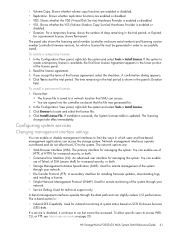
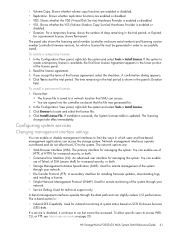
...Configuration View panel, right-click the system and select Tools > Install License. 3. Configuring system services
Changing management interface settings
You can access the storage system. Used for remote monitoring of the system...You can access. • You are :
• Web Browser Interface (WBI).
HP StorageWorks P2000 G3 MSA System SMU Reference Guide 41 To create a temporary license
1. ...
HP StorageWorks P2000 G3 MSA System SMU Reference Guide (500911-003, February 2010) - Page 116
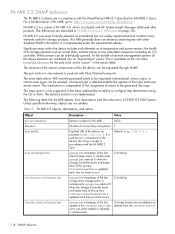
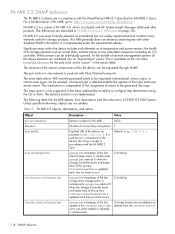
... HP System Insight Manager (SIM) and other standard SNMP information; If a web ...Storage Controller boots and keeps track of any redundant component including an I/O controller. sysuptime starts at startup
sysuptime timestamp of this string is independent of the assignment of events to configure trap destinations using the CLI or SMU.
This mechanism is empty in a P2000 G3 MSA System...
HP StorageWorks P2000 G3 MSA System SMU Reference Guide (500911-003, February 2010) - Page 141


configuring cache settings 54 creating 61 creating a copy 68 detaching a replication 110 expanding 65 preparing ...about 17 communication status icon 18 session hang 19 signing in 18 signing out 18
web sites HP 15 HP documentation 13 HP Subscriber's choice 15
web-browser interface See WBI
write-back caching 25 write-through caching 25
HP StorageWorks P2000 G3 MSA System SMU Reference Guide 141
HP StorageWorks P2000 G3 MSA System Cable Configuration Guide (590334-003, February 2010) - Page 1


... and at http://www.hp.com/go/ p2000: click MSA SAN Arrays, select your product, click HP Support & Drivers, select your product, click Download drivers and software, select your HP StorageWorks P2000 G3 MSA System. An in products and hazardous energy levels. This document contains cable configuration information for HP StorageWorks P2000 G3 MSA Systems.
Configuration notes
• Any...
HP StorageWorks P2000 G3 MSA System FC User Guide (590336-003, February 2010) - Page 15


... specifications, configuration data, related optional software, and product warranty information. Quickspecs links are subject to change. NOTE: Check the Quickspecs for a complete list of supported servers, operating systems, disk drives, and options. Select MSA SAN Arrays, and then select your HP MSA products page at http://www.hp.com/go/p2000. HP StorageWorks P2000 G3 MSA System FC User...
HP StorageWorks P2000 G3 MSA System FC User Guide (590336-003, February 2010) - Page 36


... information for use one of the controller enclosure to spin up the controller enclosure next. If the MSA Device Discovery tool is not installed on your product.
• From the CD, customers should install and run Log Collector to discover P2000 G3 MSA System storage devices on Windows or Linux platforms.
• For help and HP StorageWorks P2000 G3 MSA System SMU Reference Guide.
HP StorageWorks P2000 G3 MSA System FC User Guide (590336-003, February 2010) - Page 41


... site at the same time. Each controller module provides two host ports configured
HP StorageWorks P2000 G3 MSA System FC User Guide 41 Host-based multi-path software should be shared among a maximum of supported configurations resides on configuration. To download the appropriate device mapper multi-path enablement kit for Linux Software with Linux servers. A list of 64 host ports...
HP StorageWorks P2000 G3 MSA System FC User Guide (590336-003, February 2010) - Page 45


...network port in the web-posted HP StorageWorks P2000 G3 MSA System SMU Reference Guide.
Invoke your web-browser. The Getting Started section provides instructions for using your web browser, and enter the ...In discussion assumes proper web browser setup. Refer to configure and provision the storage system. To Sign In to monitor and manage the storage system. Accessing SMU
Upon ...
HP StorageWorks P2000 G3 MSA System FC User Guide (590336-003, February 2010) - Page 72


...web-browser based configuring and provisioning 45 weight 67 Ethernet cables requirements 43
F
faults isolating a host-side connection 52 expansion port connection fault 53 methodology 47
H
help, obtaining 13 host interface ports
FC host interface protocol loop topology 42 point-to-point protocol 42 SFP transceiver 42
HP...57 Unit Identification (UID) 57 P2000 G3 MSA System FC rear panel Cache Status ...
HP StorageWorks P2000 G3 MSA System FC/iSCSI User Guide (590367-001, February 2010) - Page 37


... device mapper multi-path enablement kit for P2000 G3 MSA System products. 4 Connecting hosts
Host system requirements
Data hosts connected to P2000 G3 MSA System FC/iSCSI LFF and P2000 G3 MSA System FC/iSCSI SFF arrays must meet the following documents:
• HP StorageWorks P2000 G3 MSA System Installation Instructions • HP StorageWorks P2000 G3 MSA System Cable Configuration...
HP StorageWorks P2000 G3 MSA System FC/iSCSI User Guide (590367-001, February 2010) - Page 43


... a web browser for the SMU web-based interface or telnet for setting Network Port IP addresses on Windows or Linux platforms. For help with configuring your P2000 G3 MSA System products, see the P2000 G3 Software Support/Documentation CD that shipped with your product. Locate the P2000 G3 Software Support/Documentation CD included with your P2000 G3 MSA System storage device.
2.
However...
HP StorageWorks P2000 G3 MSA System FC/iSCSI User Guide (590367-001, February 2010) - Page 47
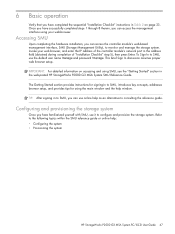
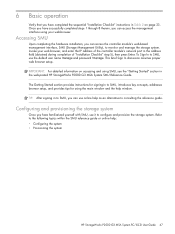
... (obtained during completion of the controller module's network port in the web-posted HP StorageWorks P2000 G3 MSA System SMU Reference Guide. Configuring and provisioning the storage system
Once you have familiarized yourself with SMU, use the default user name manage and password !manage.
Invoke your web-browser. IMPORTANT: For detailed information on page 23. The Getting Started...
HP StorageWorks P2000 G3 MSA System FC/iSCSI User Guide (590367-001, February 2010) - Page 75


...enclosure 71
A
accessing CLI (command line interface) 44 SMU (storage management utility) 47 web-posted documentation 11
audience 11
C
cables Ethernet 40
FCC compliance ...configuration 43 input frequency requirement 72 input voltage requirement 72 installation checklist 23 site requirements 71 troubleshooting 50 web-browser based configuring and provisioning 47
HP StorageWorks P2000 G3 MSA System...
Similar Questions
What Is The Cpu Of Hp Msa P2000 G3 Modular Smart Array Systems
(Posted by Leikace 9 years ago)
How To Reset Hp Msa P2000 G3
(Posted by kgmoojean 10 years ago)
How To Configure Hp Storageworks P2000 Via Web Browser?
(Posted by nikkjoshra 10 years ago)

