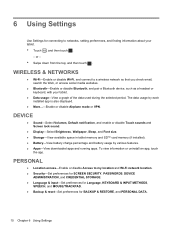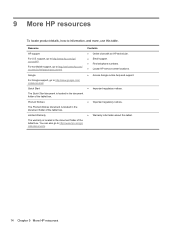HP Slate 7 Extreme 4400us Support Question
Find answers below for this question about HP Slate 7 Extreme 4400us.Need a HP Slate 7 Extreme 4400us manual? We have 2 online manuals for this item!
Question posted by lerentreich on August 23rd, 2015
Replace Hp 7 Extreme Slate Charge Port W/flex.
I am having a hard time finding the HP 7 Slate Extreme Charge port with flex cable. I have found other products that are listed for the other HP 7 Slate tablets. Would it be alright to use one of those? I would prefer to get it with the flex cable so I don't have to solder.
Current Answers
Answer #1: Posted by TommyKervz on August 29th, 2015 4:59 AM
It might/not work' I suggest you visit any local phone repair shop for assistance on this matter.
Related HP Slate 7 Extreme 4400us Manual Pages
Similar Questions
Hp Touchsmart Tx2 Keyboard Replacement How To
(Posted by larsja 9 years ago)
How To Replace Hp Compaq 2710p Fan
(Posted by dabradr 9 years ago)
Can I Replace My Hp Touchsmart Tx2-1025dx Notebook Graphics Card
(Posted by fritoBelinda 10 years ago)
Hp Tx2500z - Usb Drives / Port Not Detecting
My laptop (HP tx2500z) is not detecting usb drives, usb mouse or any usb devices after installing wi...
My laptop (HP tx2500z) is not detecting usb drives, usb mouse or any usb devices after installing wi...
(Posted by aranups 12 years ago)