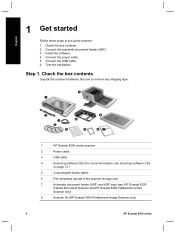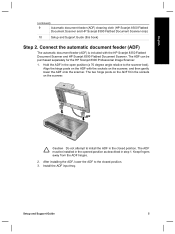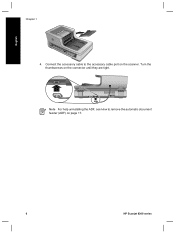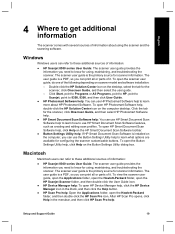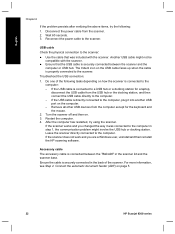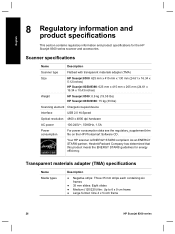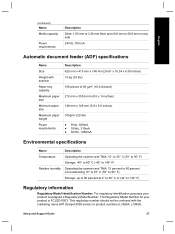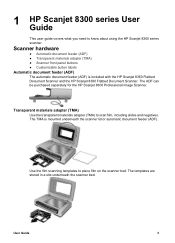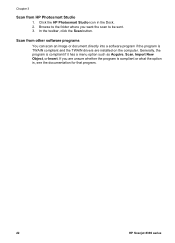HP Scanjet 8300 Support Question
Find answers below for this question about HP Scanjet 8300 - Professional Image Scanner.Need a HP Scanjet 8300 manual? We have 2 online manuals for this item!
Question posted by leanOL on September 7th, 2014
Does The Scanjet 8300 Have A Twain Driver
The person who posted this question about this HP product did not include a detailed explanation. Please use the "Request More Information" button to the right if more details would help you to answer this question.
Current Answers
Related HP Scanjet 8300 Manual Pages
Similar Questions
Driver For Hp4300c Scanner
Can I get a driver for an HP 4300c scanner , Win 10 , LG Thinkcentre
Can I get a driver for an HP 4300c scanner , Win 10 , LG Thinkcentre
(Posted by davidrcsy594 1 year ago)
How To Scan Slides Using Hp Scanjet 8300
(Posted by sholucif 9 years ago)
How To Fix Scanjet 8300 To Get Error
(Posted by divyafir 10 years ago)
Necesito Driver Driver Designjet 4500 Scanner Q1277a
necesito driver Driver Designjet 4500 Scanner Q1277A
necesito driver Driver Designjet 4500 Scanner Q1277A
(Posted by edificaproyecta 10 years ago)
Hp Scanjet 8300 Scanjet 8300 Rom Code Failed .what Is Solved ?????????
hp scanjet 8300showing rom code failed what is solve ?
hp scanjet 8300showing rom code failed what is solve ?
(Posted by Dibakar2308 12 years ago)