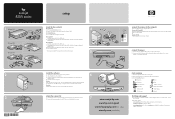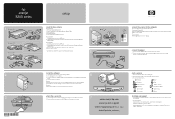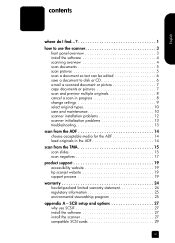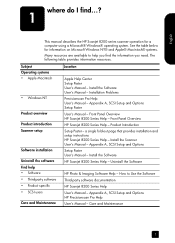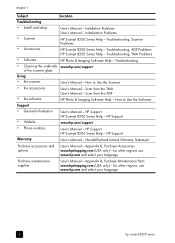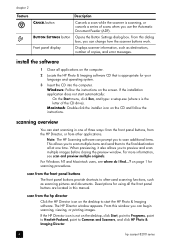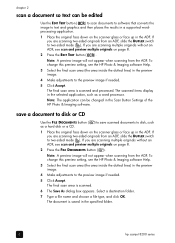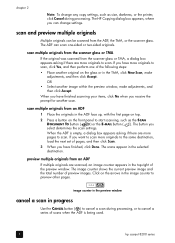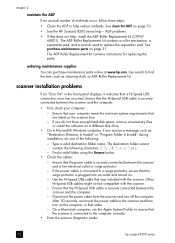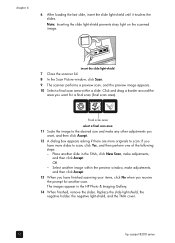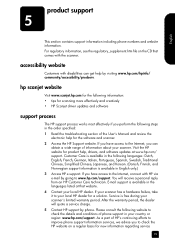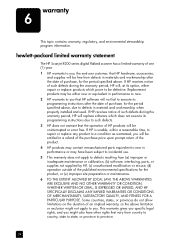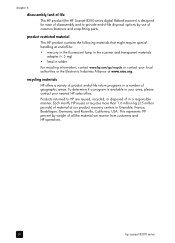HP Scanjet 8200c Support Question
Find answers below for this question about HP Scanjet 8200c.Need a HP Scanjet 8200c manual? We have 4 online manuals for this item!
Question posted by afkma85 on January 28th, 2023
Error 06 Hp Scanjet8250
Please Solution provide of error 06
Current Answers
Answer #1: Posted by SonuKumar on January 28th, 2023 9:20 AM
https://support.hp.com/in-en/document/c00022537
above link for troubleshooting
HP Scanjet 8200c parts
Please respond to my effort to provide you with the best possible solution by using the "Acceptable Solution" and/or the "Helpful" buttons when the answer has proven to be helpful.
Regards,
Sonu
Your search handyman for all e-support needs!!
Related HP Scanjet 8200c Manual Pages
Similar Questions
Hp 2700 Scanner Failure Error
How do you resolve HP 2700 Scanner Failure error?
How do you resolve HP 2700 Scanner Failure error?
(Posted by SMikesell 7 years ago)
Does Scanjet 8290 Come With Hp Director Or Solution Center
(Posted by kiwgre 9 years ago)
Where Can I Find Solution Center File For Hp Scanjet 8200
(Posted by peteSYMBA 10 years ago)
How To Get The Hp Photo Scanner 1000 To Work On Win 7?
Hi there I have tried everything to get my photo scanner 1000 to work on win7 and i just cant any...
Hi there I have tried everything to get my photo scanner 1000 to work on win7 and i just cant any...
(Posted by roovallance 12 years ago)