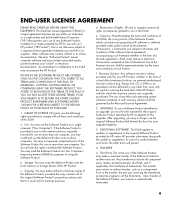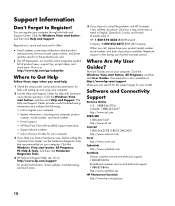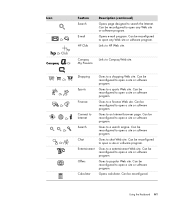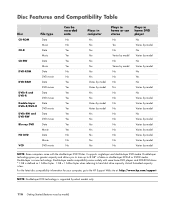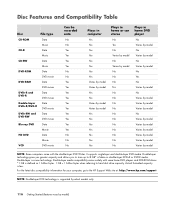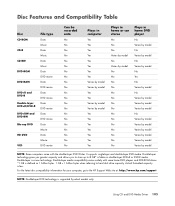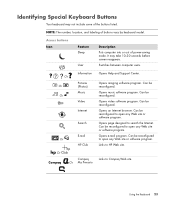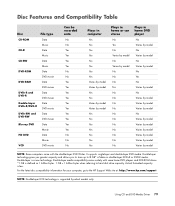HP SR5550F Support Question
Find answers below for this question about HP SR5550F - Compaq Presario - 3 GB RAM.Need a HP SR5550F manual? We have 20 online manuals for this item!
Question posted by williammlutz on September 9th, 2011
Does Not Boot Up
turn on -------lights up -cd light comes on and opens ok --computer will not boot up ---i do not hearthe hard drive reving up
Current Answers
Related HP SR5550F Manual Pages
Similar Questions
Compaq Presario Problem.
My compaq presario is running windows 7 and is virtually at a standstill in working ! It functions b...
My compaq presario is running windows 7 and is virtually at a standstill in working ! It functions b...
(Posted by lockleymichael55 7 years ago)
I Need The Pin Configuration On The Front Panel Wiring On Compaq Presario Sr2000
i have fitted a new gigabyte motherboard to a compaq presario SR2000 bbut the front panel & fron...
i have fitted a new gigabyte motherboard to a compaq presario SR2000 bbut the front panel & fron...
(Posted by peteannels 9 years ago)
Hp Compaq 8000 Elite Ultra Slim Desktop 3 Beeps When Turning On
(Posted by exraybra 10 years ago)
How Do I Replace The Graphics Card In A Compaq Presario Sr5505f Desktop Computer
How do I replace the graphics card in a Compaq Presario SR5505F desktop computer?
How do I replace the graphics card in a Compaq Presario SR5505F desktop computer?
(Posted by rokluvr 12 years ago)
Will Not Load 8 Gb Ram, Need To Find Way, I Can
I need to find way to get HP 500b, Pro, 64 GB to load 8 GB ram. Will not go over 4 GB
I need to find way to get HP 500b, Pro, 64 GB to load 8 GB ram. Will not go over 4 GB
(Posted by brit439 12 years ago)