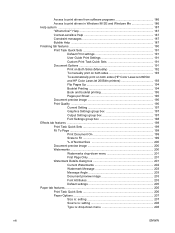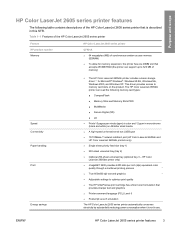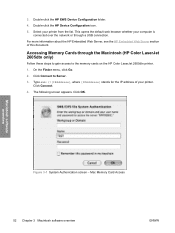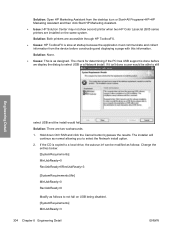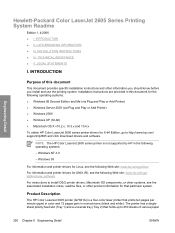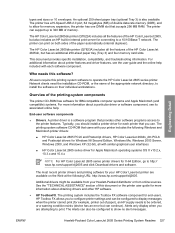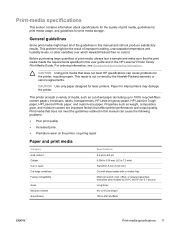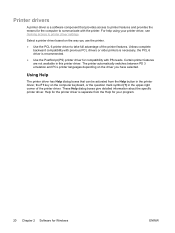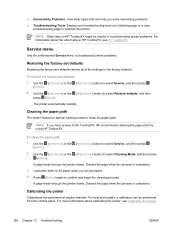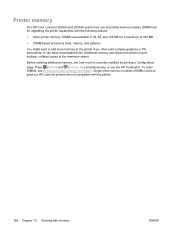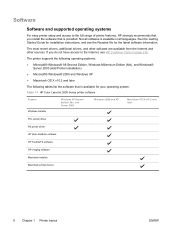HP Q7822A Support Question
Find answers below for this question about HP Q7822A - Color LaserJet 2605dn Printer.Need a HP Q7822A manual? We have 4 online manuals for this item!
Question posted by jackson111 on October 3rd, 2013
Is Hp Q7822a Compatible With Windows7?
The person who posted this question about this HP product did not include a detailed explanation. Please use the "Request More Information" button to the right if more details would help you to answer this question.
Current Answers
Related HP Q7822A Manual Pages
Similar Questions
Is Hp P2035 Compatible Terminal Server
(Posted by sumcarl 9 years ago)
Is My Hp 4700 Compatible With Windows 7
(Posted by amblie 9 years ago)
How Do I Install Hp Director Toolbox For My Laserjet 1200se Printer
(Posted by scapotechni 9 years ago)
Can You Run Windows7 On This Printer?
(Posted by milbo63 10 years ago)
Problem Installing Hp P1005 On Windows7
windows7 is reguesting for additional driver.usb printing support driver for windows7.how do i get t...
windows7 is reguesting for additional driver.usb printing support driver for windows7.how do i get t...
(Posted by olatunbola 11 years ago)