HP Q3728A Support Question
Find answers below for this question about HP Q3728A.Need a HP Q3728A manual? We have 2 online manuals for this item!
Question posted by kashif0124 on January 26th, 2013
Hp-q3728a 9050 Mfp
I am using Hp-9050 mfp product number q3728a kindly suggest how to download software of this product....
Current Answers
There are currently no answers that have been posted for this question.
Be the first to post an answer! Remember that you can earn up to 1,100 points for every answer you submit. The better the quality of your answer, the better chance it has to be accepted.
Be the first to post an answer! Remember that you can earn up to 1,100 points for every answer you submit. The better the quality of your answer, the better chance it has to be accepted.
Related HP Q3728A Manual Pages
HP LaserJet 9040mfp/9050mfp - User Guide - Page 7
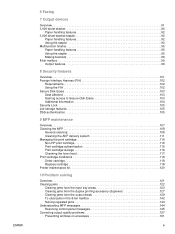
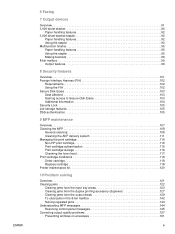
... devices
Overview 91 3,000-sheet stacker 92
Paper handling features 92 3,000-sheet stacker/stapler 92
Paper handling features 92 Using the stapler 92 Multifunction finisher 95 Paper handling features 95 Using the... 105
9 MFP maintenance
Overview 107 Cleaning the MFP 108
General cleaning 108 Cleaning the ADF delivery system 111 Managing the print cartridge 116 Non-HP print cartridge ...
HP LaserJet 9040mfp/9050mfp - User Guide - Page 8


...MFP problems 161 Determining MFP problems 161
Software, computer, and product interface problems 163 Communicating by using an optional HP Jetdirect print server 170
Communicating by using the HP Jetdirect embedded print server 170 Checking the MFP...menu 195 Information menu 195 Paper handling menu 196 Configure device menu 197
Originals submenu 197 Copying submenu 198 Enhancement submenu...
HP LaserJet 9040mfp/9050mfp - User Guide - Page 13
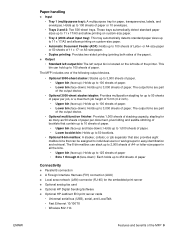
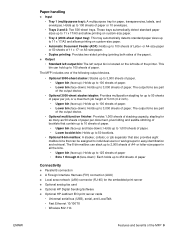
...down ): Holds up to 2,000 sheets of the MFP 9 The output bins are part of the output device.
• Optional multifunction finisher: Provides 1,000 sheets of stacking capacity, stapling ...for the embedded print server ● Optional analog fax card ● Optional HP Digital Sending Software ● Optional HP Jetdirect EIO print server cards
• Universal serial bus (USB), serial, ...
HP LaserJet 9040mfp/9050mfp - User Guide - Page 14
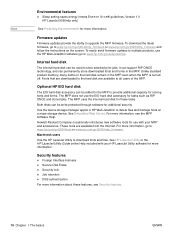
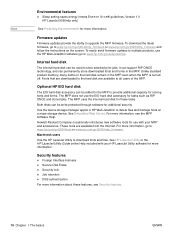
.... Internal hard disk
The internal hard disk can be added to the MFP to provide additional capacity for storing fonts and forms. The MFP does not use the HP Web Jetadmin software (go to multiple products, use the EIO hard disk accessory for use with your MFP and accessories.
Security features
● Foreign Interface Harness ● Secure Disk Erase...
HP LaserJet 9040mfp/9050mfp - User Guide - Page 15


...use
Order number
Paper handling 3,000-sheet stacker
One 3,000-sheet stacking device. C8088B
8-bin mailbox
A device that can be assigned to individual users or workgroups.
The device also functions as 50 sheets of paper per document. Replacement HP 5,000 staple cartridge C8092A for the 3,000-sheet stacker/stapler. ENWW
Features and benefits of paper.
C8085A
Multifunction...
HP LaserJet 9040mfp/9050mfp - User Guide - Page 20


....hp.com/support/net_printing. You can download the UNIX installers at h71000.www7.hp.com. They are not available in the PCL 6 drivers.
Choose the correct printer driver for your system did not automatically check the Internet for the latest drivers during software installation, you are using and request a driver for compatibility with OS/2. Certain MFP...
HP LaserJet 9040mfp/9050mfp - User Guide - Page 24
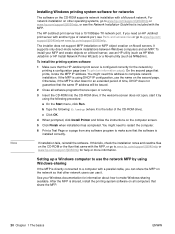
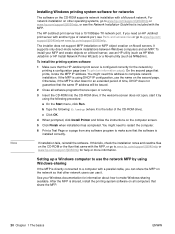
... cable, you need to restart the computer.
6 Print a Test Page or a page from any software program to make Windows-sharing available.
After the MFP is included with the MFP, or go to use an HP utility (such as HP Web Jetadmin or HP Install Network Printer Wizard) or a Novell utility (such as NWadmin). You might need an...
HP LaserJet 9040mfp/9050mfp - User Guide - Page 27
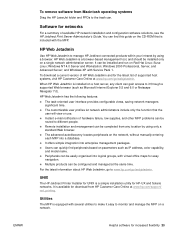
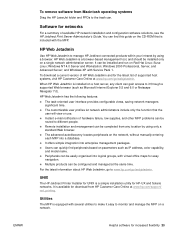
...download from HP Customer Care Online at www.hp.com/support/ net_printing. Utilities
The MFP is available for HP-UX and Solaris networks. HP Web Jetadmin is installed on a host server, any location by using...ENWW
To remove software from Macintosh operating systems
Drag the HP LaserJet folder and PPDs to manage HP Jetdirect connected products within your intranet by using a browser. It...
HP LaserJet 9040mfp/9050mfp - User Guide - Page 28
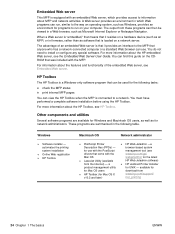
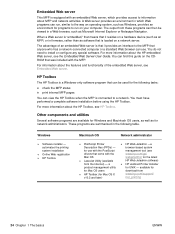
.../go/ webjetadmin for the latest HP Web Jetadmin software)
● HP Jetdirect Printer Installer for the following table. These programs are available for Windows and Macintosh OS users, as well as Windows, provides an environment for download from the Internet) - a product management utility for Mac OS users
● HP Toolbox (for use .
for Mac OS X v10.2 and...
HP LaserJet 9040mfp/9050mfp - User Guide - Page 109
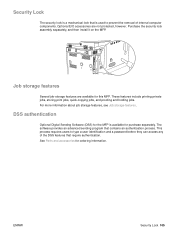
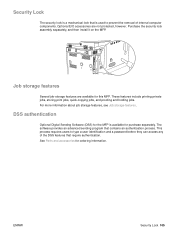
... jobs, and proofing and holding jobs. ENWW
Security Lock 105 DSS authentication
Optional Digital Sending Software (DSS) for the MFP is used to type a user identification and a password before they can access any of internal computer components.
The software provides an advanced sending program that require authentication. Job storage features
Several job-storage features...
HP LaserJet 9040mfp/9050mfp - User Guide - Page 120


... storage
Do not remove the print cartridge from another HP product, the MFP can obtain the following supplies information: ● amount of cartridge life remaining ● estimated number of pages remaining ● number of pages printed ● other supplies information
Non-HP print cartridge
Hewlett-Packard Company cannot recommend the use it to www.hp.com/go/anticounterfeit.
HP LaserJet 9040mfp/9050mfp - User Guide - Page 171


....
● Be sure your program is installed properly (see Configuration page).
● Turn the MFP off and then on the host computer (see Helpful software for your dealer or
authorized HP service provider.
ENWW
Software, computer, and product interface problems 167 MFP does not recognize Tray 4.
● Make sure you selected Tray 2, 3, or Tray 4 and did...
HP LaserJet 9040mfp/9050mfp - User Guide - Page 179


... reside in the MFP. ● Font ID is the number used on all pages printed. The usage page contains the following describes the information that have been printed, copied, and scanned; The following information:
HP LaserJet 9050mfp series
Usage Page (S/N XXXXXXXXXX)
1
1
2
ENWW
3
1 Product Name and Device name indicate the series of HP LaserJet MFP in the MFP. (The font...
HP LaserJet 9040mfp/9050mfp - User Guide - Page 180
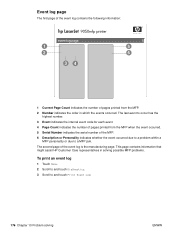
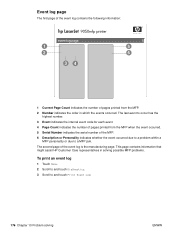
... information that might assist HP Customer Care representatives in which the events occurred. Event log page
The first page of the event log contains the following information:
1
5
2
6
34
1 Current Page Count indicates the number of pages printed from the MFP when the event occurred. 5 Serial Number indicates the serial number of the MFP. 6 Description or Personality...
HP LaserJet 9040mfp/9050mfp - User Guide - Page 226
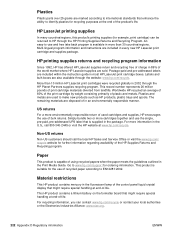
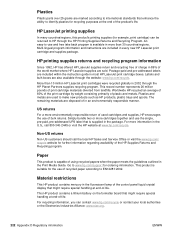
... instruction guide in the Print Media Guide. This product is supplied in the package. This record number represents 26 million pounds of using recycled papers when the paper meets the guidelines outlined in most HP LaserJet print cartridge boxes. Paper
This product is available in every new HP LaserJet print cartridge and supplies package. Material restrictions...
HP LaserJet 9040mfp/9050mfp - User Guide - Page 234


... of the SMTP and LDAP servers, use them correctly. ● Make sure that came with the digital-sending software:
● Check the SMTP and ...HP Web site at the phone numbers that are contained under one hostname. If the configuration is operating correctly. If you do not receive the e-mail, use SMTP to send e-mail and LDAP to resolve issues with the product. For additional product...
HP LaserJet 9040mfp/9050mfp - User Guide - Page 253
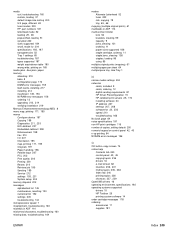
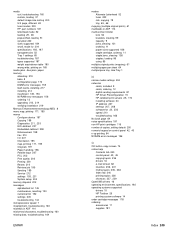
...HP Toolbox 26 printing system software... 14 order cartridge messages 118 ordering accessories 11 supplies 181
Index 249 media curl, troubleshooting 160 custom, loading 37 default image size setting 200 first page, different 63 fuser modes 203 HP, part numbers...non-HP print cartridges 116 number of... 195 menus Configure device 197 Copying 198 Diagnostics... in ADF 114 multifunction finisher
bins 54 ...
Brochure - Page 1


... document customizations. Employ an optional 3,000-sheet stacker, 3,000-sheet stapler/stacker, or a 1,000-sheet multifunction finisher for booklets to release remaining copies. Add the optional hard disk or HP Jetdirect wireless Ethernet networking and increase your productivity.
• Increase your business run smoothly.
• Save valuable time and cut costs. Cost-effective...
Brochure - Page 3


...HP Pay per job, plus folding and saddle stitching for easy job retrieval. HP Managed Office Services for optimized print productivity coupled with centralized printing. Multifunction...HP LaserJet 9040/9050 series printer features technology that makes the most business environments-even those with multiple hardware and software...: HP provides everything you take advantage of paper per use for...
Brochure - Page 4
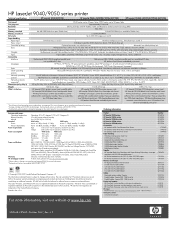
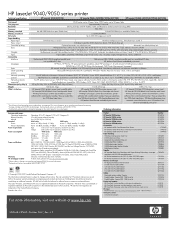
...with Smart Printing Technology6, printer documentation, printer software CD, control panel overlay,7 face-up output...HP products and services are U.S.
HP LaserJet 9040/9050 series printer
Technical specifications
HP LaserJet 9040 (Q7697A)
HP LaserJet 9040n (Q7698A)/9050n (Q3722A)
HP... stacker/stapler Multifunction finisher Supplies HP LaserJet Black Print Cartridge with HP FastRes 1200 ...
Similar Questions
Hp Officejet J3600 Starter Cd Broken. Can I Download From Hp Website
HP Officejet J3600 starter CD broken. can I download from HP website
HP Officejet J3600 starter CD broken. can I download from HP website
(Posted by willian8920 9 years ago)
Does The Hp Laserjet Cm2320nf Mfp Work On Windows 7 Driver Download
(Posted by stickatys 9 years ago)
Where To Get Staples For A Hp Laserjet M4345mfp Multifunction Device
(Posted by jrodrarmand 9 years ago)
How Do I Assign Device For Scanning Using Hp C7280
(Posted by cangra 9 years ago)
Download Software Hp Laserjet M1319f Mfp Cb536a
download software hp laserjet m1319f mfp cb536a
download software hp laserjet m1319f mfp cb536a
(Posted by paulista300 11 years ago)

