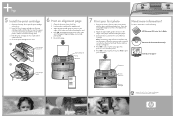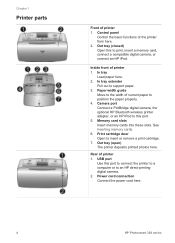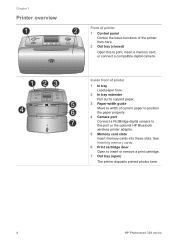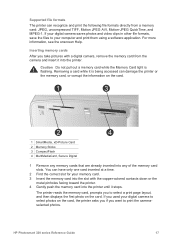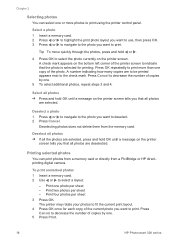HP Q3414A Support Question
Find answers below for this question about HP Q3414A - PhotoSmart 325 Compact Photo Printer.Need a HP Q3414A manual? We have 3 online manuals for this item!
Question posted by astara479 on August 26th, 2011
Ink Cartraige...
Is there a spot for a black ink cartraige? I found the color in the front and when I printed something out it was all orange and pink... Is there a spot for a black one?
Current Answers
Related HP Q3414A Manual Pages
Similar Questions
Using Correct Tri-colour Cartridge Hp Photo Paper,
printer still produces very poor colour prints. tryed new hp cartridge, still same poor result. any ...
printer still produces very poor colour prints. tryed new hp cartridge, still same poor result. any ...
(Posted by Anonymous-167473 3 years ago)
Hp Designjet 2100 Photo Printer 24 Inch Will Not Print Black
I have a HP designjet 2100 photo printer that will print black in a test page only. When printing bl...
I have a HP designjet 2100 photo printer that will print black in a test page only. When printing bl...
(Posted by mstjohn35 9 years ago)
How To Replace A Ink Supply Station On A Hp Z2100 Photo Printer
(Posted by ameth 10 years ago)
My Photosmart325 Printer Has A Error 44063 What Can I Do
(Posted by ddbrat123 12 years ago)
My Photo Printer Will Not Pick Up My Photo Paper Anymore
HP D7360-PhotoSmart Color Inject printer photo printer will not pick up the 4x6 photo paper an
HP D7360-PhotoSmart Color Inject printer photo printer will not pick up the 4x6 photo paper an
(Posted by hbrooks 12 years ago)