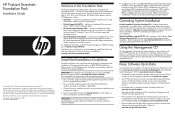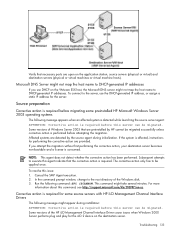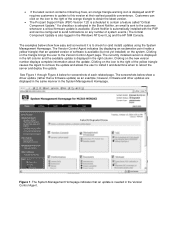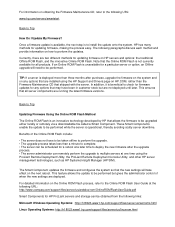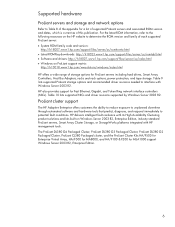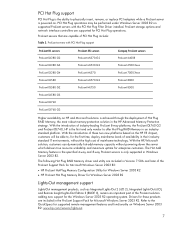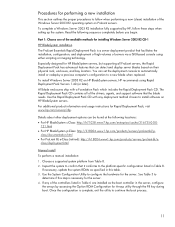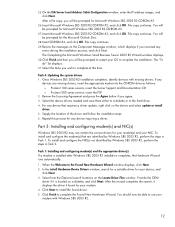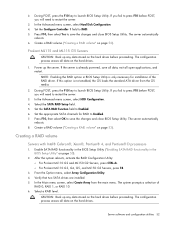HP ProLiant ML110 Support Question
Find answers below for this question about HP ProLiant ML110 - G2 Server.Need a HP ProLiant ML110 manual? We have 29 online manuals for this item!
Question posted by sleis on September 14th, 2015
Installing Sever 2008 R2 Need Raid Drivers
The person who posted this question about this HP product did not include a detailed explanation. Please use the "Request More Information" button to the right if more details would help you to answer this question.
Current Answers
Answer #1: Posted by TechSupport101 on September 14th, 2015 10:17 AM
Not readily available online but the Server Model features a full support for Windows Server 2008. I will therefore suggest you get in touch with Hp directly from here https://support.hp.com/us-en/contact for further assistance with the Raid driver.
Related HP ProLiant ML110 Manual Pages
Similar Questions
Install Windows 2008 Server 32 Bits In My Hp Proliant Ml310e Gen8 V2
Please I want to install Windows 2008 server 32 bits in my HP ProLiant ML310e Gen8 v2, I want to kno...
Please I want to install Windows 2008 server 32 bits in my HP ProLiant ML310e Gen8 v2, I want to kno...
(Posted by nnetline 8 years ago)
How To Install Windows Server 2008 R2 On Hp Rx2660
how to install windows Server 2008 R2 on windows HP server RX2660
how to install windows Server 2008 R2 on windows HP server RX2660
(Posted by kmine 9 years ago)
How To Install Drivers For Hp Proliant Ml110 G7
(Posted by Carandy53 10 years ago)
How To Install Windows Drivers Hp Proliant Ml110 G2
(Posted by ADNEemibi 10 years ago)
What Keys To Press To Check The Raid Status On An Hp Proliant Ml110 G7
(Posted by DADrobe 10 years ago)