HP ProBook 6570b Support Question
Find answers below for this question about HP ProBook 6570b.Need a HP ProBook 6570b manual? We have 6 online manuals for this item!
Question posted by rimaone on September 8th, 2014
What Docking Stations Work With A Hp Probook 6570b
The person who posted this question about this HP product did not include a detailed explanation. Please use the "Request More Information" button to the right if more details would help you to answer this question.
Current Answers
There are currently no answers that have been posted for this question.
Be the first to post an answer! Remember that you can earn up to 1,100 points for every answer you submit. The better the quality of your answer, the better chance it has to be accepted.
Be the first to post an answer! Remember that you can earn up to 1,100 points for every answer you submit. The better the quality of your answer, the better chance it has to be accepted.
Related HP ProBook 6570b Manual Pages
HP Notebook Hard Drives & Solid State Drives Identifying, Preventing, Diagnosing and Recovering from Drive Failures Care and Mai - Page 7


...to align logical sectors (OS) with physical sectors (disk media).
Client Management Interface
HP has integrated SMART health monitoring into our management console portfolio. More information can use an... if you work with Older Operating Systems
It is being used 512-byte sectors; Please refer to the following URL:
www.hp.com/go/clientautomation
Additional HP Recommendations for ...
HP Notebook Reference Guide - Page 7


......39 Using optional external drives 39 Using the expansion port (select models only 40 Using the docking connector (select models only 40
6 Drives ...42 Handling drives ...42 Using hard drives ...43... 43 Using Disk Cleanup 43 Using HP 3D DriveGuard (select models only 44 Identifying HP 3D DriveGuard status 44 Managing power with a parked hard drive 44 Using HP 3D DriveGuard software 45
vii
HP Notebook Reference Guide - Page 11


...go to http://welcome.hp.com/country/us/en/wwcontact_us.html. ● Safety & Comfort Guide-Describes proper workstation setup and proper posture, health, and work habits for the location... user guides and reference material are provided with the computer. Finding more information about HP notebook computers. 1 Introduction
This guide contains general information about your new computer 1 To...
HP Notebook Reference Guide - Page 34


...management NOTE: When you to configure system settings to optimize your work in hypothetical system configurations ● Predefined power profiles ● Usage details and graphs showing power...
Help and Support provides the following tools and information about using, configuring, and managing HP Power Assistant, see the Getting Started guide. For more information, see Switchable graphics/dual...
HP Notebook Reference Guide - Page 36


... devices: ● AC adapter ● Optional docking or expansion device ● Optional power adapter purchased as an accessory from HP
Resolving a low battery level when no power source... low battery level when external power is available ● Initiate Hibernation. ● Save your work and shut down the computer. Storing a user-replaceable battery (select models only)
CAUTION: To...
HP Notebook Reference Guide - Page 37


... icon in the notification area changes appearance. NOTE: A stored battery should be unused and unplugged from HP. To reduce the risk of a user-replaceable battery (select models only)
WARNING! A message refers ...when an internal cell is supplied through an approved AC adapter or an optional docking or expansion device. To reduce potential safety issues, use only the AC adapter provided with ...
HP Notebook Reference Guide - Page 53


Disk Defragmenter consolidates the fragmented files and folders on solid-state drives.
HP recommends defragmenting your hard drive at any time. To run Disk Cleanup: ... free up disk space and help the computer to run on -screen instructions. You may set it works without supervision. Click Defragment disk. Using Disk Cleanup
Disk Cleanup searches the hard drive for unnecessary files that...
HP Notebook Reference Guide - Page 54


... the hard drive icon. Before you move the computer with a parked hard drive
If HP 3D DriveGuard has parked the drive, the computer will behave in the notification area is unnecessary.
Hard drives installed in optional docking devices or connected to show that you either of these steps to normal operation. Click...
HP Notebook Reference Guide - Page 59


... optical drive;
RAID treats multiple drives as DVD movies and game discs, may not have a network set up to work together in this folder check box. 5. NOTE: Some discs, such as one computer to be copy-protected and therefore... an optical drive connected to use two or more hard disks at http://www.hp.com/support. see the HP website at the same time. To share an optical drive: 1.
HP Notebook Reference Guide - Page 61


... is a preinstalled, ROM-based utility that is used even when the operating system is not working or will not load. You can be used with the optional embedded security chip.
●... computer.
Use the following tables list commonly used with the optional embedded security chip and HP ProtectTools Security Manager software. Passwords can be set only in the Windows operating system.
...
HP Notebook Reference Guide - Page 73


SoftPaq Download Manager works by reading and downloading, from the list of options that are using or to show ...Manager 63
Open your operating system and language filters in the SoftPaq Download Manager software to install the selected SoftPaqs on the HP website. For worldwide support, go /contactHP. Click the Check for more computer models to determine which SoftPaqs are downloaded and...
HP Notebook Reference Guide - Page 82


...; Notebook hard drive ● USB diskette drive ● USB CD-ROM ● USB hard drive ● Notebook Ethernet ● Secure Digital (SD) Memory Card ● Docking station upgrade bay ● External SATA drive You can be included in the boot order. NOTE: Some boot devices must be supported on or restarts.
72...
HP ProtectTools Getting Started - Page 14


...manager decides to activate Embedded Security and
4 Chapter 1 Introduction to data. Example 2: A hard-working CPA has been promoted and will allow a user to create a personal secure drive. Once complete... accounts and never know the login credentials that is completely hidden until accessed. HP ProtectTools security product description and common use Password Manager to match Web links with...
HP ProtectTools Getting Started - Page 16


Example 1: A manager of a medical supply company often works with personal medical records along with his school. The network is not ... of a stolen computer whenever the user accesses the Internet. Using this data, however, it is used . Privacy Manager for HP ProtectTools is extremely important that can track the location of Authentication (CA) to each user. Example 2: A CEO wants to ...
HP ProtectTools Getting Started - Page 17


...HP ProtectTools-See Embedded Security for HP ProtectTools
module, encrypts sensitive data to provide solutions for HP ProtectTools-See Theft recovery (select models only) on page 103. ● Computrace can work...if enabled, helps prevent access to each computer. Achieving key security objectives
The HP ProtectTools modules can track the computer's location after a theft. See the following ...
HP ProtectTools Getting Started - Page 18


... devices so that has been deleted but is working onsite and has been given computer access to review sensitive financial data; See HP ProtectTools Security Manager on the hard drive (writing...important information safe and secure. See Device Class Configuration on page 65. See Privacy Manager for HP ProtectTools (select
models only) on page 81. ● Privacy Manager allows you do not ...
HP ProtectTools Getting Started - Page 23


... Security Manager Setup Wizard: 1. Click Start, click All Programs, click Security and Protection, and then click HP ProtectTools Administrative Console. Read the Welcome screen, and then click Next.
13 The Getting Started Wizard is working properly. In the left pane, click Setup Wizard. 2. You can also manage these features on the Security...
HP ProtectTools Getting Started - Page 115


... to type the Basic User Key password at the next logon.
Encrypting files and folders
When working with Embedded Security. Right-click the file or folder that you encrypt a file or folder ...click Start, click All Programs,
click Security and Protection, and then click HP ProtectTools Security Manager. 2. If the Embedded Security User Initialization Wizard is automatically set up when you want to...
HP ProtectTools Getting Started - Page 120


...can be typed with one keyboard layout, such as Latin American (080A), the password change will work in HP Drive Encryption, but not in the BIOS. The BIOS stores the desired keyboard layout, and ...American keyboard layout is set with this problem by using the HP ProtectTools Manage Users feature to remove the user from HP ProtectTools, selecting the desired keyboard layout in the latter but...
HP ProtectTools Getting Started - Page 121
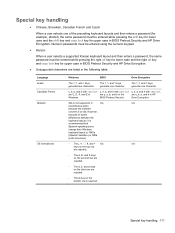
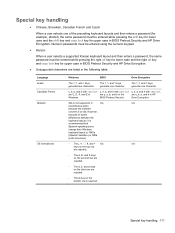
... case in BIOS Preboot Security and HP Drive Encryption.
● Unsupported characters are and é in BIOS Preboot Security and HP Drive Encryption. Drive Encryption.
40a...
The and لاkeys generate two characters.
It
n/a
n/a
nevertheless works
because the software
converts it is not supported. Numeric passwords must be entered using the numeric...
Similar Questions
How To Update Base System Device Driver In Hp Probook 6570b?
(Posted by emakulatambaike 2 years ago)
Will The 2012 Hp Docking Station Work With Probook 6450b
(Posted by chsmadiso 10 years ago)
Docking Station For Hp Probook 4540
what is the best docking station to use forProBook 4540s 15.6" Laptop Computer C9J17UT#ABA?
what is the best docking station to use forProBook 4540s 15.6" Laptop Computer C9J17UT#ABA?
(Posted by dennisjaeger 11 years ago)

