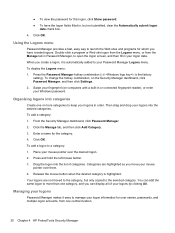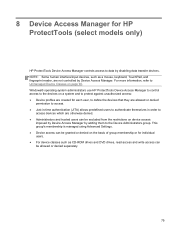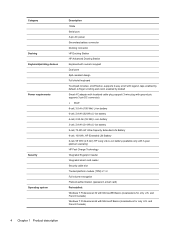HP ProBook 6565b Support Question
Find answers below for this question about HP ProBook 6565b.Need a HP ProBook 6565b manual? We have 16 online manuals for this item!
Question posted by igalgabb on April 28th, 2014
How Scroll Mouse Pad On A Hp Is 6565b
The person who posted this question about this HP product did not include a detailed explanation. Please use the "Request More Information" button to the right if more details would help you to answer this question.
Current Answers
Answer #1: Posted by freginold on July 10th, 2014 3:35 AM
Hi, generally on HP laptops, you can scroll using the right side of the touchpad. If the touchpad has been turned off/disabled, you will need to turn it back on to be able to scroll.
Related HP ProBook 6565b Manual Pages
Similar Questions
How To Set Scroll Using Mouse Pad Hp Eltebook 8470p Laptop Win 7
(Posted by mazerCFarri 10 years ago)