HP ProBook 6565b Support Question
Find answers below for this question about HP ProBook 6565b.Need a HP ProBook 6565b manual? We have 16 online manuals for this item!
Question posted by jaycebow on August 30th, 2014
How To System Restore Hp Probook 6565b
The person who posted this question about this HP product did not include a detailed explanation. Please use the "Request More Information" button to the right if more details would help you to answer this question.
Current Answers
There are currently no answers that have been posted for this question.
Be the first to post an answer! Remember that you can earn up to 1,100 points for every answer you submit. The better the quality of your answer, the better chance it has to be accepted.
Be the first to post an answer! Remember that you can earn up to 1,100 points for every answer you submit. The better the quality of your answer, the better chance it has to be accepted.
Related HP ProBook 6565b Manual Pages
HP ProtectTools Security Software 2010 - Page 1


... n ten ts Introduction...2 HP ProtectTools security software overview 2 HP security setup wizard...4 User management...5 Backup and restore ...5 Security software components for HP ProtectTools 6
C redential Manager for HP ProtectTools 7 C entral management for HP ProtectTools 8 Device Access Manager for HP ProtectTools 9 Drive Encryption for HP ProtectTools 1 1 HP Enhanced Pre-Boot Security...
HP ProtectTools Security Software 2010 - Page 4


...restore. The setup wizard is setup protected. Figure 2. This approach ensures that are easier to help you benefit from security features that all new HP ProtectTools security modules introduced over time are highly integrated. HP...on your hard drive using data encryption, securing both access and data for HP ProtectTools and guides you to your security needs change.
The setup wizard ...
HP ProtectTools Security Software 2010 - Page 5


... them in combinations such as in from the Security Manager by clicking on the Advanced link (Figure 3 ).
5 The HP ProtectTools Java C ard is designed to create and delete ProtectTools users system wide. HP ProtectTools Backup and Restore is not simply about the best technologies, it also requires best practices. User management
In an...
HP ProtectTools Security Software 2010 - Page 6


... backup, which backups data from all installed modules • Perform a selective backup which allows selected modules to be backed up • Selective Restore • Full Restore
Security software components for HP ProtectTools
6 Each add-on components to work with and complement each other. They are specifically designed to be selectively installed by the...
HP ProtectTools Security Software 2010 - Page 14


... . 2 as well as key migration. See Table 6 of user pass phrases • C onfiguration options including setting up and restoring the key hierarchy as well as the previous TPM v1 . 1 . Embedded Security for HP ProtectTools uses the TPM embedded security chip to help protect against unauthorized access to the three questions nor the...
HP ProtectTools Security Software 2010 - Page 16


... easily be recovered until it is overwritten multiple times with C ogent, a leading biometric solutions provider. File Sanitizer for HP ProtectTools starts by placing an icon on events such as opening the recycle bin, and restoring the files. and passwords. Removing the link to log in File Sanitizer settings (Figure 9 ), where security levels...
HP ProtectTools Security Software 2010 - Page 19


... change the Java C a rd PIN • Backup and restore credentials stored on systems without a fingerprint sensor, smartcards or passwords can hold their passwords and PIN , and a supported reader, such as :
• Separate administrator and user roles • Ability to initialize and configure an HP ProtectTools Java C ard, which can be added using...
HP ProtectTools Security Software 2010 - Page 20


...61548;
ProtectTools
Privacy Manager (C hat and Sign)
File Sanitizer for HP ProtectTools
Embedded Security for HP ProtectTools
Device Access Manager for HP business notebooks and desktops. Table 6 provides details of HP business notebooks, desktops and workstations.
Feature
Backup and restore credentials stored on a user's Java Card
Benefit
Provides a mechanism to recover from a situation...
HP Notebook Reference Guide - Windows 7 - Page 9


... Computer Setup ...66 Starting Computer Setup 66 Navigating and selecting in Computer Setup 66 Restoring factory settings in Computer Setup 67 Updating the BIOS ...68 Determining the BIOS version 68...75 Managing and updating software 76 HP Client Manager for Altiris (select models only 76 HP CCM (Client Configuration Manager) (select models only 77 HP SSM (System Software Manager 77 Using...
HP Notebook Reference Guide - Windows 7 - Page 95


... media 15 HP 3D DriveGuard 46 HP Client Configuration Manager 76, 77 HP Client Manager for Altiris 76 HP Connection Manager 4 HP Mobile Broadband Module 7, 8 HP Power Assistant 26 HP ProtectTools Security Manager 61 HP System Software Manager 76, 77 HP USB Ethernet...setup of WLAN 6 setup utility
navigating and selecting 66 restoring factory settings 67 sharing optical drives 51 shutdown 21
Index 85
HP Limited Warranty and Techincal Support - 3-year - North America - Page 6


... FOR SERVICE, BE SURE TO BACK UP DATA AND REMOVE ANY CONFIDENTIAL, PROPRIETARY, OR PERSONAL INFORMATION. HP IS NOT RESPONSIBLE FOR THE RESTORATION OR REINSTALLATION OF ANY PROGRAMS OR DATA OTHER THAN SOFTWARE INSTALLED BY HP WHEN THE PRODUCT WAS MANUFACTURED.
alter form, fit, or function of the product to make it was...
HP Limited Warranty and Technical Support - 1-2-3-year - North America - Page 5


... to you have been made in the user documentation that came with the HP branded product. HP IS NOT RESPONSIBLE FOR THE RESTORATION OR REINSTALLATION OF ANY PROGRAMS OR DATA OTHER THAN SOFTWARE INSTALLED BY HP WHEN THE PRODUCT IS MANUFACTURED.
HP is made in the servicing country. YOU SHOULD MAKE PERIODIC BACKUP COPIES OF...
HP Limited Warranty and Technical Support - 90 day - North America - Page 6


... the country of the product that you have purchased or leased from HP are warranted to be new or equivalent to new. HP IS NOT RESPONSIBLE FOR THE RESTORATION OR REINSTALLATION OF ANY PROGRAMS OR DATA OTHER THAN SOFTWARE INSTALLED BY HP WHEN THE PRODUCT WAS MANUFACTURED. BEFORE RETURNING ANY UNIT FOR SERVICE, BE...
HP ProtectTools Getting Started - Windows 7 and Windows Vista - Page 3


...9 Additional security elements ...10 Assigning security roles ...10 Managing HP ProtectTools passwords 10 Creating a secure password 12 Backing up and restoring HP ProtectTools credentials 12
2 Getting started with the Setup Wizard ...13
3 HP ProtectTools Security Manager Administrative Console 15 Opening HP ProtectTools Administrative Console 16 Using Administrative Console ...17 Configuring...
HP ProtectTools Getting Started - Windows 7 and Windows Vista - Page 20


... data and settings.
12 Chapter 1 Introduction to the
computer. ● Do not save the password in a key word. Backing up and restoring HP ProtectTools credentials
You can use the Backup and Restore feature of letters throughout your password. ● Whenever possible, mix alphanumeric characters and include special characters and
punctuation marks. ● Substitute...
HP ProtectTools Getting Started - Windows 7 and Windows Vista - Page 122
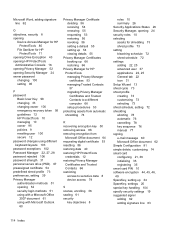
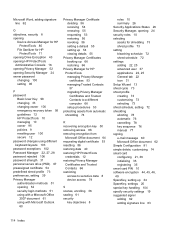
... automatic shredding 74
R recovering encryption key 50 removing access 86 removing encryption from
Microsoft Office document 64 requesting digital certificate 53 resetting 86 restoring data 40 restoring HP ProtectTools
credentials 12 restoring Privacy Manager
Certificates and Trusted Contacts 66 restricting
access to sensitive data 8 device access 79
S scenes, enrolling 36 sealing 61 security
key...
Installing Microsoft Windows on an HP ProBook or EliteBook Notebook PC and creating an image - Page 1


inf files 1 2 For more information...1 6 Installing Microsoft W indows on an HP ProBook or EliteBook N otebook PC and creating an image
Table of C ontents
Executive summary...2 System requirements and prerequisites 2 Installing the O S, drivers, and enhancements 3 Building a common image ...6 Appendix A: Using HP SoftPaq Download Manager 1 1 Appendix B: Sample Sysprep.
Installing Microsoft Windows on an HP ProBook or EliteBook Notebook PC and creating an image - Page 2


... p N otebook PC • HP EliteBook 8 4 4 0 p N otebook PC • HP EliteBook 8 5 4 0 p N otebook PC • HP EliteBook 8 5 4 0 w Mobile W orkstation PC • HP ProBook 6 4 4 0 b N otebook PC • HP ProBook 6 4 5 0 b N otebook PC • HP ProBook 6 5 4 0 b N otebook PC • HP ProBook 6 5 5 0 b N otebook PC
W ARNING Before proceeding with applicable HP drivers and applications on...
HP ProBook 6565b Notebook PC - Maintenance and Service Guide - Page 1


HP ProBook 6565b Notebook PC
Maintenance and Service Guide
HP ProBook 6565b Notebook PC - Maintenance and Service Guide - Page 9


... (AMD Integrated) UMA Processor-specific, see Processors. 1 Product description
Category Product Name Processors (Accelerated Processing Unit [APU])
Chipset (Fusion Controller Hub) Graphics Panel
Memory
Description HP ProBook 6565b Notebook PC AMD Quad-Core A8-3510MX Accelerated Processor with Radeon HD 6620G Graphics (2.5 GHz/1.8 GHz; 4 MB L2 cache; 45W) AMD Quad-Core A6-3410MX...
Similar Questions
My Hp Probook 6565b Does Not Have An Hdmi Port.
is there a way to connect the probook to hdmi port on my tv?
is there a way to connect the probook to hdmi port on my tv?
(Posted by fitzsimons2010 3 years ago)
How To Restore Hp Probook 4710s
(Posted by ichittspe 9 years ago)
How To Restore Hp Probook 4520s To Factory Settings
(Posted by ackdeni13 10 years ago)

