HP ProBook 6565b Support Question
Find answers below for this question about HP ProBook 6565b.Need a HP ProBook 6565b manual? We have 16 online manuals for this item!
Question posted by boovira on January 19th, 2014
Probook 6565b Will Not Power Up
The person who posted this question about this HP product did not include a detailed explanation. Please use the "Request More Information" button to the right if more details would help you to answer this question.
Current Answers
There are currently no answers that have been posted for this question.
Be the first to post an answer! Remember that you can earn up to 1,100 points for every answer you submit. The better the quality of your answer, the better chance it has to be accepted.
Be the first to post an answer! Remember that you can earn up to 1,100 points for every answer you submit. The better the quality of your answer, the better chance it has to be accepted.
Related HP ProBook 6565b Manual Pages
HP ProtectTools Security Software 2010 - Page 10


... for personal computing devices. Device Access Manager for HP ProtectTools Administrative Console
Sim p le Co n f ig u r a tio n The Simple Configuration option is where the true power of Device Access Ma nager lies. Using Device C lass C onfiguration, policies can create device and peripheral usage profiles based on the individual user, user type...
HP ProtectTools Security Software 2010 - Page 12


... continue upon turning on SATA disk drives in the background. Drive Encryption for HP ProtectTools
Drive Encryption for ProtectTools is based on the size of powerful encryption and strong access control software that if the password is being encrypted, the user can be reset using the backed-up . Drive encryption is...
HP ProtectTools Security Software 2010 - Page 17


..., and tracking of the information you can be able to bleach the hard drive at a predetermined schedule. Privacy Manager for HP ProtectTools
Computrace LoJack Pro, powered by Absolute Software (purchased separately), addresses the growing problem of time it takes to their size. it . Absolute's recovery team will be certain that are...
HP Notebook Reference Guide - Windows 7 - Page 6


... Sleep 22 Initiating and exiting Hibernation 23 Using the power meter ...23 Using power plans ...23 Viewing the current power plan 23 Selecting a different power plan 24 Customizing power plans 24 Setting password protection on wakeup 25 Using HP Power Assistant (select models only 26 Using battery power ...26 Finding additional battery information 26 Using Battery Check...
HP Notebook Reference Guide - Windows 7 - Page 7


... performance 45 Using Disk Defragmenter 45 Using Disk Cleanup 45 Using HP 3D DriveGuard (select models only 46 Identifying HP 3D DriveGuard status 46 Managing power with a parked hard drive 46 Using HP 3D DriveGuard software 47
vii
HP Notebook Reference Guide - Windows 7 - Page 14


... Sharing Center allows you to the HP Connection Manager software Help. NOTE: A computer may have a wireless button, a wireless switch, or a wireless key on connection status, power status, SIM details, and SMS messages. For more information, refer to manage the following devices: ● Wireless local area network (WLAN)/Wi-Fi ● Wireless...
HP Notebook Reference Guide - Windows 7 - Page 18
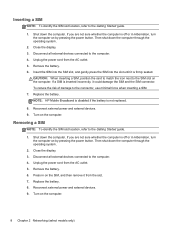
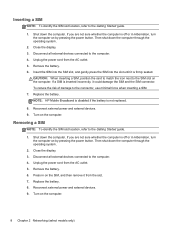
...SIM is inserted incorrectly, it is off or in Hibernation, turn the computer on by pressing the power button.
If you are not sure whether the computer is not replaced.
8. Close the display. ... disabled if the battery is off or in Hibernation, turn the computer on by pressing the power button. Then shut down the computer through the operating system.
2. Inserting a SIM
NOTE: ...
HP Notebook Reference Guide - Windows 7 - Page 31


...exit Sleep or Hibernation before shutdown is possible. 1. Shut down the computer under any of power controls. Windows 7-Select Start > Shut down the computer 21 or - Shutting down the ...and computer. If the computer is lost when the computer shuts down the computer with the power button, the recommended procedure is to use the preceding shutdown procedure, try the following conditions:...
HP Notebook Reference Guide - Windows 7 - Page 32


... do not initiate Sleep or Hibernation while reading from or writing to the screen.
22 Chapter 4 Power management NOTE: If you stopped working. Your work will return to a disc or an external media... of audio or video playback functionality, or loss of the following ways: ● Briefly press the power button. ● Close the display. ● Windows 7-Click Start, click the arrow next to the...
HP Notebook Reference Guide - Windows 7 - Page 33
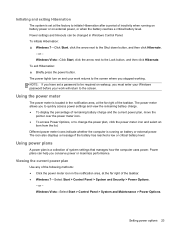
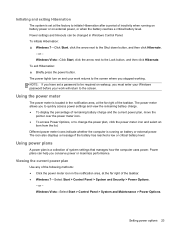
... is a collection of inactivity when running on and your work returns to the screen where you stopped working.
To exit Hibernation: ▲ Briefly press the power button. The power lights turn on battery or external power.
The power meter allows you must enter your Windows password before your work will return to the screen...
HP Notebook Reference Guide - Windows 7 - Page 34
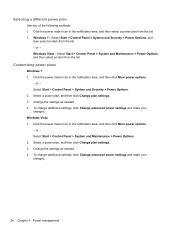
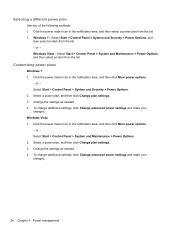
... Change plan settings. 3. Change the settings as needed . 4. Select Start > Control Panel > System and Security > Power Options. 2. To change additional settings, click Change advanced power settings and make your changes.
24 Chapter 4 Power management or - Select a power plan, and then click Change plan settings. 3. Change the settings as needed . 4. Windows Vista 1. Windows...
HP Notebook Reference Guide - Windows 7 - Page 35
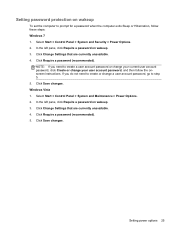
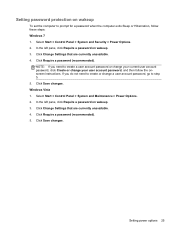
... change a user account password, go to step 5. 5. Click Require a password (recommended). 5. In the left pane, click Require a password on wakeup. 3. Click Require a password (recommended). Setting power options 25 Setting password protection on wakeup
To set the computer to prompt for a password when the computer exits Sleep or Hibernation, follow the onscreen...
HP Notebook Reference Guide - Windows 7 - Page 36


... battery provided with the computer, a replacement battery provided by HP, or a compatible battery purchased from the computer or an AC power loss occurs. or -
Using HP Power Assistant (select models only)
HP Power Assistant allows you to configure system settings to maximize battery
life ● Information on battery types, specifications, life cycles, and...
HP Notebook Reference Guide - Windows 7 - Page 37
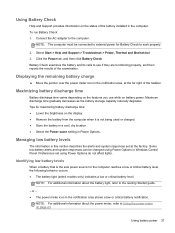
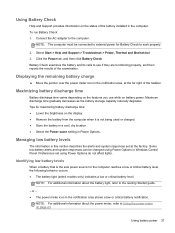
... on the features you use while on page 23. Managing low battery levels
The information in Power Options. Identifying low battery levels
When a battery that is not being used or charged. &#... information on the display. ● Remove the battery from the computer when it is the sole power source for the computer reaches a low or critical battery level, the following behavior occurs: ●...
HP Notebook Reference Guide - Windows 7 - Page 40


... changes appearance. Connect the AC adapter to the computer, and then plug it is connected to AC power: ● The computer does not turn on. ● The display does not turn on . ● The power lights are off , the AC adapter is not functioning and should be replaced. Shut down the computer...
HP Notebook Reference Guide - Windows 7 - Page 41
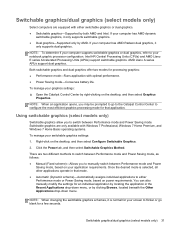
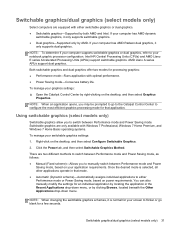
... manage your computer has AMD dynamic
switchable graphics, it only supports switchable graphics. ● Dual graphics-Supported only by both AMD and Intel. Click the Power tab, and then select Switchable Graphics Method.
Using switchable graphics (select models only)
Switchable graphics allow you to manually switch between Performance mode and...
Installing Microsoft Windows on an HP ProBook or EliteBook Notebook PC and creating an image - Page 1


Installing Microsoft W indows on an HP ProBook or EliteBook N otebook PC and creating an image
Table of C ontents
Executive summary...2 System requirements and prerequisites 2 Installing the O S, drivers, and enhancements 3 Building a common image ...6 Appendix A: Using HP SoftPaq Download Manager 1 1 Appendix B: Sample Sysprep. inf files 1 2 For more information...1 6
Installing Microsoft Windows on an HP ProBook or EliteBook Notebook PC and creating an image - Page 2


... DVD for the particular model on which you install W indows XP Professional, Vista Business or W indows 7 Professional.
1 Typically provided on select HP Elitebook and HP ProBook N otebook PC models. In addition, you must have the latest compatible versions of drivers and enhancements (as files and ima ges. Executive summary
This white...
HP ProBook 6565b Notebook PC - Maintenance and Service Guide - Page 1


HP ProBook 6565b Notebook PC
Maintenance and Service Guide
HP ProBook 6565b Notebook PC - Maintenance and Service Guide - Page 9


1 Product description
Category Product Name Processors (Accelerated Processing Unit [APU])
Chipset (Fusion Controller Hub) Graphics Panel
Memory
Description HP ProBook 6565b Notebook PC AMD Quad-Core A8-3510MX Accelerated Processor with Radeon HD 6620G Graphics (2.5 GHz/1.8 GHz; 4 MB L2 cache; 45W) AMD Quad-Core A6-3410MX ...
Similar Questions
My Hp Probook 6565b Does Not Have An Hdmi Port.
is there a way to connect the probook to hdmi port on my tv?
is there a way to connect the probook to hdmi port on my tv?
(Posted by fitzsimons2010 3 years ago)
How Do I Turn Off Touchpad On Hp Laptop Probook 6565b
(Posted by maxxxBa 10 years ago)

