HP ProBook 6565b Support Question
Find answers below for this question about HP ProBook 6565b.Need a HP ProBook 6565b manual? We have 16 online manuals for this item!
Question posted by lorgJoe on March 9th, 2014
Hp Probook 6565b How To Control Touchpad
The person who posted this question about this HP product did not include a detailed explanation. Please use the "Request More Information" button to the right if more details would help you to answer this question.
Current Answers
There are currently no answers that have been posted for this question.
Be the first to post an answer! Remember that you can earn up to 1,100 points for every answer you submit. The better the quality of your answer, the better chance it has to be accepted.
Be the first to post an answer! Remember that you can earn up to 1,100 points for every answer you submit. The better the quality of your answer, the better chance it has to be accepted.
Related HP ProBook 6565b Manual Pages
HP ProtectTools Security Software 2010 - Page 3


... ProtectTools and DigitalPersona Pro client software can create a management challenge. Organizations have lost their credentials, or revoke user credentials, all from a single control point. HP ProtectTools with DigitalPersona Pro provides a single management platform for legacy computers allows deployment throughout the entire organization. Figure 1. business notebooks, desktops and...
HP ProtectTools Security Software 2010 - Page 9


... quickly and easily Simplify forensics and compliance
Device Access Manager for HP ProtectTools
Device Access Manager for HP ProtectTools speaks to HP's strong commitment to security and its ability to respond to customer...protects applications and data by simplifying security controls for strong authentication to automate processes and reduce costs from passwords and provisioning.
HP ProtectTools Security Software 2010 - Page 10


... complex security requirements as well as complex business processes. This ensures a normal experience for HP ProtectTools has two configuration options: Simple C onfiguration (Figure 6 ) and Advanced C onfiguration. Device Access M anager for users who don't require device control. Using Device C lass C onfiguration, policies can easily be configured with a single selection. Through...
HP ProtectTools Security Software 2010 - Page 12


... to run, and even booting from external devices such as optical drives
12 HP Enhanced Pre-Boot Security
Pre-Boot security is shutdown during encryption, encryption will depend on ...the size of powerful encryption and strong access control software that seamlessly integrates with existing standards-based enterprise systems. The hard drive on ...
HP ProtectTools Security Software 2010 - Page 16


...file, it is a process where previously used to reside on events such as well custom control over your browser and gives you the option to erase (i. File sanitization is quick and... files and folders that require a password, a window pops up to provide exceptional security. HP ProtectTools has additional authentication options, such as opening the recycle bin, and restoring the files...
HP ProtectTools Security Software 2010 - Page 17


... communicating via Microsoft Live Messenger. Identity assurance and access control of your computer. The amount of time it is therefore not a replacement for HP ProtectTools
Computrace LoJack Pro, powered by HP ProtectTools. Free Space Bleaching can also be able to their size.
Privacy Manager for HP ProtectTools
W hen it may ultimately be certain that...
HP ProtectTools Security Software 2010 - Page 24


...W indows XP, and Microsoft W indows Vista. A. Currently HP ProtectTools is running HP ProtectTools, it will support any windows application:
From the W indows Control Panel, select " Add Remove Programs" • Remove the following ProtectTools components if they exist
HP ProtectTools Security Embedded Security for HP ProtectTools File Sanitizer for HP ProtectTools Privacy Manager for iPAQ is...
HP Notebook Reference Guide - Windows 7 - Page 5


...computer 1
2 Networking (select models only) ...2 Creating a wireless connection ...2 Identifying wireless and network status icons 2 Turning wireless devices on or off 4 Using HP Connection Manager (select models only 4 Using operating system controls 4 Using a WLAN ...5 Connecting to an existing WLAN 5 Setting up a new WLAN ...6 Protecting your WLAN ...6 Roaming to another network 7 Using...
HP Notebook Reference Guide - Windows 7 - Page 9


Cleaning the sides and cover 64 Cleaning the TouchPad and keyboard 64 Updating programs and drivers ...64 Using SoftPaq Download Manager ... deploying a software image 75 Managing and updating software 76 HP Client Manager for Altiris (select models only 76 HP CCM (Client Configuration Manager) (select models only 77 HP SSM (System Software Manager 77 Using Intel Active Management Technology...
HP Notebook Reference Guide - Windows 7 - Page 13
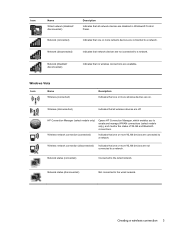
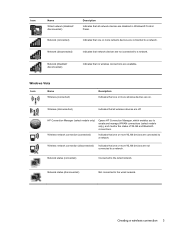
...Network status (disconnected)
Not connected to the wired network. Network (connected)
Indicates that all network devices are disabled in Windows® Control Panel.
HP Connection Manager (select models only)
Opens HP Connection Manager, which enables you to a network.
Wireless (disconnected)
Indicates that one or more network devices are off. Creating a wireless connection...
HP Notebook Reference Guide - Windows 7 - Page 14


... in the notification area, at the far right of the taskbar. Select Start > All Programs > HP > HP Connection Manager.
Using operating system controls
The Network and Sharing Center allows you to the HP Connection Manager software Help. Select Start > All Programs > HP > HP Connection Manager, and then click the power button next to the Internet using...
HP Notebook Reference Guide - Windows 7 - Page 27


... software, you to the Getting Started guide for Face Recognition in the Security Manager Setup Wizard or HP ProtectTools Administrative Console. For information on your computer's video ports. Select Start > All Programs > ... computer may have one or more information, refer to your computer, select Start > Control Panel > Audio. VGA
The external monitor port, or VGA port, is an analog...
HP Notebook Reference Guide - Windows 7 - Page 63


...be set in Computer Setup, you can use either a pointing device (TouchPad, pointing stick, or USB mouse) or the keyboard to navigate and...is a preinstalled, ROM-based utility that you want to control access to your passwords and store them in a secure place ... BIOS.
● The embedded security password, which is an HP ProtectTools Security Manager password, can be enabled in Computer Setup to...
HP ProtectTools Getting Started - Windows 7 and Windows Vista - Page 87
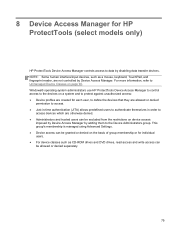
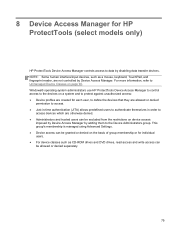
... of group membership or for individual users. ● For device classes such as a mouse, keyboard, TouchPad, and fingerprint reader, are not controlled by Device Access Manager. Windows® operating system administrators use HP ProtectTools Device Access Manager to control access to the devices on a system and to protect against unauthorized access: ● Device profiles...
Installing Microsoft Windows on an HP ProBook or EliteBook Notebook PC and creating an image - Page 1


Installing Microsoft W indows on an HP ProBook or EliteBook N otebook PC and creating an image
Table of C ontents
Executive summary...2 System requirements and prerequisites 2 Installing the O S, drivers, and enhancements 3 Building a common image ...6 Appendix A: Using HP SoftPaq Download Manager 1 1 Appendix B: Sample Sysprep. inf files 1 2 For more information...1 6
Installing Microsoft Windows on an HP ProBook or EliteBook Notebook PC and creating an image - Page 2


... up , your personal data will be lost.
com. In addition, you install W indows XP Professional, Vista Business or W indows 7 Professional.
1 Typically provided on select HP Elitebook and HP ProBook N otebook PC models. System requirements and prerequisites
Information regarding minimum hardware requirements for IT staff. If it is available at http: / / www. Executive summary...
Getting Started HP Notebook - Windows Vista and Windows 7 - Page 15
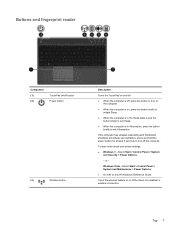
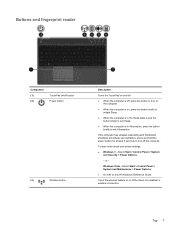
...Windows Vista-Select Start > Control Panel > System and Maintenance > Power Options
● Or refer to the HP Notebook Reference Guide.
If ...
● Windows 7-Select Start > Control Panel > System and Security > Power Options.
- Buttons and fingerprint reader
Component (1) (2)
TouchPad on/off button Power button
(3)
Wireless button
Description
Turns the TouchPad on and off.
● When ...
HP ProBook 6565b Notebook PC - Maintenance and Service Guide - Page 1


HP ProBook 6565b Notebook PC
Maintenance and Service Guide
HP ProBook 6565b Notebook PC - Maintenance and Service Guide - Page 9


... A60M FCH ATI (AMD Integrated) UMA Processor-specific, see Processors. 1 Product description
Category Product Name Processors (Accelerated Processing Unit [APU])
Chipset (Fusion Controller Hub) Graphics Panel
Memory
Description HP ProBook 6565b Notebook PC AMD Quad-Core A8-3510MX Accelerated Processor with Radeon HD 6620G Graphics (2.5 GHz/1.8 GHz; 4 MB L2 cache; 45W) AMD Quad-Core...
HP ProBook 6565b Notebook PC - Maintenance and Service Guide - Page 19


...off the computer.
Windows Vista-Select Start > Control Panel > System and Maintenance > Power Options
● Or refer to the HP Notebook Reference Guide.
or - Top 11 Turns ... Start > Control Panel > System and Security > Power Options.
- Buttons and fingerprint reader
Component (1) (2)
TouchPad on/off button Power button
(3)
Wireless button
Description
Turns the TouchPad on and off...
Similar Questions
My Hp Probook 6565b Does Not Have An Hdmi Port.
is there a way to connect the probook to hdmi port on my tv?
is there a way to connect the probook to hdmi port on my tv?
(Posted by fitzsimons2010 3 years ago)
On Hp Probook 6565b How Do You Turn Off The Touchpad
(Posted by lisadebs 10 years ago)

