HP ProBook 6565b Support Question
Find answers below for this question about HP ProBook 6565b.Need a HP ProBook 6565b manual? We have 16 online manuals for this item!
Question posted by bimall on December 23rd, 2013
How To Adjust Brightness On Hp Laptop Probook 6565b
The person who posted this question about this HP product did not include a detailed explanation. Please use the "Request More Information" button to the right if more details would help you to answer this question.
Current Answers
There are currently no answers that have been posted for this question.
Be the first to post an answer! Remember that you can earn up to 1,100 points for every answer you submit. The better the quality of your answer, the better chance it has to be accepted.
Be the first to post an answer! Remember that you can earn up to 1,100 points for every answer you submit. The better the quality of your answer, the better chance it has to be accepted.
Related HP ProBook 6565b Manual Pages
HP ProtectTools Security Software 2010 - Page 1


... 6
C redential Manager for HP ProtectTools 7 C entral management for HP ProtectTools 8 Device Access Manager for HP ProtectTools 9 Drive Encryption for HP ProtectTools 1 1 HP Enhanced Pre-Boot Security ...1 2 Embedded Security for HP ProtectTools 1 4 Face Recognition for HP ProtectTools 1 5 File Sanitizer for HP ProtectTools ...1 6 Computrace® LoJack Pro for HP ProtectTools 17 Privacy...
HP ProtectTools Security Software 2010 - Page 15


....1. You can login simply by looking at the webcam on capability. Table 4 shows Embedded Security for HP business desktop, notebook and workstation PCs, visit www.hp.com/ go/ security. Enables the embedded security chip to your laptop and all your favorite websites using a single sign-on local drives as well as website passwords...
HP ProtectTools Security Software 2010 - Page 21


... are currently available for Laptops - SF = Standard Feature / O F = O ptional Feature / N = N ot Available
HP ProtectTools Support
HP ProtectTools Security Manager
A
A
A
P
Credential Manager for HP ProtectTools
A
A
A
P
Embedded Security for HP ProtectTools
A
A
A
P
Java Card Security for HP ProtectTools
A
A
A
W
Computrace / Lojack
for HP ProtectTools Security Manager...
HP Notebook Reference Guide - Windows 7 - Page 6


Audio ...15 Adjusting the volume ...16 Checking audio functions on the computer 16
Webcam (select models only) ...17 ...current power plan 23 Selecting a different power plan 24 Customizing power plans 24 Setting password protection on wakeup 25 Using HP Power Assistant (select models only 26 Using battery power ...26 Finding additional battery information 26 Using Battery Check ...27 ...
HP Notebook Reference Guide - Windows 7 - Page 36


... computer runs on battery power whenever it is automatically decreased to save battery life. For information on power management settings, running programs, display brightness, external devices connected to the HP Power Assistant software Help. Finding additional battery information
Help and Support provides the following tools and information about using, configuring, and managing...
HP Notebook Reference Guide - Windows 7 - Page 38


...9679; Optional docking or expansion device ● Optional power adapter purchased as an accessory from HP
Resolving a low battery level when a charged battery is available 1. Conserving battery power
●...down and loses any external media cards that you are not using. ● Decrease screen brightness. ● Before you are not using
them. ● Disconnect unused external devices that ...
HP Notebook Reference Guide - Windows 7 - Page 40


Contact HP Customer Support for information on , the power meter icon in the notification area changes appearance. Turn ...When you disconnect external AC power, the following events occur: ● The computer switches to battery power. ● The display brightness is automatically decreased to save battery life. Shut down the computer. 2. Connect the AC adapter to the computer, and then plug...
HP Notebook Reference Guide - Windows 7 - Page 96
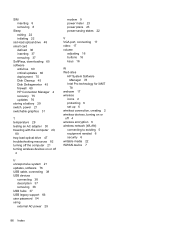
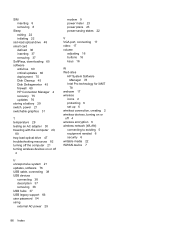
...software antivirus 60 critical updates 60 deployment 75 Disk Cleanup 45 Disk Defragmenter 45 firewall 60 HP Connection Manager 4 recovery 75 updates 76 storing a battery 29 switch, power 21 switchable... 23 power-saving states 22
V VGA port, connecting 17 video 17 volume
adjusting 16 buttons 16 keys 16
W Web sites
HP System Software Manager 78
Intel Pro technology for iAMT 78
webcam 17 wireless
icons...
HP Notebook Hard Drives & Solid State Drives Identifying, Preventing, Diagnosing and Recovering from Drive Failures Care and Ma - Page 2


...how to shock events. These measures include enhanced hard drive diagnostics, Intel Storage Matrix Technology, HP 3D drive guard, firmware updates, and more .
This white paper explains how companies and... an inaccessible boot device message. In the event of an apparent failure may need adjustment. These include (but are not limited to shock events beyond their specifications, they...
HP Notebook Hard Drives & Solid State Drives Identifying, Preventing, Diagnosing and Recovering from Drive Failures Care and Ma - Page 7


... Format drives retain backwards-compatibility by using Advanced Format drives to optimize the performance of your HP Business Notebook, refer to the following Microsoft Knowledge Base articles for information on a 512-byte sector; For example, adjust the power management settings if you may be found at 4 KB. Care and Maintenance Measures
Preparing...
HP ProtectTools Getting Started - Windows 7 and Windows Vista - Page 23


...: ● Enabling or disabling security features ● Specifying required credentials for authentication ● Managing users of HP ProtectTools Security Manager is lost or stolen. Administration of the computer ● Adjusting device-specific parameters ● Configuring installed Security Manager applications ● Adding additional Security Manager applications
15 Additional...
HP ProtectTools Getting Started - Windows 7 and Windows Vista - Page 28


... Clearing all users may be presented to respond, but this setting uses the
most power.
20 Chapter 3 HP ProtectTools Security Manager Administrative Console A higher setting increases the sensitivity to variations in or attached security devices recognized by... logging on to the computer. ● Sensitivity-Move the slider to adjust the sensitivity used by HP ProtectTools Security Manager.
HP ProtectTools Getting Started - Windows 7 and Windows Vista - Page 48
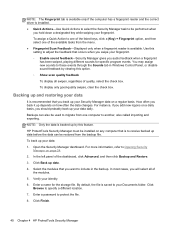
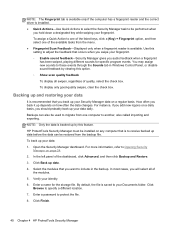
... swiped, playing different sounds for the storage file. Click Browse to protect the file.
8. Click Finish.
40 Chapter 4 HP ProtectTools Security Manager
HP ProtectTools Security Manager must be restored from one computer to adjust the feedback that you should probably back up by clearing this feature. Use this setting to another, also called...
Installing Microsoft Windows on an HP ProBook or EliteBook Notebook PC and creating an image - Page 1


inf files 1 2 For more information...1 6 Installing Microsoft W indows on an HP ProBook or EliteBook N otebook PC and creating an image
Table of C ontents
Executive summary...2 System requirements and prerequisites 2 Installing the O S, drivers, and enhancements 3 Building a common image ...6 Appendix A: Using HP SoftPaq Download Manager 1 1 Appendix B: Sample Sysprep.
Installing Microsoft Windows on an HP ProBook or EliteBook Notebook PC and creating an image - Page 2


... by HP
- Supported models
• HP EliteBook 2 5 4 0 p N otebook PC • HP EliteBook 2 7 4 0 p N otebook PC • HP EliteBook 8 4 4 0 p N otebook PC • HP EliteBook 8 5 4 0 p N otebook PC • HP EliteBook 8 5 4 0 w Mobile W orkstation PC • HP ProBook 6 4 4 0 b N otebook PC • HP ProBook 6 4 5 0 b N otebook PC • HP ProBook 6 5 4 0 b N otebook PC • HP ProBook...
Installing Microsoft Windows on an HP ProBook or EliteBook Notebook PC and creating an image - Page 4


.... The table also includes dependencies on .NET Framework (if applicable). alternatively, you are recommended to adjust your power management settings prior to Appendix A: Using HP Softpaq Download Manager. Important To prevent possible data loss, you can download individual SoftPaqs from www. Drivers and enhancements
Table 1 lists minimum recommended drivers and ...
Getting Started HP Notebook - Windows Vista and Windows 7 - Page 68
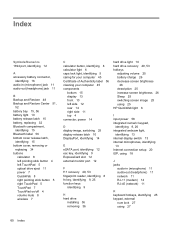
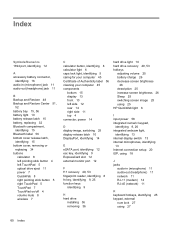
... drive
installing 36 removing 36
hard drive light 10 hard drive recovery 49, 53 hotkeys
adjusting volume 25 battery charge 26 decrease screen brightness
26 description 25 increase screen brightness 26 Sleep 25 switching screen image 25 using 25 HP QuickWeb light 6
I input power 58 integrated numeric keypad,
identifying 9, 26 integrated webcam light,
identifying...
Getting Started HP Notebook - Windows Vista and Windows 7 - Page 69


... 56 WLAN 56 latch, battery release 15 lights battery 10 calculator 6 caps lock 5 hard drive 10 HP QuickWeb 6 mute 6 num lock 6 power 5, 10 TouchPad on/off 5 webcam 13 wireless 5, 10... jack, identifying 14
RJ-45 (network) jack, identifying 11
rotating TouchPad gesture 31
S screen brightness keys 26 screen image, switching 25 scrolling TouchPad gesture 30 security cable slot, identifying 11 serial...
HP ProBook 6565b Notebook PC - Maintenance and Service Guide - Page 1


HP ProBook 6565b Notebook PC
Maintenance and Service Guide
HP ProBook 6565b Notebook PC - Maintenance and Service Guide - Page 9


1 Product description
Category Product Name Processors (Accelerated Processing Unit [APU])
Chipset (Fusion Controller Hub) Graphics Panel
Memory
Description HP ProBook 6565b Notebook PC AMD Quad-Core A8-3510MX Accelerated Processor with Radeon HD 6620G Graphics (2.5 GHz/1.8 GHz; 4 MB L2 cache; 45W) AMD Quad-Core A6-3410MX ...
Similar Questions
How Can I Adjust Brightness Of My Hp Probook 6460b Screen?
(Posted by shizGebi 9 years ago)
How To Screenshot On A Hp Laptop Probook 6455b
(Posted by kkle 10 years ago)
How Do I Turn Off Touchpad On Hp Laptop Probook 6565b
(Posted by maxxxBa 10 years ago)

