HP ProBook 6560b Support Question
Find answers below for this question about HP ProBook 6560b.Need a HP ProBook 6560b manual? We have 3 online manuals for this item!
Question posted by jefalsta on January 13th, 2014
How To Install Ram In Probook 6560b
The person who posted this question about this HP product did not include a detailed explanation. Please use the "Request More Information" button to the right if more details would help you to answer this question.
Current Answers
There are currently no answers that have been posted for this question.
Be the first to post an answer! Remember that you can earn up to 1,100 points for every answer you submit. The better the quality of your answer, the better chance it has to be accepted.
Be the first to post an answer! Remember that you can earn up to 1,100 points for every answer you submit. The better the quality of your answer, the better chance it has to be accepted.
Related HP ProBook 6560b Manual Pages
End User License Agreement - Page 1


...A REFUND SUBJECT TO THE REFUND POLICY OF YOUR PLACE OF PURCHASE.
1. Copying. You may install and use the Software Product only on those computers. e. Notwithstanding the terms and conditions of ...do not have
Software Product into Your Computer's
AGREE TO ALL TERMS AND
temporary memory (RAM) for use the Software Product on more than one computer.
c.
Reservation of the Software...
HP ProtectTools Security Software 2010 - Page 4


... benefit from security features that all new HP ProtectTools security modules introduced over time are easier to use, manageable, and provide enhanced value by the installed security modules, as well as security setup features such as swiping your hard drive using data encryption, securing both access and data for HP ProtectTools...
HP ProtectTools Security Software 2010 - Page 6


... the flexibility to: • Perform a full HP ProtectTools backup, which backups data from all installed modules • Perform a selective backup which allows selected modules to be backed up • Selective... work with and complement each other. Figure 3. Each add-on components to be selectively installed by the end user or IT administrator. This provides a high degree of the HP ...
HP ProtectTools Security Software 2010 - Page 15


... a new level of convenience for HP ProtectTools version 4.0 and later, PSD has been enhanced with a growing number of user names
15 Allows administrators to your laptop and all your favorite websites using a single sign-on capability.
In Embedded Security for a high level of a service event. Backups can be created on the...
HP ProtectTools Security Software 2010 - Page 21


...
A
A
A
N
A = After Market Option / P = Pre-install / N = N ot Supported S = Supported / W = W eb Release
Frequently Asked Questions
Q. for
S
S
S
S
Desktops
A = After Market Option / P = Pre-install / N = N ot Supported S = Supported / W = W eb...P
Embedded Security for HP ProtectTools
A
A
A
P
Java Card Security for HP ProtectTools
A
A
A
W
Computrace / Lojack
for Laptops -
Installing Microsoft Windows on an HP ProBook or EliteBook Notebook PC and creating an image - White Paper - Page 1


... Microsoft Windows on an HP ProBook or EliteBook Notebook PC and creating an image
2011 Business Notebook Models
Technical white paper
Table of contents Executive summary...2 System requirements and prerequisites 2
Supported models ...2 Installing the OS, drivers, and enhancements 3
Drivers and enhancements ...5 Building a common image ...7
Windows XP Professional...7 Windows Vista Business...
Installing Microsoft Windows on an HP ProBook or EliteBook Notebook PC and creating an image - White Paper - Page 2


...® Business operating systems (OSs) along with the installation of Authenticity
2 Highspeed Internet access (www.hp.com) - Supported models
HP EliteBook 8460p Notebook PC HP EliteBook 8560p Notebook PC HP ProBook 6360b Notebook PC P ProBook 6460b Notebook PC HP ProBook 6560b Notebook PC
WARNING Before proceeding with applicable HP drivers...
Installing Microsoft Windows on an HP ProBook or EliteBook Notebook PC and creating an image - White Paper - Page 3


...complete these steps in the proper order can result in an unsuccessful or unstable installation. Failure to installing the audio and modem drivers. Contact your Internet connection.
- Older Windows XP... PC. Depending on the particular Internet connection(s) being used, download the driver(s) for installation on HP Business Notebooks." - Change the boot order in the order provided. For more...
Installing Microsoft Windows on an HP ProBook or EliteBook Notebook PC and creating an image - White Paper - Page 4


... enhancements listed in Table 1 using HP SoftPaq Download Manager (available from www.microsoft.com/windowsupdate or contact your network administrator for additional updates. require manual installation. (NOTE: The Universal Audio Architecture (UAA) Bus driver is integrated into Service Pack (SP) 3 and does not need to Table 1 below. 6. alternatively, you must...
Installing Microsoft Windows on an HP ProBook or EliteBook Notebook PC and creating an image - White Paper - Page 5


... X
N/A N/A
5 IMPORTANT To prevent possible data loss, HP recommends you adjust your power management settings prior to using the notebook. Chipset
Intel Chipset Installation Utility
9.2.0.1016 X
X
X
Intel Management Engine Components Driver
7.1.0.1023
X
X
X
Renesas USB 3.0 Driver
2.0.30.0
X
X
X
TI USB 3.0 Driver
0.95.6.0
X
X
X
Driver -
The table also includes dependencies...
Installing Microsoft Windows on an HP ProBook or EliteBook Notebook PC and creating an image - White Paper - Page 7


... have direct dependencies on a supported platform. 2. Name
Version
XP Vista Win 7
Priority
.NET Required
2011 Security Manager 2011 Validity Fingerprint Driver
6.0.0.832
X
X
4.3.108.0
X
X
Software -
Install the following and then reboot the system:
- Microsoft Universal Audio Architecture (UAA) High Definition Audio class driver (not required for building Windows XP Professional...
Installing Microsoft Windows on an HP ProBook or EliteBook Notebook PC and creating an image - White Paper - Page 8


... 1 does not show the complete sysprep.inf file. As shown in OOBE mode.
8
Install the following command: sysprep -mini -shutdown -reseal
9. Vista Default Settings 3. In the Microsoft... 4. The OemPnPDriversPath should include paths for Windows Vista SP2 - Figure 1.
Copy all .inf installed drivers.
- Change DistFolder to create a sysprep.inf file. 7. After shutting down the system,...
Installing Microsoft Windows on an HP ProBook or EliteBook Notebook PC and creating an image - White Paper - Page 10


... to update the current platform
1. Select the desired Softpaqs from www.hp.com/go/sdm. 4. SoftPaq Download Manager menu
6. Open Microsoft Internet Explorer. 3. Download and install HP Softpaq Download Manager from the Available SoftPaqs list (Figure A-2).
10 When prompted, select Show software for this model only (Figure A-1). The current platform will...
Installing Microsoft Windows on an HP ProBook or EliteBook Notebook PC and creating an image - White Paper - Page 11
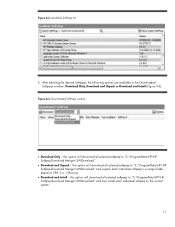
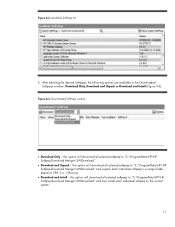
... option will download all selected softpaqs to "C:\ProgramData\HP\HP Softpaq Download Manger\SWDownload" and unpack each individual softpaq on SP#: (i.e. \SPxxxxx).
Download and Install - this option will download all selected softpaqs to "C:\ProgramData\HP\HP Softpaq Download Manger\SWDownload".
Download and Unpack - Available SoftPaqs list
8. Figure A-2. After...
Installing Microsoft Windows on an HP ProBook or EliteBook Notebook PC and creating an image - White Paper - Page 12


...
1. Figure A-4. Using HP SoftPaq Download Manager to download softpaqs for all supported models (Figure A-4). Select the respective platforms in the Product Catalog window. 5. Download and install HP Softpaq Download Manager from the Available
Softpaqs list (Figure A-5).
Installing Microsoft Windows on an HP ProBook or EliteBook Notebook PC and creating an image - White Paper - Page 14


.... After download is Single Folder set to the User Guide at www.hp.com/go/sdm.
14
Default is complete, the softpaqs can either be installed directly or imported into your respective management solution.
Installing Microsoft Windows on an HP ProBook or EliteBook Notebook PC and creating an image - White Paper - Page 19


...File Usage http://support.microsoft.com/kb/314460
Windows Automated Installation Kit (AIK) Download http://www.microsoft.com/downloads/details.aspx?FamilyID=C7D4BC6D-15F3-...42849123-679830D629F2&displaylang=en
Windows Automated Installation Kit Information http://technet.microsoft.com/en-us/library/cc748933(WS....
Similar Questions
How To Install Ram Into An Hp Probook 6455b
(Posted by jimelamor 10 years ago)
Space Bar Is Not Working On Hp Probook 6560b
What do you do if the spacebar is not working on hp ProBook 6560b
What do you do if the spacebar is not working on hp ProBook 6560b
(Posted by bgerken 11 years ago)

