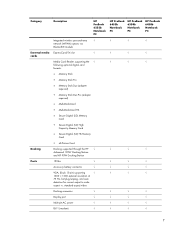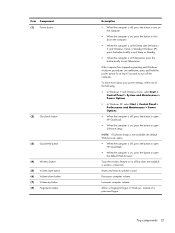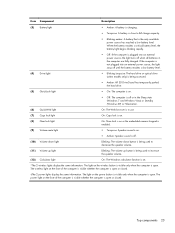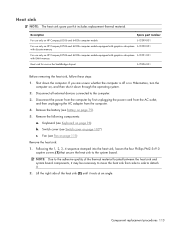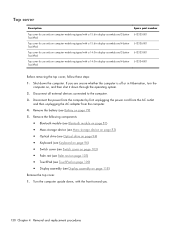HP ProBook 6555b Support Question
Find answers below for this question about HP ProBook 6555b - Notebook PC.Need a HP ProBook 6555b manual? We have 8 online manuals for this item!
Question posted by georgecombes on April 10th, 2012
No Response From Button Board To Turn On / Turn Off The Wifi.
The HP 6555b Notebook; No response from the Button board regarding turning ON / turning OFF the Wifi card. Audio control will respond. I have already swapped /verified the following components; Windows XP(swapped with a working OS),button board(swapped), WiFi Card itself. All these components work fine in an alterante HP 6555b. I have checked the BIOS - it is up to date. I have swapped the system board. That resolved the problem. Question is ; what Microcode issue exists causing the WiFi NIC to not work.
Current Answers
Related HP ProBook 6555b Manual Pages
Similar Questions
Is A Replacement Os Avail. For A Hp Mini 110-1020nr That Came With Windows Xp?
With the impending demise of windows xp, is there a free OS system that can replace it?
With the impending demise of windows xp, is there a free OS system that can replace it?
(Posted by snyderrob 10 years ago)
Keyboard Does Not Work On Hp Probook 6555b In Windows Xp But Works When Another
user logs in
user logs in
(Posted by Rajesstor 10 years ago)
Hp Laptop Probook 6555b Not Video When Turn On
(Posted by pmton 10 years ago)
I Just Recieved A Laptop Probook 6555b, No Manual, How Do You Turn It On
The Probook 6555b came with a pc manual instead of the right manual, cant turn it on or open the cd-...
The Probook 6555b came with a pc manual instead of the right manual, cant turn it on or open the cd-...
(Posted by KAREN77312 12 years ago)
Installing Windows Xp
how to install windows xp on cq57-200tu. i don't know how to find sata drivers for that chipset. pls...
how to install windows xp on cq57-200tu. i don't know how to find sata drivers for that chipset. pls...
(Posted by lanjan 12 years ago)