HP ProBook 6555b Support Question
Find answers below for this question about HP ProBook 6555b - Notebook PC.Need a HP ProBook 6555b manual? We have 8 online manuals for this item!
Question posted by goodteach3 on December 21st, 2013
What Function Key Enable Wireless Assistant For Hp Probook
The person who posted this question about this HP product did not include a detailed explanation. Please use the "Request More Information" button to the right if more details would help you to answer this question.
Current Answers
There are currently no answers that have been posted for this question.
Be the first to post an answer! Remember that you can earn up to 1,100 points for every answer you submit. The better the quality of your answer, the better chance it has to be accepted.
Be the first to post an answer! Remember that you can earn up to 1,100 points for every answer you submit. The better the quality of your answer, the better chance it has to be accepted.
Related HP ProBook 6555b Manual Pages
HP ProtectTools Security Software 2010 - Page 14


... on module that allows users to protect user data as well as functions such as backing up and restoring the key hierarchy as well as the previous TPM v1 . 1 . This add-on support by platform.
14 Figure 8. Embedded Security for HP business notebooks, desktops and workstations configured with exactly the same responses used during...
HP ProBook 6455b, 6555b, 6450b,and 6550b Notebook PCs - Maintenance and Service Guide - Page 14
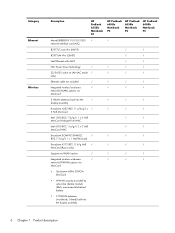
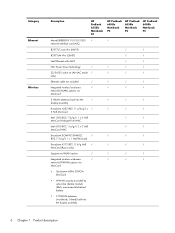
Category Ethernet
Wireless
Description
HP ProBook 6555b Notebook PC
HP ProBook 6455b Notebook PC
HP ProBook 6550b Notebook PC
HP ProBook 6450b Notebook PC
Marvell ...8730;
√
MiniCard (Russia only)
Supports no-WLAN option
√
√
√
√
Integrated wireless wide-area
√
√
√
√
network (WWAN) options via
MiniCard:
● Qualcomm HSPA...
HP ProBook 6455b, 6555b, 6450b,and 6550b Notebook PCs - Maintenance and Service Guide - Page 15
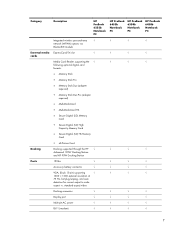
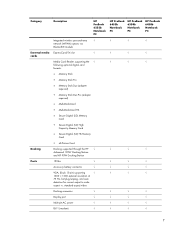
...-pin AC power
√
√
√
√
RJ-11 (modem)
√
√
√
√
7 Category
Description
HP ProBook 6555b Notebook PC
HP ProBook 6455b Notebook PC
HP ProBook 6550b Notebook PC
HP ProBook 6450b Notebook PC
Integrated wireless personal-area
√
√
√
√
network (WPAN) options via
Bluetooth® module
External media ExpressCard/54...
HP ProBook 6455b, 6555b, 6450b,and 6550b Notebook PCs - Maintenance and Service Guide - Page 16
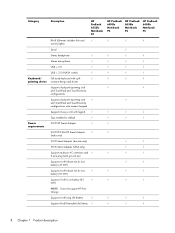
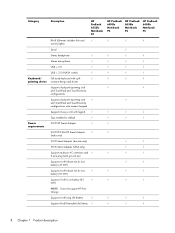
Category
Description
HP ProBook 6555b Notebook PC
HP ProBook 6455b Notebook PC
HP ProBook 6550b Notebook PC
HP ProBook 6450b Notebook PC
RJ-45 (Ethernet, includes link and
√
...;
√
√
√
Taps enabled as default
√
√
√
√
Power
90-W HP Smart Adapter
√
√
requirements
90-W PFC EM HP Smart Adapter
√
√
(India only...
HP ProBook User Guide - Windows 7 - Page 5


... only 18 Additional hardware components 19 Identifying the labels ...19
2 Wireless, modem, and local area network Using wireless devices (select models only 21 Identifying wireless and network icons 22 Using the wireless controls 22 Using the wireless button 22 Using Wireless Assistant software (select models only 23 Using HP Connection Manager (select models only 23 Using operating system...
HP ProBook User Guide - Windows 7 - Page 32


... Manager
Opens HP Connection Manager, which enables you turn on the computer.
22 Chapter 2 Wireless, modem, and local area network Network (disabled/ disconnected)
Indicates that one or more of your network drivers are installed, no wireless connections are available or all wireless network devices are disabled by the wireless button or Wireless Assistant, and no network devices are...
HP ProBook User Guide - Windows 7 - Page 33


... refer to the Wireless Assistant software Help: 1. NOTE: Enabling or turning on or off . Click Apply. 6. Using wireless devices (select models only) 23 If a wireless device is not displayed in notification area. 5. or - Individual wireless devices can use the wireless button to change the Wireless Assistant properties: 1. Select Start > All Programs > HP > HP Connection Manager. Click...
HP ProBook User Guide - Windows 7 - Page 177


...-side 12 top 1 wireless antennas 18 computer information 135 Computer Setup BIOS administrator
password 118 device security 126 DriveLock password 120 enabling bootable
devices 153 File menu... reader, identifying 6,
8, 9 firewall 26 fn key 40 fn key, identifying 10, 11, 43 function keys 40 function keys, identifying 10, 11
H hard drive
external 100 HP 3D DriveGuard 83 installing 86 hard drive bay 16...
HP ProBook User Guide - Windows 7 - Page 179


...5, 12 power plans 65 primary memory module
inserting 114 removing 113 replacing 112 upgrading 112 Product Key 20 product name and number, computer 19 projector, connecting 51 public WLAN connection 26 PXE server ...135 deployment 157 Disk Cleanup 82 Disk Defragmenter 82 HP Connection Manager 23 recovery 157 updates 158 Wireless Assistant 23 speaker, identifying 12 storing battery 77 System ...
HP ProBook User Guide - Windows 7 - Page 180


... 161
HP Universal Print Driver 162 webcam 17 webcam light, identifying 11, 17 webcam properties, adjusting 62 Windows 7 operating system
DVD 142 Windows applications key,
identifying 10, 11 Windows logo key, identifying 10,
11 Wireless Assistant software 23 wireless button 22 wireless button, identifying 8, 9 wireless certification label 20 wireless compartment,
identifying 16 wireless controls...
HP ProBook User Guide - Windows Vista - Page 5


... only 18 Additional hardware components 19 Identifying the labels ...19
2 Wireless, modem, and local area network Using wireless devices (select models only 21 Identifying wireless and network icons 22 Using the wireless controls 22 Using the wireless button 22 Using Wireless Assistant software (select models only 23 Using HP Connection Manager (select models only 23 Using operating system...
HP ProBook User Guide - Windows Vista - Page 32


... Manager
Opens HP Connection Manager, which enables you reenable your computer using these features: ● Wireless button ● Wireless Assistant software (select models only) ● HP Connection Manager software (select models only) ● Operating system controls
Using the wireless button
The computer has a wireless button, one or more of the wireless devices are connected...
HP ProBook User Guide - Windows Vista - Page 33


... state of the taskbar. - Select the check box next to a network or a Bluetooth-enabled device.
Click the wireless icon in the Wireless Assistant tile, which is disabled by Computer Setup, it can be turned on a wireless device does not automatically connect the computer to HP Wireless Assistant icon in the notification area, at the
far right of the...
HP ProBook User Guide - Windows Vista - Page 172


top 1 wireless antennas 18 computer information 132 Computer Setup BIOS administrator
password 115 device security 123 DriveLock password 117 enabling bootable
devices ...142 fingerprint reader, identifying 6,
8, 9 firewall 25 fn key 39 fn key, identifying 10, 11, 42 function keys 39 function keys, identifying 10, 11
H hard drive
external 97 HP 3D DriveGuard 81 installing 84 hard drive bay 16 hard...
HP ProBook User Guide - Windows Vista - Page 174


... 5, 12 power plans 64 primary memory module
inserting 111 removing 110 replacing 109 upgrading 109 Product Key 20 product name and number, computer 19 projector, connecting 50 public WLAN connection 26 PXE server ...132 deployment 153 Disk Cleanup 80 Disk Defragmenter 80 HP Connection Manager 23 recovery 153 updates 154 Wireless Assistant 23
speaker, identifying 12 storing battery 74 System ...
HP ProBook User Guide - Windows Vista - Page 175


... 45
Wireless Assistant software 22, 23
wireless button 22 wireless button, identifying 8, 9 wireless certification label 20 wireless compartment,
identifying 16 wireless controls
button 22 operating system 22 Wireless Assistant
software 22 wireless icon 22 wireless light 22 wireless light, identifying 3, 5,
12 wireless network (WLAN)
connecting 26 corporate WLAN
connection 26 functional range...
HP ProBook User Guide - Windows XP - Page 5


... only 18 Additional hardware components 19 Identifying the labels ...19
2 Wireless, modem, and local area network Using wireless devices (select models only 21 Identifying wireless and network icons 22 Using the wireless controls 22 Using the wireless button 22 Using Wireless Assistant software (select models only 23 Using HP Connection Manager (select models only 23 Using operating system...
HP ProBook User Guide - Windows XP - Page 32


... modem, and local area network
If the wireless lights are blue, at least one or more wireless devices, and two wireless lights. NOTE: If the wireless devices are enabled at the factory, you reenable your computer using these features: ● Wireless button ● Wireless Assistant software (select models only) ● HP Connection Manager software (select models only) ●...
HP ProBook User Guide - Windows XP - Page 171


...
external monitor port, identifying 15
external optical drive 97
F File menu 141 fingerprint reader, identifying 6,
8, 9 firewall 25 fn key 39 fn key, identifying 10, 11, 42 function keys 39 function keys, identifying 10, 11
H hard drive
external 97 HP 3D DriveGuard 81 installing 84 hard drive bay 16 hard drive space 113 hardware, identifying 1 Hibernation exiting 63...
HP ProBook User Guide - Windows XP - Page 174
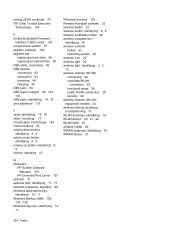
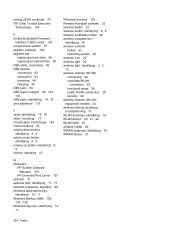
... 45
Windows recovery 138 Wireless Assistant software 23 wireless button 22 wireless button, identifying 8, 9 wireless certification label 20 wireless compartment,
identifying 16 wireless controls
button 22 operating system 22 wireless icon 22 wireless light 22 wireless light, identifying 3, 5, 12 wireless network (WLAN) connecting 26 corporate WLAN
connection 26 functional range 26 public WLAN...
Similar Questions
How To Enable Charging Of Hp Probook 6555b Battery
(Posted by crzeesh 9 years ago)
How To Turn On A Wireless Adapter Hp Probook 6555b
(Posted by KoKoSkamr 9 years ago)
How To Enable Wireless On Hp Probook 6550b
(Posted by GreaAdek 10 years ago)
How To Enable Wireless On Hp Probook 6555b
(Posted by virgiwad 10 years ago)

