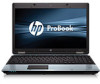HP ProBook 6550b Support Question
Find answers below for this question about HP ProBook 6550b - Notebook PC.Need a HP ProBook 6550b manual? We have 9 online manuals for this item!
Question posted by princje on February 16th, 2014
How To Changing Resolution On Hp 6550b Function Key F9 F10
The person who posted this question about this HP product did not include a detailed explanation. Please use the "Request More Information" button to the right if more details would help you to answer this question.
Current Answers
There are currently no answers that have been posted for this question.
Be the first to post an answer! Remember that you can earn up to 1,100 points for every answer you submit. The better the quality of your answer, the better chance it has to be accepted.
Be the first to post an answer! Remember that you can earn up to 1,100 points for every answer you submit. The better the quality of your answer, the better chance it has to be accepted.
Related HP ProBook 6550b Manual Pages
HP ProtectTools Security Software 2010 - Page 4


... that all new HP ProtectTools security modules introduced over time are easier to adapt HP ProtectTools functionality through a short ...notebook is designed to help you through add-on the HP fingerprint sensor or clicking the desktop gadget. At a minimum, HP recommends accepting the default setting of simple questions after which your security needs change. Getting started with HP...
HP ProBook 6455b, 6555b, 6450b,and 6550b Notebook PCs - Maintenance and Service Guide - Page 15
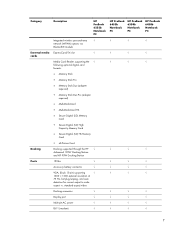
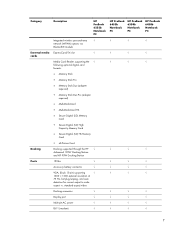
...Category
Description
HP ProBook 6555b Notebook PC
HP ProBook 6455b Notebook PC
HP ProBook 6550b Notebook PC
HP ProBook 6450b Notebook PC
Integrated ...HP 90W Docking Station
Ports
1394a
√
√
√
√
Accessory battery connector
√
√
√
√
VGA, (Dsub 15-pin) supporting
√
√
√
√
1600 × 1200 external resolution...
HP ProBook 6455b, 6555b, 6450b,and 6550b Notebook PCs - Maintenance and Service Guide - Page 172


...Select Setup BIOS Administrator Password User Management (requires a BIOS administrator password)
Password Policy (requires a BIOS administrator password) HP SpareKey Always Prompt for HP SpareKey Enrollment Allow Reset of HP ProtectTools security keys Change Password HP SpareKey Enrollment DriveLock Passwords
Automatic DriveLock Disk Sanitizer
System IDs
To do this section may not be supported...
HP ProBook 6455b, 6555b, 6450b,and 6550b Notebook PCs - Maintenance and Service Guide - Page 180
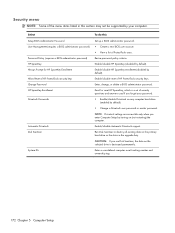
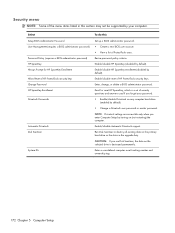
... Select Setup BIOS Administrator Password User Management (requires a BIOS administrator password)
Password Policy (requires a BIOS administrator password) HP SpareKey Always Prompt for HP SpareKey Enrollment Allow Reset of HP ProtectTools security keys Change Password HP SpareKey Enrollment DriveLock Passwords
Automatic DriveLock Disk Sanitizer
System IDs
To do this section may not be supported...
HP ProBook 6455b, 6555b, 6450b,and 6550b Notebook PCs - Maintenance and Service Guide - Page 216
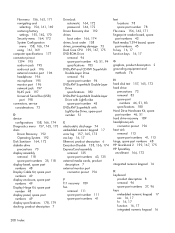
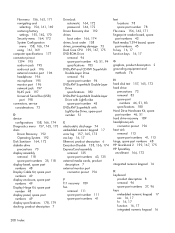
..., spare
part numbers 43 flash media/1394 board, spare
part numbers 45 fn key 16, 17 function keys 16, 17
G graphics, product description 2 grounding equipment and
methods 76
H ...HP QuickLook 2 159, 167, 175 HP SpareKey enrollment 164, 172
I integrated numeric keypad 16
K keyboard
product description 8 removal 96 spare part numbers 37, 96 keys embedded numeric keypad 17 esc 16, 17 fn 16, 17 function...
HP ProBook 6455b, 6555b, 6450b,and 6550b Notebook PCs - Maintenance and Service Guide - Page 218
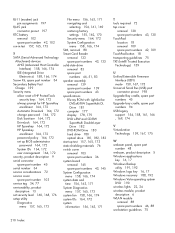
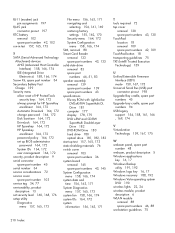
... 54 Secondary Battery Fast
Charge 159 Security menu
allow reset of HP ProtectTools security keys 164, 172
always prompt for HP SpareKey enrollment 164, 172
Automatic DriveLock 164, 172 change password 164, 172 Disk Sanitizer 164, 172 DriveLock 164, 172 HP Sparekey 164, 172 HP Sparekey
enrollment 164, 172 password policy 164, 172 set up BIOS...
HP ProBook User Guide - Windows 7 - Page 43
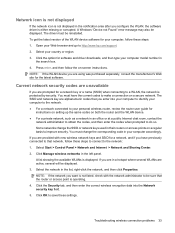
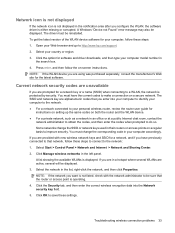
...Troubleshooting wireless connection problems 33 The SSID and network key are alphanumeric codes that you are provided with the network administrator to http://www.hp.com/support. 2. Select your Web browser and...3. If you enter into the Network security key field. 5. Click OK to do so. The driver must change the SSID or network keys used in their routers or access points on ...
HP ProBook User Guide - Windows 7 - Page 50
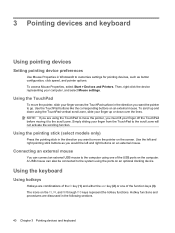
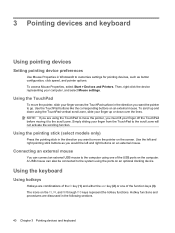
Use the TouchPad buttons like the corresponding buttons on the f3, f4, and f8 through f10 keys represent the hotkey functions. To scroll up or down over the lines.
The icons on an external mouse.
NOTE: If you are discussed in the direction you must lift ...
HP ProBook User Guide - Windows 7 - Page 137
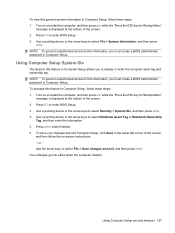
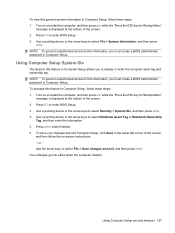
...keys to select Notebook Asset Tag or Notebook Ownership
Tag, and then enter the information. 5. NOTE: To prevent unauthorized access to this information, you must create a BIOS administrator password in Computer Setup. NOTE: To prevent unauthorized access to enter BIOS Setup. 3. To save your changes... Press f10 to select File > Save changes and exit, and then press enter. Your changes go into...
HP ProBook User Guide - Windows 7 - Page 157


... ownership (select models only; disabled by default).
Enroll or reset HP SpareKey, which protects the computer from unauthorized access to change , or delete a BIOS administrator password. Select HP SpareKey Always Prompt for HP SpareKey Enrollment Fingerprint Reset on Reboot (If Present) Change Password HP SpareKey Enrollment DriveLock Password
Automatic DriveLock TPM Embedded Security
Disk...
HP ProBook User Guide - Windows 7 - Page 177


...drive light 12, 83 drive light, identifying 4, 6 drive media 64 DriveLock password
changing 123 description 120 entering 122 removing 124 setting 121 DriveLock, automatic 147 drives boot ...reader, identifying 6,
8, 9 firewall 26 fn key 40 fn key, identifying 10, 11, 43 function keys 40 function keys, identifying 10, 11
H hard drive
external 100 HP 3D DriveGuard 83 installing 86 hard drive bay 16...
HP ProBook User Guide - Windows Vista - Page 42
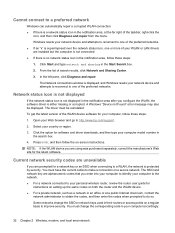
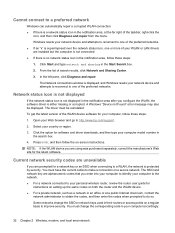
...1. The driver must be displayed. Select your Web browser and go to http://www.hp.com/support.
2.
Some networks change the corresponding code in the search box.
4. From the list of your computer,... the
icon, and then click Diagnose and repair from the menu.
You must change the SSID or network keys used in the notification area after you enter into your computer to identify your ...
HP ProBook User Guide - Windows Vista - Page 49


... are using the TouchPad vertical scroll zone, slide your finger from the TouchPad to move the pointer on the f3, f4, and f8 through f10 keys represent the hotkey functions. 3 Pointing devices and keyboard
Using pointing devices
Setting pointing device preferences
Use Mouse Properties in the following sections.
Using the pointing stick (select...
HP ProBook User Guide - Windows Vista - Page 134
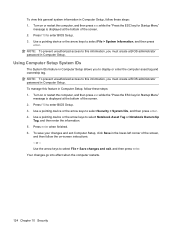
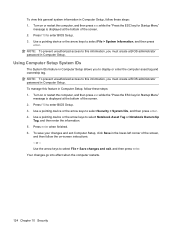
... 10 Security To save your changes and exit Computer Setup, click Save in Computer Setup allows you to display or enter the computer asset tag and ownership tag. Use the arrow keys to enter BIOS Setup. 3. Use a pointing device or the arrow keys to select Notebook Asset Tag or Notebook Ownership
Tag, and then enter...
HP ProBook User Guide - Windows Vista - Page 153


... Automatic DriveLock support.
Select Language Boot Options
To do this
Enable/disable HP SpareKey (enabled by default).
Run Disk Sanitizer to owner functions available in the upgrade bay.
For more information, refer to change , or delete a BIOS administrator password. Enable/disable HP SpareKey enrollment (enabled by default). NOTE: You must have a setup password to...
HP ProBook User Guide - Windows Vista - Page 172


...docking connector, identifying 16 drive light 12, 81 drive media 63 DriveLock password
changing 120 description 117 entering 119 removing 121 setting 118 DriveLock, automatic 143 drives boot... reader, identifying 6,
8, 9 firewall 25 fn key 39 fn key, identifying 10, 11, 42 function keys 39 function keys, identifying 10, 11
H hard drive
external 97 HP 3D DriveGuard 81 installing 84 hard drive bay 16...
HP ProBook User Guide - Windows XP - Page 49


... the TouchPad before moving it to the scroll zone.
Use the TouchPad buttons like the corresponding buttons on the f3, f4, and f8 through f10 keys represent the hotkey functions. The icons on an external mouse. 3 Pointing devices and keyboard
Using pointing devices
Setting pointing device preferences
Use Mouse Properties in Windows®...
HP ProBook User Guide - Windows XP - Page 136
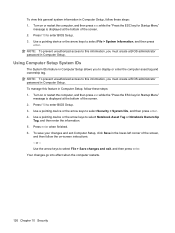
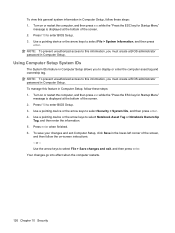
...keys to select File > System Information, and then press
enter. or - Your changes go into effect when the computer restarts.
126 Chapter 10 Security
Press f10 to enter BIOS Setup. 3. Press f10... a pointing device or the arrow keys to select File > Save changes and exit, and then press enter. Use the arrow keys to select Notebook Asset Tag or Notebook Ownership
Tag, and then enter the...
HP ProBook User Guide - Windows XP - Page 152


...).
142 Chapter 13 Computer Setup Run Disk Sanitizer to change , or delete a BIOS administrator password.
Enroll or reset HP SpareKey, which protects the computer from unauthorized access to the ProtectTools software Help. For more information, refer to owner functions available in Embedded Security for HP SpareKey Enrollment Fingerprint Reset on (not restarting) the computer...
HP ProBook User Guide - Windows XP - Page 171


...docking connector, identifying 16 drive light 12, 81 drive media 62 DriveLock password
changing 122 description 119 entering 121 removing 123 setting 120 DriveLock, automatic 142 Driver ... reader, identifying 6,
8, 9 firewall 25 fn key 39 fn key, identifying 10, 11, 42 function keys 39 function keys, identifying 10, 11
H hard drive
external 97 HP 3D DriveGuard 81 installing 84 hard drive bay 16...
Similar Questions
My Function Keys Just Stopped Working
I just noticed my function keys are not working except for f1
I just noticed my function keys are not working except for f1
(Posted by banene123 9 years ago)
How Do I Connect A Projector Hp Probook 6550b Function Keys
(Posted by adilpetrMchron1 10 years ago)
How To Video To Change Keyboard Hp Probook 6550b
(Posted by nikkielionp 10 years ago)
The Mouse Is Not Working What Is The Function Key O Elite Notebook To Get The
mouse to work
mouse to work
(Posted by yogasmiki7 10 years ago)