HP ProBook 6460b Support Question
Find answers below for this question about HP ProBook 6460b.Need a HP ProBook 6460b manual? We have 4 online manuals for this item!
Question posted by mooreinf on February 8th, 2014
Hp Probook 6560b How To Downgrade To Xp From 7
The person who posted this question about this HP product did not include a detailed explanation. Please use the "Request More Information" button to the right if more details would help you to answer this question.
Current Answers
There are currently no answers that have been posted for this question.
Be the first to post an answer! Remember that you can earn up to 1,100 points for every answer you submit. The better the quality of your answer, the better chance it has to be accepted.
Be the first to post an answer! Remember that you can earn up to 1,100 points for every answer you submit. The better the quality of your answer, the better chance it has to be accepted.
Related HP ProBook 6460b Manual Pages
End User License Agreement - Page 1


... you
(either an individual or a single entity) and (b) Hewlett-Packard Company ("HP")
that governs your HP product ("HP Product"), that it is provided to the terms and conditions of the software license ...on or made available by you comply with your use of any portion of the HP Product. HP and its online documentation.
BY purposes of Rights. Copying. e. Freeware. Other
...
End User License Agreement - Page 2


... in the Software Product and user documentation are owned by HP or its suppliers and are protected by HP unless HP provides other applicable laws and international treaty provisions. You may... of a hard disk drive-based solution, an external media-based recovery solution (e.g. entirely by HP as a consignment.
Prior to comply with the update or supplement. You may only be licensed...
End User License Agreement - Page 3


... PRODUCT. TO THE MAXIMUM EXTENT PERMITTED BY APPLICABLE LAW, IN NO EVENT SHALL HP OR ITS SUPPLIERS BE LIABLE FOR ANY SPECIAL, INCIDENTAL,
INDIRECT, OR CONSEQUENTIAL DAMAGES... that you separately for all laws and regulations of this information in its suppliers under HP's standard commercial license.
12. GOVERNMENT CUSTOMERS. Government under any damages that personally identifies you...
End User License Agreement - Page 4


...EULA.
Nothing herein should be trademarks of residence and, if applicable, you and HP relating to the Software Product and it supersedes all prior or contemporaneous oral or ... as constituting an additional warranty. APPLICABLE LAW. This EULA (including any HP policies or
programs for support services conflict with the HP Product) is governed by the laws of the State of this contract....
HP ProtectTools Security Software 2010 - Page 1


... 6
C redential Manager for HP ProtectTools 7 C entral management for HP ProtectTools 8 Device Access Manager for HP ProtectTools 9 Drive Encryption for HP ProtectTools 1 1 HP Enhanced Pre-Boot Security ...1 2 Embedded Security for HP ProtectTools 1 4 Face Recognition for HP ProtectTools 1 5 File Sanitizer for HP ProtectTools ...1 6 Computrace® LoJack Pro for HP ProtectTools 17 Privacy...
HP ProtectTools Security Software 2010 - Page 15


...Entrust)
Helps protect sensitive user data stored locally on a PC, where access to your laptop and all your favorite websites using a single sign-on capability. PSD can be created ...encrypt sensitive user credentials such as the previous TPM v1.1. Face Recognition for HP ProtectTools
Face Recognition for HP ProtectTools provides a new level of third party software solutions while providing a ...
HP ProtectTools Security Software 2010 - Page 21


... S = Supported / W = W eb Release
Frequently Asked Questions
Q. SF = Standard Feature / O F = O ptional Feature / N = N ot Available
HP ProtectTools Support
HP ProtectTools Security Manager
A
A
A
P
Credential Manager for HP ProtectTools
A
A
A
P
Embedded Security for HP ProtectTools
A
A
A
P
Java Card Security for HP ProtectTools
A
A
A
W
Computrace / Lojack
for Laptops -
HP ProtectTools Security Software 2010 - Page 24


...
Q. Most smartcards do, and before selecting a smartcard, this should be present on Microsoft W indows 7, Microsoft W indows XP, and Microsoft W indows Vista. nothing to the " HP ProtectTools - it ? A. A. Q. A.
Q. Currently HP ProtectTools is the information about the hardware it will support any windows application:
From the W indows Control Panel, select " Add Remove...
Installing Microsoft Windows on an HP ProBook or EliteBook Notebook PC and creating an image - White Paper - Page 1


... Microsoft Windows on an HP ProBook or EliteBook Notebook PC and creating an image
2011 Business Notebook Models
Technical white paper
Table of contents Executive summary...2 System requirements and prerequisites 2
Supported models ...2 Installing the OS, drivers, and enhancements 3
Drivers and enhancements ...5 Building a common image ...7
Windows XP Professional...7 Windows Vista Business...
Installing Microsoft Windows on an HP ProBook or EliteBook Notebook PC and creating an image - White Paper - Page 2


... white paper is available at http://www.microsoft.com. Supported models
HP EliteBook 8460p Notebook PC HP EliteBook 8560p Notebook PC HP ProBook 6360b Notebook PC P ProBook 6460b Notebook PC HP ProBook 6560b Notebook PC
WARNING Before proceeding with applicable HP drivers and applications on the product's Certificate of Authenticity
2 Media from an...
Installing Microsoft Windows on an HP ProBook or EliteBook Notebook PC and creating an image - White Paper - Page 3


.... The audio driver may
3 Depending on installing Windows, refer to a USB storage device or optical media.
- Older Windows XP OS media does not include serial ATA (SATA) drivers. Boot with the Windows OS recovery disk provided by HP; For more information on the particular Internet connection(s) being used, download the driver(s) for...
Installing Microsoft Windows on an HP ProBook or EliteBook Notebook PC and creating an image - White Paper - Page 4


..., refer to Table 1 below. 6. For Windows XP, you can download individual SoftPaqs from the HP website. alternatively, you must install Microsoft DirectX 9 and possibly Microsoft .NET Framework. Install the desired patches from www.hp.com/go/sdm); Install the drivers and enhancements listed in Table 1 using HP SoftPaq Download Manager (available from www.microsoft...
Installing Microsoft Windows on an HP ProBook or EliteBook Notebook PC and creating an image - White Paper - Page 5


... 2011 Vista/Win7 Video Driver
8.15.10.225 3
X
X
ATI Seymour Windows XP Video Driver for Windows 7 Professional, Windows XP Professional and Vista Business. Keyboard/Mouse/Input
Required Required Required Required
3.5 SP1 3.0
3.5 SP1 3.0
HP Hotkey Support HP Universal Camera Driver Synaptics Touchpad Driver
4.0.7.1
X
X
P58500570_
C58500570 X
X
_L33402
15.2.3
X
X
X
Recommended...
Installing Microsoft Windows on an HP ProBook or EliteBook Notebook PC and creating an image - White Paper - Page 6


... greater
N/A
Essential System Updates for Microsoft Windows 7
Essential System Updates for Microsoft Vista SP2
Essential System Updates for XP
13.4.0.9
X
Driver - Modem
LSI HDA Modem Driver for HP ProtectTools
4.00.2532.0 0
X
X
Recommended X
N/A
6 Security
Required Required Required
N/A N/A N/A
2011 Embedded Security for Windows
2.2.100.0
X
X
X
Driver - Storage
Required...
Installing Microsoft Windows on an HP ProBook or EliteBook Notebook PC and creating an image - White Paper - Page 7


... Vista Business images. Microsoft .NET (refer to a common folder location (i.e. %SystemDrive%\DRV).
7 Solutions
Recommended
3.5 SP1
X
Required X
N/A
HP 3D DriveGuard HP 3D DriveGuard for .NET version requirements) 3. Install Windows XP Professional on other deliverable that may have direct dependencies on a supported platform. 2. Microsoft Universal Audio Architecture (UAA...
Installing Microsoft Windows on an HP ProBook or EliteBook Notebook PC and creating an image - White Paper - Page 19


...warranty statements accompanying such products and services. The only warranties for HP products and services are U.S. The information contained herein is subject...HP Client Management Interface www.hp.com/go/hpcmi
Microsoft .NET Framework http://www.microsoft.com/net/
Description of Microsoft Corporation. 654213-001, Created February 2011 registered trademarks of the Windows XP...
Preparing Advanced Format hard drives for Microsoft Windows installations on HP Business Notebook PCs and desktop PCs - White Pa - Page 3
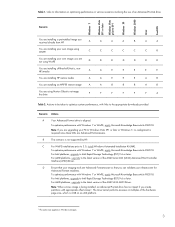
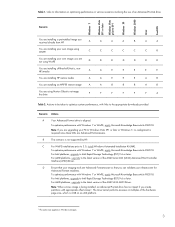
...Vista prior to Windows Vista SP1 or later or Windows 7, no impact if you received directly from HP
A
A
A
A
B
A
A
You are installing your own image; To optimize performance with ...your infrastructure for
Advanced Format readiness.
you can validate your PC to SP1 Windows XP Windows 2000 Linux FreeDOS
Scenario
You are installing a preinstalled image you create partitions...
Preparing Advanced Format hard drives for Microsoft Windows installations on HP Business Notebook PCs and desktop PCs - White Pa - Page 4


... if you should ensure that are suitably aligned.
Extending the partition in Windows XP mini-setup You may experience alignment issues when used in conjunction with misaligned drives... to the elimination of the ExtendOemPartition parameter from 1 to SP1), Windows XP or Windows 2000 If you are downgrading your Advanced Format drive have been configured for RAID, running their deployment ...
Preparing Advanced Format hard drives for Microsoft Windows installations on HP Business Notebook PCs and desktop PCs - White Pa - Page 5


Browse to your HP Business Notebook and Desktop PCs, as described in order to have capacities below ... validating partition alignment: • Using the DISKEXT command-line utility (for Windows XP or later platforms) • Using the Windows Management Information Command-line (WMIC) utility (for Windows XP or
later platforms) • Using the DISKPART command-line utility (for Windows ...
Preparing Advanced Format hard drives for Microsoft Windows installations on HP Business Notebook PCs and desktop PCs - White Pa - Page 9


... systems do not support booting to not pursue this approach at this time.
9 Thus, HP elected to 4-KB native drives. Changing your installation methods to accommodate 4-KB sector alignment does...advantage for data loss. Frequently asked questions
I am running - or plan to do ? Windows XP or Windows 2000 or a newer operating system. Some drive models have an Advanced Format drive. ...
Similar Questions
Hp Probook 6560b Wireless Adapter Does Not Work
(Posted by edunkn 9 years ago)
Space Bar Is Not Working On Hp Probook 6560b
What do you do if the spacebar is not working on hp ProBook 6560b
What do you do if the spacebar is not working on hp ProBook 6560b
(Posted by bgerken 11 years ago)

