HP ProBook 6460b Support Question
Find answers below for this question about HP ProBook 6460b.Need a HP ProBook 6460b manual? We have 4 online manuals for this item!
Question posted by Grjonas on September 6th, 2013
Hp Probook 6460b Bluetooth Headset Wont Connect Windows 7
The person who posted this question about this HP product did not include a detailed explanation. Please use the "Request More Information" button to the right if more details would help you to answer this question.
Current Answers
There are currently no answers that have been posted for this question.
Be the first to post an answer! Remember that you can earn up to 1,100 points for every answer you submit. The better the quality of your answer, the better chance it has to be accepted.
Be the first to post an answer! Remember that you can earn up to 1,100 points for every answer you submit. The better the quality of your answer, the better chance it has to be accepted.
Related HP ProBook 6460b Manual Pages
End User License Agreement - Page 3


.... COMPLIANCE WITH EXPORT LAWS. TO THE MAXIMUM EXTENT PERMITTED BY APPLICABLE LAW, IN NO EVENT SHALL HP OR ITS SUPPLIERS BE LIABLE FOR ANY SPECIAL, INCIDENTAL,
INDIRECT, OR CONSEQUENTIAL DAMAGES WHATSOEVER (INCLUDING, ... OR INABILITY TO USE THE SOFTWARE PRODUCT, OR OTHERWISE IN CONNECTION WITH ANY PROVISION OF THIS EULA, EVEN IF HP OR ANY SUPPLIER HAS BEEN ADVISED OF THE POSSIBILITY OF SUCH...
HP ProtectTools Security Software 2010 - Page 2


... Manager allows more mobile and better connected. That is provided by several HP ProtectTools software modules. Enhanced security functionality is why HP decided to the computer, networks, and... facial recognition, and smartcard reader
Enhanced pre-boot security (multiple users, multiple factors)
HP SpareKey can have a direct impact on feature keeps passwords in a vault and automatically ...
HP ProtectTools Security Software 2010 - Page 10


... a black list of devices for HP ProtectTools Administrative Console
Sim p le ...HP ProtectTools has two configuration options: Simple C onfiguration (Figure 6 ) and Advanced C onfiguration. These options include: • Limit access to all Removable Media • Limit access to all DVD/ C D-RO M Drives • Limit access to all users by default. Device Access M anager for all Bluetooth...
HP ProtectTools Security Software 2010 - Page 13


...system. Upon completion of a lost credential or forgotten password, the user can enter HP SpareKey and answer the previously selected questions. The encrypted password is mathematically unique to ...text string, eliminating all spaces
• Step 2 - HP Sp a r eKey HP SpareKey is then used to HP SpareKey questions are not connected.
13 The single text string is designed allow password ...
HP ProtectTools Security Software 2010 - Page 16


...(i. You can be recovered. and passwords. HP recommends that require a password, a window pops up to new files. Face Recognition for HP ProtectTools was developed in File Sanitizer settings (Figure...emptied, the files remain on the desktop. cookies, temporary files, etc. ). HP ProtectTools has additional authentication options, such as fingerprint authentication, which can be selected...
HP ProtectTools Security Software 2010 - Page 21


... are currently available for Laptops - SF = Standard Feature / O F = O ptional Feature / N = N ot Available
HP ProtectTools Support
HP ProtectTools Security Manager
A
A
A
P
Credential Manager for HP ProtectTools
A
A
A
P
Embedded Security for HP ProtectTools
A
A
A
P
Java Card Security for HP ProtectTools
A
A
A
W
Computrace / Lojack
for HP ProtectTools Security Manager?
21...
HP ProtectTools Security Software 2010 - Page 24


... be used on the system. Is Credential Manager supported on Microsoft W indows 7, Microsoft W indows XP, and Microsoft W indows Vista. Credential Manager for HP ProtectTools requires HP ProtectTools to unlock it will support any windows application:
From the W indows Control Panel, select " Add Remove Programs" • Remove the following ProtectTools components if they exist...
Installing Microsoft Windows on an HP ProBook or EliteBook Notebook PC and creating an image - White Paper - Page 1


... Windows on an HP ProBook or EliteBook Notebook PC and creating an image
2011 Business Notebook Models
Technical white paper
Table of contents Executive summary...2 System requirements and prerequisites 2
Supported models ...2 Installing the OS, drivers, and enhancements 3
Drivers and enhancements ...5 Building a common image ...7
Windows XP Professional...7 Windows Vista Business / Windows...
Installing Microsoft Windows on an HP ProBook or EliteBook Notebook PC and creating an image - White Paper - Page 2


... PC models.
HP Softpaq Download Manager (www.hp.com/go/sdm) -
Supported models
HP EliteBook 8460p Notebook PC HP EliteBook 8560p Notebook PC HP ProBook 6360b Notebook PC P ProBook 6460b Notebook PC HP ProBook 6560b Notebook PC
WARNING Before proceeding with applicable HP drivers and applications on the product's Certificate of Windows, you...
Installing Microsoft Windows on an HP ProBook or EliteBook Notebook PC and creating an image - White Paper - Page 3


... you to the white paper, "HP Business Notebook Computer EFI Guidelines." -
These instructions are independent of Windows.
2. Save to complete these steps in the proper order can result in an unsuccessful or unstable installation. Older Windows XP OS media does not include serial ATA (SATA) drivers. Contact your Internet connection.
- follow the on the...
Installing Microsoft Windows on an HP ProBook or EliteBook Notebook PC and creating an image - White Paper - Page 4


...and does not need to
4 For Windows XP, you can download individual SoftPaqs from the HP website. Install the drivers and enhancements listed in Table 1 using HP SoftPaq Download Manager (available from www... after these patches have been installed. - Install the desired patches from www.hp.com/go/sdm); For more information, refer to be installed separately). 5. alternatively, you must...
Installing Microsoft Windows on an HP ProBook or EliteBook Notebook PC and creating an image - White Paper - Page 5


...81101130A109563E
X
X
Intel 2011 Vista/Win7 Video Driver
8.15.10.225 3
X
X
ATI Seymour Windows XP Video Driver for Windows 7 Professional, Windows XP Professional and Vista Business. Keyboard/Mouse/Input
Required Required Required Required
3.5 SP1 3.0
3.5 SP1 3.0
HP Hotkey Support HP Universal Camera Driver Synaptics Touchpad Driver
4.0.7.1
X
X
P58500570_
C58500570 X
X
_L33402
15...
Installing Microsoft Windows on an HP ProBook or EliteBook Notebook PC and creating an image - White Paper - Page 6


... for Microsoft Vista SP2
Essential System Updates for HP ProtectTools
4.00.2532.0 0
X
X
Recommended X
N/A
6 Security
Required Required Required
N/A N/A N/A
2011 Embedded Security for Microsoft Windows XP
X X X
Software - Network
Required
N/A
Atheros 2011 Wireless LAN Driver
9.2.0.113
X
X
X
Broadcom 2070 Bluetooth 3.0
6.3.0.6300 X
X
X
Broadcom WLAN Driver and Utility Package...
Installing Microsoft Windows on an HP ProBook or EliteBook Notebook PC and creating an image - White Paper - Page 7


...3.5 SP1 or greater
Software - Copy the i386 folder from the SUPPORT\TOOLS\ folder of %SystemDrive%. 4. Solutions
Recommended
3.5 SP1
X
Required X
N/A
HP 3D DriveGuard HP 3D DriveGuard for building Windows XP Professional and Windows Vista Business images. Windows XP Professional
1.
Microsoft .NET (refer to the %SystemDrive%\sysprep folder. 5. Extract deploy.cab from the...
Installing Microsoft Windows on an HP ProBook or EliteBook Notebook PC and creating an image - White Paper - Page 10


...The current platform will automatically be displayed and selected in the Product Catalog window. 7. NOTE Use the Check software updates for this model option to...the current platform
1. Figure A-1.
Appendix A: Using HP SoftPaq Download Manager
Using HP SoftPaq Download Manager to the current platform. Select the desired Softpaqs from www.hp.com/go/sdm. 4. When prompted, select Show...
Installing Microsoft Windows on an HP ProBook or EliteBook Notebook PC and creating an image - White Paper - Page 11
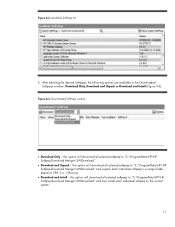
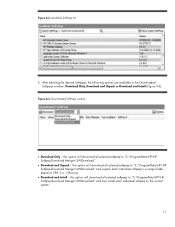
...61623; Download Only - Figure A-3. this option will download all selected softpaqs to "C:\ProgramData\HP\HP Softpaq Download Manger\SWDownload" and then install each individual softpaq in the Downloaded Softpaqs window: Download Only, Download and Unpack or Download and Install (Figure A-3).
Figure A-2. After selecting the desired Softpaqs, the following options are available in a unique...
Installing Microsoft Windows on an HP ProBook or EliteBook Notebook PC and creating an image - White Paper - Page 12


... to download softpaqs for all supported models (Figure A-4). Figure A-5. Figure A-4. Select the appropriate Driver and Operating System Enhancement Softpaqs from www.hp.com/go/sdm on any Windows based system.
2. Launch HP Softpack Download Manager 3. When prompted, select Show software for multiple platforms
1. Available SoftPaqs list
12 SoftPaq Download Manager menu
4. Download and...
Installing Microsoft Windows on an HP ProBook or EliteBook Notebook PC and creating an image - White Paper - Page 14


... all selected softpaqs according to "C:\SoftpaqDownloadDirectory".
Download and Unpack -
Downloaded SoftPaqs window
Download Only - Default is complete, the softpaqs can either be installed directly... will download all selected softpaqs according to the User Guide at www.hp.com/go/sdm.
14 Default is Legacy Behavior (unpack in the Configuration Options dialog. For more...
Installing Microsoft Windows on an HP ProBook or EliteBook Notebook PC and creating an image - White Paper - Page 19


... is subject to change without notice. Microsoft and Windows are set forth in the express warranty statements accompanying such products and services. References
HP Client Catalog for SCCM http://h20331.www2.hp.com/Hpsub/cache/561194-0-0-225-121.html
HP Client Management Interface www.hp.com/go /notebooks.
© Copyright 2011 Hewlett-Packard...
Preparing Advanced Format hard drives for Microsoft Windows installations on HP Business Notebook PCs and desktop PCs - White Pa - Page 1


Preparing Advanced Format hard drives for Microsoft Windows installations on HP Business Notebook PCs and Desktop PCs
Technical white paper
Table of contents Executive summary...2 What does the Advanced Format drive mean to you 2
Important tips...4 ...
Similar Questions
Hp Probook 6460b Bluetooth How To Turn On And Pair With Droid
(Posted by Temeta 9 years ago)
How Do I Take The Harddrive Out Of My Hp Probook 6460b Laptop
(Posted by cakeGab 10 years ago)
How To Install Hp Probook 6460b Bluetooth Connection
(Posted by rkogMwesto 10 years ago)

