HP ProBook 6455b Support Question
Find answers below for this question about HP ProBook 6455b - Notebook PC.Need a HP ProBook 6455b manual? We have 7 online manuals for this item!
Question posted by samsuricha on March 24th, 2014
Where Is The Wifi Switch On An Hp Probook
The person who posted this question about this HP product did not include a detailed explanation. Please use the "Request More Information" button to the right if more details would help you to answer this question.
Current Answers
There are currently no answers that have been posted for this question.
Be the first to post an answer! Remember that you can earn up to 1,100 points for every answer you submit. The better the quality of your answer, the better chance it has to be accepted.
Be the first to post an answer! Remember that you can earn up to 1,100 points for every answer you submit. The better the quality of your answer, the better chance it has to be accepted.
Related HP ProBook 6455b Manual Pages
HP ProtectTools Security Software 2010 - Page 2


....
O ur goal is at rest)
Drive Encryption (full volume encryption standard with every business notebook)
Device Access Manager prevents unauthorized copying of your computer using an easy to understand color code.
HP ProtectTools security software not only helps protect PC s and prevent them when required
Privacy Manager allows more mobile and better connected...
HP ProtectTools Security Software 2010 - Page 8


... the available (integrated and add-on) security technologies on manages user credentials for maximum scalability. Credential Manager for HP ProtectTools features and benefits
Feature Multifactor authentication support
Microsoft W indows logon capability
Single sign-on a PC into a cohesive and unique behavior that use of any supported security technology to logon to W indows providing...
HP ProtectTools Security Software 2010 - Page 12


... from external devices such as optical drives
12 Drive encryption is supported on a new HP Business notebook is allowed to a USB flash drive. The key backup ensures that seamlessly integrates with... before the operating system is ever forgotten, it takes to load. Figure 7. If the notebook is shutdown during encryption, encryption will depend on the USB flash drive. During Pre-Boot ...
HP ProtectTools Security Software 2010 - Page 14


... • C onfiguration options including setting up enhanced Microsoft Encrypted File System (EFS) and
Personal Secure Drive for HP ProtectTools is supported on support by platform.
14 Features accessed through Embedded Security for HP business notebooks, desktops and workstations configured with a TPM embedded security chip designed to access the encrypted password is intended for...
HP ProtectTools Security Software 2010 - Page 15


... of a service event. You can be recovered in to your laptop and all your favorite websites using a single sign-on a PC, where access to the embedded security chip.
Enables the embedded security...
Allows automatic backups of these interfaces (for HP business desktop, notebook and workstation PCs, visit www.hp.com/ go/ security. The PSD can be created on capability.
HP ProtectTools Security Software 2010 - Page 19


... - Only the authorized recipient of these messages are intercepted, they are required to use the HP ProtectTools Java Card which enables the HP ProtectTools
Java C ard to be used to be added using the PC card slot on notebooks or a USB port on the Java C ard
Table 5 shows Smart C ard Security for pre-boot...
HP ProtectTools Security Software 2010 - Page 20


...
ProtectTools
Privacy Manager (C hat and Sign)
File Sanitizer for HP ProtectTools
Embedded Security for HP ProtectTools
Device Access Manager for HP business notebooks and desktops. Table 6. Table 6 provides details of HP business notebooks, desktops and workstations.
Feature
Backup and restore credentials stored on a user's Java Card
Benefit
Provides a mechanism to recover...
HP ProtectTools Security Software 2010 - Page 22


... the W indows Device Manager, under the category " System Devices" . C an smart cards be developed and released in the future. Yes, HP business notebooks support smart card pre-boot authentication. Q. If the PC contains a TPM embedded security chip, it will be listed in high security or managed environments, and biometric security where convenient security...
HP ProtectTools Security Software 2010 - Page 24


...built into every business notebook BIO S, 2 0 0 6 and later. . . Is there a way to the " HP ProtectTools - A. Credential manager also has native support for HP ProtectTools requires HP ProtectTools to be used...or might not work on another PC.
For more information, please refer to reactivate it . Firmware Security Features" W hite Paper at www. If multiple PCs are used on ? A.
W...
HP ProBook User Guide - Windows 7 - Page 6


... only 40 Connecting an external mouse 40 Using the keyboard ...40 Using hotkeys ...40 Using HP QuickLook 3 ...43 Using keypads ...43 Using the embedded numeric keypad 43 Enabling and disabling the embedded numeric keypad 44 Switching key functions on the embedded numeric keypad 44 Using the integrated numeric keypad 44 Using an...
HP ProBook User Guide - Windows 7 - Page 41


...computer with Bluetooth as a host and using it as the following: ● Computers (desktop, notebook, PDA) ● Phones (cellular, cordless, smart phone) ● Imaging devices (printer, ...up one of Bluetooth and the Windows operating system. Bluetooth and Internet Connection Sharing (ICS)
HP does not recommend setting up a personal area network (PAN) of Bluetooth is in synchronizing ...
HP ProBook User Guide - Windows 7 - Page 79


... display brightness, use only the battery provided with the computer, a replacement battery provided by HP, or a compatible battery purchased from the computer. However, a battery in the computer slowly...Support provides information on external AC power supplied through the AC adapter, the computer switches to battery power if the AC adapter is decreased to function properly.
2.
Keeping ...
HP ProBook User Guide - Windows 7 - Page 178


... keypad keys, identifying 11 integrated numeric keypad, identifying 45 interference, minimizing 34 internal display switch 17 internal microphones, identifying 17 Internet connection setup 25
J jacks
audio-out (headphone) ... 11 Windows applications 10, 11 Windows logo 10, 11
L labels
Bluetooth 20
HP Mobile Broadband Module 20
Microsoft Certificate of Authenticity 20
modem approval 20 regulatory 20 ...
HP ProBook User Guide - Windows Vista - Page 6


... only 39 Connecting an external mouse 39 Using the keyboard ...39 Using hotkeys ...39 Using HP QuickLook 3 ...42 Using keypads ...42 Using the embedded numeric keypad 42 Enabling and disabling the embedded numeric keypad 43 Switching key functions on the embedded numeric keypad 43 Using the integrated numeric keypad 43 Using an...
HP ProBook User Guide - Windows Vista - Page 78
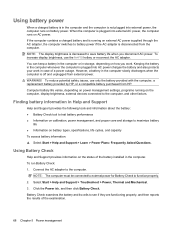
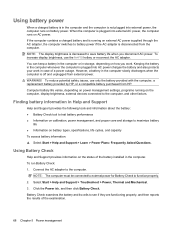
... only the battery provided with the computer, a replacement battery provided by HP, or a compatible battery purchased from HP. Using battery power
When a charged battery is in the computer slowly ...settings, programs running on external AC power supplied through the AC adapter, the computer switches to battery power if the AC adapter is running on the computer, display brightness, ...
HP ProBook User Guide - Windows Vista - Page 173


...keypad keys, identifying 11
integrated numeric keypad, identifying 44
interference, minimizing 33 internal display switch 17 internal microphones,
identifying 17 Internet connection setup 24
J jacks
audio-out (headphone) ... 11 Windows applications 10, 11 Windows logo 10, 11
L labels
Bluetooth 20 HP Mobile Broadband
Module 20 Microsoft Certificate of
Authenticity 20 modem approval 20 regulatory 20
...
HP ProBook User Guide - Windows XP - Page 6


... only 39 Connecting an external mouse 39 Using the keyboard ...39 Using hotkeys ...39 Using HP QuickLook 3 ...42 Using keypads ...42 Using the embedded numeric keypad 42 Enabling and disabling the embedded numeric keypad 43 Switching key functions on the embedded numeric keypad 43 Using the integrated numeric keypad 43 Using an...
HP ProBook User Guide - Windows XP - Page 68
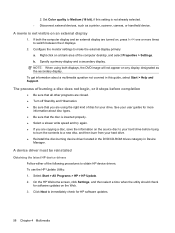
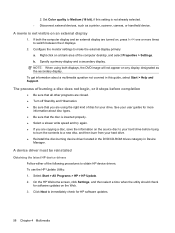
... copying a disc, save the information on a blank area of the following procedures to make the external display primary: a. Set Color quality to switch between the 2 displays.
2. b. Select Start > All Programs > HP > HP Update. 2. Click Next to immediately check for more times to Medium (16 bit), if this guide, select Start > Help and Support.
HP ProBook User Guide - Windows XP - Page 78
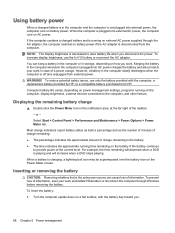
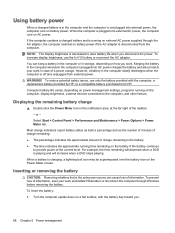
... a replacement battery provided by HP, or a compatible battery purchased from external power.
Turn the computer upside down the computer through the AC adapter, the computer switches to save your work .... outage.
If the computer contains a charged battery and is off and unplugged from HP. To increase display brightness, use only the battery provided with the battery bay toward...
HP ProBook User Guide - Windows XP - Page 172


... 11 Windows applications 10, 11 Windows logo 10, 11
L labels
Bluetooth 20 HP Mobile Broadband
Module 20 Microsoft Certificate of
Authenticity 20 regulatory 20 serial number 19
...keypad keys, identifying 11
integrated numeric keypad, identifying 44
interference, minimizing 33 internal display switch 17 internal microphones,
identifying 17 Internet connection setup 24
J jacks
audio-out (headphone) ...
Similar Questions
Hp Probook 6455b Wifi Switch Does Not Work
(Posted by mabunan 10 years ago)
Hp Probook 6555b Won't Turn On.
I think I left it on sleep or hibernate and now the on button light pulses slowly
I think I left it on sleep or hibernate and now the on button light pulses slowly
(Posted by carlacuth 11 years ago)
Battery Of Hp Probook 6455b
The battery of my HP ProBook 6455b doesn't work even though it's fully charged. Can you tell me why?
The battery of my HP ProBook 6455b doesn't work even though it's fully charged. Can you tell me why?
(Posted by joe79895 11 years ago)

