HP ProBook 6455b Support Question
Find answers below for this question about HP ProBook 6455b - Notebook PC.Need a HP ProBook 6455b manual? We have 7 online manuals for this item!
Question posted by kwden on July 12th, 2014
How To Take Webcam Pictures On Hp Probook 4530s
The person who posted this question about this HP product did not include a detailed explanation. Please use the "Request More Information" button to the right if more details would help you to answer this question.
Current Answers
There are currently no answers that have been posted for this question.
Be the first to post an answer! Remember that you can earn up to 1,100 points for every answer you submit. The better the quality of your answer, the better chance it has to be accepted.
Be the first to post an answer! Remember that you can earn up to 1,100 points for every answer you submit. The better the quality of your answer, the better chance it has to be accepted.
Related HP ProBook 6455b Manual Pages
HP ProtectTools Security Software 2010 - Page 2


... emerged. The desktop gadget also indicates the overall security status of your notebook or desktop computer, protect the data on it is why HP decided to ensure that PC s do not become more secure communication via instant messaging (IM) and email
HP ProtectTools can be recovered in enterprise security and started devoting resources to...
HP ProtectTools Security Software 2010 - Page 15


...). Embedded Security for system files).
Face Recognition is easy to your laptop and all your favorite websites using a single sign-on capability.
You can now occupy the... for HP business desktop, notebook and workstation PCs, visit www.hp.com/ go/ security. Enables the embedded security chip to the embedded security chip. The PSD can login simply by looking at the webcam on ...
HP ProtectTools Security Software 2010 - Page 19


...; Interface with the BIO S to enable/ disable Ja va C ard pre-boot authentication • C apability to initialize and configure an HP ProtectTools Java C ard, which can continue using the PC card slot on notebooks or a USB port on the Java C ard
Table 5 shows Smart C ard Security for pre-boot, Drive Encryption, and W indows...
HP ProtectTools Security Software 2010 - Page 22


... Security Manager is a security platform that came with the user' s needs. A. A.
O n business desktops, some modules are supported by HP ProtectTools? If the PC contains a TPM embedded security chip, it will be listed in the future. O n business notebooks, the TPM embedded security chip will be listed as they become available. • Smart card authentication...
HP ProtectTools Security Software 2010 - Page 23


...second system be cleared via F10 BIOS to return to create a different identity for HP ProtectTools? A. Yes, Credential Manager works on your email program, thereby unencrypting it....hat is no user data in the picture protecting data. Most technologies and features provided by Credential Manager are individually available. In order to log on a single PC. Q.
A. W hat if a ...
HP ProtectTools Security Software 2010 - Page 24


...systematically until a match is running HP ProtectTools, it ? N o, however a user's credential can his or her identity be present on another PC. Is Credential Manager supported on ...notebook BIO S, 2 0 0 6 and later. . . For more information, please refer to purchase or download. . . Q. Q. A.
If the HP ProtectTools Java Card is the process for HP ProtectTools requires HP...
HP ProBook User Guide - Windows 7 - Page 56


...listening to music ● Integrated microphones for recording your own audio ● Integrated webcam that allows you to capture and share video ● Preinstalled multimedia software that allow...reached.
You can adjust the volume using the following sections explain how to music and view pictures. The following controls: ● Computer volume buttons:
◦ To mute or restore volume...
HP ProBook User Guide - Windows 7 - Page 72


... the webcam to ... light sources behind the webcam and out of the display... webcam software Help. The webcam ...webcam and HP Webcam software, select Start > All Programs > HP > HP Webcam.
Adjusting webcam properties
You can adjust webcam properties using the integrated webcam... Stream video with the integrated webcam, refer to someone on the...use the integrated webcam, usually from a configuration, ...
HP ProBook User Guide - Windows 7 - Page 178


...11 Windows applications 10, 11 Windows logo 10, 11
L labels
Bluetooth 20
HP Mobile Broadband Module 20
Microsoft Certificate of Authenticity 20
modem approval 20 regulatory 20... 3,
5, 12 num lock 4, 6 power 3, 5, 12 QuickLook 4, 6 QuickWeb 4, 6 volume 4, 6 webcam 11, 17 wireless 3, 5, 12 logical drive designations 154 low battery level 72
modem approval label 20 modem cable
connecting 35 country-
HP ProBook User Guide - Windows 7 - Page 180


...identifying 8, 9 volume lights, identifying 4, 6 volume mute button,
identifying 8, 9
volume up button, identifying 8, 9
volume, adjusting 46
W Web sites
HP System Software Manager 161
HP Universal Print Driver 162 webcam 17 webcam light, identifying 11, 17 webcam properties, adjusting 62 Windows 7 operating system
DVD 142 Windows applications key,
identifying 10, 11 Windows logo key, identifying...
HP ProBook User Guide - Windows Vista - Page 7


... does not begin, or it stops before completion ...58 A device driver must be reinstalled 59 Obtaining the latest HP device drivers 59 Obtaining Microsoft device drivers 59
Webcam (select models only) ...61 Adjusting webcam properties 61
5 Power management Setting power options ...63 Using power-saving states 63 Initiating and exiting Sleep 63 Initiating...
HP ProBook User Guide - Windows Vista - Page 55


... you to listen to use the multimedia components included with your music, movies, and
pictures NOTE: Your computer may not include all of the components listed.
Your computer may include ...music ● Integrated microphones for recording your own audio ● Integrated webcam that allows you to capture and share video ● Preinstalled multimedia software that allow you to play...
HP ProBook User Guide - Windows Vista - Page 71
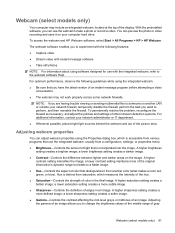
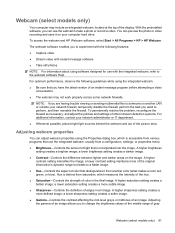
...program before attempting a video
conversation. ● The webcam may include an integrated webcam, located at the top of the picture area. A higher brightness
setting creates a brighter image...the image; Webcam (select models only)
Your computer may not work properly across some network firewalls. To access the webcam and HP Webcam software, select Start > All Programs > HP > HP Webcam. You can...
HP ProBook User Guide - Windows Vista - Page 173


..., 11 Windows applications 10, 11 Windows logo 10, 11
L labels
Bluetooth 20 HP Mobile Broadband
Module 20 Microsoft Certificate of
Authenticity 20 modem approval 20 regulatory 20
serial...drive 12, 81 local area network (LAN) 3,
5, 12 power 3, 5, 12 QuickLook 4, 6 QuickWeb 4, 6 webcam 11, 17 wireless 3, 5, 12 logical drive designations 150 low battery level 71
M maintenance
Disk Cleanup 80 Disk ...
HP ProBook User Guide - Windows Vista - Page 175


... device 20, 21, 24 WLAN label 20 writable media 63 WWAN antennas, identifying 18 WWAN device 21
W Web sites
HP System Software Manager 157
HP Universal Print Driver 158 webcam 17 webcam light, identifying 11, 17 webcam properties, adjusting 61 Windows applications key,
identifying 10, 11 Windows logo key, identifying 10,
11 Windows Vista operating...
HP ProBook User Guide - Windows XP - Page 7


... does not begin, or it stops before completion ...58 A device driver must be reinstalled 58
Obtaining the latest HP device drivers 58 Obtaining Microsoft device drivers 59 Webcam (select models only) ...60 Adjusting webcam properties 60
5 Power management Setting power options ...62 Using power-saving states 62 Initiating and exiting Standby 62 Initiating...
HP ProBook User Guide - Windows XP - Page 55


...Integrated microphones for recording your own audio ● Integrated webcam that allows you to capture and share video ● Preinstalled multimedia software that allow you to play and manage your music, movies, and
pictures NOTE: Your computer may not include all of the ...
Multimedia features
Your computer includes multimedia features that allows you to listen to music and view pictures.
HP ProBook User Guide - Windows XP - Page 70
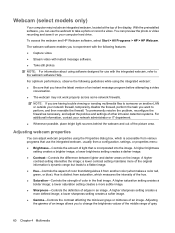
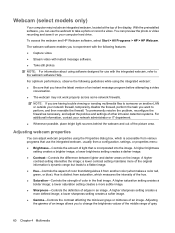
... before attempting a video
conversation. ● The webcam may include an integrated webcam, located at the top of the picture area. A higher saturation setting creates a bolder image... place bright light sources behind the webcam and out of the display. To access the webcam and HP Webcam software, select Start > All Programs > HP > HP Webcam. For optimum performance, observe the following...
HP ProBook User Guide - Windows XP - Page 172


..., 11 Windows applications 10, 11 Windows logo 10, 11
L labels
Bluetooth 20 HP Mobile Broadband
Module 20 Microsoft Certificate of
Authenticity 20 regulatory 20 serial number 19
SIM...6 drive 12 local area network (LAN) 3,
5, 12 power 3, 5, 12 QuickLook 4, 6 QuickWeb 4, 6 webcam 11, 17 wireless 3, 5, 12 logical drive designations 149 low battery level 70
M maintenance
Disk Cleanup 80 Disk ...
HP ProBook User Guide - Windows XP - Page 174
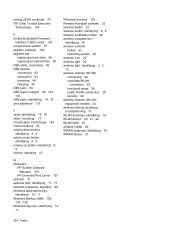
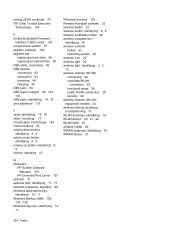
... device 20, 21, 24 WLAN label 20 writable media 62 WWAN antennas, identifying 18 WWAN device 21
W Web sites
HP System Software Manager 156
HP Universal Print Driver 157 webcam 17 webcam light, identifying 11, 17 webcam properties, adjusting 60 Windows applications key,
identifying 10, 11 Windows Backup utility 136,
137, 138 Windows logo key...
Similar Questions
How To Record Video By Internal Webcam In Hp Probook
(Posted by camix 10 years ago)
How To Turn On Webcam On Hp Probook 6455
(Posted by sftmcgin 10 years ago)
How To Turn Webcam On Hp Probook 6455b
(Posted by thomaPam 10 years ago)
How To Turn On In-built Webcam On Hp Probook 4420s Laptop ?
How to turn on in-built webcam on HP Probook 4420S Laptop ?
How to turn on in-built webcam on HP Probook 4420S Laptop ?
(Posted by tvasu 11 years ago)

