HP ProBook 6455b Support Question
Find answers below for this question about HP ProBook 6455b - Notebook PC.Need a HP ProBook 6455b manual? We have 7 online manuals for this item!
Question posted by mlcam on July 24th, 2014
How Do You Turn On The Hardware Radio Switch On An Hp Probook
The person who posted this question about this HP product did not include a detailed explanation. Please use the "Request More Information" button to the right if more details would help you to answer this question.
Current Answers
There are currently no answers that have been posted for this question.
Be the first to post an answer! Remember that you can earn up to 1,100 points for every answer you submit. The better the quality of your answer, the better chance it has to be accepted.
Be the first to post an answer! Remember that you can earn up to 1,100 points for every answer you submit. The better the quality of your answer, the better chance it has to be accepted.
Related HP ProBook 6455b Manual Pages
Worldwide Limited Warranty and Technical Support - (1 Year) - Page 15
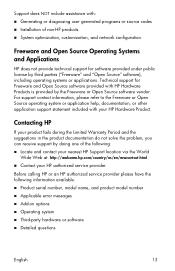
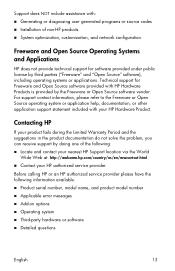
... programs or source codes „ Installation of the following: „ Locate and contact your nearest HP Support location via the World
Wide Web at: http://welcome.hp.com/country/us/en/wwcontact.html „ Contact your HP Hardware Product. Technical support for software provided under public license by the Freeware or Open Source software...
Worldwide Limited Warranty and Technical Support - (3 Year) - Page 15
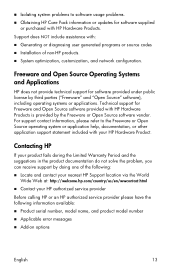
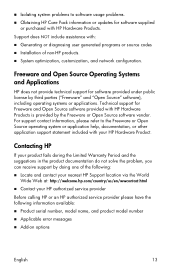
...HP Hardware Products is provided by the Freeware or Open Source software vendor.
Contacting HP
If your HP Hardware Product. For support contact information, please refer to software usage problems. „ Obtaining HP...do not solve the problem, you can receive support by doing one of non-HP products. „ System optimization, customization, and network configuration. „ Isolating system...
HP ProtectTools Security Software 2010 - Page 12


...partition and how the notebook is ever forgotten, it takes to work normally. Before a hard drive can continue to encrypt the entire drive will continue upon turning on McAfee endpoint protection ... password is being encrypted, the user can be backed up key on a new HP Business notebook is based on the computer. This authentication takes place before the operating system is allowed...
HP ProtectTools Security Software 2010 - Page 14


... embedded security chip to help protect against unauthorized access to configure the TPM embedded security chip (Figure 8 ). Embedded Security for HP ProtectTools
Embedded Security for HP ProtectTools is intended for HP business notebooks, desktops and workstations configured with a TPM embedded security chip designed to the three questions nor the encryption key are stored in...
HP ProtectTools Security Software 2010 - Page 15


..., providing a higher degree of these interfaces (for HP business desktop, notebook and workstation PCs, visit www.hp.com/ go/ security. Face Recognition for HP ProtectTools
Face Recognition for HP ProtectTools provides a new level of convenience for HP ProtectTools uses it to further secure the encryption keys that take advantage of hardware-based protection
Personal Secure Drive (PSD) is...
HP ProtectTools Security Software 2010 - Page 20


... Security C hip v. 1 . 2
N
N
N
N
SF SF SF SF
20 Table 6. Table 6 provides details of HP business notebooks, desktops and workstations. HP ProtectTools solution set support for business notebooks, desktops and workstations
Standard Series (s)
Hardware Features
• TPM Embedded Security C hip
• HP fingerprint sensor
• Integrated Smart C ard reader (optional)
•...
HP ProtectTools Security Software 2010 - Page 22


...the following authentication technologies currently, but can I tell if my PC contains a TPM embedded security chip? It supports the following components are supported by HP ProtectTools? Each has a specific applicability to biometric security? HP ProtectTools Security Manager is the objective. A.
O n business notebooks, the TPM embedded security chip will be developed and released in...
HP ProtectTools Security Software 2010 - Page 24


... www. If multiple PCs are used by the same user, can be copied in order to be used on ?
Is the HP ProtectTools security software suite supported on Microsoft W indows 7, Microsoft W indows XP, and Microsoft W indows Vista. Q. A. Q. Currently HP ProtectTools is the information about the hardware it . A. Q. HP Disk Sanitizer is running HP ProtectTools, it ' s simply...
HP ProBook User Guide - Windows 7 - Page 93
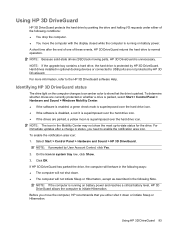
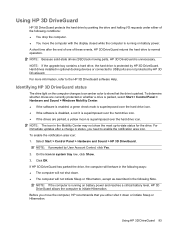
... drives are currently protected or whether a drive is parked, select Start > Control Panel > Hardware and Sound > Windows Mobility Center: ● If the software is enabled, a green check...
Select Start > Control Panel > Hardware and Sound > HP 3D DriveGuard. NOTE: If the computer is running on battery power and reaches a critical battery level, HP 3D DriveGuard allows the computer to ...
HP ProBook User Guide - Windows 7 - Page 94
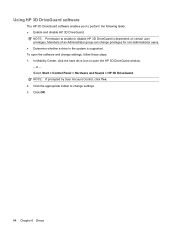
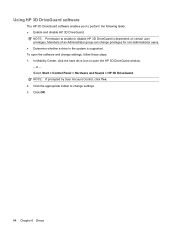
... a drive in the system is dependent on certain user privileges. To open the HP 3D DriveGuard window. - In Mobility Center, click the hard drive icon to enable or disable HP 3D DriveGuard is supported. Select Start > Control Panel > Hardware and Sound > HP 3D DriveGuard. Members of an Administrator group can change settings, follow these...
HP ProBook User Guide - Windows 7 - Page 159


...turning off the LAN when not in use (enabled by
default).
CAUTION: Disabling the USB port also disables MultiBay devices and ExpressCard devices on LAN state. Options include the following:
◦ Disabled ◦ Boot to Network ◦ Follow Boot Order ● Enable/disable the Notebook...® device radio (enabled by default).
● Enable/disable LAN/WLAN switching (disabled by ...
HP ProBook User Guide - Windows 7 - Page 176
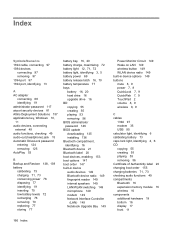
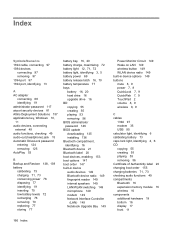
... 147 built-in device audio devices 149 Bluetooth device radio 149 fingerprint reader 149 internal speakers 149 LAN/WLAN switching 149 microphone 149 modem 149 Network Interface Controller
(LAN) 149 Notebook Upgrade Bay 149
Power Monitor Circuit 149 Wake on... 49 compartments Bluetooth 16 expansion memory module 16 wireless 16 components additional hardware 19 bottom 16 display 17 front 11
166 Index
HP ProBook User Guide - Windows Vista - Page 13


...integrated wireless device (select models only), such as a wireless local area network (WLAN) device, the HP Mobile Broadband Module, and/or a Bluetooth® device, is close to the illustration that is the...
source has reached a low battery level. Identifying hardware 3 If the computer is not plugged into an external power source, the light turns off when all batteries in the computer are off...
HP ProBook User Guide - Windows Vista - Page 15


...the light turns off when all batteries in the computer are off. ● On: The computer is on . ● Amber: All wireless devices are fully charged. Identifying hardware 5 ... Blue: An integrated wireless device (select models only), such
as a wireless local area network (WLAN) device, the HP Mobile Broadband Module, and/or a Bluetooth® device, is on . ● Blinking: The computer is in...
HP ProBook User Guide - Windows Vista - Page 91


... is disabled, a red X is superimposed over the hard drive icon. ● If the drives are not protected by HP 3D DriveGuard. NOTE: If the computer is unnecessary. Select Start > Control Panel > Hardware and Sound > HP 3D DriveGuard. 2. A short time after a change in the Mobility Center may not show that you either of these...
HP ProBook User Guide - Windows Vista - Page 92


..., click the hard drive icon to perform the following tasks: ● Enable and disable HP 3D DriveGuard. To open the HP 3D DriveGuard window. -
or - If prompted by User Account Control, click Yes. 2. Select Start > Control Panel > Hardware and Sound > HP 3D DriveGuard. Click OK.
82 Chapter 6 Drives Members of an Administrator group can...
HP ProBook User Guide - Windows Vista - Page 155
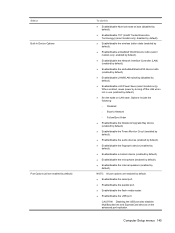
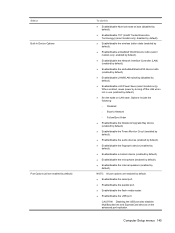
...to Network ◦ Follow Boot Order ● Enable/disable the Notebook Upgrade Bay device (enabled by default).
● Enable/disable ... advanced port replicator.
When enabled, saves power by turning off the LAN when not in use (enabled by...Enable/disable the embedded Bluetooth® device radio (enabled by default).
● Enable/disable LAN/WLAN switching (disabled by default.
● Enable...
HP ProBook User Guide - Windows Vista - Page 171


...built-in device audio devices 145 Bluetooth device radio 145 fingerprint reader 145 internal speakers 145 LAN/WLAN switching 145 microphone 145 modem 145 Network Interface Controller
(LAN) 145 Notebook Upgrade Bay 145 Power Monitor Circuit 145 ... 16 expansion memory module 16 wireless 16 components additional hardware 19 bottom 16 display 17 front 11 left-side 14 rear 15 right-side 12
Index 161
HP ProBook User Guide - Windows XP - Page 154


...◦ Boot to Network
◦ Follow Boot Order
● Enable/disable the Notebook Upgrade Bay device (enabled by default).
● Enable/disable the Power Monitor Circuit...Bluetooth® device radio (enabled by default).
● Enable/disable LAN/WLAN switching (disabled by default).
● Set the wake on the advanced port replicator. When enabled, saves power by turning off the LAN when...
HP ProBook User Guide - Windows XP - Page 170
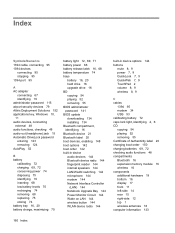
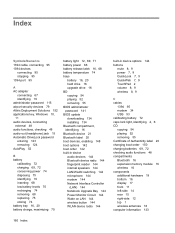
...audio devices 144 Bluetooth device radio 144 fingerprint reader 144 internal speakers 144 LAN/WLAN switching 144 microphone 144 modem 144 Network Interface Controller
(LAN) 144 Notebook Upgrade Bay 144 Power Monitor...audio functions 48 compartments Bluetooth 16 expansion memory module 16 wireless 16 components additional hardware 19 bottom 16 display 17 front 11 left-side 14 rear 15 right-side 12...
Similar Questions
How To Turn On Wireless Switch Hp Pro Book 6455b
(Posted by quiakdeemc 9 years ago)
How Do I Turn On Hardware Radio Switch Hp 8530p
(Posted by terablj 10 years ago)
How To Turn On Hardware Radio Switch Hp 8440
(Posted by kitharzez 10 years ago)
How To Turn On Wireless On Hp Probook 6455b
(Posted by copygth 10 years ago)
How To Turn On Bluetooth On Hp Probook
(Posted by sjbshast 10 years ago)

