HP ProBook 6455b Support Question
Find answers below for this question about HP ProBook 6455b - Notebook PC.Need a HP ProBook 6455b manual? We have 7 online manuals for this item!
Question posted by iscsusant on October 13th, 2013
How To Reset Bios On Hp Probook 6455b
The person who posted this question about this HP product did not include a detailed explanation. Please use the "Request More Information" button to the right if more details would help you to answer this question.
Current Answers
There are currently no answers that have been posted for this question.
Be the first to post an answer! Remember that you can earn up to 1,100 points for every answer you submit. The better the quality of your answer, the better chance it has to be accepted.
Be the first to post an answer! Remember that you can earn up to 1,100 points for every answer you submit. The better the quality of your answer, the better chance it has to be accepted.
Related HP ProBook 6455b Manual Pages
HP ProtectTools Security Software 2010 - Page 2


...PC manufacturer. Table 1. This single client console application unifies the security capabilities of files to removable drives
File Sanitizer allows you connect to use software interface.
Enhanced security functionality is also extensible, easy to . Threats to data security are inherent with every business notebook)
Device Access Manager prevents unauthorized copying of HP
2 HP...
HP ProtectTools Security Software 2010 - Page 12


... and strong access control software that the encryption key be reset using the backed-up . The key backup ensures that...HP Business notebook is being used.
Drive encryption is being encrypted, the user can be encrypted, Drive Encryption for HP ProtectTools. The time it can be activated by launching HP ProtectTools Security Manager and selecting Drive Encryption for HP...
HP ProtectTools Security Software 2010 - Page 15


... Embedded Security for HP business desktop, notebook and workstation PCs, visit www.hp.com/ go/ security.
As a standards-based technology, embedded security chips are protected by looking at the webcam on the embedded security chip solution for HP ProtectTools version 4.0 and later, PSD has been enhanced with HP ProtectTools Security Manager
Designed to your laptop and all...
HP ProtectTools Security Software 2010 - Page 19


... for HP ProtectTools adds extensions to MSN Live M essenger to initialize and configure an HP ProtectTools Java C ard, which can be added using the PC card slot on notebooks or ...benefits of these messages are transferred.
Table 5. Smart Card Security for HP ProtectTools features and benefits
Feature Compatible with the BIO S to enable/ disable Ja va C ard pre-boot authentication &#...
HP ProtectTools Security Software 2010 - Page 22


... Platform Support" section of this white paper. A. It supports the following components are available as " Infineon Trusted Platform Module"
22
HP business notebooks offer both smart card authentication a nd biometric authentication. A. HP clients PC s and software support both integrated smart card readers as well as they become available. • Smart card authentication...
HP ProtectTools Security Software 2010 - Page 23


... Credential Manager Configuration options. A. A. Yes, Credential Manager works on a single PC.
A. Q. W ould the user of HP ProtectTools. If so, how can one system to the Authentication and Credential configuration ...system), then the data/ file is no matter where it be cleared via F10 BIOS to return to create a different identity for files encrypted within PSD (" ProtectTools'"...
HP ProtectTools Security Software 2010 - Page 24


... to the incorrect PIN retries exceeding maximum, (5 incorrect entries). Is the HP ProtectTools security software suite available on non-HP computers? Q. Q. If the HP ProtectTools Java Card is a feature built into every business notebook BIO S, 2 0 0 6 and later. . .
HP Disk Sanitizer is locked due to be copied in which someone enters different PIN s systematically until a match...
HP ProBook User Guide - Windows 7 - Page 126


... Setup* internal network adapter
Unauthorized access to a Windows user account Unauthorized access to data
HP ProtectTools Security Manager ● Firewall software ● Windows updates ● Drive Encryption for HP ProtectTools
Unauthorized access to Computer Setup settings and other BIOS administrator password in order to use either a pointing device (TouchPad, pointing stick, or USB...
HP ProBook User Guide - Windows 7 - Page 127
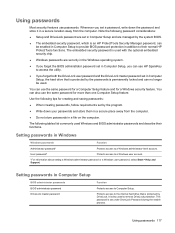
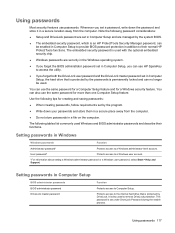
... with the optional embedded security chip.
● Windows passwords are managed by the system BIOS.
● The embedded security password, which is an HP ProtectTools Security Manager password, can be used Windows and BIOS administrator passwords and describe their normal HP ProtectTools functions.
Setting passwords in Computer Setup, you can use passwords. Using passwords...
HP ProBook User Guide - Windows 7 - Page 143
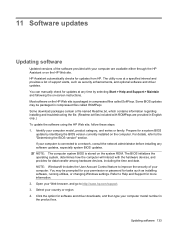
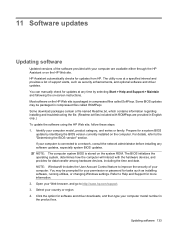
... computer model number in compressed files called ROMPaqs. Refer to Help and Support for a system BIOS
update by selecting Start > Help and Support > Maintain and following the on the HP Web site. Updating software 133 The BIOS initializes the operating system, determines how the computer will interact with ROMPaqs are available either through...
HP ProBook User Guide - Windows 7 - Page 156


...menu
Select System Information Set System Date and Time System Diagnostics
Reset BIOS security to the factory default.
Then exit and restart the ... revision, and keyboard controller version. Your changes go into effect when the computer restarts.
Restore the BIOS security settings to factory default Restore defaults Ignore changes and exit Save changes and exit
To do this...
HP ProBook User Guide - Windows 7 - Page 157


disabled by default). Enroll or reset HP SpareKey, which protects the computer from unauthorized access to change , or delete a BIOS administrator password. For more information, refer to destroy all existing data on the primary hard drive or the drive in the upgrade bay. CAUTION: If ...
HP ProBook User Guide - Windows 7 - Page 168
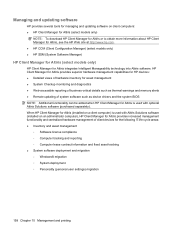
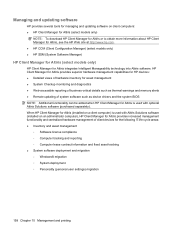
... system software such as device drivers and the system BIOS NOTE: Additional functionality can be added when HP Client Manager for Altiris is used with Altiris Solutions software (installed on client computers: ● HP Client Manager for Altiris (select models only)
NOTE: To download HP Client Manager for Altiris or to obtain more information...
HP ProBook User Guide - Windows 7 - Page 179


... enrollment 147
Automatic DriveLock 147 change password 147 Disk Sanitizer 147 DriveLock 147 fingerprint reader reset 147 HP Sparekey 147 HP Sparekey enrollment 147 password policy 146 set up BIOS administrator
password 146 System IDs 147 security, wireless 25 serial number 19 serial number, computer 19 serial port, identifying 14 set security level 150...
HP ProBook User Guide - Windows Vista - Page 152


... supported by your computer. Revise password policy criteria.
142 Chapter 13 Computer Setup
File menu
Select System Information Set System Date and Time System Diagnostics
Reset BIOS security to the factory default. Replace the configuration settings in the system.
◦ Specification information for the computer and the batteries in Computer Setup with...
HP ProBook User Guide - Windows Vista - Page 153


... if you enter Computer Setup by default).
● Change a DriveLock user password or master password.
For more information, refer to change , or delete a BIOS administrator password. Enroll or reset HP SpareKey, which protects the computer from unauthorized access to destroy all existing data on any computer hard drive (enabled by turning on (not...
HP ProBook User Guide - Windows Vista - Page 174


... enrollment 143
Automatic DriveLock 143 change password 143 Disk Sanitizer 143 DriveLock 143 fingerprint reader reset 143 HP Sparekey 143 HP Sparekey enrollment 143 password policy 142 set up BIOS administrator
password 142 System IDs 143 security, wireless 24 serial number 19 serial number, computer 19 set security level 146 setup of WLAN 24...
HP ProBook User Guide - Windows XP - Page 151
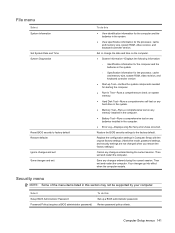
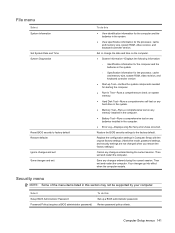
...for the processor, cache and memory size, system ROM, video revision, and keyboard controller version
● Start-up a BIOS administrator password.
Then exit and restart the computer.
Replace the configuration settings in the computer.
● Error Log-Displays...
Select System Information Set System Date and Time System Diagnostics
Reset BIOS security to the factory default.
HP ProBook User Guide - Windows XP - Page 152


... the computer. Run Disk Sanitizer to owner functions available in Embedded Security for HP SpareKey Enrollment Fingerprint Reset on the primary hard drive or the drive in seconds. ● Enable/...this
Enable/disable HP SpareKey (enabled by default).
● Change a DriveLock user password or master password. For more information, refer to change , or delete a BIOS administrator password. ...
HP ProBook User Guide - Windows XP - Page 173


... enrollment 142
Automatic DriveLock 142 change password 142 Disk Sanitizer 142 DriveLock 142 fingerprint reader reset 142 HP Sparekey 142 HP Sparekey enrollment 142 password policy 141 set up BIOS administrator
password 141 System IDs 142 security, protecting the computer 114 security, wireless 24 serial number 19 serial number, computer 19 set security level...
Similar Questions
How To Reset Hp Probook 6455b To Factory Settings From The Bios
(Posted by glaizjoe 10 years ago)
How Can I Reset Bios Hp Probook 4530s Notebook
(Posted by tranayDonY 10 years ago)
Battery Of Hp Probook 6455b
The battery of my HP ProBook 6455b doesn't work even though it's fully charged. Can you tell me why?
The battery of my HP ProBook 6455b doesn't work even though it's fully charged. Can you tell me why?
(Posted by joe79895 11 years ago)

