HP ProBook 6455b Support Question
Find answers below for this question about HP ProBook 6455b - Notebook PC.Need a HP ProBook 6455b manual? We have 7 online manuals for this item!
Question posted by dudraKURIYA on April 18th, 2014
Probook 6455b Cd Drive Will Not Work
The person who posted this question about this HP product did not include a detailed explanation. Please use the "Request More Information" button to the right if more details would help you to answer this question.
Current Answers
There are currently no answers that have been posted for this question.
Be the first to post an answer! Remember that you can earn up to 1,100 points for every answer you submit. The better the quality of your answer, the better chance it has to be accepted.
Be the first to post an answer! Remember that you can earn up to 1,100 points for every answer you submit. The better the quality of your answer, the better chance it has to be accepted.
Related HP ProBook 6455b Manual Pages
End User License Agreement - Page 2


...may not reverse engineer, decompile, or disassemble the Software Product, except and only to another end user. floppy disk, CD or DVD) or an equivalent solution delivered in this EULA.
7. The transfer may not rent, lease or lend the ... law notwithstanding this EULA, and if applicable, the Certificate of a hard disk drive-based solution, an external media-based recovery solution (e.g.
Worldwide Limited Warranty and Technical Support - (1 Year) - Page 7


... OR REMOVABLE STORAGE MEDIA. YOU SHOULD MAKE PERIODIC BACKUP COPIES OF THE DATA STORED ON YOUR HARD DRIVE OR OTHER STORAGE DEVICES AS A PRECAUTION AGAINST POSSIBLE FAILURES, ALTERATION, OR LOSS OF THE DATA.... HP. HP is made in another system of Liability
IF YOUR HP HARDWARE PRODUCT FAILS TO WORK AS WARRANTED ABOVE, THE MAXIMUM LIABILITY OF HP UNDER THIS LIMITED WARRANTY IS EXPRESSLY LIMITED TO ...
Worldwide Limited Warranty and Technical Support - (1 Year) - Page 10


...132; Make periodic backup copies of your files, data, or programs stored on your hard drive or other actions that would be applicable to the HP Hardware Product you to resolve the ... you will be available in attempting to use available support technologies provided by HP while HP works on permanent solutions.
„ Use HP remote support solutions where applicable. All services may ...
Worldwide Limited Warranty and Technical Support - (3 Year) - Page 7


... or model. English
5 YOU SHOULD MAKE PERIODIC BACKUP COPIES OF THE DATA STORED ON YOUR HARD DRIVE OR OTHER STORAGE DEVICES AS A PRECAUTION AGAINST POSSIBLE FAILURES, ALTERATION, OR LOSS OF THE DATA.... PURCHASED OR LEASED.
to the conditions of Liability
IF YOUR HP HARDWARE PRODUCT FAILS TO WORK AS WARRANTED ABOVE, THE MAXIMUM LIABILITY OF HP UNDER THIS LIMITED WARRANTY IS EXPRESSLY LIMITED ...
Worldwide Limited Warranty and Technical Support - (3 Year) - Page 10


..., load most recent firmware, install software patches, run HP diagnostics and utilities.
„ Implement temporary procedures or workarounds provided by HP while HP works on your hard drive or other storage devices as defined within each type of warranty service listed below are not due to defects in order to best perform...
HP ProtectTools Security Software 2010 - Page 2


... protect PC s and prevent them when required
Privacy Manager allows more mobile and better connected. HP ProtectTools for business notebooks, desktops and workstations. Enhanced security functionality is at rest)
Drive Encryption...Microsoft® W indows® includes a complete suite of features that work together to protect access to your computer using an easy to offer our customers the ...
HP ProtectTools Security Software 2010 - Page 12


... during encryption, encryption will depend on a new HP Business notebook is a quick and simple process, and only requires access to work normally. If the notebook is transparent and works in the internal drive bay or docking station. The encryption process can continue to a USB flash drive. This authentication takes place before the operating system is being...
HP ProtectTools Security Software 2010 - Page 15


...For more information on local drives as well as website passwords or network logon credentials. Table 4 shows Embedded Security for HP business desktop, notebook and workstation PCs, visit www.hp.com/... data stored locally on a PC, where access to Microsoft EFS encrypted files are designed to work with HP ProtectTools Security Manager
Designed to your laptop and all your favorite websites ...
HP ProtectTools Security Software 2010 - Page 19


...integrated smart card reader, the HP PC Card Smart Card Reader, or the HP Smart Card Keyboard.
Provides a complete Java Card security solution for pre-boot, Drive Encryption, and W indows user authentication...suite of the PC
19
Smart card readers can either be integrated into the system, or can continue using the PC card slot on notebooks or a USB port on HP notebooks and desktops. ...
HP ProtectTools Security Software 2010 - Page 23


... TPM chip itself, does it brings these technologies together into HP ProtectTools and work with the user authentication features of the second system be automatically deleted?
A.... encrypted within PSD (" ProtectTools'" Personal Secure Drive). W hat is the Credential Manager module for HP ProtectTools support multiple users on a single PC.
A. A. A. For instance from other ...
HP ProtectTools Security Software 2010 - Page 24


...to the " HP ProtectTools -
W hat is supported on ? A. it might or might not work on Microsoft W indows 7, Microsoft W indows XP, and Microsoft W indows Vista. If multiple PCs are used by the same user, can be used on the system. Q. Currently HP ProtectTools is....
24 The process is a feature built into every business notebook BIO S, 2 0 0 6 and later. . . Q.
A. A.
HP ProBook User Guide - Windows 7 - Page 63
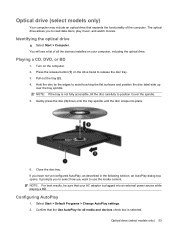
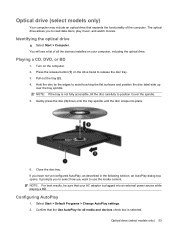
... in the following section, an AutoPlay dialog box opens. Configuring AutoPlay
1. Close the disc tray.
Playing a CD, DVD, or BD
1. Pull out the tray (2). 4. Optical drive (select models only)
Your computer may include an optical drive that expands the functionality of all media and devices check box is plugged into place.
6.
Press the...
HP ProBook User Guide - Windows 7 - Page 161
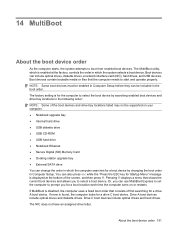
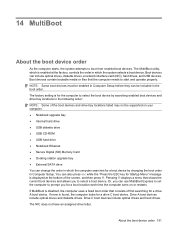
..., controls the order in which the computer searches for a boot location each time the computer turns on your computer. ● Notebook upgrade bay ● Internal hard drive ● USB diskette drive ● USB CD-ROM ● USB hard drive ● Notebook Ethernet ● Secure Digital (SD) Memory Card ● Docking station upgrade bay ● External SATA...
HP ProBook User Guide - Windows 7 - Page 176
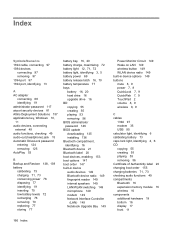
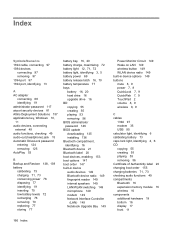
... temperature 77 bays
battery 16, 20 hard drive 16 upgrade drive 16 BD copying 55 creating 55 playing 53... 149 Network Interface Controller
(LAN) 149 Notebook Upgrade Bay 149
Power Monitor Circuit 149... 95 calculator light, identifying 6 calibrating battery 73 caps lock light, identifying 4, 6 CD copying 55 creating 55 playing 53 removing 56 Certificate of Authenticity label 20 changing boot order...
HP ProBook User Guide - Windows Vista - Page 67
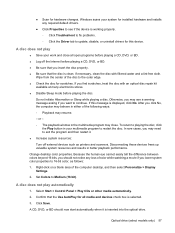
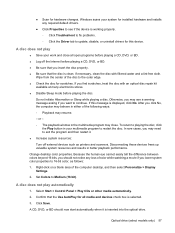
... see if the device is selected.
3. If this device. Change desktop color properties. A CD, DVD, or BD should not notice any required default drivers.
● Click Properties to update... your system for this message is inserted into the optical drive. Disconnecting these devices frees up valuable system resources and results in your work and close . A disc does not play
● ...
HP ProBook User Guide - Windows Vista - Page 157
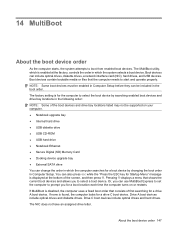
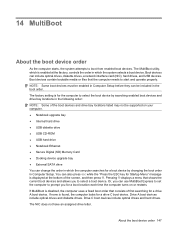
... the computer to select a boot device. Or, you for a boot location each time the computer turns on your computer. ● Notebook upgrade bay ● Internal hard drive ● USB diskette drive ● USB CD-ROM ● USB hard drive ● Notebook Ethernet ● Secure Digital (SD) Memory Card ● Docking device upgrade bay ● External SATA...
HP ProBook User Guide - Windows Vista - Page 171


...battery temperature 74 bays
battery 16, 20 hard drive 16 upgrade drive 16 BD copying 54 playing 52 removing 55,... modem 145 Network Interface Controller
(LAN) 145 Notebook Upgrade Bay 145 Power Monitor Circuit 145 Wake...
1394 95 modem 34 USB 93 calibrating battery 72 caps lock light, identifying 4, 6 CD copying 54 playing 52 removing 55, 56 Certificate of Authenticity label 20 changing boot order 151...
HP ProBook User Guide - Windows XP - Page 66
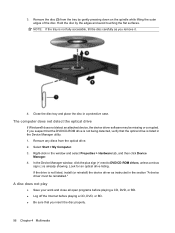
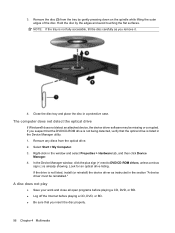
.... In the Device Manager window, click the plus sign (+) next to DVD/CD-ROM drives, unless a minus
sign (-) is not being detected, verify that you remove it.
4. A disc does not...play
● Save your work and close all open programs before playing a CD, DVD, or BD. ● Log off the Internet before playing a CD, DVD, or BD. ● Be sure that the optical drive is not listed, install ...
HP ProBook User Guide - Windows XP - Page 156
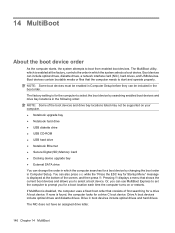
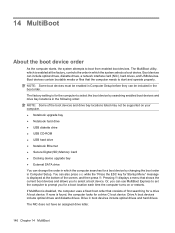
... boot devices. If MultiBoot is found, the computer looks for a boot location each time the computer turns on your computer. ● Notebook upgrade bay ● Notebook hard drive ● USB diskette drive ● USB CD-ROM ● USB hard drive ● Notebook Ethernet ● Secure Digital (SD) Memory Card ● Docking device upgrade bay ● External SATA...
HP ProBook User Guide - Windows XP - Page 170
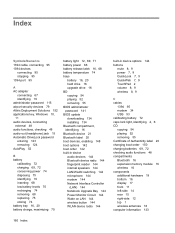
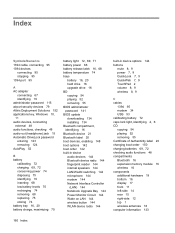
... temperature 74 bays
battery 16, 20 hard drive 16 upgrade drive 16 BD copying 54 playing 52 removing 55... modem 144 Network Interface Controller
(LAN) 144 Notebook Upgrade Bay 144 Power Monitor Circuit 144 Wake...
1394 95 modem 34 USB 93 calibrating battery 72 caps lock light, identifying 4, 6 CD copying 54 playing 52 removing 55 Certificate of Authenticity label 20 changing boot order 150 charging...
Similar Questions
Hp 15-f009wm Cd Drive?
Does this laptop have a cd drive? If so, how do I open it? I can't seem to navigate my way to open i...
Does this laptop have a cd drive? If so, how do I open it? I can't seem to navigate my way to open i...
(Posted by DeeJoser 9 years ago)
Hp Probook 6455b How To Work Built In Webcam
(Posted by esavivanh 10 years ago)
Why Is My Hp Probook 6455b Volume Not Working
(Posted by junor 10 years ago)
Hp Probook 6455b Notebook Pc Charging Light On Won't Come On
(Posted by dakelw 10 years ago)
I Want To Reinstall Windows 7 . But I Can Not Boot From The Cd Drive
i want to reinstall windows 7 . but i can not boot from the cd drive. how to select cdrom/ dvdron as...
i want to reinstall windows 7 . but i can not boot from the cd drive. how to select cdrom/ dvdron as...
(Posted by aruntjoseph 11 years ago)

