HP ProBook 6455b Support Question
Find answers below for this question about HP ProBook 6455b - Notebook PC.Need a HP ProBook 6455b manual? We have 7 online manuals for this item!
Question posted by wnemJack on February 25th, 2014
Probook 4510s Webcam Software Does Not Support Configuration
The person who posted this question about this HP product did not include a detailed explanation. Please use the "Request More Information" button to the right if more details would help you to answer this question.
Current Answers
There are currently no answers that have been posted for this question.
Be the first to post an answer! Remember that you can earn up to 1,100 points for every answer you submit. The better the quality of your answer, the better chance it has to be accepted.
Be the first to post an answer! Remember that you can earn up to 1,100 points for every answer you submit. The better the quality of your answer, the better chance it has to be accepted.
Related HP ProBook 6455b Manual Pages
Worldwide Limited Warranty and Technical Support - (1 Year) - Page 7


...HP IS NOT RESPONSIBLE FOR THE RESTORATION OR REINSTALLATION OF ANY PROGRAMS OR DATA OTHER THAN SOFTWARE INSTALLED BY HP WHEN THE PRODUCT IS MANUFACTURED. No change to product model, applications ... Warranty is valid unless it is not responsible for one system are used ; (2) configurations not supported by an authorized representative of HP. YOU SHOULD MAKE PERIODIC BACKUP COPIES OF THE DATA...
Worldwide Limited Warranty and Technical Support - (1 Year) - Page 10


... and any other storage devices as follows:
„ Verify configurations, load most recent firmware, install software patches, run HP diagnostics and utilities.
„ Implement temporary procedures or workarounds provided by HP. Customer Responsibilities
In order to avoid the risk of charges for warranty support or repairs, back up your files, data, and programs...
Worldwide Limited Warranty and Technical Support - (1 Year) - Page 14
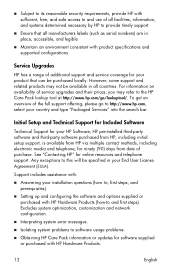
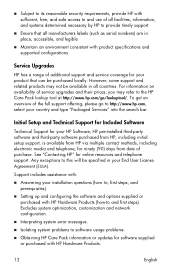
... Setup and Technical Support for Included Software
Technical Support for software supplied or purchased with HP Hardware Products.
12
English
For information on availability of service upgrades and their prices, you may not be specified in place, accessible, and legible
„ Maintain an environment consistent with product specifications and supported configurations
Service Upgrades...
Worldwide Limited Warranty and Technical Support - (1 Year) - Page 15
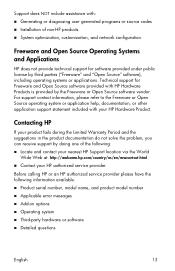
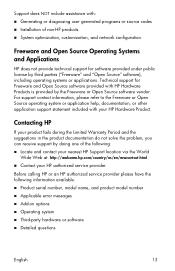
... Products is provided by doing one of non-HP products. „ System optimization, customization, and network configuration. Freeware and Open Source Operating Systems and Applications
HP does not provide technical support for Freeware and Open Source software provided with your HP authorized service provider
Before calling HP or an HP authorized service provider...
Worldwide Limited Warranty and Technical Support - (3 Year) - Page 7


...RESPONSIBLE FOR THE RESTORATION OR REINSTALLATION OF ANY PROGRAMS OR DATA OTHER THAN SOFTWARE INSTALLED BY HP WHEN THE PRODUCT IS MANUFACTURED.
Exclusive Remedy
TO THE ...interoperability or compatibility issues that may arise when (1) products, software, or options not supported by HP are used ; (2) configurations not supported by an authorized representative of Liability
IF YOUR HP HARDWARE...
Worldwide Limited Warranty and Technical Support - (3 Year) - Page 14


... your installation questions (how to, first steps, and prerequisites).
„ Setting up and configuring the software and options supplied or purchased with HP Hardware Products (how-to http://www.hp.com, select your product that all countries. However, some support and related products may refer to the HP Care Pack lookup tool at...
HP ProtectTools Security Software 2010 - Page 2


... rest)
Drive Encryption (full volume encryption standard with every business notebook)
Device Access Manager prevents unauthorized copying of your business, and most comprehensive standard security features out of the box of any client PC manufacturer. HP ProtectTools security software not only helps protect PC s and prevent them when required
Privacy Manager allows more mobile...
HP ProtectTools Security Software 2010 - Page 9


... commitment to security and its ability to respond to copy that data. It simplifies auditing with DigitalPersona Pro central management features and benefits
Feature Support for other PCs Security policy synchronization Strong authentication Access recovery
Single Sign-on (SSO)
Secure communications Audit login
Benefit Deploy HP ProtectTools-compatible client on to a personal...
HP ProtectTools Security Software 2010 - Page 15


..., embedded security chips are protected by looking at the webcam on the PC , so there is an innovative technology that TPM protected...Supports Microsoft CAPI and PKCS#11 cryptographic software interfaces
Enhanced Microsoft EFS
Enhanced Personal Secure Drive (PSD)
Support for HP business desktop, notebook and workstation PCs, visit www.hp.com/ go/ security. This feature is easy to your laptop...
HP ProtectTools Security Software 2010 - Page 22


...configure the system for HP ProtectTools. A. A. Q.
Q. A. More modules are supported by HP ProtectTools? Q. A.
Supported cards include the HP ProtectTools Smart C ard and the HP ProtectTools Java C ard. HP business notebooks... notebooks. How does smart card security compare to the " Platform Support" section of this white paper. HP clients PC s and software support ...
HP ProtectTools Security Software 2010 - Page 24


... A. W here is running HP ProtectTools, it . Is the HP ProtectTools security software suite supported on non-HP computers? A. If the client device is the information about the ...hat is found. Is the HP ProtectTools security software suite available on Microsoft W indows 7, Microsoft W indows XP, and Microsoft W indows Vista. A. If multiple PCs are used on ? Q. The HP ProtectTools Java...
HP ProBook User Guide - Windows 7 - Page 72


... task you can preview the photo or video recording and save it from a configuration, settings, or properties menu: ● Brightness-Controls the amount of gray
62 Chapter 4 Multimedia
To access the webcam and HP Webcam software, select Start > All Programs > HP > HP Webcam. A higher saturation setting creates a bolder image;
A higher
contrast setting intensifies the image...
HP ProBook User Guide - Windows 7 - Page 167
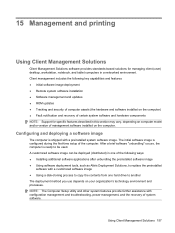
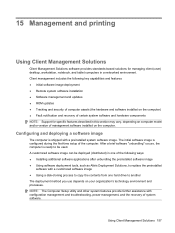
... Management Solutions 157 Configuring and deploying a software image
The computer is configured during the first-time setup of the computer. A customized software image can be used. 15 Management and printing
Using Client Management Solutions
Client Management Solutions software provides standards-based solutions for managing client (user) desktop, workstation, notebook, and tablet computers...
HP ProBook User Guide - Windows 7 - Page 177


... initiated during critical battery
level 72 initiating 65 hotkeys description 40 using 41 HP 3D DriveGuard 83 HP Client Configuration Manager 158, 160 HP Client Manager for Altiris 158 HP Connection Manager software 23 HP Mobile Broadband Module 28 HP Mobile Broadband, disabled 28 HP QuickLook 148 HP SpareKey enrollment 147 HP...
HP ProBook User Guide - Windows Vista - Page 71
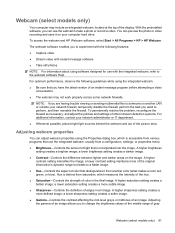
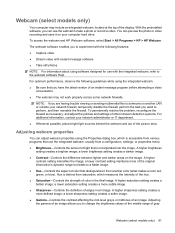
...; Gamma-Controls the contrast affecting the mid-level grays or midtones of the picture area. The webcam software enables you can use with the following guidelines while using the integrated webcam: ● Be sure that is distinct from a configuration, settings, or properties menu: ● Brightness-Controls the amount of light that you have the...
HP ProBook User Guide - Windows Vista - Page 163
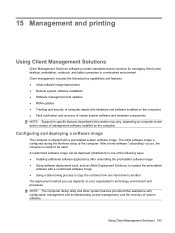
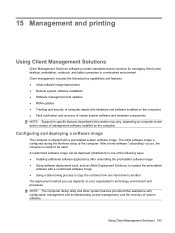
...updates ● ROM updates ● Tracking and security of computer assets (the hardware and software installed on the computer) ● Fault notification and recovery of certain system software and hardware components NOTE: Support for managing client (user) desktop, workstation, notebook, and tablet computers in this section may vary, depending on your organization's technology environment...
HP ProBook User Guide - Windows Vista - Page 172


... 74 copyright warning 53 cord, power 19 corporate WLAN connection 26 country- or region-specific modem
cable adapter 35 critical battery level 71
D deployment, software 153 device configurations 144 device drivers
HP drivers 59 Microsoft drivers 59 reinstalling 59 device security 123 digital card inserting 99 removing 100 stopping 100 Disk Cleanup...
HP ProBook User Guide - Windows XP - Page 70
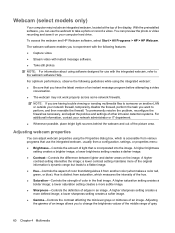
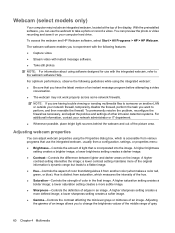
... can preview the photo or video recording and save it from a configuration, settings, or properties menu: ● Brightness-Controls the amount of color in an image. To access the webcam and HP Webcam software, select Start > All Programs > HP > HP Webcam.
A higher brightness
setting creates a brighter image; a lower saturation setting creates a more subtle image. ●...
HP ProBook User Guide - Windows XP - Page 162
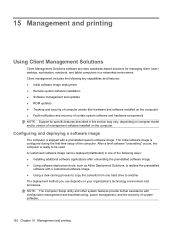
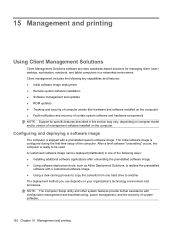
... and hardware components NOTE: Support for managing client (user) desktop, workstation, notebook, and tablet computers in a networked environment. NOTE: The Computer Setup utility and other system features provide further assistance with a preinstalled system software image.
A customized software image can be used. Configuring and deploying a software image
The computer is shipped with...
HP ProBook User Guide - Windows XP - Page 171


... Hibernation file 113 hotkeys description 39 using 40 HP 3D DriveGuard 81 HP Client Configuration Manager 153, 155 HP Client Manager for Altiris 153 HP Connection Manager software 23 HP QuickLook 143 HP SpareKey enrollment 142 HP System Software Manager 153, 156 hubs 93
I icons
network status 22 wireless 22 image, computer 152...
Similar Questions
How To Configure The Computer Settings For Hp Probook 6455b Webcam
(Posted by bibisderick 10 years ago)
Hp Probook 6455b Notebook Pc Charging Light On Won't Come On
(Posted by dakelw 10 years ago)
Why My Hp Probook 4510s Webcam Doesn't Work
(Posted by jtamsh 10 years ago)
How To Run Built In Webcam Software For Hp Probook 4530 Series
(Posted by arcwall 10 years ago)

