HP ProBook 6455b Support Question
Find answers below for this question about HP ProBook 6455b - Notebook PC.Need a HP ProBook 6455b manual? We have 7 online manuals for this item!
Question posted by Spazpej on August 13th, 2014
Hp Probook 6455b Audio Does Not Work With Dvd
The person who posted this question about this HP product did not include a detailed explanation. Please use the "Request More Information" button to the right if more details would help you to answer this question.
Current Answers
There are currently no answers that have been posted for this question.
Be the first to post an answer! Remember that you can earn up to 1,100 points for every answer you submit. The better the quality of your answer, the better chance it has to be accepted.
Be the first to post an answer! Remember that you can earn up to 1,100 points for every answer you submit. The better the quality of your answer, the better chance it has to be accepted.
Related HP ProBook 6455b Manual Pages
Worldwide Limited Warranty and Technical Support - (1 Year) - Page 7


...TERMS AND CONDITIONS CONSTITUTE THE COMPLETE AND EXCLUSIVE WARRANTY AGREEMENT BETWEEN YOU AND HP REGARDING THE HP HARDWARE PRODUCT YOU HAVE PURCHASED OR LEASED. to the conditions of this ...by HP are installed in writing and signed by an authorized representative of HP.
Limitation of Liability
IF YOUR HP HARDWARE PRODUCT FAILS TO WORK AS WARRANTED ABOVE, THE MAXIMUM LIABILITY OF HP UNDER...
Worldwide Limited Warranty and Technical Support - (3 Year) - Page 7


... OR OTHER STORAGE DEVICES AS A PRECAUTION AGAINST POSSIBLE FAILURES, ALTERATION, OR LOSS OF THE DATA. HP is made in another system of Liability
IF YOUR HP HARDWARE PRODUCT FAILS TO WORK AS WARRANTED ABOVE, THE MAXIMUM LIABILITY OF HP UNDER THIS LIMITED WARRANTY IS EXPRESSLY LIMITED TO THE LESSER OF THE PRICE YOU HAVE...
HP ProtectTools Security Software 2010 - Page 2


...work together to protect access to your notebook or desktop computer, protect the data on the health of your computer using an easy to -use , and centrally manageable.
HP...-to understand color code. Taking a holistic approach to security, HP designed HP ProtectTools security software to provide protection for PC s, and to use software interface. Enhanced security functionality is easily...
HP ProtectTools Security Software 2010 - Page 12


...on SATA disk drives in the background. Drive encryption is transparent and works in the internal drive bay or docking station. However, while the drive is being encrypted...from external devices such as optical drives
12 HP Enhanced Pre-Boot Security
Pre-Boot security is shutdown during encryption, encryption will depend on a new HP Business notebook is a quick and simple process, and...
HP ProtectTools Security Software 2010 - Page 15


.... Enables the embedded security chip to work with Single Sign-on capability. In Embedded Security for HP ProtectTools uses it to further secure the...laptop and all your favorite websites using a single sign-on local drives as well as the previous TPM v1.1.
Backups can now occupy the entire hard drive (minus 5GB for HP business desktop, notebook and workstation PCs, visit www.hp...
HP ProtectTools Security Software 2010 - Page 20


...
ProtectTools
Privacy Manager (C hat and Sign)
File Sanitizer for HP ProtectTools
Embedded Security for HP ProtectTools
Device Access Manager for HP business notebooks and desktops. Table 6 provides details of HP business notebooks, desktops and workstations. Table 6. Feature
Backup and restore credentials stored on a user's Java Card
Benefit
Provides a mechanism to recover from...
HP ProtectTools Security Software 2010 - Page 21


...
Smart Card Security for HP ProtectTools Security Manager?
21 SF = Standard Feature / O F = O ptional Feature / N = N ot Available
HP ProtectTools Support
HP ProtectTools Security Manager
A
A
A
P
Credential Manager for HP ProtectTools
A
A
A
P
Embedded Security for HP ProtectTools
A
A
A
P
Java Card Security for HP ProtectTools
A
A
A
W
Computrace / Lojack
for Laptops -
HP ProBook User Guide - Windows 7 - Page 6


... keyboard ...40 Using hotkeys ...40 Using HP QuickLook 3 ...43 Using keypads ...43 ...audio devices 49 Checking your audio functions 49 Video ...51 Connecting an external monitor or projector 51 Using the external monitor port 51 Using the DisplayPort 51 Optical drive (select models only) ...53 Identifying the optical drive 53 Playing a CD, DVD, or BD 53 Configuring AutoPlay ...53 Changing DVD...
HP ProBook User Guide - Windows 7 - Page 41


...Bluetooth devices. Using a Bluetooth wireless device 31 Bluetooth and Internet Connection Sharing (ICS)
HP does not recommend setting up a personal area network (PAN) of Bluetooth and the ...following: ● Computers (desktop, notebook, PDA) ● Phones (cellular, cordless, smart phone) ● Imaging devices (printer, camera) ● Audio devices (headset, speakers) Bluetooth devices ...
HP ProBook User Guide - Windows 7 - Page 74


... external power. CAUTION: To prevent possible audio and video degradation, loss of audio or video playback functionality, or loss of... screen where you can be turned off . NOTE: When HP 3D DriveGuard has parked a drive, the computer will not ...the computer initiates Hibernation. With the computer on, you stopped working.
64 Chapter 5 Power management
Initiating and exiting Sleep
The system...
HP ProBook User Guide - Windows 7 - Page 177


... DVD changing region setting 54 copying 55 creating 55 playing 53 removing 56 DVD... insert 104 stopping 105
external audio devices, connecting 49
external drive...HP 3D DriveGuard 83 HP Client Configuration Manager 158, 160 HP Client Manager for Altiris 158 HP Connection Manager software 23 HP Mobile Broadband Module 28 HP Mobile Broadband, disabled 28 HP QuickLook 148 HP SpareKey enrollment 147 HP...
HP ProBook User Guide - Windows Vista - Page 6


... keyboard ...39 Using hotkeys ...39 Using HP QuickLook 3 ...42 Using keypads ...42 ...audio devices 48 Checking your audio functions 48 Video ...50 Connecting an external monitor or projector 50 Using the external monitor port 50 Using the DisplayPort 50 Optical drive (select models only) ...52 Identifying the optical drive 52 Playing a CD, DVD, or BD 52 Configuring AutoPlay ...52 Changing DVD...
HP ProBook User Guide - Windows Vista - Page 40


Bluetooth and Internet Connection Sharing (ICS)
HP does not recommend setting up a personal area network (PAN) of Bluetooth... electronic devices such as the following: ● Computers (desktop, notebook, PDA) ● Phones (cellular, cordless, smart phone) ● Imaging devices (printer, camera) ● Audio devices (headset, speakers) Bluetooth devices provide peer-to-peer capability ...
HP ProBook User Guide - Windows Vista - Page 73


NOTE: When HP 3D DriveGuard has parked a drive, the computer will not initiate Sleep or Hibernation, and the display will ... the computer turns off . Your work is saved to a disc or an external media card. If the computer is initiated, the power lights blink and the screen clears. CAUTION: To prevent possible audio and video degradation, loss of audio or video playback functionality, or loss...
HP ProBook User Guide - Windows Vista - Page 172


... hard 84, 97 DVD changing region setting 53 copying 54 playing 52 removing 55, 56 DVD region settings 53
... removing 102 removing insert 101 stopping 102 external audio devices, connecting 48 external drive 97 external monitor...HP 3D DriveGuard 81 HP Client Configuration Manager 154, 156 HP Client Manager for Altiris 154 HP Connection Manager software 23 HP QuickLook 144 HP SpareKey enrollment 143 HP...
HP ProBook User Guide - Windows XP - Page 6


... keyboard ...39 Using hotkeys ...39 Using HP QuickLook 3 ...42 Using keypads ...42 ...audio devices 48 Checking your audio functions 48 Video ...50 Connecting an external monitor or projector 50 Using the external monitor port 50 Using the DisplayPort 50 Optical drive (select models only) ...52 Identifying the optical drive 52 Playing a CD, DVD, or BD 52 Configuring AutoPlay ...52 Changing DVD...
HP ProBook User Guide - Windows XP - Page 40


...as the following: ● Computers (desktop, notebook, PDA) ● Phones (cellular, cordless, smart phone) ● Imaging devices (printer, camera) ● Audio devices (headset, speakers) Bluetooth devices provide ... computers may connect to the Internet.
Bluetooth and Internet Connection Sharing (ICS)
HP does not recommend setting up a personal area network (PAN) of the computers...
HP ProBook User Guide - Windows XP - Page 72


...work is set at the factory: Standby and Hibernation. b. Exiting Standby is initiated, the power lights blink and the screen clears. CAUTION: To prevent possible audio and video degradation, loss of audio... Control Panel. If the computer is not displayed, follow these steps: a. NOTE: When HP 3D DriveGuard has parked a drive, the computer will not initiate Standby or Hibernation, and ...
HP ProBook User Guide - Windows XP - Page 78
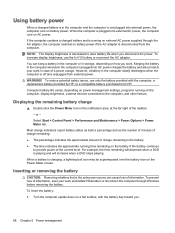
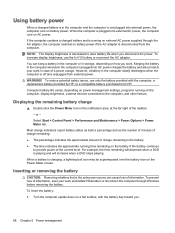
...in the computer whenever the computer is disconnected from HP.
Turn the computer upside down the computer through ...is plugged into AC power charges the battery and also protects your work . Select Start > Control Panel > Performance and Maintenance > Power... when the computer is playing and will increase when a DVD stops playing. However, a battery in storage, depending on...
HP ProBook User Guide - Windows XP - Page 171


... hard 84, 97 DVD changing region setting 53 copying 54 playing 52 removing 55 DVD region settings 53
E...101 removing 102 removing insert 101 stopping 102 external audio devices, connecting 48 external drive 97 external monitor ...HP 3D DriveGuard 81 HP Client Configuration Manager 153, 155 HP Client Manager for Altiris 153 HP Connection Manager software 23 HP QuickLook 143 HP SpareKey enrollment 142 HP...
Similar Questions
Hp Probook 6455b How To Work Built In Webcam
(Posted by esavivanh 10 years ago)
Why Is My Hp Probook 6455b Volume Not Working
(Posted by junor 10 years ago)
How To Get Your Internal Webcam To Work On A Hp Probook 6455b
(Posted by goCIQAL 10 years ago)
Battery Of Hp Probook 6455b
The battery of my HP ProBook 6455b doesn't work even though it's fully charged. Can you tell me why?
The battery of my HP ProBook 6455b doesn't work even though it's fully charged. Can you tell me why?
(Posted by joe79895 11 years ago)

