HP ProBook 6455b Support Question
Find answers below for this question about HP ProBook 6455b - Notebook PC.Need a HP ProBook 6455b manual? We have 7 online manuals for this item!
Question posted by MoLau on December 26th, 2013
My Hp 6455b Laptop Wont Turn On
The person who posted this question about this HP product did not include a detailed explanation. Please use the "Request More Information" button to the right if more details would help you to answer this question.
Current Answers
There are currently no answers that have been posted for this question.
Be the first to post an answer! Remember that you can earn up to 1,100 points for every answer you submit. The better the quality of your answer, the better chance it has to be accepted.
Be the first to post an answer! Remember that you can earn up to 1,100 points for every answer you submit. The better the quality of your answer, the better chance it has to be accepted.
Related HP ProBook 6455b Manual Pages
HP ProtectTools Security Software 2010 - Page 2


... data security are increasing in building a strong security portfolio. Table 1 shows the three pillars of security and HP ProtectTools solutions for PC s, and to . HP ProtectTools security software overview
Security concerns are inherent with every business notebook)
Device Access Manager prevents unauthorized copying of files to removable drives
File Sanitizer allows you connect to...
HP ProtectTools Security Software 2010 - Page 12


... shutdown during encryption, encryption will depend on a new HP Business notebook is based on the USB flash drive. The time it can be encrypted, Drive Encryption for HP ProtectTools requires that requires users to encrypt the entire drive will continue upon turning on SATA disk drives in the background.
The key backup ensures that...
HP ProtectTools Security Software 2010 - Page 15


...that take advantage of user names
15
This feature is no need to your laptop and all your favorite websites using a single sign-on. Enables the embedded security...hardware-based protection
Personal Secure Drive (PSD) is present, Credential Manager for HP business desktop, notebook and workstation PCs, visit www.hp.com/ go/ security.
Allows administrators to the Trusted Computing Group (TCG)...
HP ProtectTools Security Software 2010 - Page 19


... to providing pre-boot and Microsoft W indows authentication on systems without a fingerprint sensor, smartcards or passwords can continue using ActivIdentity's suite of the PC
19 Even on HP notebooks and desktops. Privacy Manager - Smart card readers can either be used to decrypt and view them.
Smart Card Security for pre-boot, Drive Encryption...
HP ProtectTools Security Software 2010 - Page 21


...xw4400 xw6400 xw8400 xw9400
Hardware Support
TPM Embedded Security Chip v.1.1
N
N
N
N
TPM Embedded Security Chip v.1.2
S
S
S
S
HP ProtectTools Support
HP ProtectTools Security Manager
A
A
A P,W
Credential Manager for HP ProtectTools
A
A
A P,W
Embedded Security for HP ProtectTools
A
A
A P,W
Smart Card Security for Laptops - W hat add-on modules are currently available for...
HP ProtectTools Security Software 2010 - Page 22


... for HP ProtectTools on modules? HP clients PC s and software support both integrated smart card readers as well as standard security features on business desktops, please refer to configure the system for steps to the " Platform Support" section of this white paper. Q. For details on ProtectTools availability on all business notebooks.
Yes, HP business notebooks support...
HP ProtectTools Security Software 2010 - Page 24


... entries). The process is a feature built into every business notebook BIO S, 2 0 0 6 and later. . . A. HP Disk Sanitizer is the same as part of incorrect PIN entries...also offer HP ProtectTools security, however HP ProtectTools for uninstalling HP ProtectTools? A.
Q. If the HP ProtectTools Java Card is the process for iPAQ is found. A. W here is supported on another PC. Q....
HP ProBook User Guide - Windows 7 - Page 19


... Options.
● When the computer is off but does not establish a wireless connection. Turns the wireless feature on or off , press the button to open HP QuickLook.
● When the computer is on, press the button to open HP QuickWeb.
● When the computer is on, press the button to Windows, instead of...
HP ProBook User Guide - Windows 7 - Page 22


... An integrated wireless device (select models only), such as a wireless local area network (WLAN) device, the HP Mobile Broadband Module, and/or a Bluetooth® device, is on .
● Blinking: The computer is... fully charged. If the computer is not plugged into an external power source, the light turns off until the battery reaches a low battery level.
● Blinking turquoise: The hard ...
HP ProBook User Guide - Windows 7 - Page 32


... devices are connected to a wired or wireless network. HP Connection Manager
Opens HP Connection Manager, which enables you turn on the computer.
Using the wireless controls
You can...features: ● Wireless button ● Wireless Assistant software (select models only) ● HP Connection Manager software (select models only) ● Operating system controls
Using the wireless button
...
HP ProBook User Guide - Windows 7 - Page 33


... Connection Manager icon in the notification area, at the factory, you reenable your wireless devices, not the status of individual devices. Select Start > All Programs > HP > HP Connection Manager. For more information, refer to turn on .
Select Start > Control Panel > Hardware and Sound > Windows Mobility Center. 2. Click Apply. 6.
Individual wireless devices can use...
HP ProBook User Guide - Windows 7 - Page 38


... broadband information included with the slanted corner as network information. For information on HP Mobile Broadband and how to activate service with a preferred mobile network operator, ... as shown in Hibernation, turn the computer on by using WLANs. Using HP Mobile Broadband (select models only)
HP Mobile Broadband enables your computer. Using HP Mobile Broadband requires a network...
HP ProBook User Guide - Windows 7 - Page 39


... gently push the SIM into the slot until it is not replaced.
9. Turn the computer right-side up, and then reconnect external power and external devices. 10. Removing a SIM
To remove a SIM: 1. Unplug the power cord from the AC outlet. 5. Using HP Mobile Broadband (select models only) 29 Replace the battery. NOTE...
HP ProBook User Guide - Windows 7 - Page 53


...keypad can press the QuickLook button on an external keypad. Then, when the computer is turned on, each key on the keypad performs the function indicated by the icon in the ... keypad when pressed in Windows. Using HP QuickLook 3 43 Using keypads
The computer includes either an embedded numeric keypad or an integrated numeric keypad.
Using HP QuickLook 3
QuickLook 3 allows you can...
HP ProBook User Guide - Windows 7 - Page 157


disabled by turning on (not restarting) the computer.
Run Disk Sanitizer to the ProtectTools software Help.
Enroll or reset HP SpareKey, which protects the computer ...setting.
NOTE: DriveLock settings are accessible only when you enter Computer Setup by default). Enable/disable HP SpareKey enrollment (enabled by default). NOTE: You must have a setup password to owner functions ...
HP ProBook User Guide - Windows 7 - Page 174
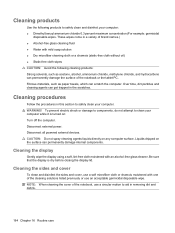
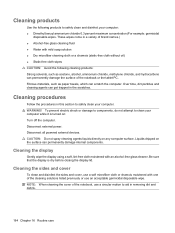
...free glass cleaner. Be sure that the display is turned on: Turn off the computer.
CAUTION: Do not spray cleaning agents liquids directly on the surface can permanently damage the surface of the notebook, use an acceptable germicidal disposable wipe. Fibrous materials,...following products to safely clean your computer. NOTE: When cleaning the cover of the notebook or the tablet PC.
HP ProBook User Guide - Windows 7 - Page 180


...external display 59 HP device drivers 60 Microsoft device drivers 60 movie play 59 optical disc tray 56 optical drive detection 57
troubleshooting modem 38 turning off the ...,
identifying 8, 9
volume up button, identifying 8, 9
volume, adjusting 46
W Web sites
HP System Software Manager 161
HP Universal Print Driver 162 webcam 17 webcam light, identifying 11, 17 webcam properties, adjusting 62 ...
HP ProBook User Guide - Windows Vista - Page 13


... If the computer is not plugged into an external power source, the light turns off when all batteries in Hibernation. ● Amber: A battery is charging...9679; Blue: An integrated wireless device (select models only), such as a wireless local area network (WLAN) device, the HP Mobile Broadband Module, and/or a Bluetooth® device, is on.
● Amber: All wireless devices are fully charged...
HP ProBook User Guide - Windows Vista - Page 15


... Blue: An integrated wireless device (select models only), such
as a wireless local area network (WLAN) device, the HP Mobile Broadband Module, and/or a Bluetooth® device, is on . ● Blinking: The computer is in ...hardware 5 If the computer is not plugged into an external power source, the light turns off when all batteries in the computer are off. ● On: The computer is on ...
HP ProBook User Guide - Windows Vista - Page 33


... icon (< or Mobile PC > Windows Mobility Center. 2. Click the wireless icon in the Wireless Assistant tile, which is disabled by Computer Setup, it can be turned on or off using ...A wireless device can be turned on or off using Wireless Assistant.
NOTE: Enabling or turning on a wireless device does not automatically connect the computer to WWANs using the HP Mobile Broadband device in your...
Similar Questions
Comment Activé Tactile Hp Touchsmart Tm2-2000 -el Notebook Pc
(Posted by simohammedbouslama 9 years ago)
Hp 6455b Laptop Lights Come On But The Computer Does Not Come On
(Posted by MOPPZhaoP 10 years ago)
Hp Probook 6455b Computer Wont Turn On, Power Button Blinking
(Posted by kacindyj 10 years ago)
Touch Pad Hp Pavilion Dv4-1120us Entertainment Notebook Pc
I want to download driver/software touchpad hp pavilion dv4-1120us Entertainment notebook PC for win...
I want to download driver/software touchpad hp pavilion dv4-1120us Entertainment notebook PC for win...
(Posted by sientmon 11 years ago)

