HP ProBook 6455b Support Question
Find answers below for this question about HP ProBook 6455b - Notebook PC.Need a HP ProBook 6455b manual? We have 7 online manuals for this item!
Question posted by Markeronw on December 4th, 2013
How To Disable Wireless On Hp Probook
The person who posted this question about this HP product did not include a detailed explanation. Please use the "Request More Information" button to the right if more details would help you to answer this question.
Current Answers
There are currently no answers that have been posted for this question.
Be the first to post an answer! Remember that you can earn up to 1,100 points for every answer you submit. The better the quality of your answer, the better chance it has to be accepted.
Be the first to post an answer! Remember that you can earn up to 1,100 points for every answer you submit. The better the quality of your answer, the better chance it has to be accepted.
Related HP ProBook 6455b Manual Pages
HP ProtectTools Security Software 2010 - Page 12


... Pre-Boot no software is allowed to encrypt the entire drive will continue upon turning on a new HP Business notebook is allowed to a USB flash drive. The key backup ensures that requires users to work normally. HP Enhanced Pre-Boot Security
Pre-Boot security is a feature that if the password is transparent and...
HP ProtectTools Security Software 2010 - Page 14


... functions such as taking ownership and managing the owner pass phrase • User functions such as user enrollment and management of this white paper for HP business notebooks, desktops and workstations configured with a TPM embedded security chip designed to protect user data as well as functions such as backing up enhanced Microsoft...
HP ProtectTools Security Software 2010 - Page 15


...size.
Table 4. Increases the functionality of user names
15 Allows administrators to your laptop and all your favorite websites using a single sign-on local drives as well as... the embedded security chip, providing a higher degree of convenience for HP business desktop, notebook and workstation PCs, visit www.hp.com/ go/ security.
For more information on removable storage devices ...
HP ProtectTools Security Software 2010 - Page 19


... the HP ProtectTools Java Card compatible with additional security. Standard ActivIdentity profile also makes the HP ProtectTools Java Card manageable using the PC card slot on notebooks or a USB port on HP notebooks and... BIO S to enable/ disable Ja va C ard pre-boot authentication • C apability to decrypt and view them. Smart Card Security for HP ProtectTools features and benefits. ...
HP ProtectTools Security Software 2010 - Page 20


...izard
• C redential Manager for HP
ProtectTools
• Drive Encryption for HP ProtectTools
• Java C ard Security for HP
ProtectTools
Privacy Manager (C hat and Sign)
File Sanitizer for HP ProtectTools
Embedded Security for HP ProtectTools
Device Access Manager for HP business notebooks and desktops.
Table 6. Table 6 provides details...
HP ProtectTools Security Software 2010 - Page 22


... card pre-boot authentication. A. How does smart card security compare to the " Platform Support" section of this white paper. HP clients PC s and software support both integrated smart card readers as well as integrated biometric sensors. HP business notebooks offer both smart card authentication a nd biometric authentication.
O n business desktops, some modules are supported by...
HP ProBook User Guide - Windows 7 - Page 6


...36 Adding new locations when traveling 37 Solving travel connection problems 38 Connecting to the wireless router 34 Using the modem (select models only 35 Connecting a modem cable 35 Connecting... keyboard ...40 Using hotkeys ...40 Using HP QuickLook 3 ...43 Using keypads ...43 Using the embedded numeric keypad 43 Enabling and disabling the embedded numeric keypad 44 Switching key functions...
HP ProBook User Guide - Windows 7 - Page 32


... network drivers are installed, no wireless connections are available or all wireless network devices are disabled by the wireless button or Wireless Assistant, and no network devices are off. HP Connection Manager
Opens HP Connection Manager, which enables you turn on the computer.
22 Chapter 2 Wireless, modem, and local area network Network (disabled/ disconnected)
Indicates that one or...
HP ProBook User Guide - Windows 7 - Page 33


... the computer to HP Wireless Assistant icon in the notification area, complete the following steps to the Connection Manager software Help. Individual wireless devices can be turned on or turn off using Connection Manager, refer to change the Wireless Assistant properties: 1. Click Close. If the wireless lights are amber, all wireless devices are disabled by Computer Setup...
HP ProBook User Guide - Windows 7 - Page 42
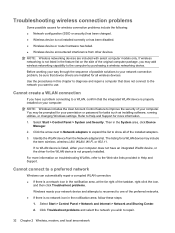
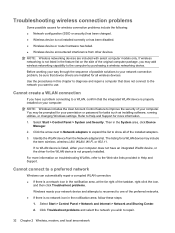
... in the feature list on troubleshooting WLANs, refer to the network you may include the term wireless, wireless LAN, WLAN, Wi-Fi, or 802.11.
Select Start > Control Panel > Network and...the WLAN device is not installed correctly or has been disabled. ● Wireless device or router hardware has failed. ● Wireless device encountered interference from the Network adapters list. Use ...
HP ProBook User Guide - Windows 7 - Page 177


... 10, 11 Execution Disable 148 expansion memory module...HP 3D DriveGuard 83 HP Client Configuration Manager 158, 160 HP Client Manager for Altiris 158 HP Connection Manager software 23 HP Mobile Broadband Module 28 HP Mobile Broadband, disabled 28 HP QuickLook 148 HP SpareKey enrollment 147 HP System Software Manager 158, 161 hubs 95
Index 167 left-side 14 rear 15 right-side 12 top 1 wireless...
HP ProBook User Guide - Windows Vista - Page 6


...35 Adding new locations when traveling 36 Solving travel connection problems 37 Connecting to the wireless router 33 Using the modem (select models only 34 Connecting a modem cable 34 Connecting... keyboard ...39 Using hotkeys ...39 Using HP QuickLook 3 ...42 Using keypads ...42 Using the embedded numeric keypad 42 Enabling and disabling the embedded numeric keypad 43 Switching key functions...
HP ProBook User Guide - Windows Vista - Page 32


... on or turn on . Because the wireless devices are disabled by Computer Setup, the wireless button will not work until you to the network.
Network status (connected)
Indicates that all wireless devices are blue, at the factory, so the wireless lights are connected to create a connection with an HP Mobile Broadband device (select models only). The...
HP ProBook User Guide - Windows Vista - Page 33


...the taskbar. - Click the wireless icon in the Wireless Assistant tile, which is disabled by Computer Setup, it must be reenabled by clicking the wireless icon in notification area. ...on a wireless device does not automatically connect the computer to HP Wireless Assistant icon in Windows Mobility Center. 2. NOTE: To display the wireless icon, click the Show Hidden Icons icon (< or Mobile PC > ...
HP ProBook User Guide - Windows Vista - Page 41
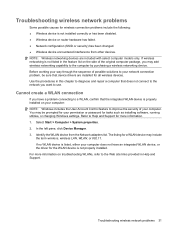
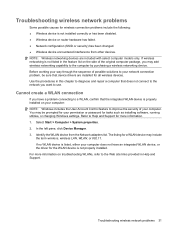
... Account Control feature to improve the security of your permission or password for tasks such as installing software, running utilities, or changing Windows settings. If wireless networking is not installed correctly or has been disabled. ● Wireless device or router hardware has failed. ● Network configuration (SSID or security) has been changed. ●...
HP ProBook User Guide - Windows XP - Page 32


... you reenable your computer are enabled at the factory, so the wireless lights are connected to create a connection with an HP Mobile Broadband device (select models only). Network status (disconnected)
Indicates that one or more of the wireless devices are disabled by Computer Setup, the wireless button will not work until you to the network.
HP ProBook User Guide - Windows XP - Page 33
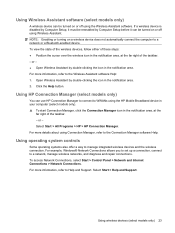
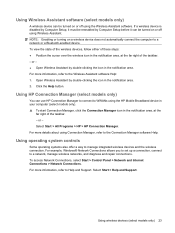
... a wireless device is disabled by Computer Setup, it must be reenabled by Computer Setup before it can be turned on or off using Wireless Assistant. NOTE: Enabling or turning on a wireless device does not automatically connect the computer to Help and Support. For more details about using Connection Manager, refer to WWANs using the HP...
HP ProBook User Guide - Windows XP - Page 38


... battery. Removing a SIM
To remove a SIM: 1. Remove the battery.
28 Chapter 2 Wireless, modem, and local area network 6.
Then shut down on a flat surface, with the ...power button. Turn the computer upside down the computer through the operating system. 2. NOTE: HP Mobile Broadband will be disabled if the battery is firmly seated.
8. Remove the battery. 7. Unplug the power cord...
HP ProBook User Guide - Windows XP - Page 41
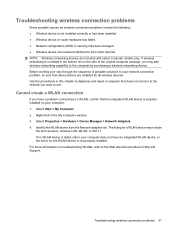
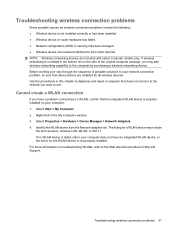
... original computer package, you may include
the term wireless, wireless LAN, WLAN, or 802.11. Troubleshooting wireless connection problems 31 Troubleshooting wireless connection problems
Some possible causes for wireless connection problems include the following: ● Wireless device is not installed correctly or has been disabled. ● Wireless device or router hardware has failed. ●...
HP ProBook User Guide - Windows XP - Page 171


...USB port, identifying 14 esc key, identifying 10, 11 Execution Disable 143 expansion memory module
inserting 107 removing 106 replacing 106 expansion...HP 3D DriveGuard 81 HP Client Configuration Manager 153, 155 HP Client Manager for Altiris 153 HP Connection Manager software 23 HP QuickLook 143 HP SpareKey enrollment 142 HP System Software Manager 153, 156 hubs 93
I icons
network status 22 wireless...
Similar Questions
Cannot Connect To Wireless Hp Probook
(Posted by plapatric 10 years ago)
How To Turn On Wireless Hp Probook 4510s
(Posted by jofallo 10 years ago)
Hp Probook 6555b Won't Turn On.
I think I left it on sleep or hibernate and now the on button light pulses slowly
I think I left it on sleep or hibernate and now the on button light pulses slowly
(Posted by carlacuth 11 years ago)
Battery Of Hp Probook 6455b
The battery of my HP ProBook 6455b doesn't work even though it's fully charged. Can you tell me why?
The battery of my HP ProBook 6455b doesn't work even though it's fully charged. Can you tell me why?
(Posted by joe79895 11 years ago)

