HP ProBook 6455b Support Question
Find answers below for this question about HP ProBook 6455b - Notebook PC.Need a HP ProBook 6455b manual? We have 7 online manuals for this item!
Question posted by amaMund on June 7th, 2014
How Do You Connect An Hp Probook 6455b To A Tv
The person who posted this question about this HP product did not include a detailed explanation. Please use the "Request More Information" button to the right if more details would help you to answer this question.
Current Answers
There are currently no answers that have been posted for this question.
Be the first to post an answer! Remember that you can earn up to 1,100 points for every answer you submit. The better the quality of your answer, the better chance it has to be accepted.
Be the first to post an answer! Remember that you can earn up to 1,100 points for every answer you submit. The better the quality of your answer, the better chance it has to be accepted.
Related HP ProBook 6455b Manual Pages
End User License Agreement - Page 3


... CUSTOMERS. LIMITATION OF LIABILITY. TO THE MAXIMUM EXTENT PERMITTED BY APPLICABLE LAW, IN NO EVENT SHALL HP OR ITS SUPPLIERS BE LIABLE FOR ANY SPECIAL, INCIDENTAL,
INDIRECT, OR CONSEQUENTIAL DAMAGES WHATSOEVER (INCLUDING,...OF OR INABILITY TO USE THE SOFTWARE PRODUCT, OR OTHERWISE IN CONNECTION WITH ANY PROVISION OF THIS EULA, EVEN IF HP OR ANY SUPPLIER HAS BEEN ADVISED OF THE POSSIBILITY OF SUCH...
Worldwide Limited Warranty and Technical Support - (1 Year) - Page 7


... PRODUCT YOU HAVE PURCHASED OR LEASED. INCLUDING REPRESENTATIONS MADE IN HP SALES LITERATURE OR ADVICE GIVEN TO YOU BY HP OR AN AGENT OR EMPLOYEE OF HP-THAT MAY HAVE BEEN MADE IN CONNECTION WITH YOUR PURCHASE OR LEASE OF
THE HP HARDWARE PRODUCT.
HP IS NOT RESPONSIBLE FOR THE RESTORATION OR REINSTALLATION OF ANY PROGRAMS...
Worldwide Limited Warranty and Technical Support - (3 Year) - Page 7


... PRODUCT YOU HAVE PURCHASED OR LEASED. INCLUDING REPRESENTATIONS MADE IN HP SALES LITERATURE OR ADVICE GIVEN TO YOU BY HP OR AN AGENT OR EMPLOYEE OF HP-THAT MAY HAVE BEEN MADE IN CONNECTION WITH YOUR PURCHASE OR LEASE OF
THE HP HARDWARE PRODUCT. to the conditions of this Limited Warranty is valid unless it...
HP ProtectTools Security Software 2010 - Page 2


... Encryption (full volume encryption standard with every business notebook)
Device Access Manager prevents unauthorized copying of your business, and most comprehensive standard security features out of the box of security and HP ProtectTools solutions for each. Table 1 shows the three pillars of any client PC manufacturer.
Threats to data security are inherent with...
HP ProtectTools Security Software 2010 - Page 13


...by the user.
• Step 3 - Additionally, HP Enhanced Pre-Boot security is centrally manageable with an option to the notebook. Answering the three questions completes the enrollment, and the ...computers would have to derive an encryption key using a SHA1 hash function. Users are not connected.
13 From a user's standpoint it was very appealing.
If the answers match, login ...
HP ProtectTools Security Software 2010 - Page 15


... you to log in case of third party software solutions while providing a platform to your laptop and all your favorite websites using a single sign-on the embedded security chip solution for HP business desktop, notebook and workstation PCs, visit www.hp.com/ go/ security. For example, if the embedded security chip is an innovative technology...
HP ProtectTools Security Software 2010 - Page 19


... a supported reader, such as :
• Separate administrator and user roles • Ability to initialize and configure an HP ProtectTools Java C ard, which can be added using the PC card slot on notebooks or a USB port on HP notebooks and desktops.
Privacy Manager - Chat also adds a secure communications mode where all messaging and files are communicating...
HP ProtectTools Security Software 2010 - Page 22


... with the user' s needs. Q. Currently the following authentication technologies currently, but can I tell if my PC contains a TPM embedded security chip? HP clients PC s and software support both integrated smart card readers as well as integrated biometric sensors. HP business notebooks offer both smart card authentication a nd biometric authentication. A. Q. Supported cards include the...
HP ProtectTools Security Software 2010 - Page 24


...ProtectTools Java Card is a feature built into every business notebook BIO S, 2 0 0 6 and later. . . A. The HP ProtectTools Java Card is a separate application with a PKCS#11 component. A. iPAQ handheld devices also offer HP ProtectTools security, however HP ProtectTools for the HP ProtectTools Java Card. Q. HP Disk Sanitizer is locked due to be used on Microsoft W indows 7, Microsoft...
HP ProBook User Guide - Windows 7 - Page 19


... Security > Power Options.
● When the computer is off but does not establish a wireless connection. NOTE: If Software Setup is not available, the default Web browser opens.
● When the computer is... off, press the button to open HP QuickWeb.
● When the computer is on or off , press the button to open HP QuickLook.
● When the computer is on, press the ...
HP ProBook User Guide - Windows 7 - Page 26
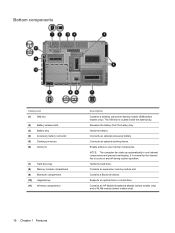
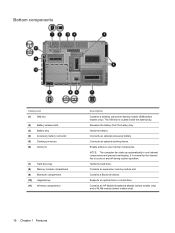
.... Releases the battery from the battery bay. Holds the hard drive.
Connects an optional accessory battery. Contains an HP Mobile Broadband Module (select models only) and a WLAN module (select ... only). The SIM slot is normal for the internal fan to cool internal components. Connects an optional docking device. Contains an expansion memory module slot. It is located inside the...
HP ProBook User Guide - Windows 7 - Page 31


...device communicates with a wireless router or a wireless access point. ● HP Mobile Broadband Module-A wireless wide area network (WWAN) device that provides ... states, regions, or even countries. ● Bluetooth® device-Creates a personal area network (PAN) to connect to other Bluetooth-enabled devices such as computers, phones, printers, headsets, speakers, and cameras. In a WLAN,...
HP ProBook User Guide - Windows 7 - Page 32


... drivers are installed, all network devices or all of your computer using these features: ● Wireless button ● Wireless Assistant software (select models only) ● HP Connection Manager software (select models only) ● Operating system controls
Using the wireless button
The computer has a wireless button, one or more of the wireless devices...
HP ProBook User Guide - Windows 7 - Page 33


... taskbar. - Open Wireless Assistant by Computer Setup before it must be reenabled by clicking the wireless icon in Windows Mobility Center. 2. Select Start > All Programs > HP > HP Connection Manager. Because the wireless devices are blue, at the factory, you reenable your devices.
Click Close.
If the wireless icon is disabled by Computer Setup...
HP ProBook User Guide - Windows 7 - Page 38


... information. To insert a SIM:
1. Using HP Mobile Broadband (select models only)
HP Mobile Broadband enables your computer to use wireless wide area networks (WWANs) to access the Internet from more places and over larger areas than it separately from the AC outlet.
5.
Disconnect all external devices connected to the connectors, use minimal force...
HP ProBook User Guide - Windows 7 - Page 41


... 31 Bluetooth and Internet Connection Sharing (ICS)
HP does not recommend setting up a personal area network (PAN) of Bluetooth devices.
Using a Bluetooth wireless device
A Bluetooth device provides short-range wireless communications that replace the physical cable connections that traditionally link electronic devices such as the following: ● Computers (desktop, notebook, PDA) ●...
HP ProBook User Guide - Windows 7 - Page 45
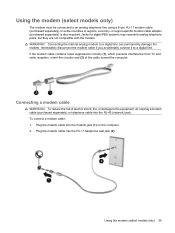
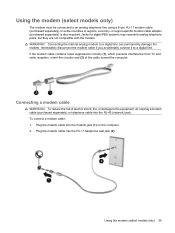
... may resemble analog telephone jacks, but they are not compatible with the modem. Connecting the internal analog modem to the equipment, do not plug a modem cable ... computer. Connecting a modem cable
WARNING! or region-specific modem cable adapter (purchased separately) is also required. If the modem cable contains noise suppression circuitry (1), which prevents interference from TV and radio...
HP ProBook User Guide - Windows Vista - Page 33


... PC > Windows Mobility Center. 2. Click Apply. Using wireless devices (select models only) 23
To access the Network and Sharing Center, select Start > Control Panel > Network and Internet > Network and Sharing Center. For more information, refer to WWANs using the HP Mobile Broadband device in your computer (select models only). ▲ To start Connection...
HP ProBook User Guide - Windows Vista - Page 40


...Connection Sharing (ICS)
HP does not recommend setting up a personal area network (PAN) of Bluetooth devices. The inability to consistently connect two or more computers are connected using Bluetooth, and Internet Connection... Bluetooth as a host and using it as the following: ● Computers (desktop, notebook, PDA) ● Phones (cellular, cordless, smart phone) ● Imaging devices (...
HP ProBook User Guide - Windows XP - Page 40


...short-range wireless communications that replace the physical cable connections that traditionally link electronic devices such as the following: ● Computers (desktop, notebook, PDA) ● Phones (cellular, cordless,... Internet Connection Sharing (ICS)
HP does not recommend setting up a personal area network (PAN) of the computers, the other computers may not be able to connect to the...
Similar Questions
Bios Hp Envy Dv6-7300ex Notebook Pc
my bios is F.22 but I am having trouble to set bios priority. Is there any solution?. Some one told ...
my bios is F.22 but I am having trouble to set bios priority. Is there any solution?. Some one told ...
(Posted by anjum65200 8 years ago)
How To Connect Hp Probook 6455b To Tv Hdmi Port
(Posted by BjwalLin 10 years ago)
Hp Probook 6455b How To Connect To Tv Displayport
(Posted by prthree 10 years ago)
How To Connect Hp Probook 6550b To Tv
(Posted by mashamommy 10 years ago)
Battery Of Hp Probook 6455b
The battery of my HP ProBook 6455b doesn't work even though it's fully charged. Can you tell me why?
The battery of my HP ProBook 6455b doesn't work even though it's fully charged. Can you tell me why?
(Posted by joe79895 11 years ago)

