HP ProBook 6450b Support Question
Find answers below for this question about HP ProBook 6450b - Notebook PC.Need a HP ProBook 6450b manual? We have 9 online manuals for this item!
Question posted by yuri1rthoma on January 15th, 2014
How Do Perform Hard Drive Self Test For Hp 6450b Laptop
The person who posted this question about this HP product did not include a detailed explanation. Please use the "Request More Information" button to the right if more details would help you to answer this question.
Current Answers
There are currently no answers that have been posted for this question.
Be the first to post an answer! Remember that you can earn up to 1,100 points for every answer you submit. The better the quality of your answer, the better chance it has to be accepted.
Be the first to post an answer! Remember that you can earn up to 1,100 points for every answer you submit. The better the quality of your answer, the better chance it has to be accepted.
Related HP ProBook 6450b Manual Pages
Worldwide Limited Warranty and Technical Support - (1 Year) - Page 10


... or patches, removing third-party options, and/or substituting options.
„ Make periodic backup copies of your files, data, or programs stored on your hard drive or other actions that HP may not be available in order to best perform the warranty support. All services may reasonably request in all countries or regions.
8
English
Worldwide Limited Warranty and Technical Support - (3 Year) - Page 10


... telephone.
All services may involve performing routine diagnostic procedures, installing additional software updates or patches, removing third-party options, and/or substituting options.
„ Make periodic backup copies of your files, data, or programs stored on your hard drive or other actions that may be applicable to the HP Hardware Product you will be...
HP ProtectTools Security Software 2010 - Page 6


... modules • Perform a selective backup which allows selected modules to customize HP ProtectTools depending on security needs and the underlying hardware configuration. These elements include: • C redential Manager for HP ProtectTools • C entral Management for HP ProtectTools • Device Access M anager for HP ProtectTools • Drive Encryption for HP ProtectTools •...
HP ProtectTools Security Software 2010 - Page 11


... Manager) is a single user client version. Device Access M anager for HP ProtectTools
Drive Encryption is a full volume encryption (FVE) solution that encodes all information on a hard drive. For information on HP ProtectTools Device M a na ger, plea se refer to www.hp.com/ hps/ security/ products/
Drive Encryption for HP ProtectTools is also available and allows the same policies to...
HP ProtectTools Security Software 2010 - Page 15


... and solutions that encrypt sensitive user credentials such as USB hard drives, and USB flash drives.
PSD size therefore is now only limited by looking at the webcam on the PC , so there is present, Credential Manager for HP business desktop, notebook and workstation PCs, visit www.hp.com/ go/ security. This feature is an encrypted mountable volume...
HP ProBook 6455b, 6555b, 6450b,and 6550b Notebook PCs - Maintenance and Service Guide - Page 12
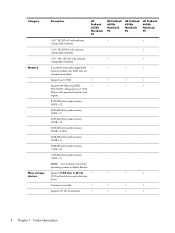
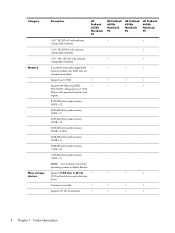
... devices
Description
HP ProBook 6555b Notebook PC
HP ProBook 6455b Notebook PC
HP ProBook 6550b Notebook PC
HP ProBook 6450b Notebook PC
14.0" HD LED AG with webcam
√
√
(1366x768) WWAN
14.0" HD LED BV with webcam
√
(1366x768) WWAN
14.0" HD+ LED AG with 64-bit operating systems or Media Restore.
MHz in ) hard drives and solid-state
drives
Customer-accessible...
HP ProBook 6455b, 6555b, 6450b,and 6550b Notebook PCs - Maintenance and Service Guide - Page 13
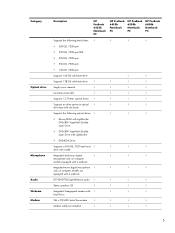
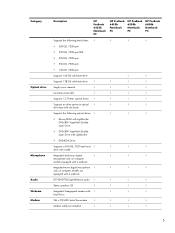
...
Microphone Audio Webcam Modem
Description
HP ProBook 6555b Notebook PC
HP ProBook 6455b Notebook PC
HP ProBook 6550b Notebook PC
HP ProBook 6450b Notebook PC
Supports the following hard drives: √
√
√
√
● 500-GB, 7200-rpm
● 320-GB, 7200-rpm SED
● 320-GB, 7200-rpm
● 250-GB, 7200-rpm
&#...
HP ProBook 6455b, 6555b, 6450b,and 6550b Notebook PCs - Maintenance and Service Guide - Page 21
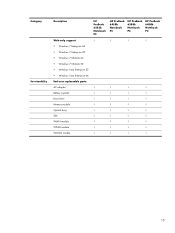
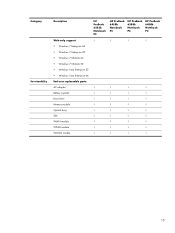
...32 ● Windows Vista Enterprise 64 End-user replaceable parts: AC adapter Battery (system) Hard drive Memory module Optical drive SIM WLAN module WPAN module WWAN module
HP ProBook 6555b Notebook PC
HP ProBook 6455b Notebook PC
HP ProBook 6550b Notebook PC
HP ProBook 6450b Notebook PC
√
√
√
√
√
√
√
√
√
√
√
√...
HP ProBook 6455b, 6555b, 6450b,and 6550b Notebook PCs - Maintenance and Service Guide - Page 54
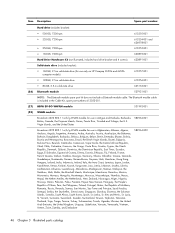
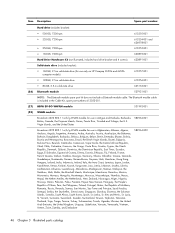
...St. Item Description
Spare part number
(26)
(27) (28)
Hard drive (includes bracket): ● 500-GB, 7200-rpm ● 320...Hard Drive Hardware Kit (not illustrated, includes hard drive bracket and 4 screws)
630891-001
Solid-state drive (includes bracket): ● 160-GB, 2.5-in solid-state drive (for use only on HP Compaq 6550b and 6450b
computer models) ● 128-GB, 2.5-in solid-state drive...
HP ProBook 6455b, 6555b, 6450b,and 6550b Notebook PCs - Maintenance and Service Guide - Page 59


...-001
160-GB, 7200-rpm
620893-001
Hard Drive Hardware Kit (not illustrated, includes hard drive bracket and 4 screws) 630891-001
Solid-state drive (includes cable adapter, bracket, and 4 isolators):
160-GB solid-state drive (for use only on HP Compaq 6550b and 6450b computer models)
613357-001
128-GB solid-state drive
613356-001
80-GB solid-state...
HP ProBook User Guide - Windows 7 - Page 8


...the battery ...77 Testing an AC adapter ...78 Shutting down the computer ...78
6 Drives Identifying installed drives ...80 Handling drives ...80 Improving hard drive performance ...82 Using Disk Defragmenter 82 Using Disk Cleanup ...82 Using HP 3D DriveGuard ...83 Identifying HP 3D DriveGuard status 83 Using HP 3D DriveGuard software 84 Replacing a hard drive in the hard drive bay 85 Replacing...
HP ProBook User Guide - Windows 7 - Page 26
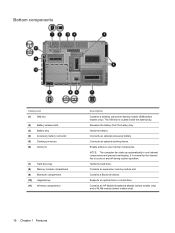
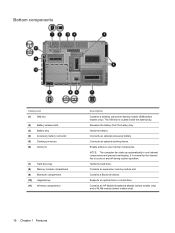
...
Contains a wireless subscriber identity module (SIM) (select models only). Holds the battery. Holds the hard drive. Releases the battery from the battery bay. Contains a Bluetooth device. Connects an optional accessory battery.
Supports an optical drive or a hard drive. Contains an HP Mobile Broadband Module (select models only) and a WLAN module (select models only).
16 Chapter...
HP ProBook User Guide - Windows 7 - Page 177


... reader, identifying 6,
8, 9 firewall 26 fn key 40 fn key, identifying 10, 11, 43 function keys 40 function keys, identifying 10, 11
H hard drive
external 100 HP 3D DriveGuard 83 installing 86 hard drive bay 16 hard drive recovery 142 hardware, identifying 1 Hibernation exiting 65 initiated during critical battery
level 72 initiating 65 hotkeys description 40 using 41...
HP ProBook User Guide - Windows Vista - Page 8


...the battery ...75 Testing an AC adapter ...76 Shutting down the computer ...76
6 Drives Identifying installed drives ...78 Handling drives ...78 Improving hard drive performance ...80 Using Disk Defragmenter 80 Using Disk Cleanup ...80 Using HP 3D DriveGuard ...81 Identifying HP 3D DriveGuard status 81 Using HP 3D DriveGuard software 82 Replacing a hard drive in the hard drive bay 83 Replacing...
HP ProBook User Guide - Windows Vista - Page 26
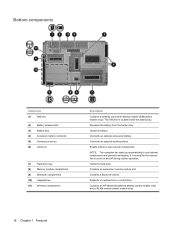
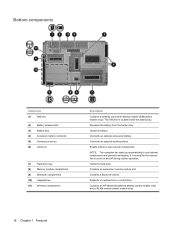
...the battery.
Contains a Bluetooth device. Connects an optional accessory battery. Holds the hard drive. It is located inside the battery bay. Enable airflow to cool internal components and.... Contains an HP Mobile Broadband Module (select models only) and a WLAN module (select models only).
16 Chapter 1 Features Supports an optical drive or a hard drive. Releases the ...
HP ProBook User Guide - Windows Vista - Page 172


... reader, identifying 6,
8, 9 firewall 25 fn key 39 fn key, identifying 10, 11, 42 function keys 39 function keys, identifying 10, 11
H hard drive
external 97 HP 3D DriveGuard 81 installing 84 hard drive bay 16 hard drive recovery 138 hardware, identifying 1 Hibernation exiting 64 initiated during critical battery
level 71 initiating 64 hotkeys description 39 using 40...
HP ProBook User Guide - Windows XP - Page 8


...the battery ...75 Testing an AC adapter ...76 Shutting down the computer ...76
6 Drives Identifying installed drives ...78 Handling drives ...78 Improving hard drive performance ...80 Using Disk Defragmenter 80 Using Disk Cleanup ...80 Using HP 3D DriveGuard ...81 Identifying HP 3D DriveGuard status 81 Using HP 3D DriveGuard software 81 Replacing a hard drive in the hard drive bay 83 Replacing...
HP ProBook User Guide - Windows XP - Page 26
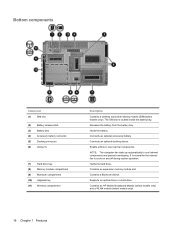
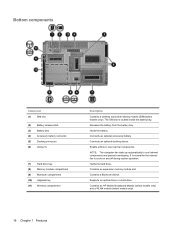
.... NOTE: The computer fan starts up automatically to cool internal components. Releases the battery from the battery bay. Holds the battery. Supports an optical drive or a hard drive. Contains an HP Mobile Broadband Module (select models only) and a WLAN module (select models only).
16 Chapter 1 Features Contains a Bluetooth device. Contains an expansion memory module...
HP ProBook User Guide - Windows XP - Page 91
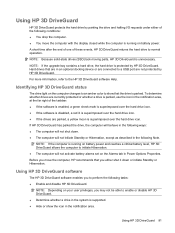
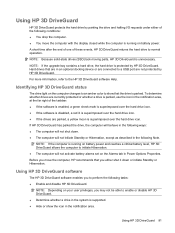
...HP 3D DriveGuard returns the hard drive to enable or disable HP 3D DriveGuard. ● Determine whether a drive in the system is parked.
NOTE: If the upgrade bay contains a hard drive, the hard drive is unnecessary. Using HP 3D DriveGuard software
The HP... to perform the following conditions: ● You drop the computer. ● You move the computer, HP recommends that the drive is ...
HP ProBook User Guide - Windows XP - Page 171


..., identifying 6,
8, 9 firewall 25 fn key 39 fn key, identifying 10, 11, 42 function keys 39 function keys, identifying 10, 11
H hard drive
external 97 HP 3D DriveGuard 81 installing 84 hard drive bay 16 hard drive space 113 hardware, identifying 1 Hibernation exiting 63 initiated during critical battery
level 71 initiating 63 Hibernation file 113 hotkeys description 39...
Similar Questions
How Do I Change Hard Drive On An Hp 2000 Bf69wm Laptop?
(Posted by dwachob 9 years ago)
How To Reset Bios To Factory Default, Hp 6450b Laptop
(Posted by thjam 9 years ago)
How To Remove My Hard Drive On A Hp Probook 6450b Laptop
(Posted by jabok 10 years ago)
How To Remove The Hard Drive From A Hp Probook 4510s
(Posted by pkcnt 11 years ago)

