HP ProBook 6450b Support Question
Find answers below for this question about HP ProBook 6450b - Notebook PC.Need a HP ProBook 6450b manual? We have 9 online manuals for this item!
Question posted by jajohnj on February 19th, 2014
Cannot Enable Wireless Device Using Probook 6530b
The person who posted this question about this HP product did not include a detailed explanation. Please use the "Request More Information" button to the right if more details would help you to answer this question.
Current Answers
There are currently no answers that have been posted for this question.
Be the first to post an answer! Remember that you can earn up to 1,100 points for every answer you submit. The better the quality of your answer, the better chance it has to be accepted.
Be the first to post an answer! Remember that you can earn up to 1,100 points for every answer you submit. The better the quality of your answer, the better chance it has to be accepted.
Related HP ProBook 6450b Manual Pages
Installing SATA Drivers on HP Notebook PCs - White Paper - Page 1


... SATA Drivers on HP Notebook PCs
Technical white paper
Table ...Where these guidelines are applicable 5 Steps to add SATA drivers to the CD 5 Using OSCDIMG (or CDIMAGE) and CDBURN (command line utilities from Microsoft 7
Adding SATA Drivers...Device IDs 14 Where these guidelines are applicable 14 Steps to obtain the SATA Device ID from a Windows XP image 14 Steps to obtain the SATA Device...
HP ProtectTools Security Software 2010 - Page 22


... with the user' s needs. O n business desktops, some modules are supported by HP ProtectTools? A. Yes, HP business notebooks support smart card pre-boot authentication. A. A. A. Q.
O n business notebooks, the TPM embedded security chip will be used for HP ProtectTools. W hat authentication technologies are available at additional cost. Each has a specific applicability to...
HP ProBook 6455b, 6555b, 6450b,and 6550b Notebook PCs - Maintenance and Service Guide - Page 12
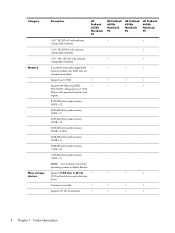
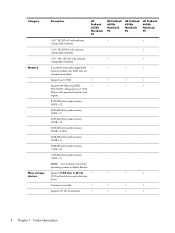
...8730;
√
Supports HP 3D DriveGuard
√
√
√
√
4 Chapter 1 Product description
Category Memory
Mass storage devices
Description
HP ProBook 6555b Notebook PC
HP ProBook 6455b Notebook PC
HP ProBook 6550b Notebook PC
HP ProBook 6450b Notebook PC
14.0" HD LED AG with webcam
√
√
(1366x768) WWAN
14.0" HD LED BV with webcam
√
(1366x768...
HP ProBook 6455b, 6555b, 6450b,and 6550b Notebook PCs - Maintenance and Service Guide - Page 14
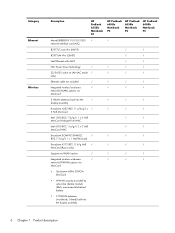
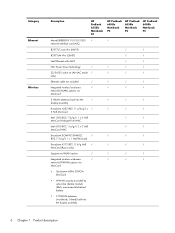
Category Ethernet
Wireless
Description
HP ProBook 6555b Notebook PC
HP ProBook 6455b Notebook PC
HP ProBook 6550b Notebook PC
HP ProBook 6450b Notebook PC
Marvell ...8730;
√
MiniCard (Russia only)
Supports no-WLAN option
√
√
√
√
Integrated wireless wide-area
√
√
√
√
network (WWAN) options via
MiniCard:
● Qualcomm HSPA...
HP ProBook 6455b, 6555b, 6450b,and 6550b Notebook PCs - Maintenance and Service Guide - Page 15
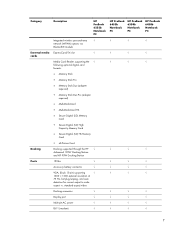
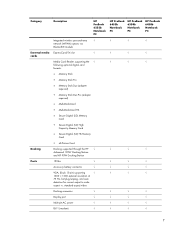
...pin AC power
√
√
√
√
RJ-11 (modem)
√
√
√
√
7 Category
Description
HP ProBook 6555b Notebook PC
HP ProBook 6455b Notebook PC
HP ProBook 6550b Notebook PC
HP ProBook 6450b Notebook PC
Integrated wireless personal-area
√
√
√
√
network (WPAN) options via
Bluetooth® module
External media ExpressCard/54...
HP ProBook 6455b, 6555b, 6450b,and 6550b Notebook PCs - Maintenance and Service Guide - Page 16
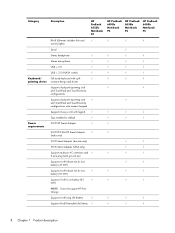
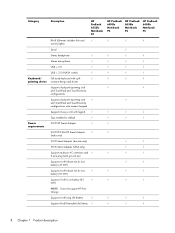
...
HP ProBook 6555b Notebook PC
HP ProBook 6455b Notebook PC
HP ProBook 6550b Notebook PC
HP ProBook 6450b Notebook PC
RJ-45... keyboard with spill-
√
√
√
√
pointing device resistant design and drains
Supports dual-point (pointing stick
√
√...with legend √
√
√
√
Taps enabled as default
√
√
√
√
Power
...
HP ProBook 6455b, 6555b, 6450b,and 6550b Notebook PCs - Maintenance and Service Guide - Page 66
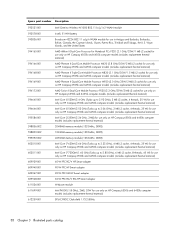
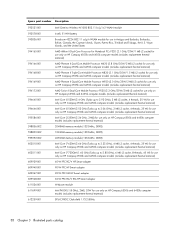
...593531-001
Intel Centrino Wireless-N 1000 802.11... the United States
AMD Athlon II Dual-Core Processor for Notebook PCs P320 (2.1 GHz/25W/1 MB L2 cache) for use only on HP Compaq 6555b and 6455b computer models (includes... to 2.93 GHz), 3 MB L3 cache, 4 threads, 35 W) for use only on HP Compaq 6550b and 6450b computer models (includes replacement thermal material)
Intel Core i5-540M (2.53 GHz (Turbo...
HP ProBook 6455b, 6555b, 6450b,and 6550b Notebook PCs - Maintenance and Service Guide - Page 124


... II Dual-Core Processor for Notebook PCs P320 (2.1 GHz/25W/1 MB L2 cache)
594165-001
For use only on , and then shut... it down the computer. Disconnect the power from the computer by first unplugging the power cord from the AC outlet and then unplugging the AC adapter from the computer.
116 Chapter 4 Removal and replacement procedures Disconnect all external devices...
HP ProBook User Guide - Windows 7 - Page 31


...Your computer may operate at a frequency of wires. 2 Wireless, modem, and local area network
Using wireless devices (select models only)
Wireless technology transfers data across entire states, regions, or even countries. ● Bluetooth® device-Creates a personal area network (PAN) to connect to other Bluetooth-enabled devices such as airports, restaurants, coffee shops, hotels, and...
HP ProBook User Guide - Windows 7 - Page 32


Network (disabled/ disconnected)
Indicates that one or more wireless devices, and two wireless lights.
Using the wireless controls
You can control the wireless devices in Windows Control Panel, and no network devices are connected to a wired or wireless network. Wireless (disconnected)
Identifies the Wireless Assistant software on . Network (disconnected)
Indicates that all ...
HP ProBook User Guide - Windows 7 - Page 33


...Assistant properties: 1. Using Wireless Assistant software (select models only)
A wireless device can use the wireless button to turn on a wireless device does not automatically connect the computer to the Wireless Assistant software Help: 1. If the wireless lights are amber, all wireless devices are enabled at least one wireless device is located in your wireless devices, not the...
HP ProBook User Guide - Windows 7 - Page 41


... setting up a personal area network (PAN) of Bluetooth devices. Using a Bluetooth wireless device 31 Using a Bluetooth wireless device
A Bluetooth device provides short-range wireless communications that replace the physical cable connections that traditionally link electronic devices such as the following: ● Computers (desktop, notebook, PDA) ● Phones (cellular, cordless, smart phone...
HP ProBook User Guide - Windows 7 - Page 42
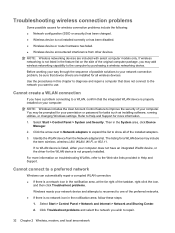
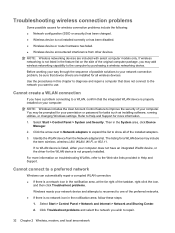
...your computer:
NOTE: Windows includes the User Account Control feature to show all wireless devices. Click the arrow next to Network adapters to expand the list to improve...changing Windows settings. The listing for a WLAN device may be sure that the integrated WLAN device is properly installed on troubleshooting WLANs, refer to use.
Cannot connect to a preferred network
Windows can ...
HP ProBook User Guide - Windows 7 - Page 161
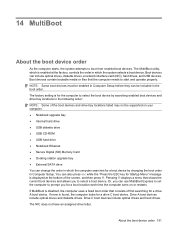
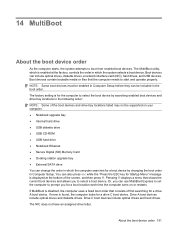
... include optical drives, diskette drives, a network interface card (NIC), hard drives, and USB devices. NOTE: Some boot devices must be enabled in the boot order. Pressing f9 displays a menu that the computer needs to select a boot device. Or, you can use MultiBoot Express to set the computer to prompt you to start and operate properly...
HP ProBook User Guide - Windows 7 - Page 177


...Hibernation exiting 65 initiated during critical battery
level 72 initiating 65 hotkeys description 40 using 41 HP 3D DriveGuard 83 HP Client Configuration Manager 158, 160 HP Client ... right-side 12 top 1 wireless antennas 18 computer information 135 Computer Setup BIOS administrator
password 118 device security 126 DriveLock password 120 enabling bootable
devices 153 File menu 146 navigating ...
HP ProBook User Guide - Windows Vista - Page 33


... it can be turned on or off using Wireless Assistant.
Using Wireless Assistant software (select models only)
A wireless device can be turned on or off using the Wireless Assistant software.
Click the Help button. For more information, refer to WWANs using Connection Manager, refer to a network or a Bluetooth-enabled device.
Select Start > All Programs > HP > HP Connection...
HP ProBook User Guide - Windows Vista - Page 40


... up a personal area network (PAN) of Bluetooth devices.
The inability to consistently connect two or more computers are connected using Bluetooth, and Internet Connection Sharing (ICS) is enabled on configuring and using Bluetooth devices, refer to the Internet. Using a Bluetooth wireless device
A Bluetooth device provides short-range wireless communications that replace the physical cable...
HP ProBook User Guide - Windows Vista - Page 41
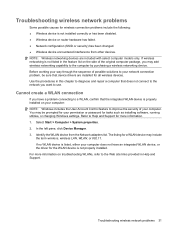
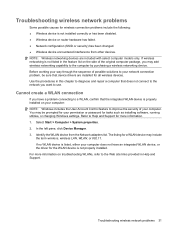
... the User Account Control feature to use. Identify the WLAN device from other devices. You may include
the term wireless, wireless LAN, WLAN, or 802.11.
The listing for all wireless devices. In the left pane, click Device Manager. 3. Troubleshooting wireless network problems 31 NOTE: Wireless networking devices are installed for a WLAN device may be sure that the integrated...
HP ProBook User Guide - Windows XP - Page 40


... 2 Wireless, modem, and local area network
The inability to consistently connect two or more computers are connected using Bluetooth, and Internet Connection Sharing (ICS) is enabled on configuring and using Bluetooth devices, refer to the Bluetooth software Help. For information on one computer with Bluetooth as a host and using it as the following: ● Computers (desktop, notebook...
HP ProBook User Guide - Windows XP - Page 41
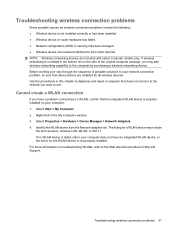
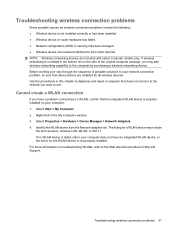
... router hardware has failed. ● Network configuration (SSID or security) has been changed. ● Wireless device encountered interference from the Network adapters list. Use the procedures in the My Computer window. 3. For more information on the side of possible solutions to your computer does not have a problem connecting to a ...
Similar Questions
How To Enable Wireless On Hp Probook 6550b
(Posted by GreaAdek 10 years ago)
How To Enable Wireless Switch Hp Probook 6450b
(Posted by SOMpwo 10 years ago)
How To Enable Wireless On Hp Probook 6555b
(Posted by virgiwad 10 years ago)
How To Enable Wireless On Hp Probook 6450b
(Posted by kbroBrew1 10 years ago)
How To Enable Wireless On Keyboard With Hp Probook 6455b
(Posted by shblt200 10 years ago)

