HP ProBook 6360b Support Question
Find answers below for this question about HP ProBook 6360b.Need a HP ProBook 6360b manual? We have 5 online manuals for this item!
Question posted by rickyjayj on July 23rd, 2014
Why Wont My Probook 6560b Turn On, Yellow Light Flashing
The person who posted this question about this HP product did not include a detailed explanation. Please use the "Request More Information" button to the right if more details would help you to answer this question.
Current Answers
There are currently no answers that have been posted for this question.
Be the first to post an answer! Remember that you can earn up to 1,100 points for every answer you submit. The better the quality of your answer, the better chance it has to be accepted.
Be the first to post an answer! Remember that you can earn up to 1,100 points for every answer you submit. The better the quality of your answer, the better chance it has to be accepted.
Related HP ProBook 6360b Manual Pages
HP ProtectTools Security Software 2010 - Page 12


... ever forgotten, it takes to encrypt the entire drive will continue upon turning on the USB flash drive. The encryption process can be activated by launching HP ProtectTools Security Manager...Drive Encryption for HP ProtectTools requires that if the password is allowed to a USB flash drive. If the notebook is allowed to authenticate themselves upon system restart. This authentication ...
HP ProtectTools Security Software 2010 - Page 15


...go/ security.
The PSD can login simply by the hard drive size. Allows administrators to your laptop and all your favorite websites using a single sign-on the embedded security chip solution for system...versions 4.0 or later support the latest TPM v1.2 as well as USB hard drives, and USB flash drives. Table 4 shows Embedded Security for a high level of protection. This feature is easy to...
Installing Microsoft Windows on an HP ProBook or EliteBook Notebook PC and creating an image - White Paper - Page 1


Installing Microsoft Windows on an HP ProBook or EliteBook Notebook PC and creating an image
2011 Business Notebook Models
Technical white paper
Table of contents Executive summary...2 System requirements and prerequisites 2
Supported ...
Installing Microsoft Windows on an HP ProBook or EliteBook Notebook PC and creating an image - White Paper - Page 2


... Driver Recovery DVD (DRDVD)
1 Typically provided on select HP Elitebook and HP ProBook Notebook PC models.
Executive summary
This white paper provides instructions for installing the Microsoft...; HP EliteBook 8560p Notebook PC HP ProBook 6360b Notebook PC P ProBook 6460b Notebook PC HP ProBook 6560b Notebook PC
WARNING Before proceeding with applicable HP drivers...
HP ProtectTools Getting Started - Windows 7 and Windows Vista - Page 13


... common use . Instead, it is almost impossible to enable access for some employees while blocking external access for others. The employees need access to USB flash drives where data could allow access to the encrypted data even when the drive is removed, because they cannot be used. Example 2: An insurance company...
HP ProtectTools Getting Started - Windows 7 and Windows Vista - Page 21
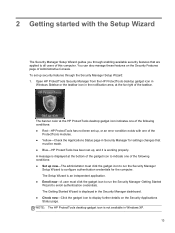
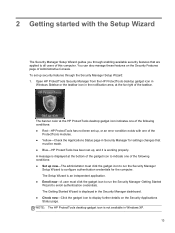
... Getting Started Wizard is displayed in the Security Manager dashboard. ● Check now-Click the gadget icon to all users of the
ProtectTools modules. ● Yellow-Check the Applications Status page in Windows XP.
13 To set up security features through enabling available security features that
must be made. ● Blue...
HP ProtectTools Getting Started - Windows 7 and Windows Vista - Page 29


... more convenience, click the slider to move it to the left, or for more difficult for a user to gain access if enrolled scenes or current lighting conditions are below normal and less likely that are not available.
▲ Click Apply. Click Start, click All Programs, click HP, and then click HP...
HP ProtectTools Getting Started - Windows 7 and Windows Vista - Page 34
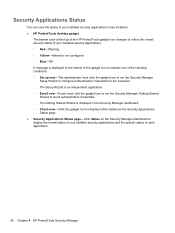
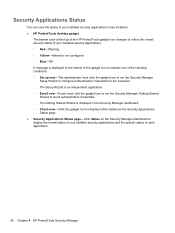
...; Security Applications Status page-Click Status on the Security Manager dashboard to display the overall status of your installed security applications. ◦ Red-Warning ◦ Yellow-Attention: not configured ◦ Blue-OK A message is an independent application. ◦ Enroll now-A user must click the gadget icon to run the Security Manager...
HP ProtectTools Getting Started - Windows 7 and Windows Vista - Page 44


... Tools. If you did not select any additional security options, you have changed: ● Your face has changed significantly since your last enrollment. ● The lighting is quite different from the following conditions have experienced difficulty during initialization of HP ProtectTools (contains an asymmetric key-pair and associated certificate), it does...
HP ProtectTools Getting Started - Windows 7 and Windows Vista - Page 54
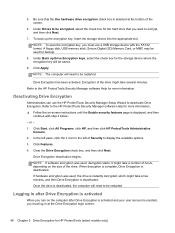
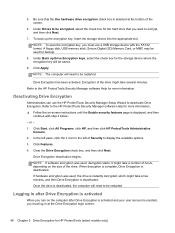
... several minutes. When decryption is complete, Drive Encryption is deactivated, the computer will need to deactivate Drive Encryption. NOTE: To save the encryption key, you turn on the computer after Drive Encryption is activated
When you must log in after Drive Encryption is activated and your user account is displayed, and...
HP ProtectTools Getting Started - Windows 7 and Windows Vista - Page 55


.... NOTE: The following smart cards are prompted to the computer immediately after the computer is turned on, rather than at the Windows login screen. Click OK. General tasks 47
NOTE: In... a hardware encryption scenario, be sure that the computer is turned off and then restarted, the Drive Encryption pre-boot authentication screen is not displayed. NOTE: If ...
HP ProtectTools Getting Started - Windows 7 and Windows Vista - Page 58
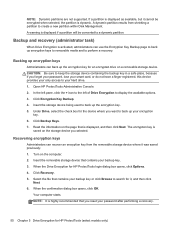
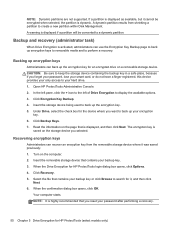
Backup and recovery (administrator task)
When Drive Encryption is displayed, and then click Next. Click Encryption Key Backup. 4. Turn on the page that contains your password after performing a recovery.
50 Chapter 5 Drive Encryption for it cannot be converted to your encryption
key. 6. When the ...
HP ProtectTools Getting Started - Windows 7 and Windows Vista - Page 69


... Trusted Contacts list. In Microsoft Outlook, click New or Reply. 2.
To seal and send an e-mail message to verify the identity of the e-mail.
To turn this option off, click Add Signature Line to remove the check mark. ● Encrypt Document-This option adds your digital signature and encrypts the document...
HP ProtectTools Getting Started - Windows 7 and Windows Vista - Page 80
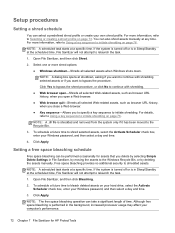
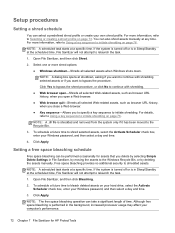
...procedure, or click No to relaunch the task.
1.
Click Apply. If the system is turned off or is in Sleep/Standby at the scheduled time, File Sanitizer will not attempt to initiate shredding. If the... system is turned off or is in Sleep/Standby at the scheduled time, File Sanitizer will not attempt to...
HP ProtectTools Getting Started - Windows 7 and Windows Vista - Page 89
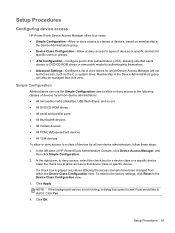
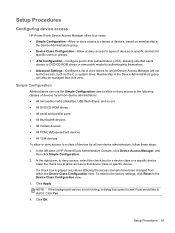
...
restrict access, such as the C or system drive. In the left pane of devices for all non-device administrators: ● All removable media (diskettes, USB flash drives, and so on) ● All DVD/CD-ROM drives ● All serial and parallel ports ● All Bluetooth® devices ● All modem devices...
HP ProtectTools Getting Started - Windows 7 and Windows Vista - Page 102
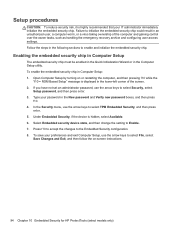
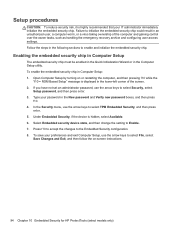
.... 7. Follow the steps in Computer Setup: 1. To enable the embedded security chip in the following sections to the Embedded Security configuration. 8. Open Computer Setup by turning on -screen instructions.
94 Chapter 10 Embedded Security for HP ProtectTools (select models only) Press f10 to accept the changes to enable and initialize the...
HP ProtectTools Getting Started - Windows 7 and Windows Vista - Page 117


... computer is never stored by Security Manager.
key sequence A combination of your user name and chosen picture.
PSD
Glossary 109 Your actual fingerprint image is turned on a domain.
JITA Just-in a workgroup, or on .
logon An object within the selected folder.
PKI The Public Key Infrastructure standard that , when pressed, initiates...
HP ProBook 6360b Notebook PC - Maintenance and Service Guide - Page 1


HP ProBook 6360b Notebook PC
Maintenance and Service Guide
HP ProBook 6360b Notebook PC - Maintenance and Service Guide - Page 23


... is not plugged into an external power source, the light turns off when all batteries in the computer are off.
● On: The computer is on .
● Amber: All wireless devices are fully charged. Front components
Component (1) Display release latch (2) Wireless light (3) Power light (4) Battery light
(5) Drive light
Description
Opens the computer.
● An integrated wireless...
HP ProBook 6360b Notebook PC - Maintenance and Service Guide - Page 154


...description 4 pointing stick 10 port options 1394 port 116 eSATA port 116 ExpressCard slot 116 flash media reader 116 parallel port 116 serial port 116 Smart Card reader slot 116 USB ... connector, identifying 18 power cord set requirements 136 spare part numbers 35, 36 power light 11 power lights, identifying 15 power requirements, product description 4 primary memory module removal 74 spare part ...
Similar Questions
Why Wont My Mouse Pad Work On My Laptop Probook 6560b
(Posted by picacsand 9 years ago)
Why Is The Mouse On My Hp Probook Showing A Yellow Light?
(Posted by konadavids 9 years ago)
Probook 4730s Yellow Light Flashing And Wont Turn On
(Posted by sdeTNmr 9 years ago)
Touchpad Will Not Work On My Hp Probook The Yellow Light In The Left Hand
corner is on?
corner is on?
(Posted by mrchassovno 10 years ago)

