HP ProBook 6360b Support Question
Find answers below for this question about HP ProBook 6360b.Need a HP ProBook 6360b manual? We have 5 online manuals for this item!
Question posted by radrc on April 9th, 2014
How To Unlock Keyboard Using Fn Using Hp Probook 6460b
The person who posted this question about this HP product did not include a detailed explanation. Please use the "Request More Information" button to the right if more details would help you to answer this question.
Current Answers
There are currently no answers that have been posted for this question.
Be the first to post an answer! Remember that you can earn up to 1,100 points for every answer you submit. The better the quality of your answer, the better chance it has to be accepted.
Be the first to post an answer! Remember that you can earn up to 1,100 points for every answer you submit. The better the quality of your answer, the better chance it has to be accepted.
Related HP ProBook 6360b Manual Pages
HP ProtectTools Security Software 2010 - Page 5


...imposes small administrative overhead in the short term, but can also be added and deleted using HP ProtectTools user management. User management, accessed from the Security Manager by clicking on the ... PIN to backup security related data such as fingerprint with these methods, users can use them in combinations such as login credentials and encryption keys. Backup and Restore is...
HP ProtectTools Security Software 2010 - Page 6


... Backup and Restore menu
Using HP ProtectTools backup and restore, users have the flexibility to: • Perform a full HP ProtectTools backup, which backups data from all installed modules • Perform a selective backup which allows selected modules to be backed up • Selective Restore • Full Restore
Security software components for HP ProtectTools
6 Figure 3. This...
HP ProtectTools Security Software 2010 - Page 19


... as an integrated smart card reader, the HP PC Card Smart Card Reader, or the HP Smart Card Keyboard. Chat also adds a secure communications mode where all messaging and files are encrypted before they will be used for HP ProtectTools. For authentication, users are transferred. This makes the HP ProtectTools Java Card compatible with the BIO...
HP ProtectTools Security Software 2010 - Page 24


... dictionary attack in order to unlock it comes with features suited to the " HP ProtectTools - Credential Manager for HP ProtectTools will support Credential Manager. Q. The HP ProtectTools Java Card is blocked... it ' s simply there.
Q. Is the HP ProtectTools security software suite supported on non-HP computers? If multiple PCs are used by the same user, can be copied in which...
Installing Microsoft Windows on an HP ProBook or EliteBook Notebook PC and creating an image - White Paper - Page 1


Installing Microsoft Windows on an HP ProBook or EliteBook Notebook PC and creating an image
2011 Business... XP Professional...7 Windows Vista Business / Windows 7 Professional 8 Appendix A: Using HP SoftPaq Download Manager 10 Using HP SoftPaq Download Manager to update the current platform 10 Using HP SoftPaq Download Manager to download softpaqs for multiple platforms 12 Appendix B: Sample...
Installing Microsoft Windows on an HP ProBook or EliteBook Notebook PC and creating an image - White Paper - Page 2


... for creating a common image for IT staff. HP Driver Recovery DVD (DRDVD)
1 Typically provided on select HP Elitebook and HP ProBook Notebook PC models. Supported models
HP EliteBook 8460p Notebook PC HP EliteBook 8560p Notebook PC HP ProBook 6360b Notebook PC P ProBook 6460b Notebook PC HP ProBook 6560b Notebook PC
WARNING Before proceeding with...
Installing Microsoft Windows on an HP ProBook or EliteBook Notebook PC and creating an image - White Paper - Page 4


Install the drivers and enhancements listed in Table 1 using HP SoftPaq Download Manager (available from www.microsoft.com/windowsupdate or contact...NET dependencies, refer to
4 For more information, refer to Table 1 below. 6. Install the desired patches from www.hp.com/go/sdm); alternatively, you must install Microsoft DirectX 9 and possibly Microsoft .NET Framework. For Windows XP, you can...
Installing Microsoft Windows on an HP ProBook or EliteBook Notebook PC and creating an image - White Paper - Page 5


...
X
X
X
TI USB 3.0 Driver
0.95.6.0
X
X
X
Driver - The table also includes dependencies on .NET Framework (if applicable). Keyboard/Mouse/Input
Required Required Required Required
3.5 SP1 3.0
3.5 SP1 3.0
HP Hotkey Support HP Universal Camera Driver Synaptics Touchpad Driver
4.0.7.1
X
X
P58500570_
C58500570 X
X
_L33402
15.2.3
X
X
X
Recommended
3.5 SP1 or greater
Required...
Installing Microsoft Windows on an HP ProBook or EliteBook Notebook PC and creating an image - White Paper - Page 10


Appendix A: Using HP SoftPaq Download Manager
Using HP SoftPaq Download Manager to the current platform. Download and install HP Softpaq Download Manager from the Available SoftPaqs list (Figure A-2).
10 Figure A-1. The current platform will automatically be displayed and selected in the Product Catalog window. 7. ...
Installing Microsoft Windows on an HP ProBook or EliteBook Notebook PC and creating an image - White Paper - Page 12


... Download Manager 3. Select the appropriate Driver and Operating System Enhancement Softpaqs from www.hp.com/go/sdm on any Windows based system.
2. Figure A-5. Using HP SoftPaq Download Manager to download softpaqs for all supported models (Figure A-4). Select the respective platforms in the Product Catalog window. 5. Figure A-4. SoftPaq Download Manager menu
4. ...
Installing Microsoft Windows on an HP ProBook or EliteBook Notebook PC and creating an image - White Paper - Page 14


...option will download all selected softpaqs according to the settings established in the Unpack tab in Download directory) "C:\SoftpaqDownloadDirectory".
8. For more technical information about using HP Softpaq Download Manager, please refer to "C:\SoftpaqDownloadDirectory".
Download and Unpack - Figure A-7. this option will download all selected softpaqs according to the settings...
HP ProtectTools Getting Started - Windows 7 and Windows Vista - Page 8


Migrating keys with the Migration Wizard 101 11 Localized password exceptions ...102
Windows IMEs not supported at the Preboot Security level or the HP Drive Encryption level ......... 102 Password changes using keyboard layout that is also supported 103 Special key handling ...104 What to do when a password is rejected 106 Glossary ...107 Index ...112
viii
HP ProtectTools Getting Started - Windows 7 and Windows Vista - Page 13


... "shredding" so she logs off. She uses File Sanitizer to shred deleted data, temporary files, browser activity, and so on a user-defined schedule. Device Access Manager for HP ProtectTools is almost impossible to disable the USB ports and CD burners so they are blocked, mouse and keyboards will continue to be accessed. Even...
HP ProtectTools Getting Started - Windows 7 and Windows Vista - Page 22


... have not yet created a Windows password, you select, the more secure your Windows password, and then click Next. The Setup Wizard prompts you may then use HP ProtectTools Security Manager features. 4. NOTE: Enrollment of the wizard, click Finish. On the final page of these credentials applies only to register, or "enroll", credentials...
HP ProtectTools Getting Started - Windows 7 and Windows Vista - Page 43


...-screen instructions. 10. For more information, refer to unlock the card. 5.
Insert the card into the reader. 2. Click the Administration tab. 8. On the Welcome! On the Smart card page, enter your smart card is used for HP ProtectTools software Help. Initializing the smart card HP ProtectTools Security Manager can also register a smart card in...
HP ProtectTools Getting Started - Windows 7 and Windows Vista - Page 56


..., the following status code is displayed under Drive Status: ● Encrypted If the hard drive is highly recommended that you use the HP ProtectTools Security Manager Setup Wizard to protect your data by using HP ProtectTools Administrative Console. 1. For software-encrypted drives, select the drive partitions to complete the encryption or decryption.
48 Chapter...
HP ProtectTools Getting Started - Windows 7 and Windows Vista - Page 87


... by adding them to the Device Administrators group. Windows® operating system administrators use HP ProtectTools Device Access Manager to control access to the devices on page 90. For...by disabling data transfer devices. NOTE: Some human interface/input devices, such as a mouse, keyboard, TouchPad, and fingerprint reader, are created for individual users. ● For device classes ...
HP ProtectTools Getting Started - Windows 7 and Windows Vista - Page 88
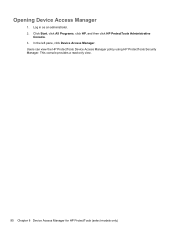
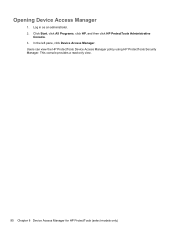
... Chapter 8 Device Access Manager for HP ProtectTools (select models only) Log in as an administrator. 2. Click Start, click All Programs, click HP, and then click HP ProtectTools Administrative
Console. 3. In the left pane, click Device Access Manager. Opening Device Access Manager
1. Users can view the HP ProtectTools Device Access Manager policy using HP ProtectTools Security Manager.
HP ProBook 6360b Notebook PC - Maintenance and Service Guide - Page 1


HP ProBook 6360b Notebook PC
Maintenance and Service Guide
HP ProBook 6360b Notebook PC - Maintenance and Service Guide - Page 9


... Two customer-accessible/upgradeable memory module slots supporting up to 16 GB of RAM
1 1 Product description
Category Product Name Processors
Chipset Graphics Panel
Memory
Description HP ProBook 6360b Notebook PC Intel® Core™ i7 processor, Dual Core 2nd Generation Intel Core i7-2620M, 2.70GHz (Turbo up to 3.40GHz) 4MB L3 Cache, 4 threads...
Similar Questions
Purchase Used Hp Probook Lojack Was Activated Now Laptop Doesnt Work How Do I
fix
fix
(Posted by sofaansari 9 years ago)

