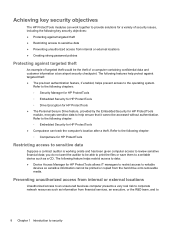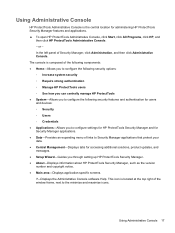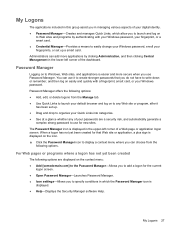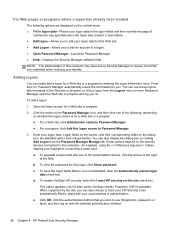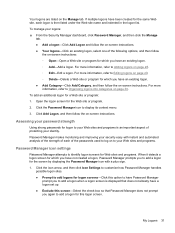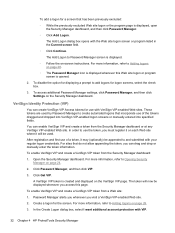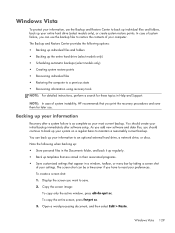HP ProBook 6360b Support Question
Find answers below for this question about HP ProBook 6360b.Need a HP ProBook 6360b manual? We have 5 online manuals for this item!
Question posted by armaSaco on March 14th, 2014
How To Take A Screen Print Onhp Probook 6360b
The person who posted this question about this HP product did not include a detailed explanation. Please use the "Request More Information" button to the right if more details would help you to answer this question.
Current Answers
Answer #1: Posted by freginold on June 9th, 2014 4:17 PM
Hi, you can view instructions for finding the Print Screen button on your HP laptop (and how to use it) here:
https://www.techwalla.com/articles/how-to-use-the-print-screen-button-on-hp-laptops
https://www.techwalla.com/articles/how-to-use-the-print-screen-button-on-hp-laptops
Related HP ProBook 6360b Manual Pages
Similar Questions
Hp Probook 6360b Bios Password
hi! I want to reset the bios in my HP 6360b Thanks for help ?
hi! I want to reset the bios in my HP 6360b Thanks for help ?
(Posted by mrsweden 1 year ago)
How I Can Use Bottun On/off Touch Bad Onhp Probook 6560b
(Posted by Squfelix0 10 years ago)
How To Do A Screen Print On An Hp Probook 6550b Laptop
(Posted by rajanMarkgr 10 years ago)