HP ProBook 6360b Support Question
Find answers below for this question about HP ProBook 6360b.Need a HP ProBook 6360b manual? We have 5 online manuals for this item!
Question posted by HYDRfbardi on August 2nd, 2014
How To Remove The Battery Bay On Hp Probook 6570b
The person who posted this question about this HP product did not include a detailed explanation. Please use the "Request More Information" button to the right if more details would help you to answer this question.
Current Answers
There are currently no answers that have been posted for this question.
Be the first to post an answer! Remember that you can earn up to 1,100 points for every answer you submit. The better the quality of your answer, the better chance it has to be accepted.
Be the first to post an answer! Remember that you can earn up to 1,100 points for every answer you submit. The better the quality of your answer, the better chance it has to be accepted.
Related HP ProBook 6360b Manual Pages
HP ProtectTools Security Software 2010 - Page 15


... advantage of these interfaces (for HP business desktop, notebook and workstation PCs, visit www.hp.com/ go/ security.
Allows administrators to your laptop and all your favorite websites using...PSD can be created on removable storage devices such as website passwords or network logon credentials. Face Recognition for HP ProtectTools
Face Recognition for HP ProtectTools provides a new ...
Installing Microsoft Windows on an HP ProBook or EliteBook Notebook PC and creating an image - White Paper - Page 1


Installing Microsoft Windows on an HP ProBook or EliteBook Notebook PC and creating an image
2011 Business...XP Professional...7 Windows Vista Business / Windows 7 Professional 8 Appendix A: Using HP SoftPaq Download Manager 10 Using HP SoftPaq Download Manager to update the current platform 10 Using HP SoftPaq Download Manager to download softpaqs for multiple platforms 12 Appendix B: Sample ...
Installing Microsoft Windows on an HP ProBook or EliteBook Notebook PC and creating an image - White Paper - Page 2


... installation of Windows is intended for IT staff. Supported models
HP EliteBook 8460p Notebook PC HP EliteBook 8560p Notebook PC HP ProBook 6360b Notebook PC P ProBook 6460b Notebook PC HP ProBook 6560b Notebook PC
WARNING Before proceeding with applicable HP drivers and applications on the product's Certificate of Authenticity
2 Executive...
HP ProBook 6360b Notebook PC - Maintenance and Service Guide - Page 1


HP ProBook 6360b Notebook PC
Maintenance and Service Guide
HP ProBook 6360b Notebook PC - Maintenance and Service Guide - Page 9


1 Product description
Category Product Name Processors
Chipset Graphics Panel
Memory
Description HP ProBook 6360b Notebook PC Intel® Core™ i7 processor, Dual Core 2nd Generation Intel Core i7-2620M, 2.70GHz (Turbo up to 3.40GHz) 4MB L3 Cache, 4 threads ...
HP ProBook 6360b Notebook PC - Maintenance and Service Guide - Page 10


... the following configurations: ● 16384 (8192 × 2) - Category Hard drives Upgrade bay
Description Supports dual-channel memory PC3-10600, 1333-MHz, DDR3 Supports the following solid-state drives: ● 160-GB ● 128-GB HP Mobile Data Protection System 3D Fixed (removal of 1 screw required) Customer-accessible Serial ATA 12.7-mm tray load...
HP ProBook 6360b Notebook PC - Maintenance and Service Guide - Page 12


Integrated Media Card Reader with SD and MMC support Audio-in battery bay) Supports "no WWAN" option Supports the following WWAN modules: ● Qualcomm Gobi... at 75-GHz (hot plug with auto-detect) 1394a 3-pin AC power Docking connector HP 90W Docking Station HP 120W Advanced Docking Station Full-size keyboard Supports TouchPad only or dual point (pointing stick and TouchPad) Spill-resistant...
HP ProBook 6360b Notebook PC - Maintenance and Service Guide - Page 27
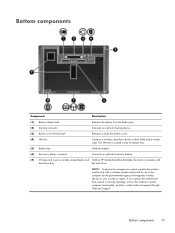
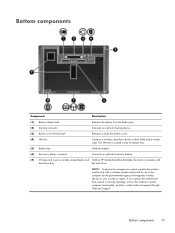
... components 19 If you replace the module and then receive a warning message, remove the module to restore computer functionality, and then contact technical support through Help and Support. Bottom components
Component
Description
(1) Battery release latch
Releases the battery from the battery bay.
(2) Docking connector
Connects an optional docking device.
(3) Bottom cover release latch...
HP ProBook 6360b Notebook PC - Maintenance and Service Guide - Page 36
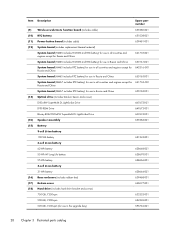
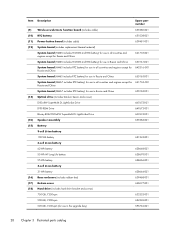
... DL LightScribe Drive
647674-001
(14) Speaker assembly
639484-001
(15) Battery
9-cell Li-ion battery
100-Wh battery
631243-001
6-cell Li-ion battery
62-Wh battery
628668-001
55-Wh HP Long Life battery
628670-001
55-Wh battery
628666-001
3-cell Li-ion battery
31-Wh battery
628664-001
(16) Base enclosure (includes rubber feet)
639468-001...
HP ProBook 6360b Notebook PC - Maintenance and Service Guide - Page 46


... Zaire, Zambia, and Zimbabwe
595750-001 Battery latch kit (includes latch, knob, and spring)
595762-001 500-GB, 7200-rpm hard drive for use in the upgrade bay (includes hard drive bracket and screws)
...3-cell, 31-Wh Li-ion battery
628666-001 6-cell, 55-Wh Li-ion battery
628668-001 6-cell, 62-Wh Li-ion battery
628670-001 6-cell, 55-Wh HP Long Life Li-ion battery
628824-001 Modem module for use...
HP ProBook 6360b Notebook PC - Maintenance and Service Guide - Page 58


..., turn the
computer on a flat surface, with the battery bay toward you hear a click. 50 Chapter 4 Removal and replacement procedures Slide the battery release latch (1) to the computer. 3. Disconnect the power...Battery
Description 9-cell, 100-Wh Li-ion battery 6-cell, 62-Wh Li-ion battery 6-cell, 55-Wh Li-ion battery 6-cell, 55-Wh HP Long Life Li-ion battery 3-cell, 31-Wh Li-ion battery...
HP ProBook 6360b Notebook PC - Maintenance and Service Guide - Page 60


... or in Hibernation, turn the
computer on page 50). Slide the bottom cover release latch (1) to the computer. 3. Turn the computer upside-down the computer. Remove the bottom cover: 1.
Shut down on a flat surface, with the battery bay toward you are not interchangeable.
52 Chapter 4 Removal and replacement procedures
HP ProBook 6360b Notebook PC - Maintenance and Service Guide - Page 67
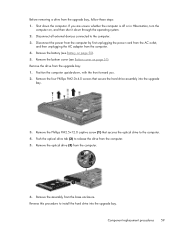
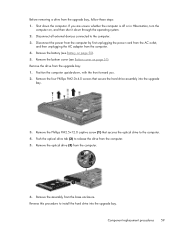
... Bottom cover on page 51). Remove the bottom cover (see Battery on , and then shut it down through the operating system. 2. Remove the drive from the base enclosure. Remove the assembly from the upgrade bay: 1. Reverse this procedure to release the drive from the upgrade bay, follow these steps: 1. If you . 2. Shut down , with the front...
HP ProBook 6360b Notebook PC - Maintenance and Service Guide - Page 68
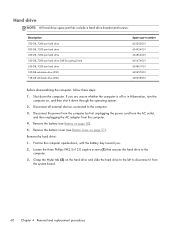
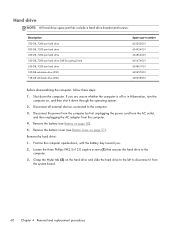
...Mylar tab (2) on , and then shut it from the computer.
4. Shut down , with the battery bay toward you are unsure whether the computer is off or in Hibernation, turn the computer on the hard ...slide the hard drive to the left to disconnect it down through the operating system.
2. Remove the battery (see Bottom cover on page 50).
5.
Disconnect the power from the computer by first ...
HP ProBook 6360b Notebook PC - Maintenance and Service Guide - Page 77
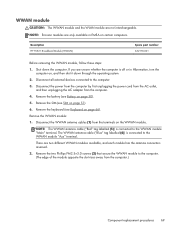
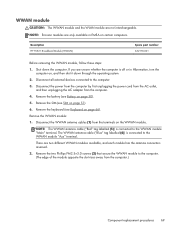
...HP F5521 Broadband Module (WWAN)
Spare part number 632155-001
Before removing the WWAN module, follow these steps:
1. Disconnect the power from the computer by first unplugging the power cord from the AC outlet, and then unplugging the AC adapter from the computer.)
Component replacement procedures 69 Remove... to the WWAN module "Aux" terminal. Remove the battery (see SIM on , and then shut ...
HP ProBook 6360b Notebook PC - Maintenance and Service Guide - Page 92


... following Phillips screws: (1) Three Phillips PM2.0×3.0bh screws in the battery bay (2) Two Phillips PM2.0×3.0 screws in the ODD drive bay
8. Disconnect the speaker cable (2). 84 Chapter 4 Removal and replacement procedures 6. Remove the following covers and Torx screws: (1) Four rubber screw covers (2) Eight Torx T8M2.5×7.0 screws
7. Lift the base enclosure cover (1) up...
HP ProBook 6360b Notebook PC - Maintenance and Service Guide - Page 146
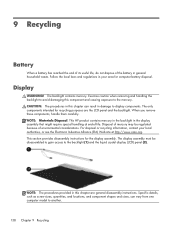
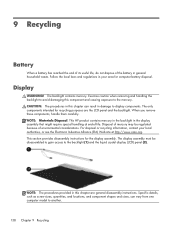
..., contact your area for the display assembly. 9 Recycling
Battery
When a battery has reached the end of its useful life, do not dispose of environmental considerations. NOTE: Materials Disposal. This HP product contains mercury in the backlight in damage to the mercury. Exercise caution when removing and handling the backlight to avoid damaging this chapter...
HP ProBook 6360b Notebook PC - Maintenance and Service Guide - Page 152


... 129,
130 base enclosure
spare part number 28, 39 base enclosure cover
illustrated 31
removal 82 spare part number 42, 82 battery removal 50 spare part number 28, 50 battery bay 19 battery latch kit, spare part number 38 battery light 15 battery release latch 19 BIOS administrator password 112 Blu-ray ROM DVD±RW SuperMulti DL...
HP ProBook 6360b Notebook PC - Maintenance and Service Guide - Page 154


...19 Left hinge assembly, illustrated 33 legacy support, USB 109, 114 lights
battery 15 caps lock 11 drive 15 HP QuickWeb 11 local area network (LAN) 15 mute 11 num lock 11 ...
O Operating System disc 134 operating system, product
description 5 optical drive
precautions 44 product description 2 removal 57 spare part numbers 28, 34,
57 specifications 120, 121, 122 optical drive eject button identifying...
HP ProBook 6360b Notebook PC - Maintenance and Service Guide - Page 155


... RJ-11 connector cable illustrated 32 removal 105 RJ-45 (network) jack identifying 16 RTC battery removal 99 spare part number 28, 42... 42
Secondary Battery Fast Charge 114
security cable slot, identifying 16 Security menu
always prompt for HP SpareKey enrollment...U Unified Extensible Firmware
Interface (UEFI) mode 113 upgrade bay
identifying 16 removal 58 spare part number 58 USB legacy support 109, ...
Similar Questions
Do I Need To Remove Battery When Hp Probook 6570b Notebook Pc Is Plugged In
(Posted by saekuku 10 years ago)
How To Remove Battery Of Hp Pavilion
(Posted by arjun1993 10 years ago)

