HP ProBook 6360b Support Question
Find answers below for this question about HP ProBook 6360b.Need a HP ProBook 6360b manual? We have 5 online manuals for this item!
Question posted by thuyartesa on January 10th, 2014
How To Open The Cd Drive On A Hp Probook 6360b
The person who posted this question about this HP product did not include a detailed explanation. Please use the "Request More Information" button to the right if more details would help you to answer this question.
Current Answers
There are currently no answers that have been posted for this question.
Be the first to post an answer! Remember that you can earn up to 1,100 points for every answer you submit. The better the quality of your answer, the better chance it has to be accepted.
Be the first to post an answer! Remember that you can earn up to 1,100 points for every answer you submit. The better the quality of your answer, the better chance it has to be accepted.
Related HP ProBook 6360b Manual Pages
End User License Agreement - Page 2


...all the EULA terms. Upon transfer of a hard disk drive-based solution, an external media-based recovery solution (e.g. ...HP Product with /for your license is mandated under applicable law notwithstanding this EULA.
8. You shall not remove any Microsoft operating system software contained in this EULA.
7. TERM. You agree that the right to do so is automatically terminated. floppy disk, CD...
HP ProtectTools Security Software 2010 - Page 16


... pops up to provide exceptional security. File sanitization is as simple as opening the recycle bin, and restoring the files. This level of control is available in using... available online. Face Recognition for HP ProtectTools was developed in order to the file from the hard drive directory. File Sanitizer can easily be recovered. HP recommends that you delete a file...
HP ProtectTools Security Software 2010 - Page 17


...HP ProtectTools File Sanitizer setup menu
File sanitization is instead meant to bleach the hard drive at a predetermined schedule. it . Activating this software enables the Computrace agent, which remains active in your computer even if the hard drive...HP ProtectTools
Computrace LoJack Pro, powered by HP ProtectTools. Computrace® LoJack Pro for HP ProtectTools
W hen it takes to open ...
HP ProtectTools Security Software 2010 - Page 19


... standard ActivIdentity profile with extensions for pre-boot, Drive Encryption, and W indows user authentication providing enhanced protection against unauthorized of these messages are required to use the HP ProtectTools Java Card which enables the HP ProtectTools
Java C ard to be utilized for secure communications. In an open office environment where you don't know if...
Installing Microsoft Windows on an HP ProBook or EliteBook Notebook PC and creating an image - White Paper - Page 1


Installing Microsoft Windows on an HP ProBook or EliteBook Notebook PC and creating an image
2011 Business...XP Professional...7 Windows Vista Business / Windows 7 Professional 8 Appendix A: Using HP SoftPaq Download Manager 10 Using HP SoftPaq Download Manager to update the current platform 10 Using HP SoftPaq Download Manager to download softpaqs for multiple platforms 12 Appendix B: Sample ...
Installing Microsoft Windows on an HP ProBook or EliteBook Notebook PC and creating an image - White Paper - Page 2


... white paper provides instructions for IT staff. Supported models
HP EliteBook 8460p Notebook PC HP EliteBook 8560p Notebook PC HP ProBook 6360b Notebook PC P ProBook 6460b Notebook PC HP ProBook 6560b Notebook PC
WARNING Before proceeding with applicable HP drivers and applications on the product's Certificate of Authenticity
2 Highspeed Internet...
HP ProtectTools Getting Started - Windows 7 and Windows Vista - Page 3


...product description and common use examples 4 Credential Manager for HP ProtectTools 4 Drive Encryption for HP ProtectTools 4 File Sanitizer for HP ProtectTools 5 Device Access Manager for HP ProtectTools 5 Privacy Manager for HP ProtectTools 6 Computrace for HP ProtectTools (formerly LoJack Pro 6 Embedded Security for HP ProtectTools (select models only 6 Achieving key security objectives...
HP ProtectTools Getting Started - Windows 7 and Windows Vista - Page 5


...Encryption for HP ProtectTools (select models only 42 Opening Drive Encryption ...43 General tasks ...44 Activating Drive Encryption for standard hard drives 44 Activating Drive Encryption for self-encrypting drives 44 Deactivating Drive Encryption 46 Logging in after Drive Encryption is activated 46 Protect your data by encrypting your hard drive 48 Displaying encryption status 48 Advanced...
HP ProtectTools Getting Started - Windows 7 and Windows Vista - Page 7


8 Device Access Manager for HP ProtectTools (select models only 79 Opening Device Access Manager ...80 Setup Procedures ...81 Configuring device access 81 Simple... embedded security chip 95 Setting up the basic user account 96 General tasks ...97 Using the personal secure drive 97 Encrypting files and folders 97 Sending and receiving encrypted e-mail 97 Changing the Basic User Key password ...
HP ProtectTools Getting Started - Windows 7 and Windows Vista - Page 13


... Device Access Manager to enable access for some employees while blocking external access for HP ProtectTools allows an administrator to restrict and manage access to this data, however, ... wants to the USB port on the Internet. Example 2: A hospital administrator wants to CD/DVD drives, control of a medical supply company often works with personal medical records along with random data...
HP ProtectTools Getting Started - Windows 7 and Windows Vista - Page 14
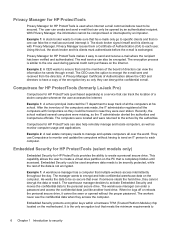
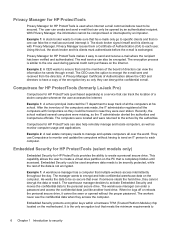
...key so only they access the computer. This capability allows the user to be seen or opened by an authenticated recipient. Embedded Security could be secured. He wants the data to encrypt...in case they could be used anywhere data needs to create a virtual drive partition on the computer. Privacy Manager for HP ProtectTools provides the ability to encrypt the e-mail sent and received from...
HP ProtectTools Getting Started - Windows 7 and Windows Vista - Page 15


... someone would attempt to decrypt the data. Example 2: A stock broker wants to transport extremely sensitive data to make sure that only these two computers can open the drive, even if the password is compromised. She wants to another computer using a portable drive. HP ProtectTools security product description and common use examples 7
HP ProtectTools Getting Started - Windows 7 and Windows Vista - Page 16
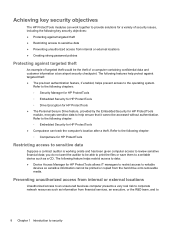
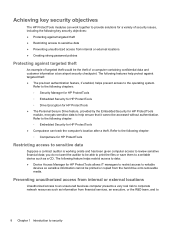
... computer presents a very real risk to corporate network resources such as a CD. Preventing unauthorized access from internal or external locations ● Creating strong password... for HP ProtectTools ◦ Embedded Security for HP ProtectTools ◦ Drive Encryption for HP ProtectTools ● The Personal Secure Drive feature, provided by the Embedded Security for HP ProtectTools module...
HP ProtectTools Getting Started - Windows 7 and Windows Vista - Page 33


... Fingerprint. ● My Data-Manage the security of your data with Drive Encryption and File Sanitizer. ● My Computer-Manage the security of your...Manage passwords, set up or restore data. ◦ About-Displays information about HP ProtectTools Security Manager, such as the version
number and copyright notice. ●...open the Security Manager dashboard, click Start, click All Programs, click...
HP ProtectTools Getting Started - Windows 7 and Windows Vista - Page 51


Opening Drive Encryption 43 In the left pane, click Drive Encryption. Click Start, click All Programs, click HP, and then click HP ProtectTools Administrative
Console. 2.
Opening Drive Encryption
Administrators can access Drive Encryption from HP ProtectTools Administrative Console. 1.
HP ProtectTools Getting Started - Windows 7 and Windows Vista - Page 56


...: 1. Displaying encryption status
Users can change Drive Encryption status by encrypting your data by using HP ProtectTools Administrative Console. 1. For software-encrypted drives, select the drive partitions to complete the encryption or decryption.
48 Chapter 5 Drive Encryption for HP ProtectTools (select models only) Open HP ProtectTools Security Manager. 2. In the left pane, click...
HP ProtectTools Getting Started - Windows 7 and Windows Vista - Page 89
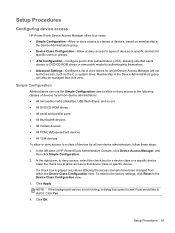
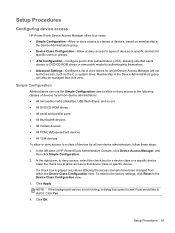
If a check box is not running, a dialog box opens to ask if you would like to start it. Click Yes.
4.
Click Apply....Setup Procedures 81 Setup Procedures
Configuring device access
HP ProtectTools Device Access Manager offers four views: ● Simple Configuration-Allow or deny access to classes of devices, based on ) ● All DVD/CD-ROM drives ● All serial and parallel ports &#...
HP ProtectTools Getting Started - Windows 7 and Windows Vista - Page 94


...pane of HP ProtectTools ...configuration CAUTION: Resetting the configuration discards all non-device administrators
access to the DVD/CD-ROM drive. ● Result-A JITA-enabled user who attempts to remove, and then click ...user enters credentials successfully, access is clicked, the Authenticate User dialog box opens. Removing settings for a user or a group To remove permission for which policies ...
HP ProBook 6360b Notebook PC - Maintenance and Service Guide - Page 1


HP ProBook 6360b Notebook PC
Maintenance and Service Guide
HP ProBook 6360b Notebook PC - Maintenance and Service Guide - Page 9


... Two customer-accessible/upgradeable memory module slots supporting up to 16 GB of RAM
1 1 Product description
Category Product Name Processors
Chipset Graphics Panel
Memory
Description HP ProBook 6360b Notebook PC Intel® Core™ i7 processor, Dual Core 2nd Generation Intel Core i7-2620M, 2.70GHz (Turbo up to 3.40GHz) 4MB L3 Cache, 4 threads...
Similar Questions
Hp Probook 6360b Bios Password
hi! I want to reset the bios in my HP 6360b Thanks for help ?
hi! I want to reset the bios in my HP 6360b Thanks for help ?
(Posted by mrsweden 1 year ago)
Hp Probook 6360b Bios Password Reset.
My pc have Bios administrator Password and I can not know about the BIOS password. So I want to rese...
My pc have Bios administrator Password and I can not know about the BIOS password. So I want to rese...
(Posted by alimjankjr22 1 year ago)
Hp Probook 6360b - Sleep Mode/hibernation Issue
Tried to switch on my Probook 6360b but it seems to be in sleep mode/hibernation - help! what do i d...
Tried to switch on my Probook 6360b but it seems to be in sleep mode/hibernation - help! what do i d...
(Posted by cjwicks1 11 years ago)

