HP ProBook 6360b Support Question
Find answers below for this question about HP ProBook 6360b.Need a HP ProBook 6360b manual? We have 5 online manuals for this item!
Question posted by villcr on July 31st, 2014
Why Is The Light On My Touchpad On?
The person who posted this question about this HP product did not include a detailed explanation. Please use the "Request More Information" button to the right if more details would help you to answer this question.
Current Answers
There are currently no answers that have been posted for this question.
Be the first to post an answer! Remember that you can earn up to 1,100 points for every answer you submit. The better the quality of your answer, the better chance it has to be accepted.
Be the first to post an answer! Remember that you can earn up to 1,100 points for every answer you submit. The better the quality of your answer, the better chance it has to be accepted.
Related HP ProBook 6360b Manual Pages
Installing Microsoft Windows on an HP ProBook or EliteBook Notebook PC and creating an image - White Paper - Page 1


Installing Microsoft Windows on an HP ProBook or EliteBook Notebook PC and creating an image
2011 Business Notebook Models
Technical white paper
Table of contents Executive summary...2 System requirements and prerequisites 2
Supported ...
Installing Microsoft Windows on an HP ProBook or EliteBook Notebook PC and creating an image - White Paper - Page 2


...PC HP EliteBook 8560p Notebook PC HP ProBook 6360b Notebook PC P ProBook 6460b Notebook PC HP ProBook 6560b Notebook PC
WARNING Before proceeding with applicable HP drivers and...HP Driver Recovery DVD (DRDVD)
1 Typically provided on select HP Elitebook and HP ProBook Notebook PC models.
The following items are also provided for creating a common image for...
Installing Microsoft Windows on an HP ProBook or EliteBook Notebook PC and creating an image - White Paper - Page 5


...
3.0
6.10.6312.0 X
X
X
Driver - Keyboard/Mouse/Input
Required Required Required Required
3.5 SP1 3.0
3.5 SP1 3.0
HP Hotkey Support HP Universal Camera Driver Synaptics Touchpad Driver
4.0.7.1
X
X
P58500570_
C58500570 X
X
_L33402
15.2.3
X
X
X
Recommended
3.5 SP1 or greater
Required X
Required X
N/A N/A
5
The table also includes dependencies on .NET Framework (if...
HP ProtectTools Getting Started - Windows 7 and Windows Vista - Page 29


... certificate is erased from the following options:
◦ Initialize the smart card-Prepares a smart card for a user to gain access if enrolled scenes or current lighting conditions are not available.
▲ Click Apply. Click Advanced, and then configure additional security.
Removing a smart card that a false acceptance can no longer be initialized...
HP ProtectTools Getting Started - Windows 7 and Windows Vista - Page 44


... other data is erased from the Getting Started Wizard:
1. If you have changed: ● Your face has changed significantly since your last enrollment. ● The lighting is desired. ◦ Change smart card PIN-Enables you are not available.
▲ Click Apply. NOTE: If you to change the PIN used as an...
HP ProtectTools Getting Started - Windows 7 and Windows Vista - Page 87


...; Device access can be granted or denied on the basis of group membership or for individual users. ● For device classes such as a mouse, keyboard, TouchPad, and fingerprint reader, are not controlled by Device Access Manager. 8 Device Access Manager for each user, to define the devices that they are allowed or...
HP ProBook 6360b Notebook PC - Maintenance and Service Guide - Page 1


HP ProBook 6360b Notebook PC
Maintenance and Service Guide
HP ProBook 6360b Notebook PC - Maintenance and Service Guide - Page 5
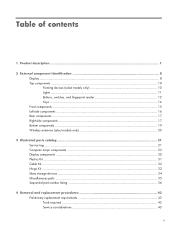
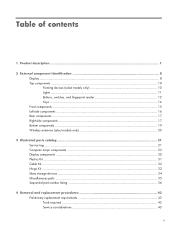
Table of contents
1 Product description ...1
2 External component identification 8 Display ...8 Top components ...10 Pointing devices (select models only 10 Lights ...11 Buttons, switches, and fingerprint reader 12 Keys ...14 Front components ...15 Left-side components ...16 Rear components ...17 Right-side components ...17 Bottom components ......
HP ProBook 6360b Notebook PC - Maintenance and Service Guide - Page 9


1 Product description
Category Product Name Processors
Chipset Graphics Panel
Memory
Description HP ProBook 6360b Notebook PC Intel® Core™ i7 processor, Dual Core 2nd Generation Intel Core i7-2620M, 2.70GHz (Turbo up to 3.40GHz) 4MB L3 Cache, 4 threads ...
HP ProBook 6360b Notebook PC - Maintenance and Service Guide - Page 12


... Audio-out (stereo headphone) DisplayPort RJ-11 (modem) RJ-45 (Ethernet, includes link and activity lights) USB 2.0 (3) eSATA/USB 2.0 Combo VGA (Dsub 15-pin) supporting 1600 × 1200 external ... Docking Station HP 120W Advanced Docking Station Full-size keyboard Supports TouchPad only or dual point (pointing stick and TouchPad) Spill-resistant design, HP DuraKeys Three launch buttons (QuickWeb, ...
HP ProBook 6360b Notebook PC - Maintenance and Service Guide - Page 17


... of the computer. These notices are not visible from obstructions. NOTE: Single microphone provided for nonwebcam models and dual microphones provided for webcam models.
(5) Webcam light (select models only)
On: The webcam is in use the webcam, select Start > All Programs > HP > HP Webcam.
*The antennas are located in Help and...
HP ProBook 6360b Notebook PC - Maintenance and Service Guide - Page 18


... used with the pointing stick and functions like the right button on an external mouse.
(7) Right TouchPad button
Functions like the left button on an external mouse.
(3) TouchPad on/off button
Turns the TouchPad on and off.
(4) TouchPad
Moves the pointer and selects or activates items on an external mouse.
*This table describes factory...
HP ProBook 6360b Notebook PC - Maintenance and Service Guide - Page 19


...is open .
Lights
Component (1) TouchPad on/off light
Description ● Amber: The TouchPad is off. ● Off: The TouchPad is on.
(2) Caps lock light (3) Power light*
(4) Wireless light†
(5) QuickWeb light
On: Caps ...computer is on. ● Off: The computer is off or in Hibernation.
(6) Mute light
NOTE: For more information, refer to "HP QuickWeb" in this guide and to the ...
HP ProBook 6360b Notebook PC - Maintenance and Service Guide - Page 20


... to turn off but does not establish a wireless connection.
12 Chapter 2 External component identification
Buttons, switches, and fingerprint reader
Component
(1)
TouchPad on/off button
(2)
Power button
(3)
Wireless button
Description
Turns the TouchPad on and off.
● When the computer is off, press the button to turn on the computer.
● When the...
HP ProBook 6360b Notebook PC - Maintenance and Service Guide - Page 23


....
● Off: The computer is off or in the computer are fully charged. If the computer is not plugged into an external power source, the light turns off until the battery reaches a low battery level.
● Blinking turquoise: The hard drive or optical drive is the only available power source has...
HP ProBook 6360b Notebook PC - Maintenance and Service Guide - Page 31
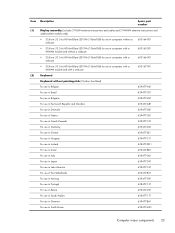
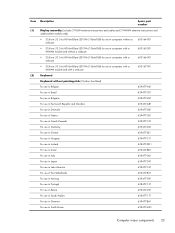
... (13.3-in) HD AntiGlare LED SVA (1366x768) for use in computers with a WWAN module and with a webcam
650167-001
(2)
Keyboard
Keyboard without pointing stick (2 button TouchPad)
For use in Belgium
639477-A41
For use in Brazil
639477-201
For use in Bulgaria
639477-261
For use in the Czech Republic and...
HP ProBook 6360b Notebook PC - Maintenance and Service Guide - Page 50


... all countries and regions except for Russia and China
641735-001 Webcam module
641736-001 Top cover (includes finger print reader, Touchpad (4 button) and bracket))
641737-001 Top cover (includes Touchpad (4 button) and bracket))
643216-001 System board (HM65 includes RTC battery) for use in all countries and regions except for Russia...
HP ProBook 6360b Notebook PC - Maintenance and Service Guide - Page 75
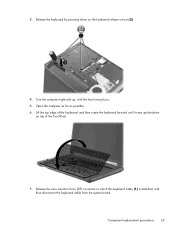
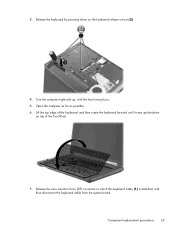
... release cut-out (2).
4. Lift the top edge of the keyboard, and then rotate the keyboard forward until it rests upside-down on top of the TouchPad.
7. Component replacement procedures 67
HP ProBook 6360b Notebook PC - Maintenance and Service Guide - Page 152


... power 12 QuickWeb 13 right pointing stick button 10 right TouchPad 10 TouchPad 12 TouchPad on/off 10 volume mute 13 wireless 12
C Cable Kit
contents 32 spare part number 29, 32, 39 cables, service considerations 44 caps lock light, identifying 11 chipset, product description 1 components bottom 19 display 8 front 15 left-side 16...
HP ProBook 6360b Notebook PC - Maintenance and Service Guide - Page 155


... required 43 top cover
spare part number 25 spare part numbers 41, 42 TouchPad buttons 10 TouchPad cable, illustrated 32 TouchPad on/off button buttons 10 identifying 12 TouchPad, identifying 10 TPM Embedded Security 113 transporting guidelines 46 TXT (Intel Trusted Execution... mute button, identifying
13
W webcam
product description 3 spare part number 42 webcam light, identifying 9
Index 147

