HP ProBook 6360b Support Question
Find answers below for this question about HP ProBook 6360b.Need a HP ProBook 6360b manual? We have 5 online manuals for this item!
Question posted by HDPapaD on June 19th, 2014
How To Get The Light On The Mouse Pad To Not Lock On Hp
The person who posted this question about this HP product did not include a detailed explanation. Please use the "Request More Information" button to the right if more details would help you to answer this question.
Current Answers
There are currently no answers that have been posted for this question.
Be the first to post an answer! Remember that you can earn up to 1,100 points for every answer you submit. The better the quality of your answer, the better chance it has to be accepted.
Be the first to post an answer! Remember that you can earn up to 1,100 points for every answer you submit. The better the quality of your answer, the better chance it has to be accepted.
Related HP ProBook 6360b Manual Pages
HP ProtectTools Security Software 2010 - Page 24


...?
Most smartcards do, and before selecting a smartcard, this should be one of the questions that should be used on ? Q. Once the Java Card is locked, there is running HP ProtectTools, it will support any windows application:
From the W indows Control Panel, select " Add Remove Programs" • Remove the following ProtectTools components if...
Installing Microsoft Windows on an HP ProBook or EliteBook Notebook PC and creating an image - White Paper - Page 2


...Windows is available at http://www.microsoft.com.
Supported models
HP EliteBook 8460p Notebook PC HP EliteBook 8560p Notebook PC HP ProBook 6360b Notebook PC P ProBook 6460b Notebook PC HP ProBook 6560b Notebook PC
WARNING Before proceeding with applicable HP drivers and applications on the product's Certificate of Authenticity
2 Instructions are...
Installing Microsoft Windows on an HP ProBook or EliteBook Notebook PC and creating an image - White Paper - Page 5


....225 3
X
X
ATI Seymour Windows XP Video Driver for Windows 7 Professional, Windows XP Professional and Vista Business. Keyboard/Mouse/Input
Required Required Required Required
3.5 SP1 3.0
3.5 SP1 3.0
HP Hotkey Support HP Universal Camera Driver Synaptics Touchpad Driver
4.0.7.1
X
X
P58500570_
C58500570 X
X
_L33402
15.2.3
X
X
X
Recommended
3.5 SP1 or greater
Required X
Required...
HP ProtectTools Getting Started - Windows 7 and Windows Vista - Page 13


... by a USB drive or any other external storage media.
Both Embedded Security for HP ProtectTools and Drive Encryption for HP ProtectTools do not allow the data to be copied or stolen.
Example 2: A ...uses Device Access Manager to disable the USB ports and CD burners so they are blocked, mouse and keyboards will continue to install or load personal software or data from the hard drive....
HP ProtectTools Getting Started - Windows 7 and Windows Vista - Page 29


...locks only if the smart card was not used with the smart card.
◦ Erase HP ProtectTools data only-Erases only the HP...Programs, click HP, and then click HP ProtectTools Administrative Console...that was used with HP Protect Tools. Smart ...Configure the computer to automatically lock when a smart card is ...it easier for use with HP ProtectTools or any other data ...HP ProtectTools (contains an ...
HP ProtectTools Getting Started - Windows 7 and Windows Vista - Page 38


... categories.
Drag the logon into categories
Create one central location.
30 Chapter 4 HP ProtectTools Security Manager Managing your logons
Password Manager makes it is automatically added to ... Manager, and then click Settings. 2. To add a category: 1. Click OK. Release the mouse button when the desired category is the factory
setting). ● To view the password for this...
HP ProtectTools Getting Started - Windows 7 and Windows Vista - Page 43


... card software will use in its security algorithm. Click Start, click All Programs, click HP, and then click HP ProtectTools Administrative Console. 6. Under Central Management, click Setup Wizard. 2. On the SpareKey page, click Skip SpareKey Setup (unless you will lock themselves if the PIN is selected, and then click Next. 6. Click Finish. The...
HP ProtectTools Getting Started - Windows 7 and Windows Vista - Page 44


... card. If you did not select any of HP ProtectTools (contains an asymmetric key-pair and associated certificate), it does not need to Windows does not lock the computer. ● Administration-Select from the following...9679; Your face has changed significantly since your last enrollment. ● The lighting is erased from the card. ◦ Erase all data on the smart card-Erases all data on to...
HP ProtectTools Getting Started - Windows 7 and Windows Vista - Page 87


...basis of group membership or for individual users. ● For device classes such as a mouse, keyboard, TouchPad, and fingerprint reader, are not controlled by Device Access Manager. NOTE: ...and to protect against unauthorized access: ● Device profiles are created for HP ProtectTools (select models only)
HP ProtectTools Device Access Manager controls access to data by adding them to the ...
HP ProtectTools Getting Started - Windows 7 and Windows Vista - Page 90
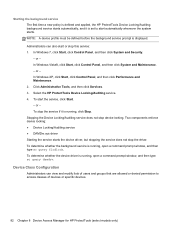
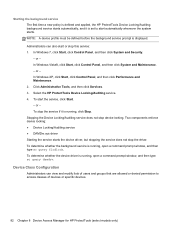
... (select models only) or - Starting the background service The first time a new policy is defined and applied, the HP ProtectTools Device Locking/Auditing background service starts automatically, and it is displayed.
Stopping the Device Locking/Auditing service does not stop the driver. To determine whether the background service is running , open a command prompt...
HP ProtectTools Getting Started - Windows 7 and Windows Vista - Page 98


Click OK. 4. Unmanaged Device Classes
HP ProtectTools Device Access Manager does not manage the following device classes: ● Input/output devices
◦ Biometric ◦ Mouse ◦ Keyboard ◦ Printer... can be added to this group.
Click Apply. eSATA Support
In order for HP ProtectTools (select models only) The device can be controlled using the Removable Media ...
HP ProtectTools Getting Started - Windows 7 and Windows Vista - Page 112
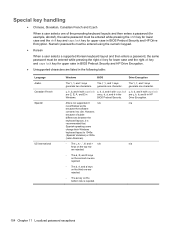
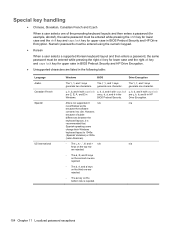
... same password must be entered while pressing the right alt key for lower case and the right alt key and caps lock key for upper case in BIOS Preboot Security and HP Drive Encryption. Special key handling
● Chinese, Slovakian, Canadian French and Czech
When a user selects one of subtle
differences between...
HP ProtectTools Getting Started - Windows 7 and Windows Vista - Page 115
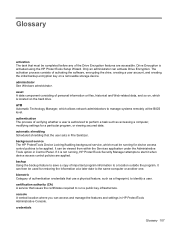
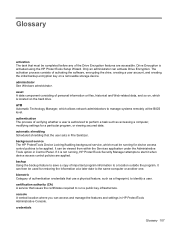
...under the Administrative Tools option in Control Panel. certification authority (CA) A service that the user sets in HP ProtectTools Administrative Console. background service The HP ProtectTools Device Locking/Auditing background service, which is activated using the HP ProtectTools Setup Wizard. biometric Category of personal information or files, historical and Web-related data, and so...
HP ProBook 6360b Notebook PC - Maintenance and Service Guide - Page 1


HP ProBook 6360b Notebook PC
Maintenance and Service Guide
HP ProBook 6360b Notebook PC - Maintenance and Service Guide - Page 9


1 Product description
Category Product Name Processors
Chipset Graphics Panel
Memory
Description HP ProBook 6360b Notebook PC Intel® Core™ i7 processor, Dual Core 2nd Generation Intel Core i7-2620M, 2.70GHz (Turbo up to 3.40GHz) 4MB L3 Cache, 4 threads ...
HP ProBook 6360b Notebook PC - Maintenance and Service Guide - Page 19


...: The computer is off or in Hibernation.
(6) Mute light
NOTE: For more information, refer to "HP QuickWeb" in this guide and to the HP Quickweb software Help
● Amber: Computer sound is off.
● Off: Computer sound is on.
(7) Num lock light
On: Num lock is on.
*The light on the front of the computer is visible...
HP ProBook 6360b Notebook PC - Maintenance and Service Guide - Page 27
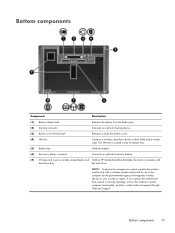
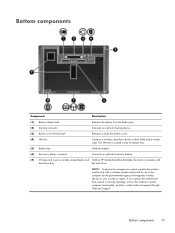
...from the battery bay.
(2) Docking connector
Connects an optional docking device.
(3) Bottom cover release latch
Releases or locks the bottom cover.
(4) SIM slot
Contains a wireless subscriber identity module (SIM) (select models only). Bottom ....
(7) Wireless and memory module compartments and Hold an HP Mobile Broadband Module, the memory modules, and
hard drive bay
the hard drive.
HP ProBook 6360b Notebook PC - Maintenance and Service Guide - Page 122


...; Enable/disable fan always on USB (enabled by default).
● Enable/disable Num lock state at boot (disabled by default).
● Enable/disable Virtualization Technology (select models ...HP QuickLook (enabled by default).
● Enable/disable Preboot Authentication on HP QuickLook Boot (enabled by default).
● Enable/disable HP QuickWeb (enabled by default).
● Enable/disable HP...
HP ProBook 6360b Notebook PC - Maintenance and Service Guide - Page 152


... part number 28, 51, 52 Bottom cover release latch 19 built-in device Ambient Light Sensor 115 audio device 115 Bluetooth device radio 115 fingerprint reader 115 integrated camera 115 internal...
C Cable Kit
contents 32 spare part number 29, 32, 39 cables, service considerations 44 caps lock light, identifying 11 chipset, product description 1 components bottom 19 display 8 front 15 left-side 16 rear...
HP ProBook 6360b Notebook PC - Maintenance and Service Guide - Page 154


..., illustrated 33 legacy support, USB 109, 114 lights
battery 15 caps lock 11 drive 15 HP QuickWeb 11 local area network (LAN) 15 mute 11 num lock 11 power 11, 15 webcam 9 wireless 11,... 25, 38, 72 monitor port external 17 Multi Core CPU 114 mute light, identifying 11
N num lk key, identifying 14 num lock light 11
O Operating System disc 134 operating system, product
description 5 optical drive...

