HP ProBook 6360b Support Question
Find answers below for this question about HP ProBook 6360b.Need a HP ProBook 6360b manual? We have 5 online manuals for this item!
Question posted by deborahncampbell on August 9th, 2012
Hpprobook 6360b How Do I Unlock The Touchpad When The Light In The Corner Is On?
The person who posted this question about this HP product did not include a detailed explanation. Please use the "Request More Information" button to the right if more details would help you to answer this question.
Current Answers
There are currently no answers that have been posted for this question.
Be the first to post an answer! Remember that you can earn up to 1,100 points for every answer you submit. The better the quality of your answer, the better chance it has to be accepted.
Be the first to post an answer! Remember that you can earn up to 1,100 points for every answer you submit. The better the quality of your answer, the better chance it has to be accepted.
Related HP ProBook 6360b Manual Pages
HP ProtectTools Security Software 2010 - Page 9


... able to log on legacy or non-HP PCs Keep security policies and settings the same across PCs Combine passwords, smart cards, fingerprints, face recognition Unlock pre-boot, disk encryption and PCs for forgotten passwords or smart cards Enable stronger security for password-based enterprise and web applications Sign or encrypt...
HP ProtectTools Security Software 2010 - Page 24


... be present on ?
Is Credential Manager supported on a non-Microsoft W indows environment?
A. Credential manager also has native support for HP ProtectTools? Is there a way to unlock it might or might not work on the system. W hat is a feature built into every business notebook BIO S, 2 0 0 6 and later. . . Is disk sanitizer available as...
Installing Microsoft Windows on an HP ProBook or EliteBook Notebook PC and creating an image - White Paper - Page 2


...HP Driver Recovery DVD (DRDVD)
1 Typically provided on select HP Elitebook and HP ProBook Notebook PC models. Executive summary
This white paper provides instructions for 2011 HP Business ...PC HP EliteBook 8560p Notebook PC HP ProBook 6360b Notebook PC P ProBook 6460b Notebook PC HP ProBook 6560b Notebook PC
WARNING Before proceeding with applicable HP drivers ...
Installing Microsoft Windows on an HP ProBook or EliteBook Notebook PC and creating an image - White Paper - Page 5


...
TI USB 3.0 Driver
0.95.6.0
X
X
X
Driver - Keyboard/Mouse/Input
Required Required Required Required
3.5 SP1 3.0
3.5 SP1 3.0
HP Hotkey Support HP Universal Camera Driver Synaptics Touchpad Driver
4.0.7.1
X
X
P58500570_
C58500570 X
X
_L33402
15.2.3
X
X
X
Recommended
3.5 SP1 or greater
Required X
Required X
N/A N/A
5
IMPORTANT To prevent possible data loss, HP recommends you...
HP ProtectTools Getting Started - Windows 7 and Windows Vista - Page 29


... slider bar to move it to the Balance position.
● Accuracy-To make it easier for a user to gain access if enrolled scenes or current lighting conditions are below normal and less likely that are not available.
▲ Click Apply.
Click Apply.
If a smart card has been previously initialized outside of...
HP ProtectTools Getting Started - Windows 7 and Windows Vista - Page 35
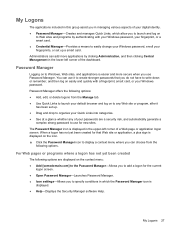
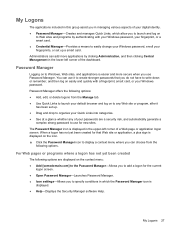
... which allow you to launch and log on
to Web sites and programs by clicking Administration, and then clicking Central Management in the upper-left corner of a Web page or application logon screen.
You can add more secure when you do not have to Windows, Web sites, and applications is displayed...
HP ProtectTools Getting Started - Windows 7 and Windows Vista - Page 37


... desired logon on this dialog box by the site, you can also choose to have your VIP Security Code automatically filled in the upper-left corner of the field. ● To enable VeriSign VIP security, select the I want to your usual method of the logon fields, a message is available only with...
HP ProtectTools Getting Started - Windows 7 and Windows Vista - Page 43


...then click Next. 7. Registering the smart card After initializing the smart card, administrators can be used to unlock the card. 5. On the Enable security features page, click Next. 5. On the Smart card page...may vary. On the SpareKey page, click Skip SpareKey Setup (unless you will provide an unlock key. Be sure that Set up a smart card
Administrators must be sure that Set up...
HP ProtectTools Getting Started - Windows 7 and Windows Vista - Page 44


... you have enrolled successfully, you can also enroll a new scene if you to set up or "enroll" your scenes during your last enrollment. ● The lighting is desired. ◦ Change smart card PIN-Enables you are prompted to select an additional security option. To enroll a scene from the card. ◦ Erase...
HP ProtectTools Getting Started - Windows 7 and Windows Vista - Page 47


... the dashboard. 3. For more information, refer to Opening Security
Manager on two tabs: General and Fingerprint. General tab Appearance-Show icon in the upper-left corner of Security Manager pages. By default, your choice. Open the Security Manager dashboard. Setting your Windows user name for HP ProtectTools Security Manager. Click the...
HP ProtectTools Getting Started - Windows 7 and Windows Vista - Page 70
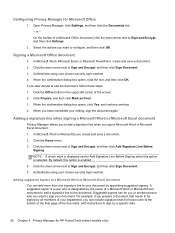
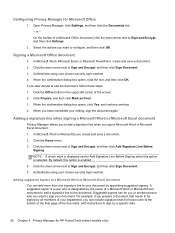
... Documents tab. -
Click the down arrow next to Sign and Encrypt, and then click Sign Document. 5. or - Click the Office button in the upper-left corner of a Microsoft Word or Microsoft Excel document to add a signature line to add a signature line when you later decide to sign your document by a specific...
HP ProtectTools Getting Started - Windows 7 and Windows Vista - Page 87


... trusted users can be granted or denied on the basis of group membership or for individual users. ● For device classes such as a mouse, keyboard, TouchPad, and fingerprint reader, are allowed or denied
permission to access. ● Just-in-time authentication (JITA) allows predefined users to authenticate themselves in order to...
HP ProtectTools Getting Started - Windows 7 and Windows Vista - Page 102
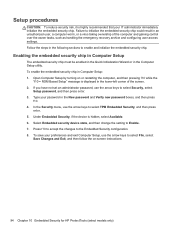
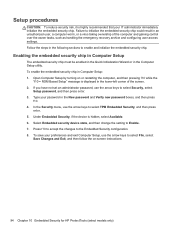
... taking ownership of the screen. 2. To save your password in the following sections to initialize the embedded security chip could result in the lower-left corner of the computer and gaining control over the owner tasks, such as handling the emergency recovery archive and configuring user access settings. Setup procedures
CAUTION...
HP ProBook 6360b Notebook PC - Maintenance and Service Guide - Page 1


HP ProBook 6360b Notebook PC
Maintenance and Service Guide
HP ProBook 6360b Notebook PC - Maintenance and Service Guide - Page 9


... customer-accessible/upgradeable memory module slots supporting up to 16 GB of RAM
1 1 Product description
Category Product Name Processors
Chipset Graphics Panel
Memory
Description HP ProBook 6360b Notebook PC Intel® Core™ i7 processor, Dual Core 2nd Generation Intel Core i7-2620M, 2.70GHz (Turbo up to 3.40GHz) 4MB L3 Cache, 4 threads...
HP ProBook 6360b Notebook PC - Maintenance and Service Guide - Page 12


... Audio-out (stereo headphone) DisplayPort RJ-11 (modem) RJ-45 (Ethernet, includes link and activity lights) USB 2.0 (3) eSATA/USB 2.0 Combo VGA (Dsub 15-pin) supporting 1600 × 1200 external ... Docking Station HP 120W Advanced Docking Station Full-size keyboard Supports TouchPad only or dual point (pointing stick and TouchPad) Spill-resistant design, HP DuraKeys Three launch buttons (QuickWeb, ...
HP ProBook 6360b Notebook PC - Maintenance and Service Guide - Page 19


... the front of the computer is visible whether the computer is open . Lights
Component (1) TouchPad on/off light
Description ● Amber: The TouchPad is off. ● Off: The TouchPad is on.
(2) Caps lock light (3) Power light*
(4) Wireless light†
(5) QuickWeb light
On: Caps lock is on. ● On: The computer is on. ● Blinking: The computer is in the...
HP ProBook 6360b Notebook PC - Maintenance and Service Guide - Page 118


.... - To save your changes and exit Computer Setup menus, click the Save icon in the lower-left corner of the screen, and then follow the on -screen instructions. 5. To exit Computer Setup menus, choose one... to enter BIOS Setup. 3. NOTE: You can use either a pointing device (TouchPad, pointing stick, or USB mouse) or the keyboard to the values that were set at the bottom of the ...
HP ProBook 6360b Notebook PC - Maintenance and Service Guide - Page 152


... power 12 QuickWeb 13 right pointing stick button 10 right TouchPad 10 TouchPad 12 TouchPad on/off 10 volume mute 13 wireless 12
C Cable Kit
contents 32 spare part number 29, 32, 39 cables, service considerations 44 caps lock light, identifying 11 chipset, product description 1 components bottom 19 display 8 front 15 left-side 16...
HP ProBook 6360b Notebook PC - Maintenance and Service Guide - Page 155


... required 43 top cover
spare part number 25 spare part numbers 41, 42 TouchPad buttons 10 TouchPad cable, illustrated 32 TouchPad on/off button buttons 10 identifying 12 TouchPad, identifying 10 TPM Embedded Security 113 transporting guidelines 46 TXT (Intel Trusted Execution... mute button, identifying
13
W webcam
product description 3 spare part number 42 webcam light, identifying 9
Index 147

