HP ProBook 6360b Support Question
Find answers below for this question about HP ProBook 6360b.Need a HP ProBook 6360b manual? We have 5 online manuals for this item!
Question posted by doloelione on March 1st, 2014
Hp Probook Light On Touchpad What Is It
The person who posted this question about this HP product did not include a detailed explanation. Please use the "Request More Information" button to the right if more details would help you to answer this question.
Current Answers
There are currently no answers that have been posted for this question.
Be the first to post an answer! Remember that you can earn up to 1,100 points for every answer you submit. The better the quality of your answer, the better chance it has to be accepted.
Be the first to post an answer! Remember that you can earn up to 1,100 points for every answer you submit. The better the quality of your answer, the better chance it has to be accepted.
Related HP ProBook 6360b Manual Pages
End User License Agreement - Page 1


...USING THIS EQUIPMENT: This
End-User license Agreement ("EULA") is a legal agreement between you and HP or its online documentation. BY purposes of Rights. The term "Software
Product" means computer software and...ON THE CONDITION THAT YOU Product into the local memory or storage device of the HP Product. HP grants you the following rights provided you shall be governed You do not have
...
HP ProtectTools Security Software 2010 - Page 15


... PKCS#11 cryptographic software interfaces
Enhanced Microsoft EFS
Enhanced Personal Secure Drive (PSD)
Support for HP ProtectTools versions 4.0 or later support the latest TPM v1.2 as well as USB hard drives... security chips are protected by the hard drive size. Enables the embedded security chip to your laptop and all your favorite websites using a single sign-on the PC , so there is present...
HP ProtectTools Security Software 2010 - Page 21


... are currently available for Laptops - SF = Standard Feature / O F = O ptional Feature / N = N ot Available
HP ProtectTools Support
HP ProtectTools Security Manager
A
A
A
P
Credential Manager for HP ProtectTools
A
A
A
P
Embedded Security for HP ProtectTools
A
A
A
P
Java Card Security for HP ProtectTools
A
A
A
W
Computrace / Lojack
for HP ProtectTools Security Manager?
21...
Installing Microsoft Windows on an HP ProBook or EliteBook Notebook PC and creating an image - White Paper - Page 1


Installing Microsoft Windows on an HP ProBook or EliteBook Notebook PC and creating an image
2011 Business...XP Professional...7 Windows Vista Business / Windows 7 Professional 8 Appendix A: Using HP SoftPaq Download Manager 10 Using HP SoftPaq Download Manager to update the current platform 10 Using HP SoftPaq Download Manager to download softpaqs for multiple platforms 12 Appendix B: Sample ...
Installing Microsoft Windows on an HP ProBook or EliteBook Notebook PC and creating an image - White Paper - Page 2


Target audience: This white paper is intended for 2011 HP Business Notebook PCs. Supported models
HP EliteBook 8460p Notebook PC HP EliteBook 8560p Notebook PC HP ProBook 6360b Notebook PC P ProBook 6460b Notebook PC HP ProBook 6560b Notebook PC
WARNING Before proceeding with applicable HP drivers and applications on the product's Certificate of ...
Installing Microsoft Windows on an HP ProBook or EliteBook Notebook PC and creating an image - White Paper - Page 5


... 7 Professional, Windows XP Professional and Vista Business. Keyboard/Mouse/Input
Required Required Required Required
3.5 SP1 3.0
3.5 SP1 3.0
HP Hotkey Support HP Universal Camera Driver Synaptics Touchpad Driver
4.0.7.1
X
X
P58500570_
C58500570 X
X
_L33402
15.2.3
X
X
X
Recommended
3.5 SP1 or greater
Required X
Required X
N/A N/A
5 Table 1. Minimum recommended software versions...
HP ProtectTools Getting Started - Windows 7 and Windows Vista - Page 29


...lighting conditions are below normal and less likely that a false acceptance can no longer be initialized again, unless initialization with a specific certificate is desired.
◦ Change smart card PIN-Enables you to change the PIN used with HP...Click Apply.
Click Start, click All Programs, click HP, and then click HP ProtectTools Administrative Console.
2. Click Credentials, and then click...
HP ProtectTools Getting Started - Windows 7 and Windows Vista - Page 44


...card is removed. NOTE: The computer locks only if the smart card was not used with HP Protect Tools. To enroll a scene from any additional security options, you have changed: ●...; Your face has changed significantly since your last enrollment. ● The lighting is quite different from the Getting Started Wizard:
1. On the Face page of your previous enrollments...
HP ProtectTools Getting Started - Windows 7 and Windows Vista - Page 87


... on a system and to protect against unauthorized access: ● Device profiles are created for HP ProtectTools (select models only)
HP ProtectTools Device Access Manager controls access to data by disabling data transfer devices. 8 Device Access Manager... users. ● For device classes such as a mouse, keyboard, TouchPad, and fingerprint reader, are not controlled by Device Access Manager.
HP ProBook 6360b Notebook PC - Maintenance and Service Guide - Page 1


HP ProBook 6360b Notebook PC
Maintenance and Service Guide
HP ProBook 6360b Notebook PC - Maintenance and Service Guide - Page 9


... Two customer-accessible/upgradeable memory module slots supporting up to 16 GB of RAM
1 1 Product description
Category Product Name Processors
Chipset Graphics Panel
Memory
Description HP ProBook 6360b Notebook PC Intel® Core™ i7 processor, Dual Core 2nd Generation Intel Core i7-2620M, 2.70GHz (Turbo up to 3.40GHz) 4MB L3 Cache, 4 threads...
HP ProBook 6360b Notebook PC - Maintenance and Service Guide - Page 12


...Audio-out (stereo headphone) DisplayPort RJ-11 (modem) RJ-45 (Ethernet, includes link and activity lights) USB 2.0 (3) eSATA/USB 2.0 Combo VGA (Dsub 15-pin) supporting 1600 × 1200... power Docking connector HP 90W Docking Station HP 120W Advanced Docking Station Full-size keyboard Supports TouchPad only or dual point (pointing stick and TouchPad) Spill-resistant design, HP DuraKeys Three launch ...
HP ProBook 6360b Notebook PC - Maintenance and Service Guide - Page 17


... of the computer. NOTE: Single microphone provided for nonwebcam models and dual microphones provided for webcam models.
(5) Webcam light (select models only)
On: The webcam is in use the webcam, select Start > All Programs > HP > HP Webcam.
*The antennas are located in Help and Support. To use .
(6) Webcam (select models only)
Records video...
HP ProBook 6360b Notebook PC - Maintenance and Service Guide - Page 19


...light on the wireless button is visible only when the computer is open.
Lights
Component (1) TouchPad on/off light
Description ● Amber: The TouchPad is off. ● Off: The TouchPad is on.
(2) Caps lock light (3) Power light*
(4) Wireless light†
(5) QuickWeb light...(6) Mute light
NOTE: For more information, refer to "HP QuickWeb" in this guide and to the HP Quickweb software...
HP ProBook 6360b Notebook PC - Maintenance and Service Guide - Page 20


... to exit Sleep.
● When the computer is in Hibernation, press the button briefly to the HP Notebook Reference Guide.
Buttons, switches, and fingerprint reader
Component
(1)
TouchPad on/off button
(2)
Power button
(3)
Wireless button
Description
Turns the TouchPad on and off.
● When the computer is off, press the button to turn off...
HP ProBook 6360b Notebook PC - Maintenance and Service Guide - Page 23


... only available power source has reached a low battery level. Front components
Component (1) Display release latch (2) Wireless light (3) Power light (4) Battery light
(5) Drive light
Description
Opens the computer.
● An integrated wireless device, such as a WLAN device, the HP Mobile Broadband Module (select models only), and/or a Bluetooth device, is on.
● Amber: All wireless...
HP ProBook 6360b Notebook PC - Maintenance and Service Guide - Page 152


... power 12 QuickWeb 13 right pointing stick button 10 right TouchPad 10 TouchPad 12 TouchPad on/off 10 volume mute 13 wireless 12
C Cable Kit
contents 32 spare part number 29, 32, 39 cables, service considerations 44 caps lock light, identifying 11 chipset, product description 1 components bottom 19 display 8 front 15 left-side 16...
HP ProBook 6360b Notebook PC - Maintenance and Service Guide - Page 153
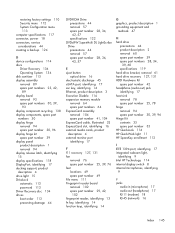
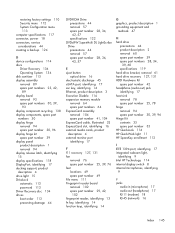
... specifications 118 DisplayPort, identifying 17 docking support, product description 4 drive light 15 DriveLock automatic 112 password 112 Driver Recovery disc 134 drives boot order...Hinge Kit contents 33 spare part number 33 HP QuickLook 114 HP QuickWeb light 11 HP SpareKey enrollment 112
I IEEE 1394 port, identifying 17 integrated webcam light,
identifying 9 Intel HT Technology 114 internal ...
HP ProBook 6360b Notebook PC - Maintenance and Service Guide - Page 154


... release 19 Left hinge assembly, illustrated 33 legacy support, USB 109, 114 lights
battery 15 caps lock 11 drive 15 HP QuickWeb 11 local area network (LAN) 15 mute 11 num lock 11 power... connector, identifying 18 power cord set requirements 136 spare part numbers 35, 36 power light 11 power lights, identifying 15 power requirements, product description 4 primary memory module removal 74 spare part...
HP ProBook 6360b Notebook PC - Maintenance and Service Guide - Page 155


...for HP SpareKey enrollment 112
Automatic DriveLock 112 change password 112
Disk Sanitizer 113 DriveLock 112 fingerprint reader reset 112 HP Sparekey 112 HP Sparekey ... 25 spare part numbers 41, 42 TouchPad buttons 10 TouchPad cable, illustrated 32 TouchPad on/off button buttons 10 identifying 12 TouchPad, identifying 10 TPM Embedded Security 113 transporting...42 webcam light, identifying 9
Index 147
Similar Questions
Hp Probook 6360b Bios Password
hi! I want to reset the bios in my HP 6360b Thanks for help ?
hi! I want to reset the bios in my HP 6360b Thanks for help ?
(Posted by mrsweden 1 year ago)
How To Decrease Hp Probook 6460b Touchpad Sensitivity
(Posted by harmic 10 years ago)

