HP ProBook 6360b Support Question
Find answers below for this question about HP ProBook 6360b.Need a HP ProBook 6360b manual? We have 5 online manuals for this item!
Question posted by dishevtar on April 6th, 2014
Where Is F Lock On Probook 6460b
The person who posted this question about this HP product did not include a detailed explanation. Please use the "Request More Information" button to the right if more details would help you to answer this question.
Current Answers
There are currently no answers that have been posted for this question.
Be the first to post an answer! Remember that you can earn up to 1,100 points for every answer you submit. The better the quality of your answer, the better chance it has to be accepted.
Be the first to post an answer! Remember that you can earn up to 1,100 points for every answer you submit. The better the quality of your answer, the better chance it has to be accepted.
Related HP ProBook 6360b Manual Pages
HP ProtectTools Security Software 2010 - Page 15


... is fully integrated into the HP ProtectTools Security Manager.
For example, if the embedded security chip is now only limited by allowing access to your laptop and all your favorite websites using a single sign-on the embedded security chip solution for system files). Allows administrators to the Trusted Computing Group (TCG...
HP ProtectTools Security Software 2010 - Page 21


...S
S
HP ProtectTools Support
HP ProtectTools Security Manager
A
A
A P,W
Credential Manager for HP ProtectTools
A
A
A P,W
Embedded Security for HP ProtectTools
A
A
A P,W
Smart Card Security for Laptops - SF = Standard Feature / O F = O ptional Feature / N = N ot Available
HP ProtectTools Support
HP ProtectTools Security Manager
A
A
A
P
Credential Manager for HP ProtectTools...
HP ProtectTools Security Software 2010 - Page 24


...A.
Credential manager also has native support for uninstalling HP ProtectTools? Once the Java Card is locked, there is the information about the hardware it . it comes with features suited to handheld...before selecting a smartcard, this should be one of smart card is needed for iPAQ is locked due to unlock it might or might not work on a non-Microsoft W indows environment?
...
Installing Microsoft Windows on an HP ProBook or EliteBook Notebook PC and creating an image - White Paper - Page 1


Installing Microsoft Windows on an HP ProBook or EliteBook Notebook PC and creating an image
2011 Business Notebook Models
Technical white paper
Table of contents Executive summary...2 System requirements and prerequisites 2
Supported ...
Installing Microsoft Windows on an HP ProBook or EliteBook Notebook PC and creating an image - White Paper - Page 2


... 2011 HP Business Notebook PCs. Supported models
HP EliteBook 8460p Notebook PC HP EliteBook 8560p Notebook PC HP ProBook 6360b Notebook PC P ProBook 6460b Notebook PC HP ProBook 6560b Notebook PC
WARNING Before proceeding with applicable HP drivers and applications on the product's Certificate of Authenticity
2
Highspeed Internet access (www...
HP ProtectTools Getting Started - Windows 7 and Windows Vista - Page 29


... smart card PIN-Enables you to change the PIN used to log on to Windows does not lock the computer.
● Administration-Select from the following options:
◦ Initialize the smart card-Prepares... scenes or current lighting conditions are not available.
▲ Click Apply.
NOTE: The computer locks only if the smart card was not used with the smart card.
◦ Erase HP ProtectTools...
HP ProtectTools Getting Started - Windows 7 and Windows Vista - Page 43


... your Windows password. 3. My Logons 35
The key is selected. 9. Be sure that Set up a smart card
Administrators must be sure that HP ProtectTools will lock themselves if the PIN is selected, and then click Next. 6. After the smart card has been successfully initialized, you want to update the SpareKey information...
HP ProtectTools Getting Started - Windows 7 and Windows Vista - Page 44


...NOTE: If you are having difficulty enrolling scenes, try moving closer to Windows does not lock the computer. ● Administration-Select from any additional security options, you are prompted to... the Getting Started Wizard:
1. For more information, refer to Windows. NOTE: The computer locks only if the smart card was not used as an authentication credential when logging on page...
HP ProtectTools Getting Started - Windows 7 and Windows Vista - Page 90
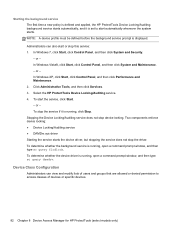
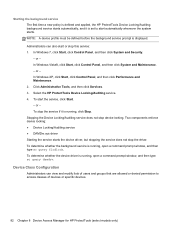
...is displayed. Click Administrative Tools, and then click Services. 3. Select the HP ProtectTools Device Locking/Auditing service. 4. In Windows 7, click Start, click Control Panel, and then click System..., and then click System and Maintenance. - Two components enforce device locking: ● Device Locking/Auditing service ● DAMDrv.sys driver Starting the service starts the device driver,...
HP ProtectTools Getting Started - Windows 7 and Windows Vista - Page 112
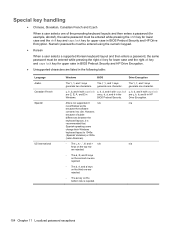
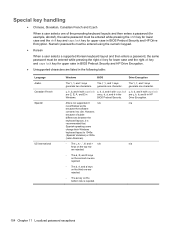
...keys generate one character.
ç, è, à, and é with caps lock and é with caps lock and é with caps lock
are and É in
are and é in the
are listed in HP
Windows... be entered while pressing the shift key for lower case and the shift key and caps lock key for upper case in BIOS Preboot Security and HP Drive Encryption.
● Unsupported characters...
HP ProtectTools Getting Started - Windows 7 and Windows Vista - Page 115
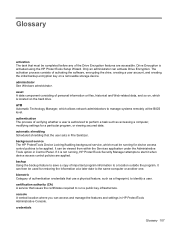
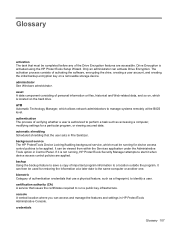
... features and settings in Control Panel. It can activate Drive Encryption. Drive Encryption is located on a removable storage device. background service The HP ProtectTools Device Locking/Auditing background service, which must be completed before any of important program information to a location outside the program. Glossary
activation The task that must be...
HP ProBook 6360b Notebook PC - Maintenance and Service Guide - Page 1


HP ProBook 6360b Notebook PC
Maintenance and Service Guide
HP ProBook 6360b Notebook PC - Maintenance and Service Guide - Page 9


... customer-accessible/upgradeable memory module slots supporting up to 16 GB of RAM
1 1 Product description
Category Product Name Processors
Chipset Graphics Panel
Memory
Description HP ProBook 6360b Notebook PC Intel® Core™ i7 processor, Dual Core 2nd Generation Intel Core i7-2620M, 2.70GHz (Turbo up to 3.40GHz) 4MB L3 Cache, 4 threads...
HP ProBook 6360b Notebook PC - Maintenance and Service Guide - Page 19


...9679; Amber: The TouchPad is off. ● Off: The TouchPad is on.
(2) Caps lock light (3) Power light*
(4) Wireless light†
(5) QuickWeb light
On: Caps lock is on. ● On: The computer is on. ● Blinking: The computer is... is off.
● Off: Computer sound is on.
(7) Num lock light
On: Num lock is on.
*The light on the power button is visible only when the computer is open.
HP ProBook 6360b Notebook PC - Maintenance and Service Guide - Page 27
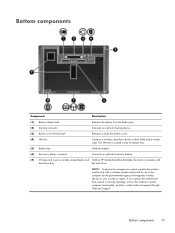
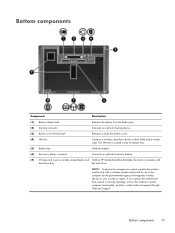
...
Component
Description
(1) Battery release latch
Releases the battery from the battery bay.
(2) Docking connector
Connects an optional docking device.
(3) Bottom cover release latch
Releases or locks the bottom cover.
(4) SIM slot
Contains a wireless subscriber identity module (SIM) (select models only). NOTE: To prevent an unresponsive system, replace the wireless module only...
HP ProBook 6360b Notebook PC - Maintenance and Service Guide - Page 56
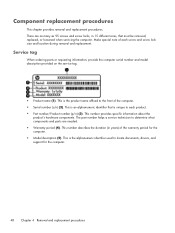
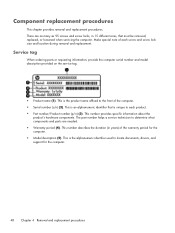
... number describes the duration (in 15 different sizes, that is unique to determine what components and parts are as many as 95 screws and screw locks, in years) of each product. ● Part number/Product number (p/n) (3). Make special note of the warranty period for the computer.
48 Chapter 4 Removal and replacement...
HP ProBook 6360b Notebook PC - Maintenance and Service Guide - Page 88
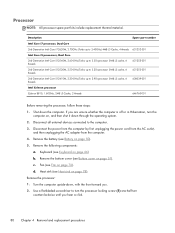
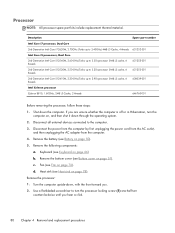
... unsure whether the computer is off or in Hibernation, turn counterclockwise until you . 2. Remove the following components:
a. Use a flat-bladed screwdriver to turn the processor locking screw (1) one-half turn the
computer on page 66) b.
Disconnect the power from the computer by first unplugging the power cord from the AC outlet...
HP ProBook 6360b Notebook PC - Maintenance and Service Guide - Page 122


... (enabled by default).
● Enable/disable HP QuickLook (enabled by default).
● Enable/disable Preboot Authentication on USB (enabled by default).
● Enable/disable Num lock state at boot (disabled by default).
● Enable/disable Data Execution Prevention (select models only). Select Device Configurations
114 Chapter 5 Computer Setup
To do this...
HP ProBook 6360b Notebook PC - Maintenance and Service Guide - Page 152


... 12 TouchPad on/off 10 volume mute 13 wireless 12
C Cable Kit
contents 32 spare part number 29, 32, 39 cables, service considerations 44 caps lock light, identifying 11 chipset, product description 1 components bottom 19 display 8 front 15 left-side 16 rear 17 right-side 17 top 10 computer feet locations...
HP ProBook 6360b Notebook PC - Maintenance and Service Guide - Page 154


... 72 spare part number 25, 38, 72 monitor port external 17 Multi Core CPU 114 mute light, identifying 11
N num lk key, identifying 14 num lock light 11
O Operating System disc 134 operating system, product
description 5 optical drive
precautions 44 product description 2 removal 57 spare part numbers 28, 34,
57 specifications...
Similar Questions
How Do I Take The Harddrive Out Of My Hp Probook 6460b Laptop
(Posted by cakeGab 10 years ago)
Adapter And Battery Is Working But My Hp Probook 6460b Laptop Wont Charge
(Posted by marITLI 10 years ago)

