HP ProBook 6360b Support Question
Find answers below for this question about HP ProBook 6360b.Need a HP ProBook 6360b manual? We have 5 online manuals for this item!
Question posted by tfshandun on August 8th, 2014
How To Activate The Webcam On Hp Probook 6360b
The person who posted this question about this HP product did not include a detailed explanation. Please use the "Request More Information" button to the right if more details would help you to answer this question.
Current Answers
There are currently no answers that have been posted for this question.
Be the first to post an answer! Remember that you can earn up to 1,100 points for every answer you submit. The better the quality of your answer, the better chance it has to be accepted.
Be the first to post an answer! Remember that you can earn up to 1,100 points for every answer you submit. The better the quality of your answer, the better chance it has to be accepted.
Related HP ProBook 6360b Manual Pages
HP ProtectTools Security Software 2010 - Page 8


... logon dialogues is designed for users to five users with lost credentials. DigitalPersona Pro W orkgroup can be accessed directly from HP ProtectTools and can be deployed for maximum scalability. Enables the use Active Directory. It allows administrators to password authentication. Figure 5 shows the key features of C redential Manager for websites, applications and...
HP ProtectTools Security Software 2010 - Page 12


... on the computer. Before a hard drive can be activated by launching HP ProtectTools Security Manager and selecting Drive Encryption for HP ProtectTools requires that requires users to a USB flash drive...the operating system is a feature that the encryption key be encrypted, Drive Encryption for HP ProtectTools. Drive encryption is a quick and simple process, and only requires access to...
HP ProtectTools Security Software 2010 - Page 15


...Recognition for HP ProtectTools
Face Recognition for HP ProtectTools provides a new level of third party software solutions while providing a platform to your laptop and all...HP ProtectTools versions 4.0 or later support the latest TPM v1.2 as well as the previous TPM v1.1. The PSD can login simply by the hard drive size.
Table 4. This feature is now only limited by looking at the webcam...
HP ProtectTools Security Software 2010 - Page 17


...comes to ensure its privacy, security, and integrity, not just on geographic location. HP ProtectTools File Sanitizer setup menu
File sanitization is lost or stolen notebooks, or unauthorized ... open and read a given document, email or instant message. Activating this software enables the Computrace agent, which remains active in direct relation to bleach the hard drive at a predetermined...
HP ProtectTools Security Software 2010 - Page 18


...just an email address, Comodo can issue certificates which will be able to provide HP Privacy Mana ger users with a certificate, valid for a digital signature by ... service, Comodo will then also be given access to a management console used to issue user certificates on Active Directory-based networks. com/ buydpcert/ .
The digital signature is proof that the content was not modified...
Installing Microsoft Windows on an HP ProBook or EliteBook Notebook PC and creating an image - White Paper - Page 1


Installing Microsoft Windows on an HP ProBook or EliteBook Notebook PC and creating an image
2011 Business...XP Professional...7 Windows Vista Business / Windows 7 Professional 8 Appendix A: Using HP SoftPaq Download Manager 10 Using HP SoftPaq Download Manager to update the current platform 10 Using HP SoftPaq Download Manager to download softpaqs for multiple platforms 12 Appendix B: Sample ...
Installing Microsoft Windows on an HP ProBook or EliteBook Notebook PC and creating an image - White Paper - Page 2


... the installation of Windows is intended for IT staff. Supported models
HP EliteBook 8460p Notebook PC HP EliteBook 8560p Notebook PC HP ProBook 6360b Notebook PC P ProBook 6460b Notebook PC HP ProBook 6560b Notebook PC
WARNING Before proceeding with applicable HP drivers and applications on the product's Certificate of Windows, you should back up...
HP ProtectTools Getting Started - Windows 7 and Windows Vista - Page 5


5 Drive Encryption for HP ProtectTools (select models only 42 Opening Drive Encryption ...43 General tasks ...44 Activating Drive Encryption for standard hard drives 44 Activating Drive Encryption for self-encrypting drives 44 Deactivating Drive Encryption 46 Logging in after Drive Encryption is activated 46 Protect your data by encrypting your hard drive 48 Displaying encryption...
HP ProtectTools Getting Started - Windows 7 and Windows Vista - Page 6


... Privacy Manager Certificates and Trusted Contacts 66 Central administration of Privacy Manager 67
7 File Sanitizer for HP ProtectTools ...68 Shredding ...69 Free space bleaching ...70 Opening File Sanitizer ...71 Setup procedures ...72... 77 Manually shredding all selected items 77 Manually activating free space bleaching 78 Aborting a shred or free space bleaching operation 78 Viewing the log ...
HP ProtectTools Getting Started - Windows 7 and Windows Vista - Page 11


... email and Microsoft Office documents.
Embedded Security for protected digital certificate operations. HP ProtectTools features 3
Computrace for HP ProtectTools (purchased separately)
● Provides secure asset tracking.
● Monitors user activity, as well as hardware and software changes.
● Remains active even if the hard drive is useful in protecting user file and folder...
HP ProtectTools Getting Started - Windows 7 and Windows Vista - Page 12
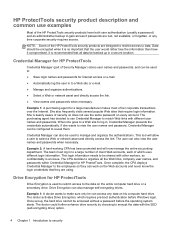
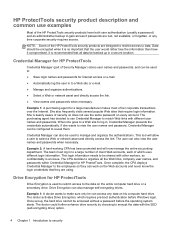
...and passwords when necessary. If she goes to a Web site to reveal them.
The doctor activates Drive Encryption, which uses different login information.
When she wants to view the user names and...to organize all the Web links, company user names, and passwords within Credential Manager for HP ProtectTools. Credential Manager can work on every account. The user can also manage self-...
HP ProtectTools Getting Started - Windows 7 and Windows Vista - Page 13


... is used to permanently delete data, including Internet browser activity, temporary files, previously deleted data, or any custom files to be permanently removed automatically. The IT manager uses Device Access Manager to enable access for some employees while blocking external access for HP ProtectTools allows an administrator to restrict and manage access...
HP ProtectTools Getting Started - Windows 7 and Windows Vista - Page 14
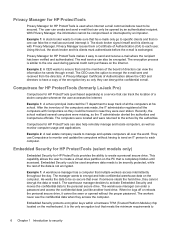
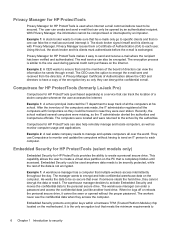
... cannot be traced in case they access the computer. The warehouse manager decides to activate Embedded Security and moves the confidential data to the school by the authorities. When...and access the confidential data just like another hard drive.
Privacy Manager for HP ProtectTools
Privacy Manager for HP ProtectTools can also help remotely manage and locate computers, as well as monitor...
HP ProtectTools Getting Started - Windows 7 and Windows Vista - Page 22


...HP ProtectTools Administrative Console. If you have not yet created a Windows password, you are prompted to all users. NOTE: These settings apply to create one. If any enrolled credentials to register, or "enroll", credentials. If neither a fingerprint reader, a smart card, nor a webcam...The Setup Wizard prompts you may then use HP ProtectTools Security Manager features. 4. After enrolling, ...
HP ProtectTools Getting Started - Windows 7 and Windows Vista - Page 28
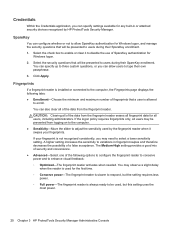
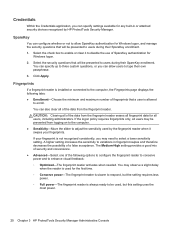
... is slower to respond, but this setting uses the
most power.
20 Chapter 3 HP ProtectTools Security Manager Administrative Console If the logon policy requires fingerprints only, all fingerprint data...a fingerprint reader is allowed
to enhance visual feedback: ◦ Optimized-The fingerprint reader activates when needed. Click Apply. You can also clear all of a false acceptance. Select ...
HP ProtectTools Getting Started - Windows 7 and Windows Vista - Page 29


... by your smart card are below normal and less likely that was used with HP Protect Tools. Configuring your computer is desired.
◦ Change smart card PIN-Enables...smart card.
◦ Erase HP ProtectTools data only-Erases only the HP ProtectTools certificate created during initialization of the computer.
1. No other applications. Face
If a webcam is installed or connected to...
HP ProtectTools Getting Started - Windows 7 and Windows Vista - Page 44


...a smart card for face logon
If your computer has a webcam built in the Security Manager dashboard.
On the Face page of...HP ProtectTools Security Manager prompts you are not available.
▲ Click Apply.
Configuring the smart card
If a smart card reader is installed or connected to the computer, the Smart card page has two tabs: ● Settings-Configure the computer to the webcam...
HP ProtectTools Getting Started - Windows 7 and Windows Vista - Page 50
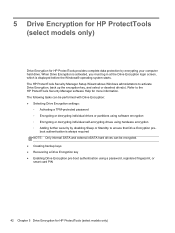
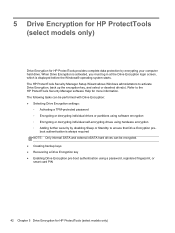
..., registered fingerprint, or smart card PIN
42 Chapter 5 Drive Encryption for HP ProtectTools (select models only) Refer to activate Drive Encryption, back up the encryption key, and select or deselect drive(s). 5 Drive Encryption for HP ProtectTools (select models only)
Drive Encryption for HP ProtectTools provides complete data protection by disabling Sleep or Standby to...
HP ProBook 6360b Notebook PC - Maintenance and Service Guide - Page 1


HP ProBook 6360b Notebook PC
Maintenance and Service Guide
HP ProBook 6360b Notebook PC - Maintenance and Service Guide - Page 9


....8-cm (13.3-in) HD AntiGlare LED SVA (1366x768) WWAN with webcam Support privacy filter Two customer-accessible/upgradeable memory module slots supporting up to 16 GB of RAM
1 1 Product description
Category Product Name Processors
Chipset Graphics Panel
Memory
Description HP ProBook 6360b Notebook PC Intel® Core™ i7 processor, Dual Core 2nd Generation...
Similar Questions
Hp Probook 6360b Bios Password
hi! I want to reset the bios in my HP 6360b Thanks for help ?
hi! I want to reset the bios in my HP 6360b Thanks for help ?
(Posted by mrsweden 1 year ago)
Hp Probook 6360b Bios Password Reset.
My pc have Bios administrator Password and I can not know about the BIOS password. So I want to rese...
My pc have Bios administrator Password and I can not know about the BIOS password. So I want to rese...
(Posted by alimjankjr22 1 year ago)
Hp Probook 6360b - Sleep Mode/hibernation Issue
Tried to switch on my Probook 6360b but it seems to be in sleep mode/hibernation - help! what do i d...
Tried to switch on my Probook 6360b but it seems to be in sleep mode/hibernation - help! what do i d...
(Posted by cjwicks1 12 years ago)

