HP ProBook 4540s Support Question
Find answers below for this question about HP ProBook 4540s.Need a HP ProBook 4540s manual? We have 8 online manuals for this item!
Question posted by Clanamir on June 27th, 2014
I Can Not Switch Graphic Card Probook 4540s
The person who posted this question about this HP product did not include a detailed explanation. Please use the "Request More Information" button to the right if more details would help you to answer this question.
Current Answers
There are currently no answers that have been posted for this question.
Be the first to post an answer! Remember that you can earn up to 1,100 points for every answer you submit. The better the quality of your answer, the better chance it has to be accepted.
Be the first to post an answer! Remember that you can earn up to 1,100 points for every answer you submit. The better the quality of your answer, the better chance it has to be accepted.
Related HP ProBook 4540s Manual Pages
HP Notebook Reference Guide - Page 7


Testing an AC adapter ...28 Switchable graphics/dual graphics (select models only 29
Using switchable graphics (select models only 29 Using dual graphics (select models only 29
5 External cards and devices ...31 Using Media Card Reader cards (select models only 31 Inserting a digital card ...31 Removing a digital card ...32 Using ExpressCards (select models only 32 Configuring an ExpressCard...
HP Notebook Reference Guide - Page 91


...recognition 50 finding more information 1 fingerprint reader 57 firewall software 6, 58
G GPS 9 graphics modes, switching 29
H hard drive
external 39 HP 3D DriveGuard 44 hard drive light 44 HDMI ... 13 hubs 35
I icons
network 2 wireless 2 Intel Wireless Display 19 Internet connection setup 6
J Java Card
defined 34 inserting 35 removing 35
K keys
media 14 volume 15
L legacy support, USB 65 lights, ...
HP Notebook User Guide - Linux - Page 48


... default monitor is not detected after pressing fn+f4, and you have an AMD graphics card, follow the instructions in the dialog box, and then selecting the Display properties tab... monitor is not detected,
set the resolution and the refresh rate using your computer has an AMD graphics card, follow these steps: 1. Your display settings can be modified by clicking your monitor in the next...
HP ProBook 4540s Notebook PC HP ProBook 4440s Notebook PC HP ProBook 4441s Notebook PC - Maintenance and Service Guide - Page 6


... Optical drive ...46 Hard drive ...48 Memory modules ...50 WWAN module ...52 WLAN/Bluetooth combo card 54 Keyboard ...56 Heat shield ...59 Fan ...61 Heat sink ...63 Processor ...66 Top cover... ...84 System board ...85 RTC battery ...88 Optical drive extension board (4540s models only 90 Hard drive extension board (4540s models only 92 Power cable ...94 Latch assembly ...95 Display assembly ...97...
HP ProBook 4540s Notebook PC HP ProBook 4440s Notebook PC HP ProBook 4441s Notebook PC - Maintenance and Service Guide - Page 12


Category
Description
4540s (UMA)
4540s (Disc)
4440s (UMA)
Supports the following WLAN formats:
√
√
√
●...personal area network (PAN) options by way of Bluetooth® module:
Bluetooth 4.0 only supported by combo card
√
√
√
External media card 6-in-1 Digital Media Reader Slot
√
√
√
Ports
Audio-in (stereo microphone)
√...
HP ProBook 4540s Notebook PC HP ProBook 4440s Notebook PC HP ProBook 4441s Notebook PC - Maintenance and Service Guide - Page 14
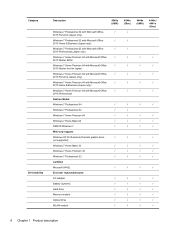
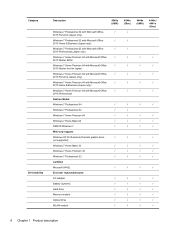
... Basic 64
√
DRDVD Windows 7
√
Web-only support:
Windows XP Professional (Discrete graphic drive
√
not supported)
Windows 7 Home Basic 32
√
Windows 7 Home Premium 32...√
Hard drive
√
Memory module
√
Optical drive
√
WLAN module
√
4540s (Disc)
√
4440s (UMA)
√
√ √ √
√
4440s/...
HP ProBook 4540s Notebook PC HP ProBook 4440s Notebook PC HP ProBook 4441s Notebook PC - Maintenance and Service Guide - Page 33
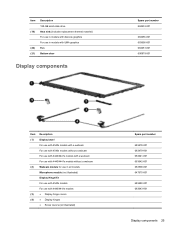
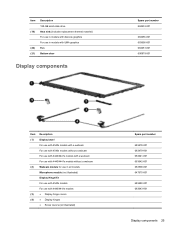
...includes replacement thermal material) For use in models with discrete graphics For use in models with UMA graphics Fan Bottom door
Display components
Spare part number 684253-001
...683655-001 683656-001 683651-001 690979-001
Item Description
(1)
Display bezel
For use with 4540s models with a webcam
For use with 4540s...
HP ProBook 4540s Notebook PC HP ProBook 4440s Notebook PC HP ProBook 4441s Notebook PC - Maintenance and Service Guide - Page 34
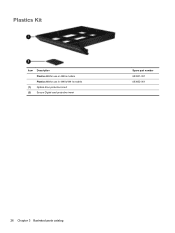
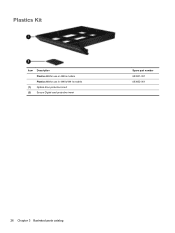
Plastics Kit
Item
(1) (2)
Description Plastics Kit for use in 4540s models Plastics Kit for use in 4440s/4441s models Optical drive protective insert Secure Digital card protective insert
Spare part number 683501-001 683662-001
26 Chapter 3 Illustrated parts catalog
HP ProBook 4540s Notebook PC HP ProBook 4440s Notebook PC HP ProBook 4441s Notebook PC - Maintenance and Service Guide - Page 40


...use with HP ProBook 4540s models with a webcam
683479-001 N Display bezel for use with HP ProBook 4540s models without a webcam
683480-001 N
Display Hinge Kit for use on 4540s models (includes left... with discrete graphics (includes thermal material)
683490-001 N Heat sink for use in computers with UMA graphics (includes thermal material)
683491-001 A Keyboard for use in 4540s models in ...
HP ProBook 4540s Notebook PC HP ProBook 4440s Notebook PC HP ProBook 4441s Notebook PC - Maintenance and Service Guide - Page 41


... board for use in models with UMA graphics with WWAN (includes thermal material)
683498-001 N Optical drive extension board for use in 4540s models
683499-001 A Blu-ray ROM...4540s models in the Czech Republic and Slovakia
683491-FP1 A Keyboard for use in 4440s/4441s models (see Cable Kit on page 27 for more Cable Kit spare part information)
683641-001 N Display bezel for use with HP ProBook...
HP ProBook 4540s Notebook PC HP ProBook 4440s Notebook PC HP ProBook 4441s Notebook PC - Maintenance and Service Guide - Page 42


... Display bezel for use with HP ProBook 4440s/4441s models without a webcam
683643.../4441s models with discrete graphics (includes thermal material)
683656-001 N Heat sink for use in 4440s/4441s models with UMA graphics (includes thermal material)
...with webcam
687696-001 N Heat shield for use in 4540s models
690978-001 A Bottom door for use in 4540s models
690979-001 A Bottom door for use in ...
HP ProBook 4540s Notebook PC HP ProBook 4440s Notebook PC HP ProBook 4441s Notebook PC - Maintenance and Service Guide - Page 71
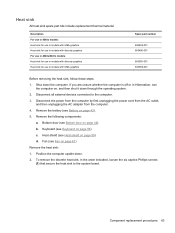
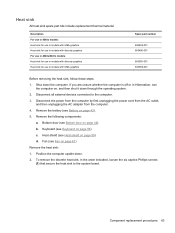
...devices connected to the system board. To remove the discrete heat sink, in models with UMA graphics
Spare part number
683489-001 683490-001
683655-001 683656-001
Before removing the heat sink, follow... thermal material. Description For use in 4540s models: Heat sink for use in models with UMA graphics Heat sink for use in models with discrete graphics For use in 4440s/4441s models: Heat...
HP ProBook 4540s Notebook PC HP ProBook 4440s Notebook PC HP ProBook 4441s Notebook PC - Maintenance and Service Guide - Page 76


... Battery on page 54) d. WLAN/Bluetooth module (see WWAN module on page 59) Remove the top cover: 1. WWAN module (see WLAN/Bluetooth combo card on page 42). 5. For 4540s models, disconnect the following components:
a. Remove the following cables from the computer.
4. Disconnect the power from the computer by first unplugging the power...
HP ProBook 4540s Notebook PC HP ProBook 4440s Notebook PC HP ProBook 4441s Notebook PC - Maintenance and Service Guide - Page 93
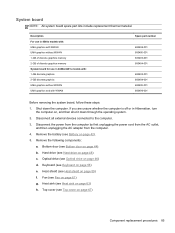
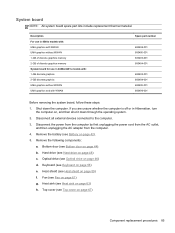
... door on page 63) h. Remove the battery (see Optical drive on page 48) c.
Description For use in 4540s models with: UMA graphics with WWAN UMA graphics without WWAN 1-GB of discrete graphics memory 2-GB of discrete graphics memory System board for use in Hibernation, turn
the computer on page 61) g. Optical drive (see Battery on...
HP ProBook 4540s Notebook PC HP ProBook 4440s Notebook PC HP ProBook 4441s Notebook PC - Maintenance and Service Guide - Page 94
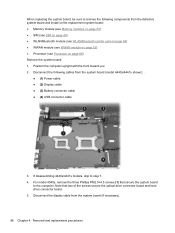
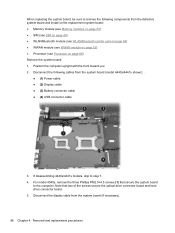
For model 4540s, remove the three Phillips PM2.5×4.5 screws (1) that two of the screws secure the optical drive connector board ...Memory module (see Memory modules on page 50) ● SIM (see SIM on page 45) ● WLAN/Bluetooth module (see WLAN/Bluetooth combo card on page 54) ● WWAN module (see WWAN module on page 52) ● Processor (see Processor on page 66) Remove the system ...
HP ProBook 4540s Notebook PC HP ProBook 4440s Notebook PC HP ProBook 4441s Notebook PC - Maintenance and Service Guide - Page 98


Optical drive extension board (4540s models only)
Description Optical drive extension board
Spare part number 683498-001
Before removing the optical drive extension board, follow these steps: 1. Bottom door (see WLAN/Bluetooth combo card on page 54) e. WLAN/Bluetooth module (see Bottom door on page 46) d. System board (see Optical drive on page...
HP ProBook 4540s Notebook PC HP ProBook 4440s Notebook PC HP ProBook 4441s Notebook PC - Maintenance and Service Guide - Page 100


Hard drive extension board (4540s models only)
Description Hard drive extension board
Spare part number 683487-001
Before removing the hard ... down through the operating system. 2. WLAN/Bluetooth module (see Top cover on page 54) e. Top cover (see WLAN/Bluetooth combo card on page 67) k. If you are unsure whether the computer is off or in Hibernation, turn
the computer on page 52) f....
HP ProBook 4540s Notebook PC HP ProBook 4440s Notebook PC HP ProBook 4441s Notebook PC - Maintenance and Service Guide - Page 102
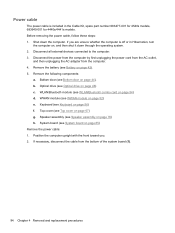
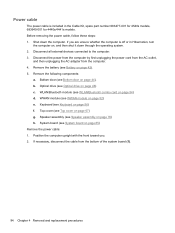
...components:
a. WLAN/Bluetooth module (see Top cover on page 67) g. Top cover (see WLAN/Bluetooth combo card on page 54) d. If necessary, disconnect the cable from the computer. 4. Disconnect all external devices connected ...is off or in the Cable Kit, spare part number 683477-001 for 4540s models, 683640-001 for 4440s/4441s models. Before removing the power cable, follow these steps: ...
HP ProBook 4540s Notebook PC HP ProBook 4440s Notebook PC HP ProBook 4441s Notebook PC - Maintenance and Service Guide - Page 105


... ● 39.6-cm (15.6-inch) HD, anti-glare, with webcam and WWAN For use in silver HP ProBook 4540s models: ● 39.6-cm (15.6-inch) HD, anti-glare, without webcam ● 35.6-cm (14.0-... 5. Disconnect all external devices connected to the computer. 3. Top cover (see WLAN/Bluetooth combo card on , and then shut it down the computer. If necessary, disconnect the display cable from ...
HP ProBook 4540s Notebook PC HP ProBook 4440s Notebook PC HP ProBook 4441s Notebook PC - Maintenance and Service Guide - Page 143
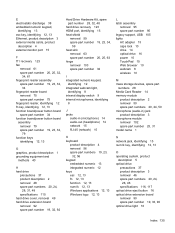
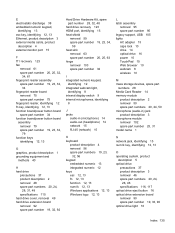
...23, 32, 79
function keys identifying 12, 13
G graphics, product description 1 grounding equipment and
methods 40
H hard ... numeric keypad,
identifying 12 integrated webcam light,
identifying 8 internal display switch 9 internal microphones, identifying
8
J jacks
audio-in (microphone) 14...M mass storage devices, spare part
numbers 28 Media Card Reader 14 memory module
product description 2 removal 50 ...
Similar Questions
Graphic Card.
I have a 2009 HP 6530 b notebook compact and I am trying to find the graphics card to replace , I ju...
I have a 2009 HP 6530 b notebook compact and I am trying to find the graphics card to replace , I ju...
(Posted by shafer2009alex 10 months ago)
Price Of Led Of Hp Probook 4540s
Hello,I want to know the price of original LED Display for hp probook 4540s in indis.
Hello,I want to know the price of original LED Display for hp probook 4540s in indis.
(Posted by parmarsaurabh1993 8 years ago)
Graphic Card Upgrade
I have an ATI mobility Radeon HD 4250 400 MHz 32 Bit graphic card in my porbook. Can it be upgraded?
I have an ATI mobility Radeon HD 4250 400 MHz 32 Bit graphic card in my porbook. Can it be upgraded?
(Posted by angeliap37 10 years ago)
Docking Station For Hp Probook 4540
what is the best docking station to use forProBook 4540s 15.6" Laptop Computer C9J17UT#ABA?
what is the best docking station to use forProBook 4540s 15.6" Laptop Computer C9J17UT#ABA?
(Posted by dennisjaeger 11 years ago)
I Bought A New Probook 4540s, Screen Says Software Is Being Installed?
Istarted of thenew probook 4540s for the first time, it asked me the general questions country, name...
Istarted of thenew probook 4540s for the first time, it asked me the general questions country, name...
(Posted by rajeev58730 11 years ago)

